9A408 Wireless Hand and Foot Controls Association Procedure
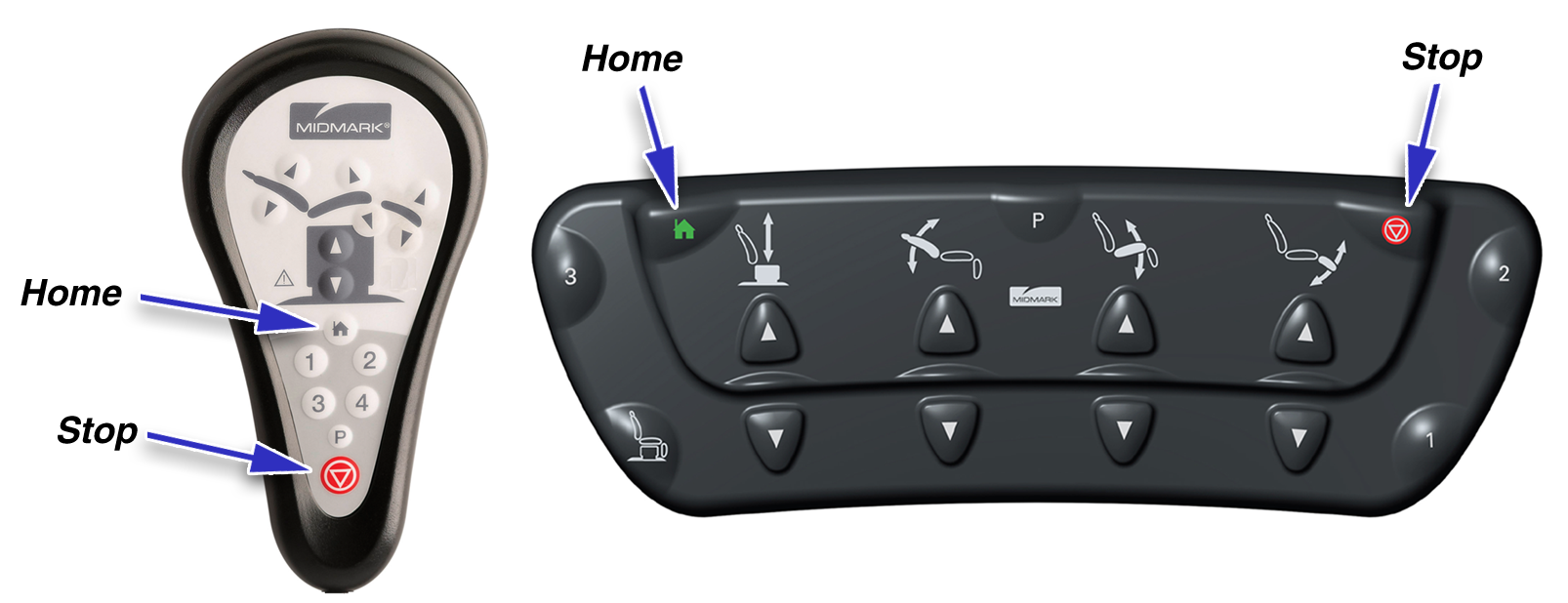
The wireless controllers will function only with the chair they have been associated with. This prevents unwanted movement in locations with more than one chair. Each wireless controller’s association is preset at the factory. This procedure is only required in the event of a malfunction, if a new controller is purchased, or if you are attempting to use the controller with a chair other than the one it was originally associated with.
The chair’s PC board only stores the last two associated controllers. To ensure proper operation, Midmark recommends re-associating both controllers, hand and foot, if a new controller is purchased.
1.Using the wired hand or foot control, press and hold the Stop and Home buttons simultaneously. After two seconds you will hear a single beep.
2.Using the wireless hand control, press and hold the Stop and Home buttons until you hear three beeps. One long beep indicates the association has failed. Unplug unit for one minute and repeat Steps A and B.
3.Check for proper operation of wireless hand control.
4.Repeat procedure for wireless foot control.
Step 2 must be performed within 3 seconds of Step 1.

