PowerVac G Vacuum Adjustments
Adjust Vacuum Level only if needed. Adjustment can only be made if unit is running and NOT in sleep mode. If unit is in sleep mode, turn unit off and back on before making adjustment. unit will enter back into sleep mode in 60 seconds.
Vacuum level range is 6” Hg - 18” Hg. Midmark recommends operation at factory preset of 12” Hg. If reading is low, check for leaks or open operatory lines prior to adjustment.
When working on Twin units, unplug parallel harness.
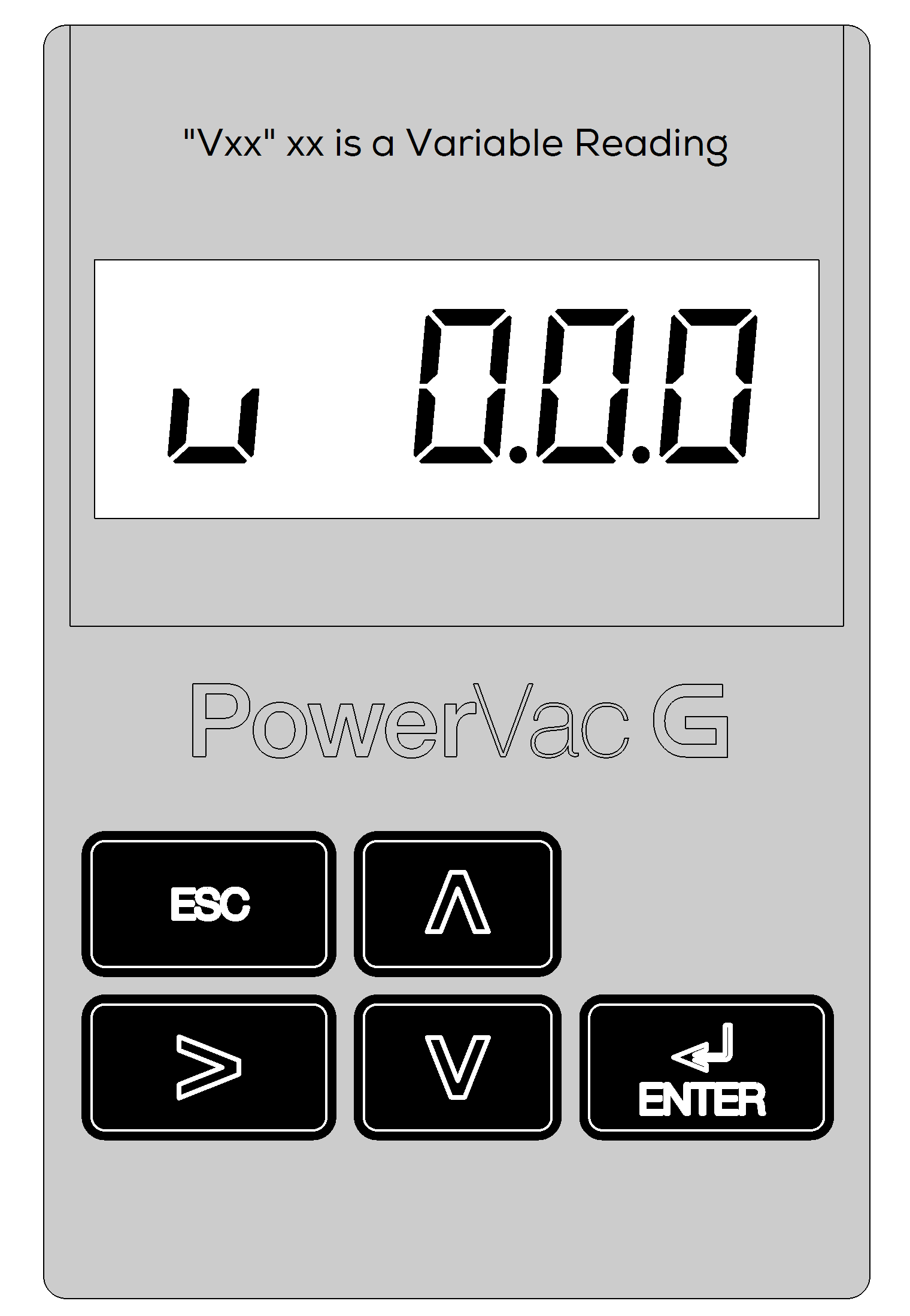
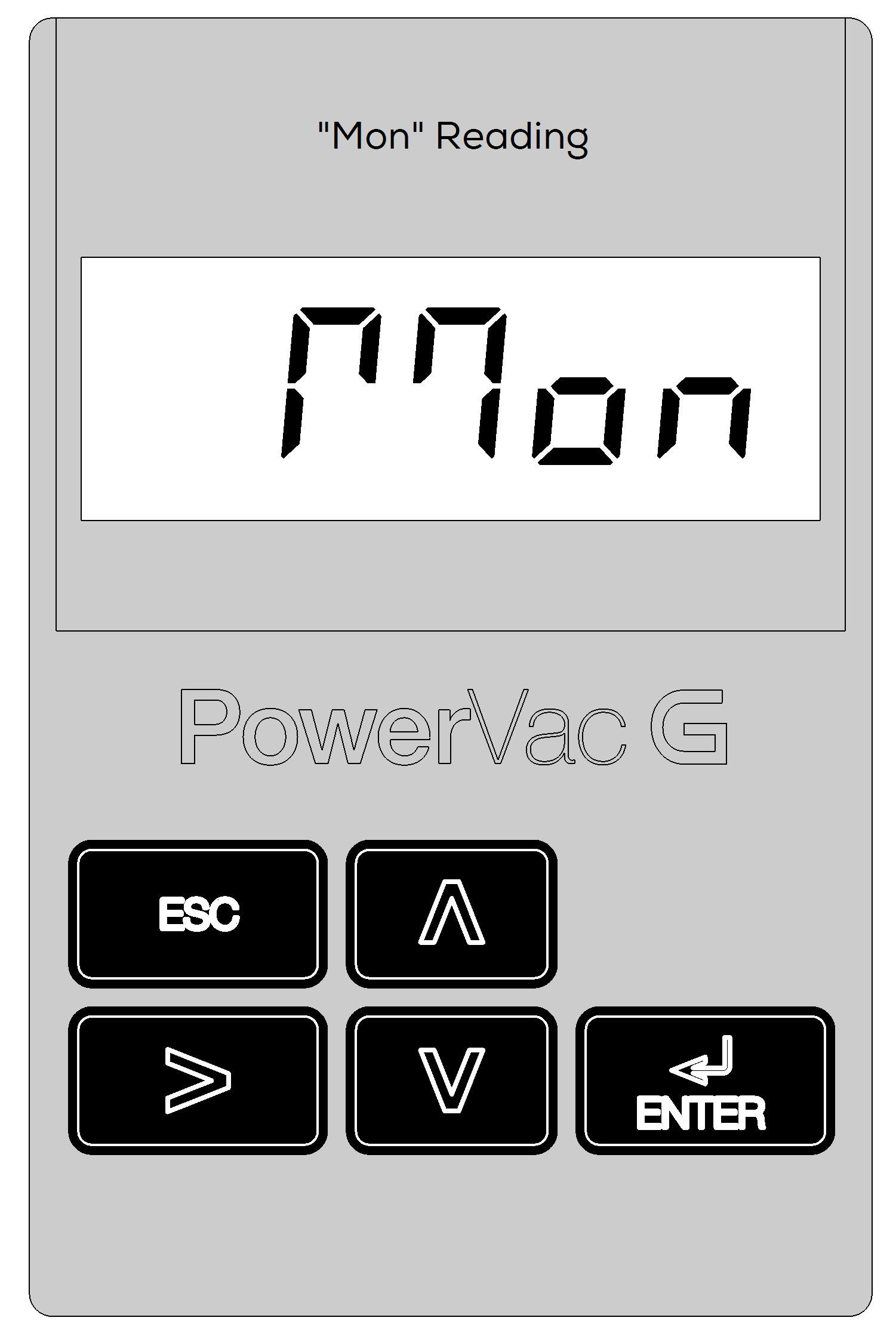
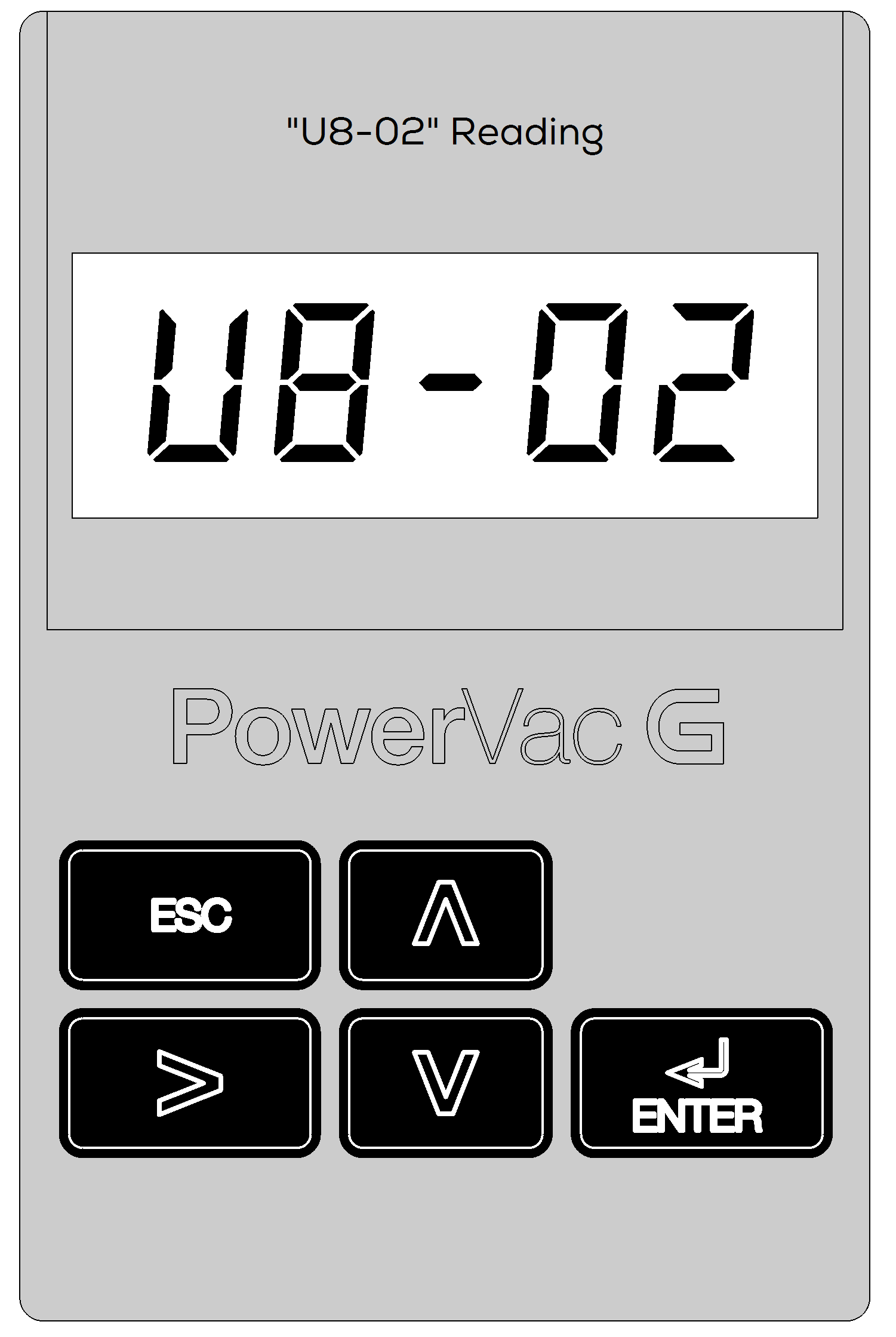
1.Press the ESC button until Vxx shows on the screen.
2.Press Enter to enter the vacuum setting.
3.Press the right arrow to highlight the number you would like to change. Flashing number is selected.
4.Use up and down arrows to change the flashing number.
5.Press Enter to confirm the vacuum setting.
6.To get back to displaying the pressure value, press the ESC button until the Vxx shows on the screen.
7.Press the up or down arrows until you see Mon on the display. Press enter.
8.Press up or down to select U8-02, press enter. Pressure value should appear on the display.

