PowerVac® P Contactor Test and Repair
When the PowerVac® is turned on either by the remote wall switch or vacuum unit on/off switch, the Contactor is energized. It sends current to the fan, hour meter and pump, turning them on.
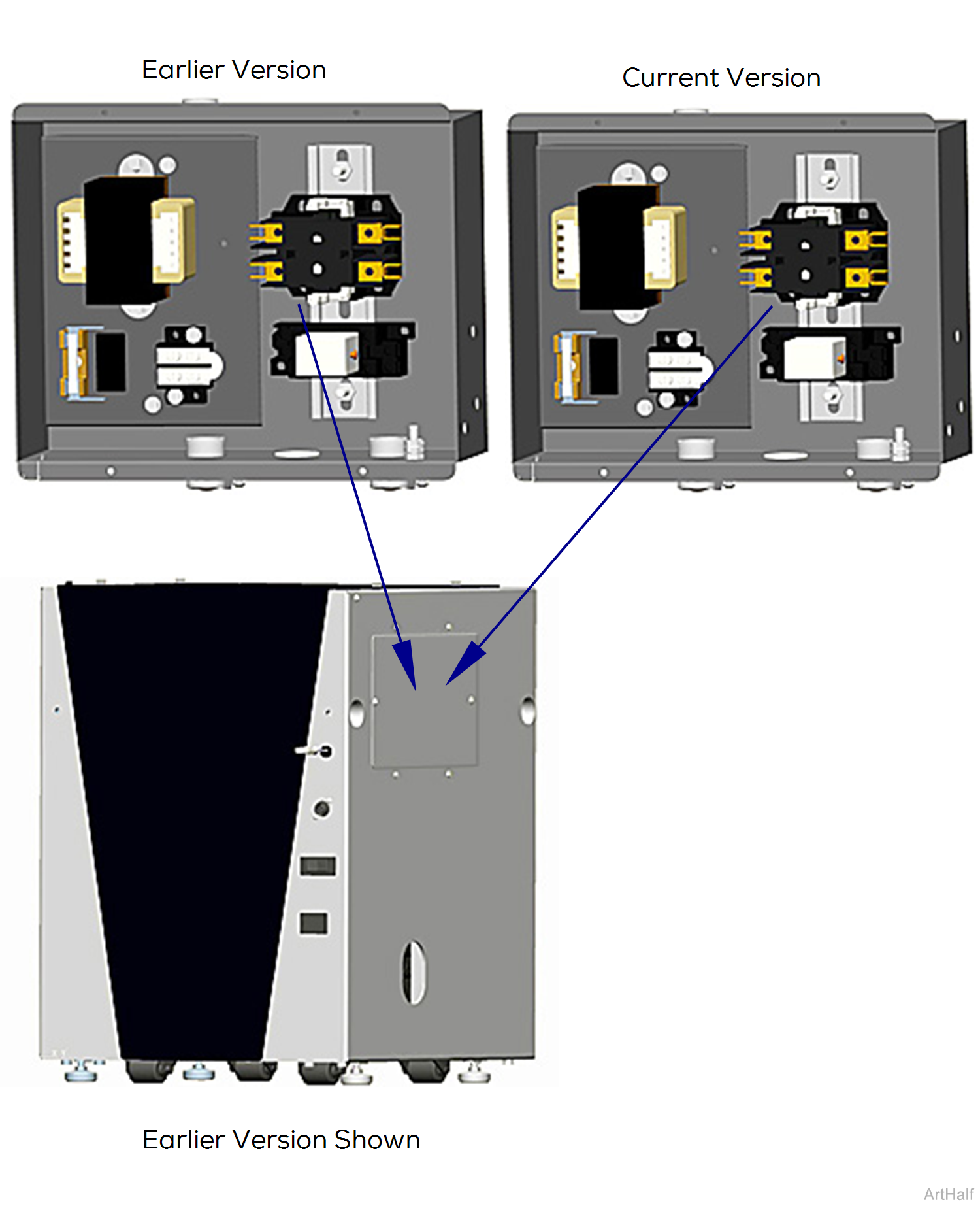
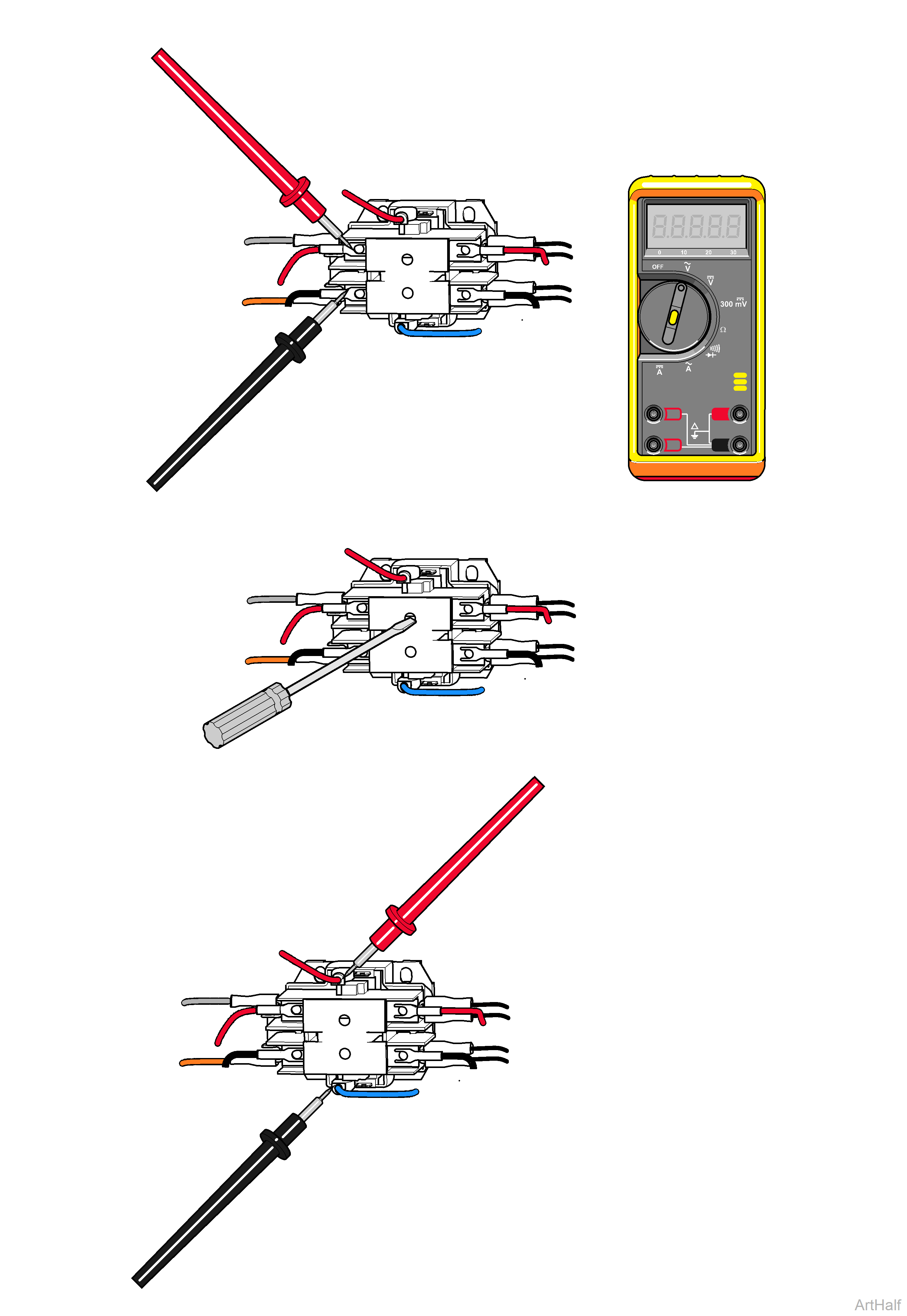
When testing components with power on, use care to prevent electrical shock.
1.Turn power off.
2.Remove electrical cover. Refer to: Electrical Cover.
3.Turn power on.
4.Check high voltage on contactor.
a.Set meter to V.
b.Place meter probes on front, left side red and black wires.
Verify reading is line volts.
5.Check voltage across contactor.
a.Set meter to V.
b.Place meter probes on top red wire and bottom black wire.
Verify reading is 24 volts.
6.Insert screwdriver to start manually.
If system starts, replace contactor.
7.Install electrical cover.
Line Voltage shoud be 208 - 230 VAC with circuit loaded - equipment running.
| Meter Reading | Status | Required Action |
|---|---|---|
| Line Volts - Left side check |

|
Contactor okay. |
| 24 Volts - Top and Bottom check |

|
Contactor okay. |

