Midmark® Smart Air Compressor Low Voltage - Control Circuit Test and Repair
When testing components with power on, use care to prevent electrical shock.
|
Model |
P21-050 | P22-050 | P32-050 | P52-050 | P72-050 |
| Serial Number | V2200 thru Present | V2200 thru Present | V2200 thru Present | V2200 thru Present | V2200 thru Present |
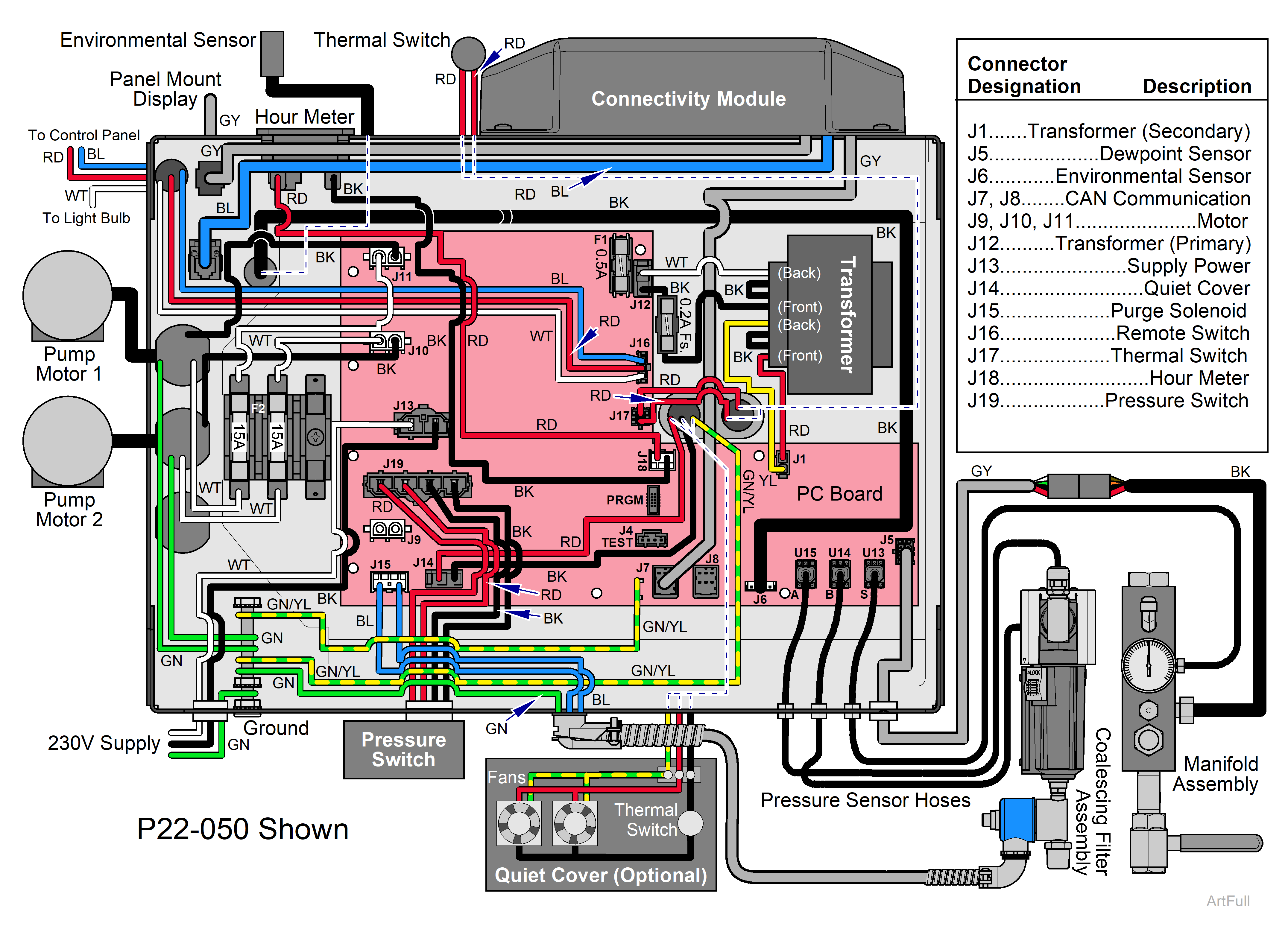
1.Remove electrical box cover. Check for broken or loose wiring. Refer to: Electrical Box Cover
2.Check high voltage on J12. Set meter to V. Place meter probes on black and white wires. Verify reading is 230V (115V for P21 models).
3.Check Low Voltage from transformer to low voltage wires on J1. Place meter probes on Yellow and Red wires. Verify reading is 24 volts.
4.Check high voltage incoming to box at J13.
5.Check Fuse F1 on board and in-line transformer fuse. Replace if needed & see if system starts. Refer to: Fuse
6.Bypass the remote switch to verify it is not defective. Disconnect the Red, White, and Blue wires from the remote switch. Connect the Blue and Red wires together. If the compressor runs (18 second delay), then replace remote wall switch or wiring.
|
Meter Required |
Status |
Required Action |
|---|---|---|
|
High Voltage ≤ Line Voltage |

|
Check incoming power |
|
Low Voltage ≤ 24 Volts |

|
Replace Transformer |
|
High Voltage = Line Voltage |

|
Check Fuse F1 |
|
Low Voltage = 24 Volts |

|
Transformer OK |

