Midmark® Smart Air Compressor Pressure Switch Cut-In / Cut-Out Adjustments
|
Model |
P21-050 | P22-050 | P32-050 | P52-050 |
| Serial Number | V2200 thru Present | V2200 thru Present | V2200 thru Present | V2200 thru Present |
Some procedures require power to be connected with covers removed. Line voltage is present. Use extreme caution to prevent electric shock.
Pressure switches on these models have a preset cut-out adjustment that maintains a 20 PSI on/off range.
Cut-In Adjustment
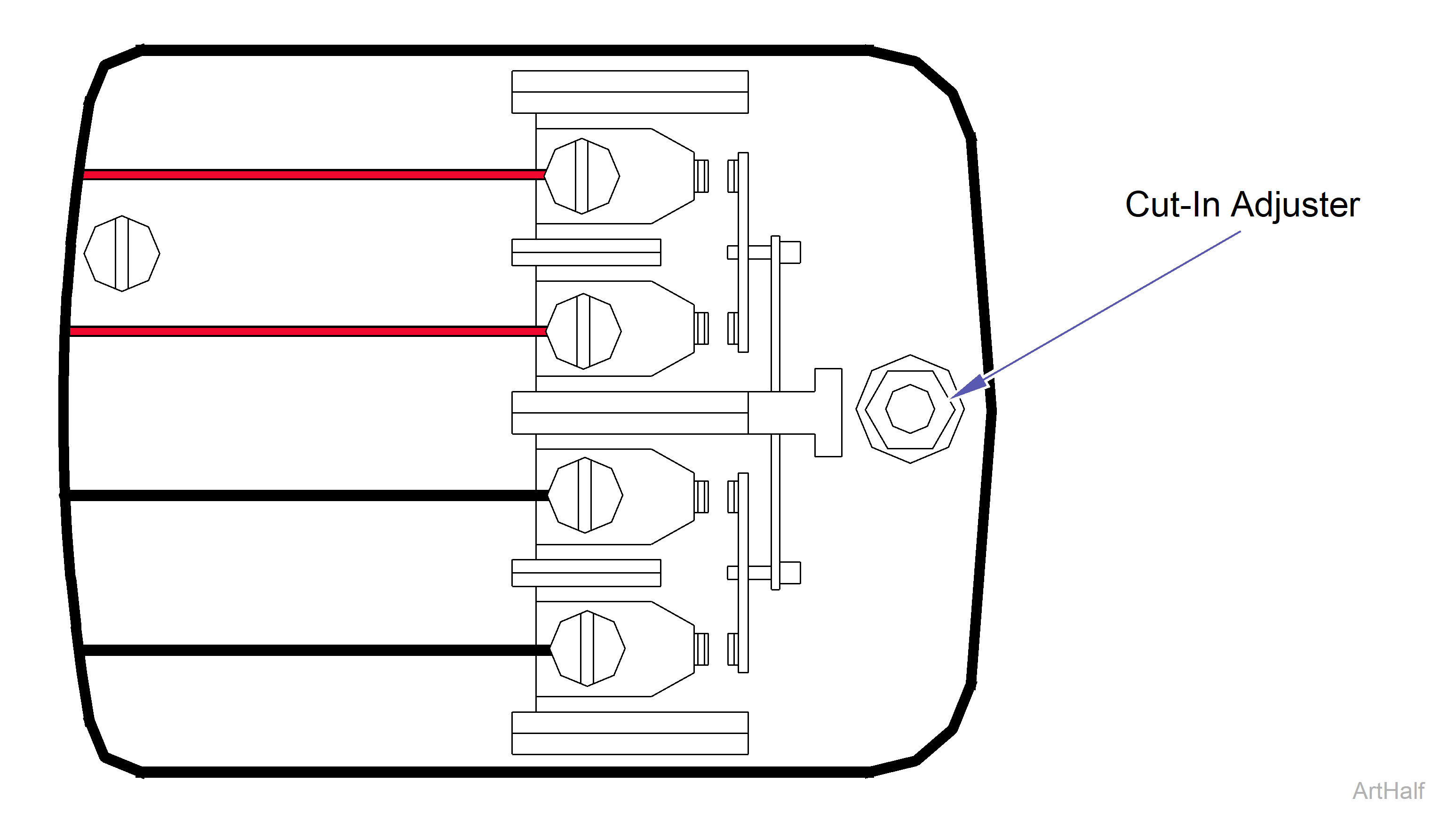
1.Run compressor until pressure reaches 100 PSI. Compressor should shut off at 100 PSI +/- 5 PSI.
2.If compressor didn't shut off at 100 PSI, turn nut on cut-in adjuster to reset pressure. Clockwise will increase reading. Counter Clockwise will decrease reading.
|
Model |
P72-050 |
| Serial Number | V2200 thru Present |
Some procedures require power to be connected with covers removed. Line voltage is present. Use extreme caution to prevent electric shock.
Pressure switches on this model have manual adjusters for cut-in and cut-out settings.
Cut-In Adjustment
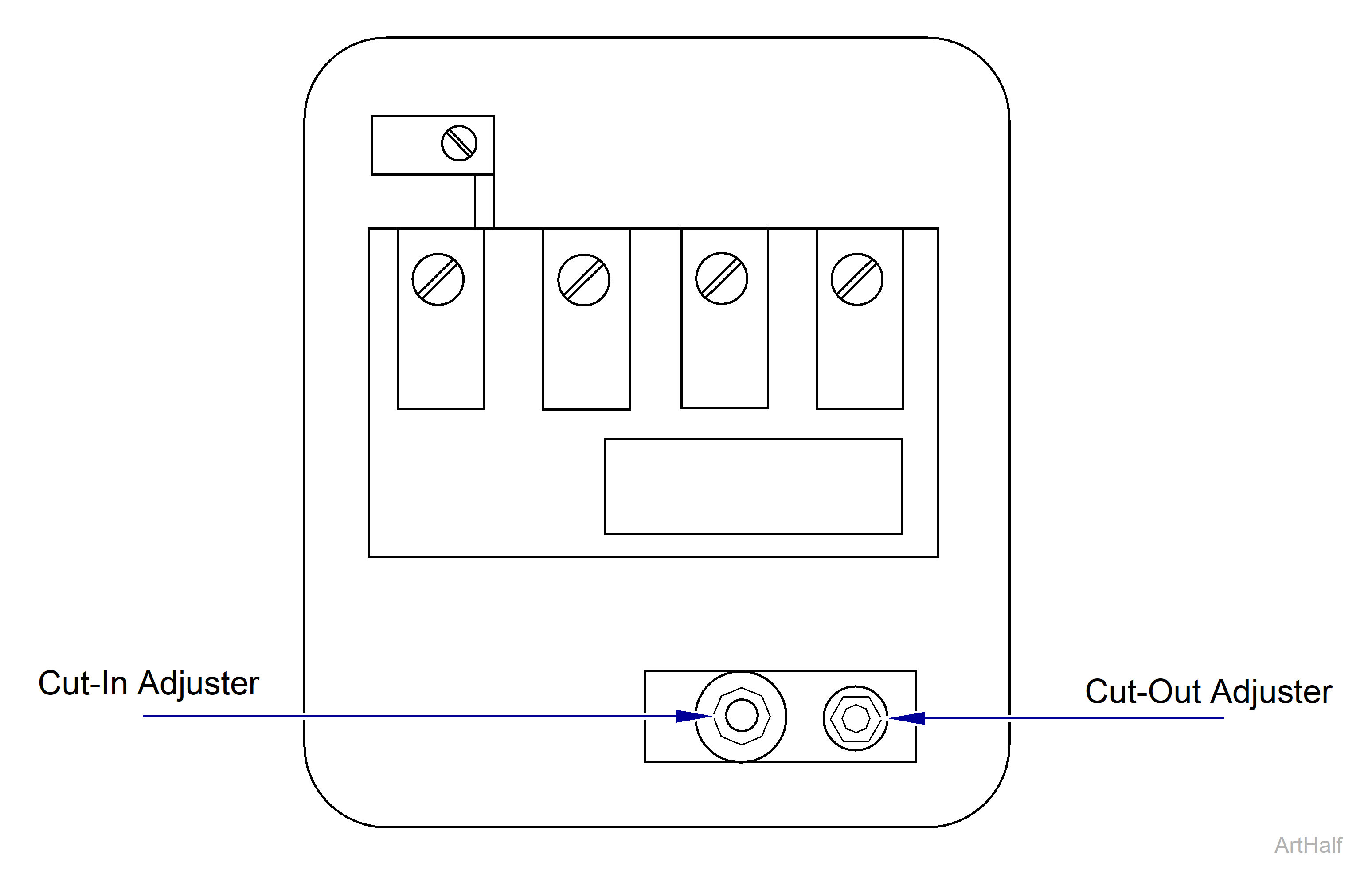
1.Bleed air from compressor until pressure switch closes turning on compressor at 80 PSI.
2.If compressor didn't turn on at 80 PSI, turn nut on cut-in adjuster to reset pressure. Clockwise will increase reading. Counter Clockwise will decrease reading.
Cut-Out Adjustment
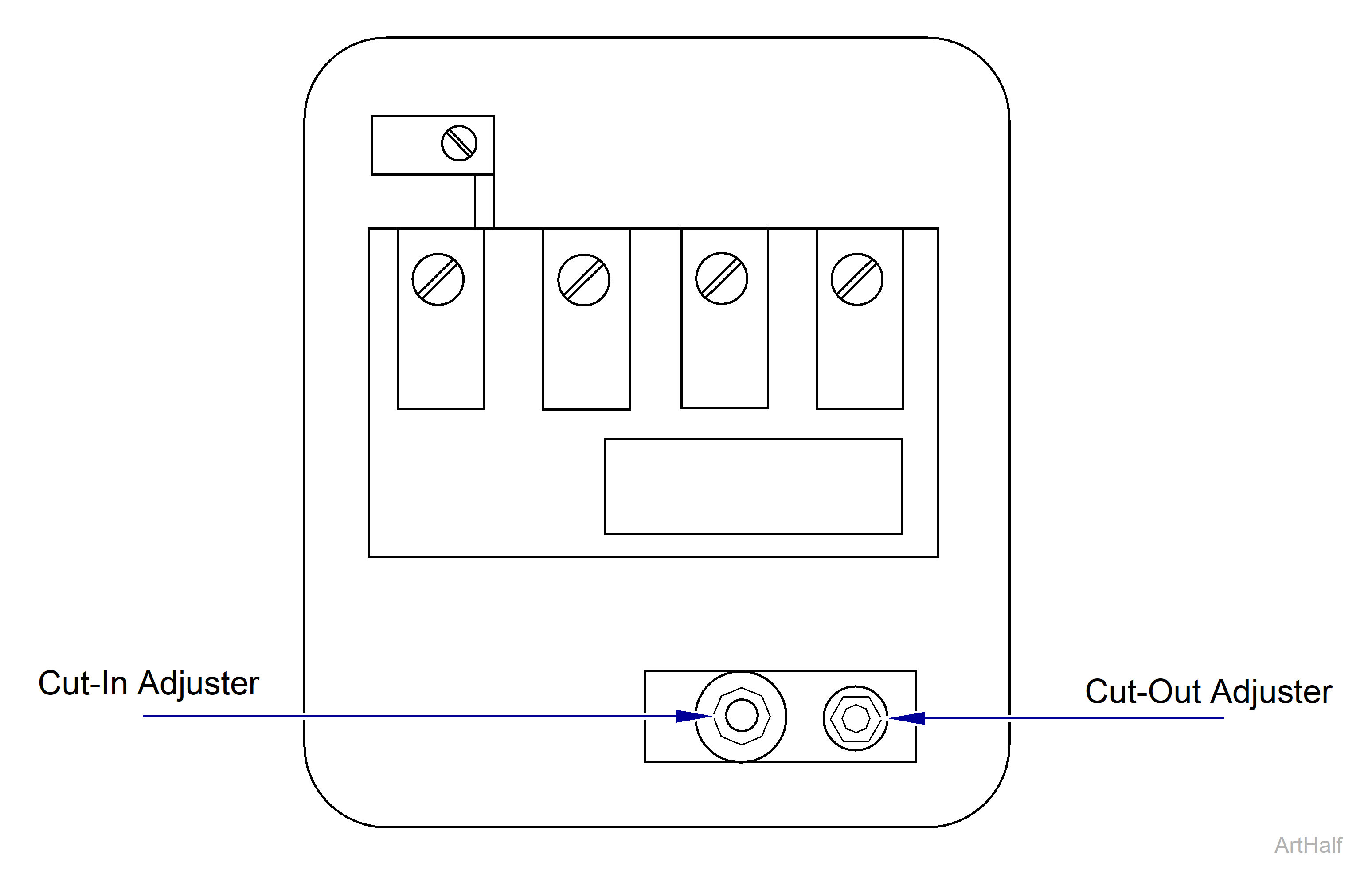
1.Run compressor until pressure reaches 100 lbs. Compressor should shut off at 100 PSI +/- 5 PSI.
2.If compressor didn't shut off at 100 PSI, turn nut on cut-out adjuster to reset pressure. Clockwise will increase reading. Counter Clockwise will decrease reading. The compressor should turn on at 80 PSI and off at 100 PSI about a 20 PSI normal cycle range.

