Midmark® Smart Air Compressor Solenoid Test and Repair
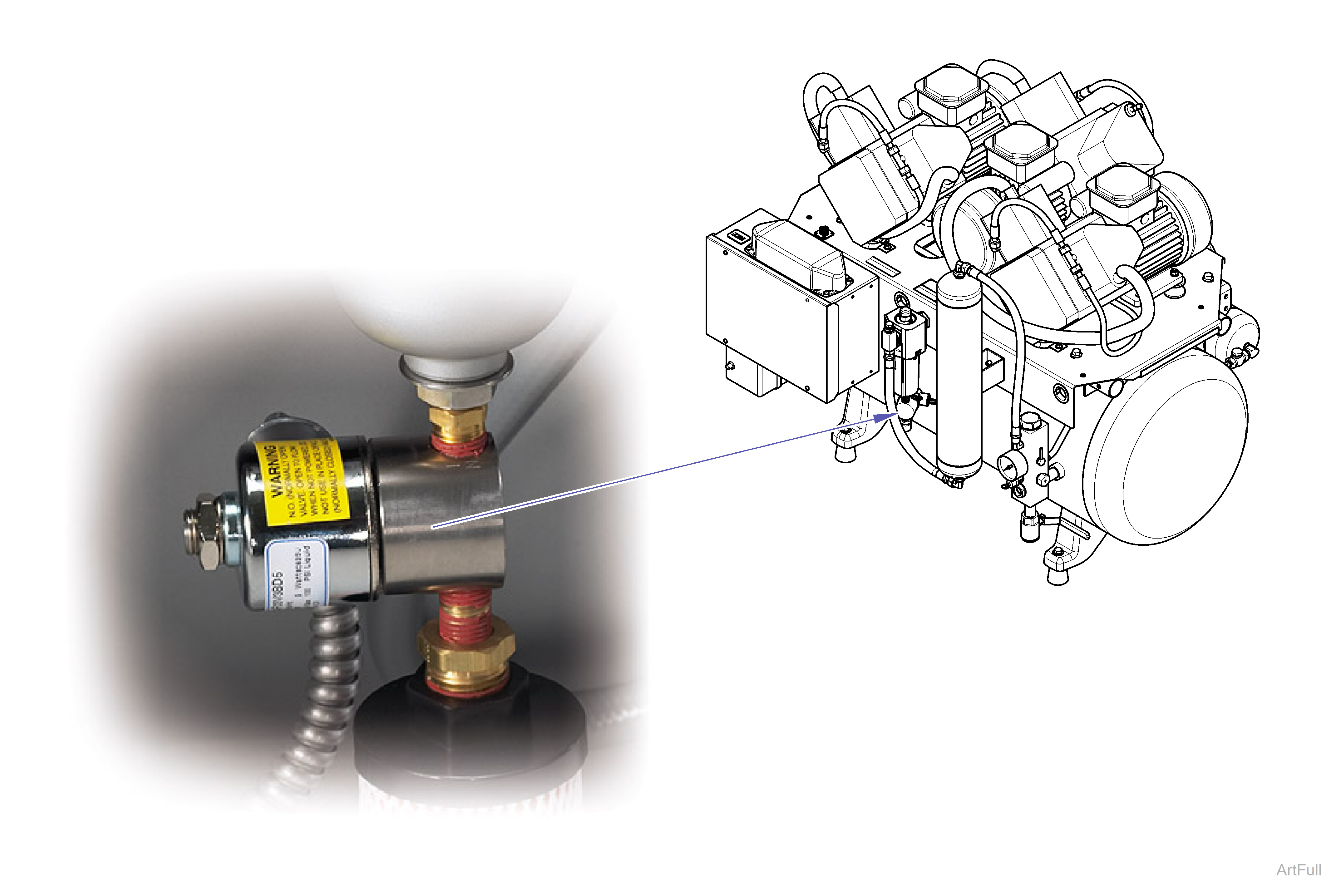
The normally open Solenoid Valve, closes, preventing the compressed air from being discharged to the drain.
Power is removed from the Normally Open Solenoid Valve, Opening the valve, allowing pressure to be released from the top of the compressor head to the drain. It also allows the Purge Tank to release its pressure thru the Desiccant Tank to the drain, regenerating the desiccant drying system.
|
Model |
P21-050 | P22-050 | P32-050 | P52-050 | P72-050 |
| Serial Number | V2200 thru Present | V2200 thru Present | V2200 thru Present | V2200 thru Present | V2200 thru Present |
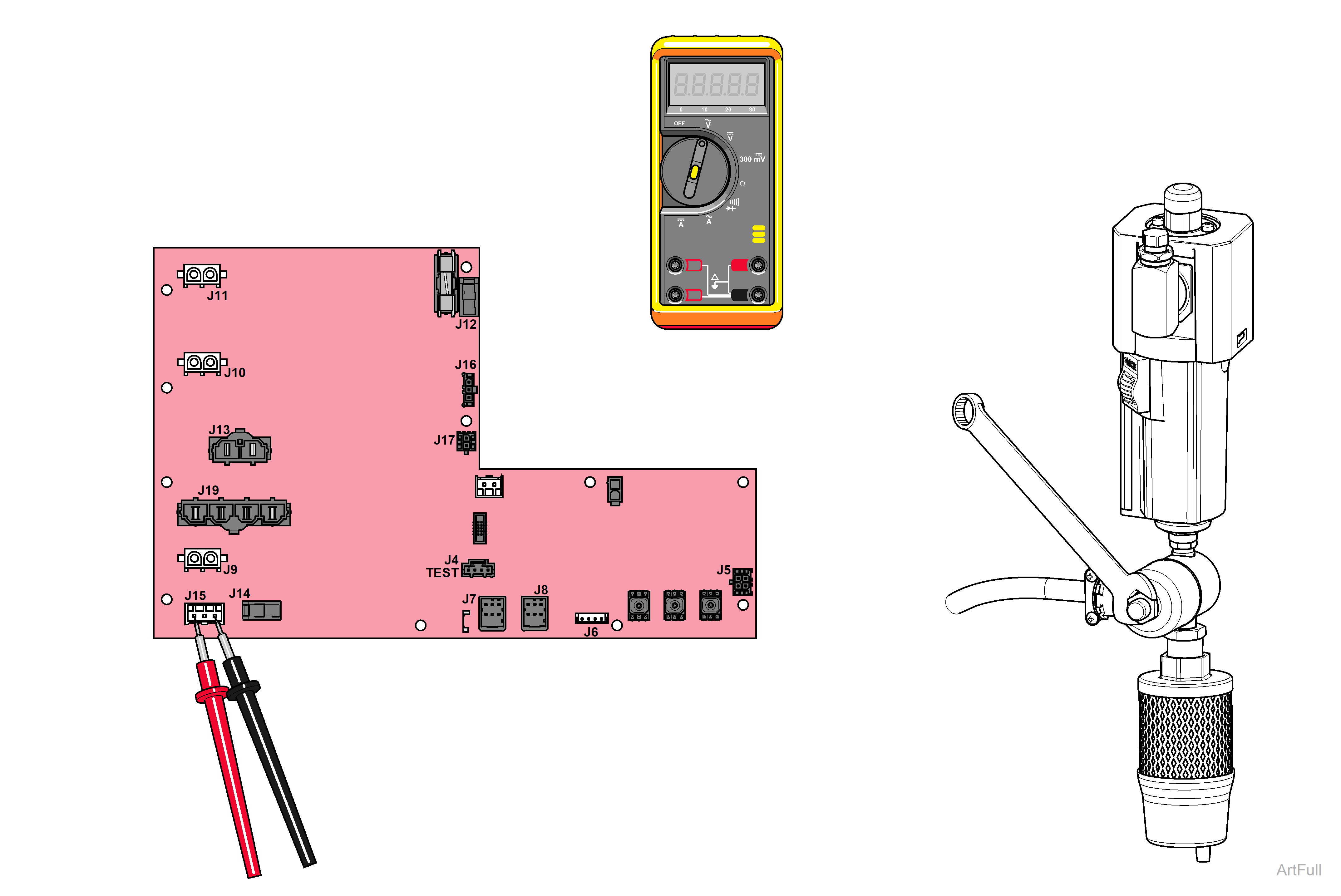
1.Remove electrical box cover. Refer to: Electrical Box Cover
2.Set meter to V.
3.Check if the PC board is supplying line voltage to the solenoid.
115 VAC (P21) or 230 VAC (P22, P32, P52, P72).
a.Disconnect harness from J15 on PC board.
b.Using a multimeter check for voltage at J15 on PC board.
c.If voltage is present, shut power off and clean solenoid.
d.If solenoid doesn’t work after cleaning, replace.
4.Clean solenoid.
a.Loosen nut on top of solenoid and lift top off.
b.Wipe stem off with a clean rag.
c.Using a spanner wrench to remove stem from valve body. If spanner wrench is not available, use standard wrench very carefully.
d.Clean internal valve plunger, ports and seat.
e.Reassemble.

