Midmark® Smart G-Vacuum Door Limit Switch and On/Off Switch Test and Repair
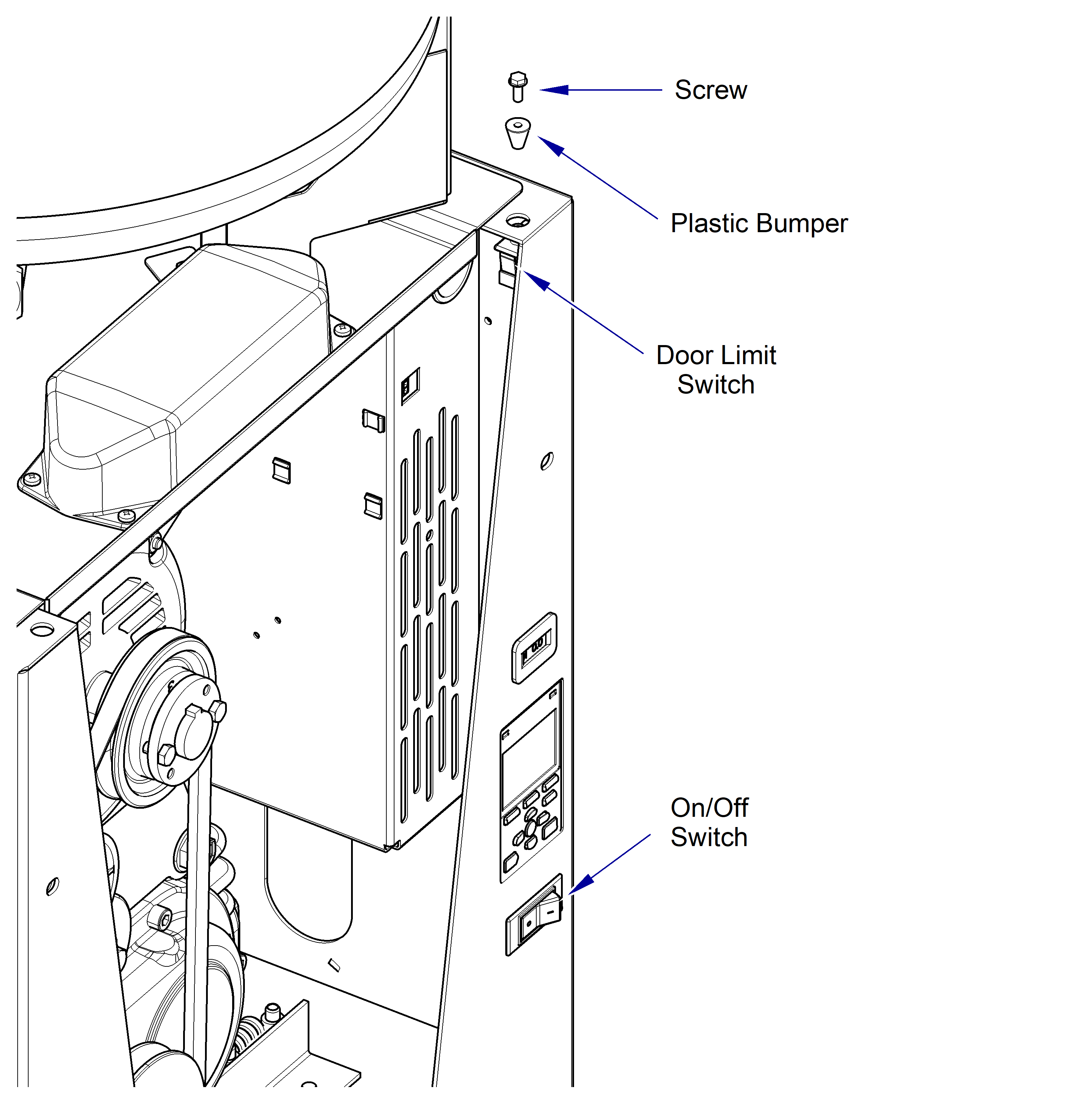
If the facility does not have a remote wall switch, the Smart G-Vacuum circuit breaker serves as the On/Off switch for the system.
With facility power (230 VAC) supplied to the system the transformer continuously supplies 24 VAC to the normally-open door limit switch.
With the front access cover in place, the plastic bumper on the top right side of the access cover trips the door limit switch causing it to close.
When the limit switch is closed, 24 VAC flows thru the switch to the Smart G-Vacuum circuit breaker (On/Off) switch. With the circuit breaker switch ON, current is supplied to the remote wall switch if applicable.
When the front access cover is removed the door limit switch opens and stops current flow to the Smart G-Vacuum circuit breaker. This is a safety feature that prevents the system from operating with the cover removed.
When testing components with power on, use care to prevent electrical shock.
Door Limit Switch is a safety device. If switch is not working, do not bypass. Warranty will be void if switch is bypassed. If both tests fail, it must be replaced.
When working on Twin units, unplug parallel harness.
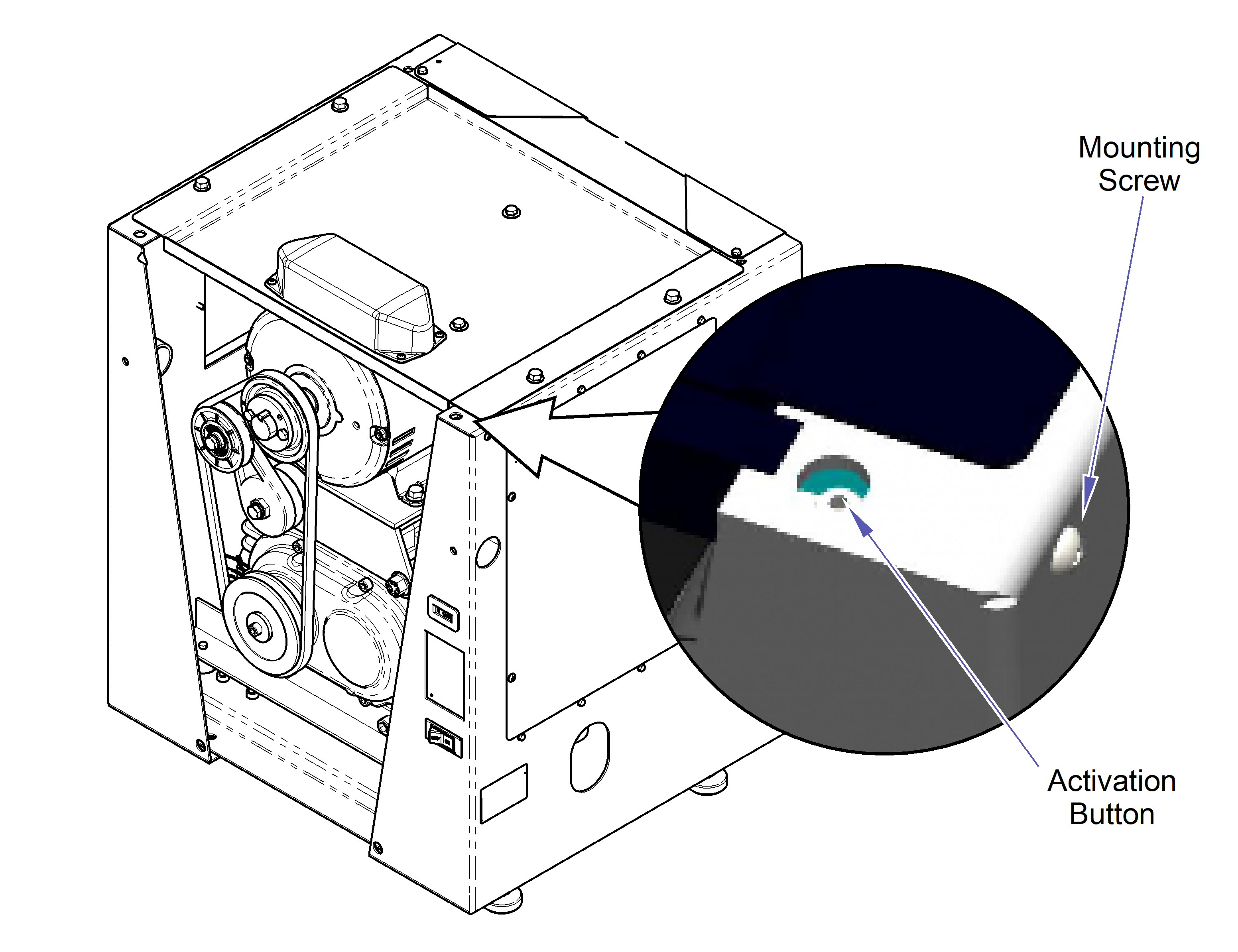
1.Turn power off at on/off switch and main power supply box. Remove the electrical cover.
2.Turn power on at on/off switch and main power supply box.
3.Turn power off. Remove front cover. Refer to: Front Cover.
During next step, the motor belt and pulley may spin with front cover off. Stay clear and keep everything out of the vacuum base!
4.Turn power on and depress activation button with a screwdriver.
If motor starts up, quickly take pressure off switch. Plastic bumper may be obstructed or damaged. Check plastic bumper on door for damage. If damaged, switch it with plastic bumper on opposite side of door until a replacement can be ordered. If motor doesn’t start, continue to next step.
5.Turn power off.
6.Remove mounting screw for door limit switch. Disconnect electrical leads.
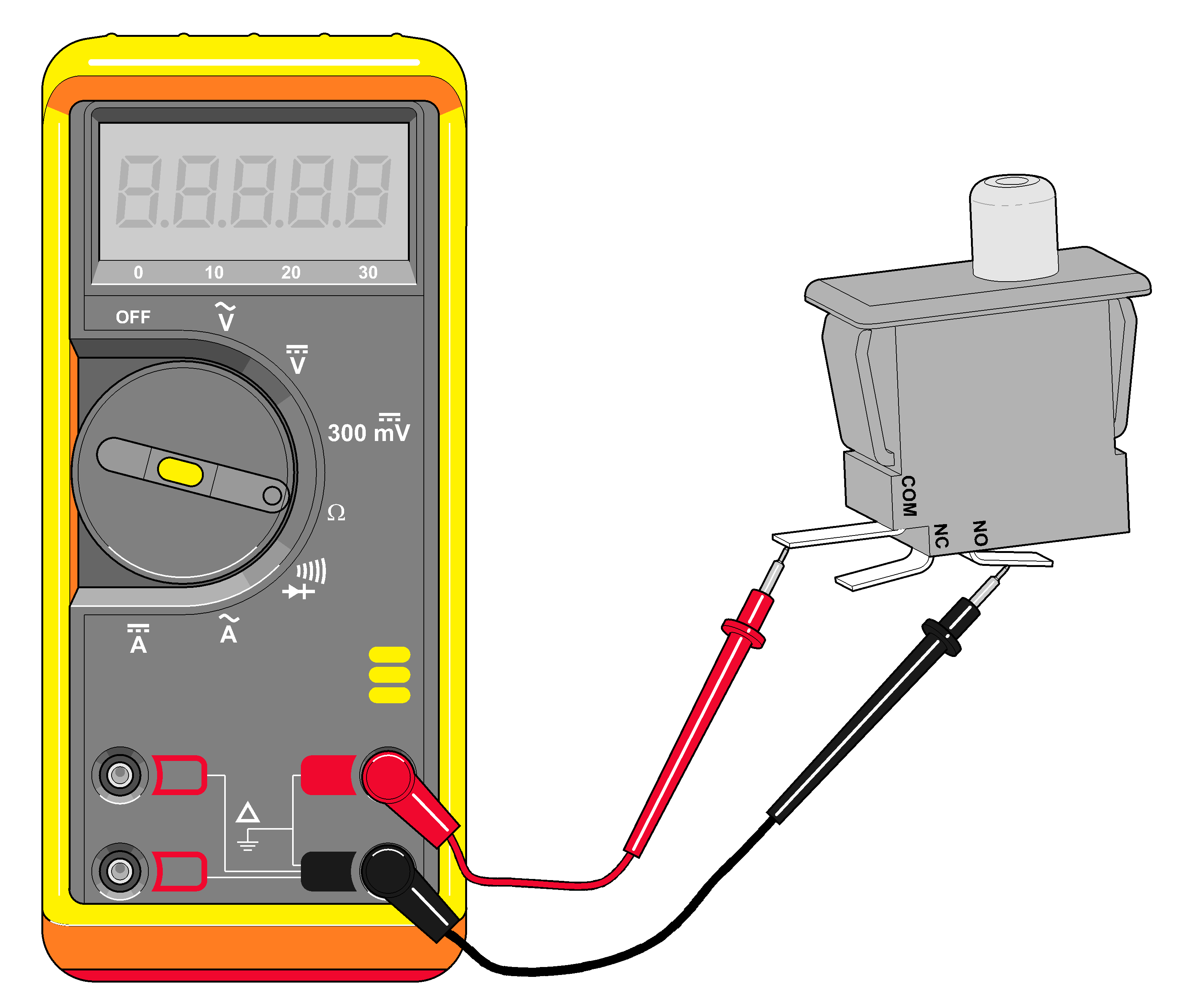
7.Test continuity. Set meter to Ω. Place meter probes on COM and NO terminals. Check switch tripped and untripped.
8.Install front cover.
| With Switch Untripped | |
|---|---|
|
Meter Reading |
Required Action |
|
OL |
Limit switch OK |
|
Less than 5 ohms |
Replace limit switch |
| With Switch Tripped | |
|---|---|
|
Meter Reading |
Required Action |
|
OL |
Replace limit switch |
|
Less than 5 ohms |
Limit switch OK |
When working on Twin units, unplug parallel harness.
When testing components with power on, use care to prevent electrical shock.
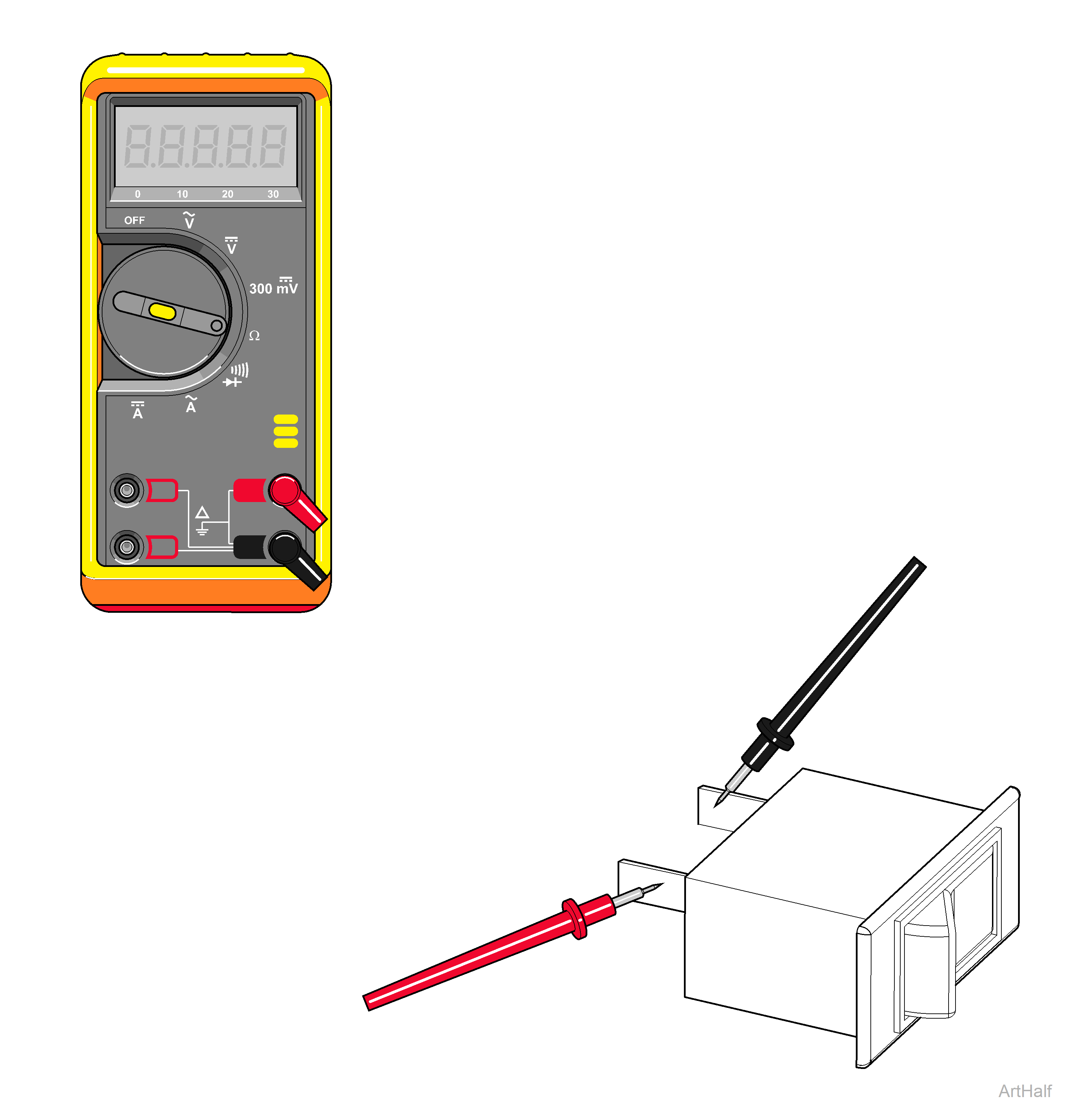
1.Turn power off at on/off switch and main power supply box.
2.Remove electrical cover.
3.Turn power on.
4.Remove front cover. Refer to: Front Cover.
5.Test continuity. Set meter to Ω. Disconnect leads from switch terminals. Place meter probes on COM and NO terminals. Check switch in "On" and "Off" positions.
6.Connect switch leads and install front cover.
| With Switch On | |
|---|---|
|
Meter Reading |
Required Action |
|
OL |
Switch - OK |
|
Less than 5 ohms |
Replace Switch |
| With Switch Off | |
|---|---|
|
Meter Reading |
Required Action |
|
OL |
Replace Switch |
|
less than 5 ohms |
Switch - OK |

