225 Exam Chair Back Function Test and Repair
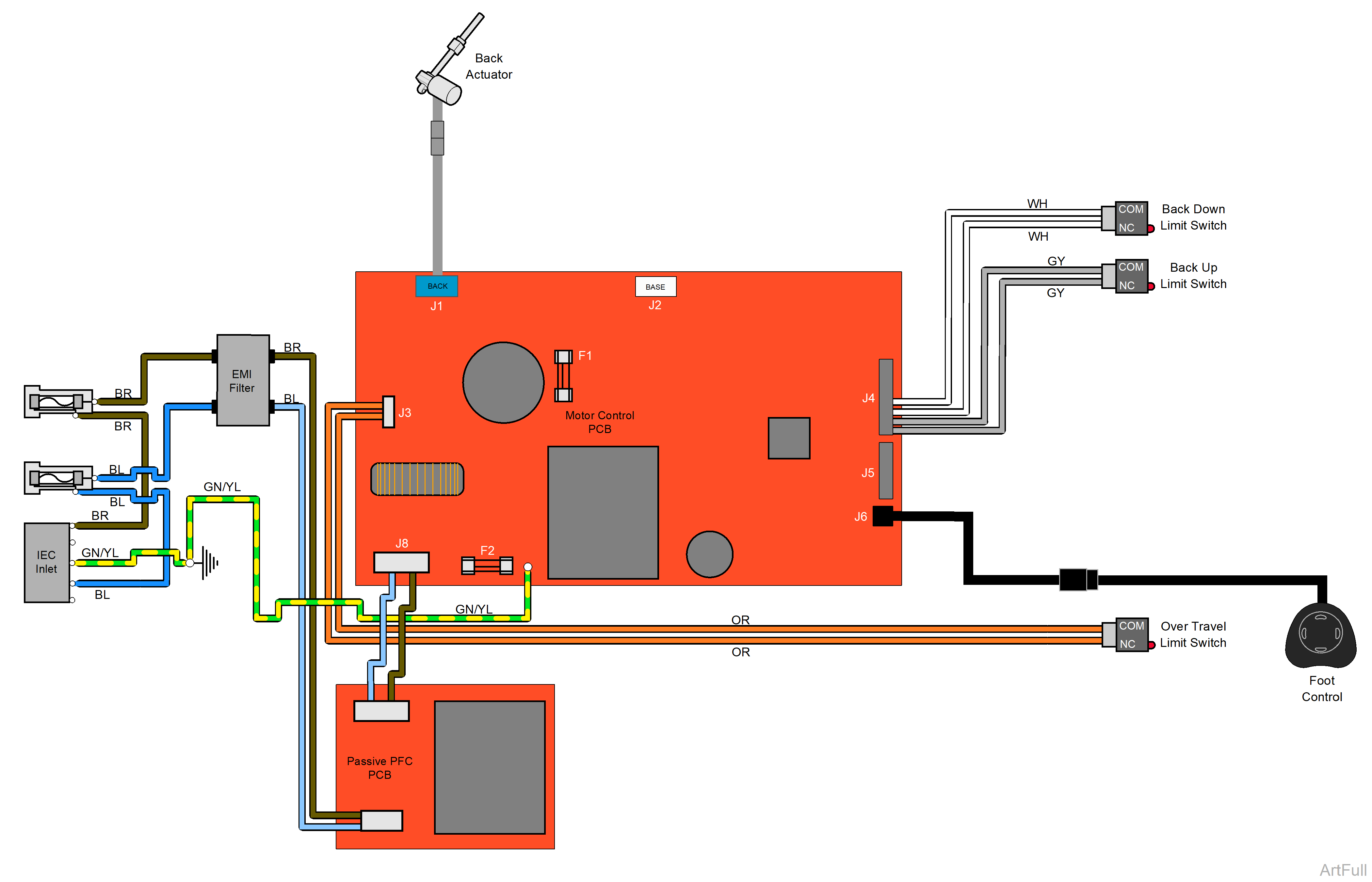
This illustration shows only the fuses and connections that affect the Back Up / Down function.
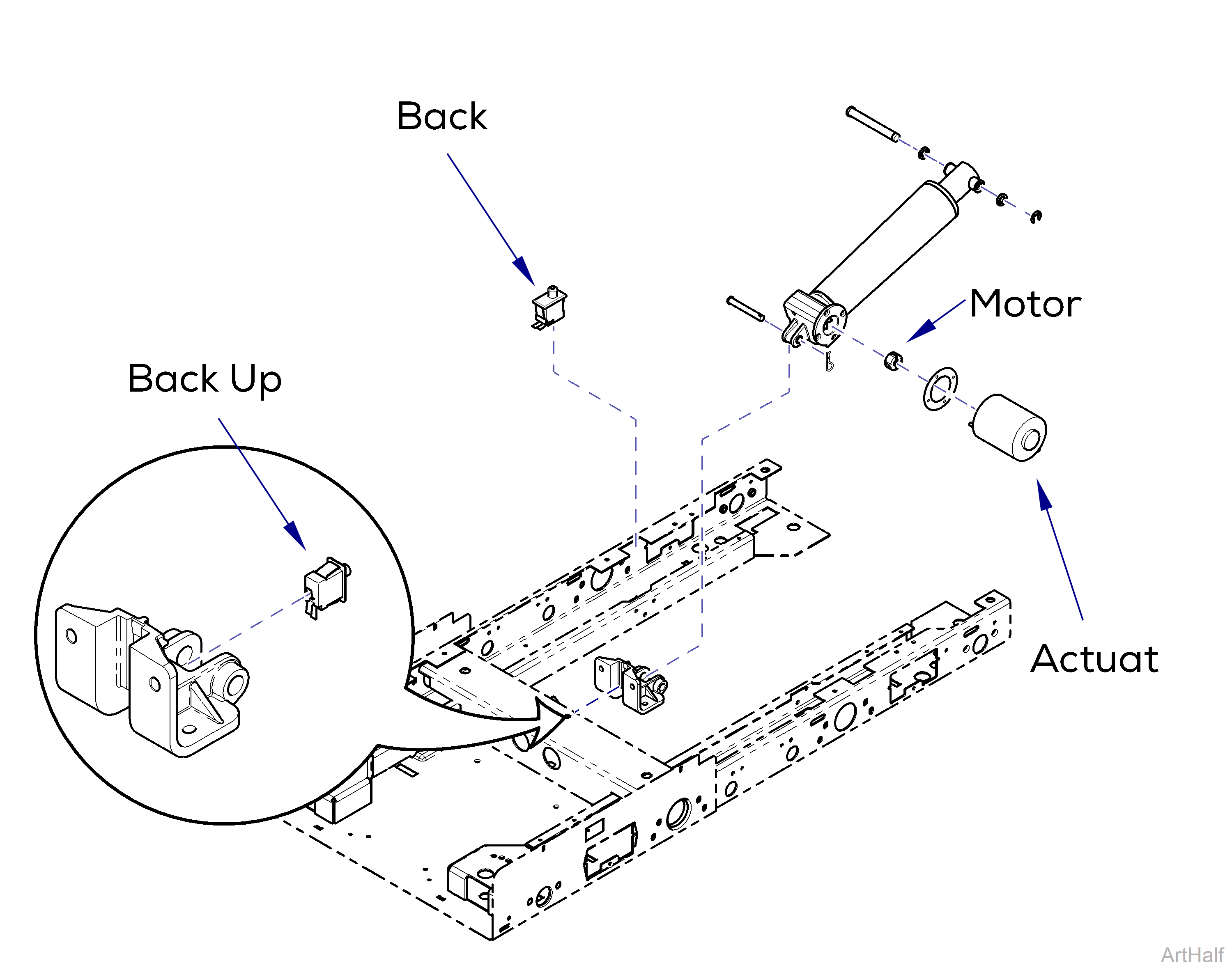
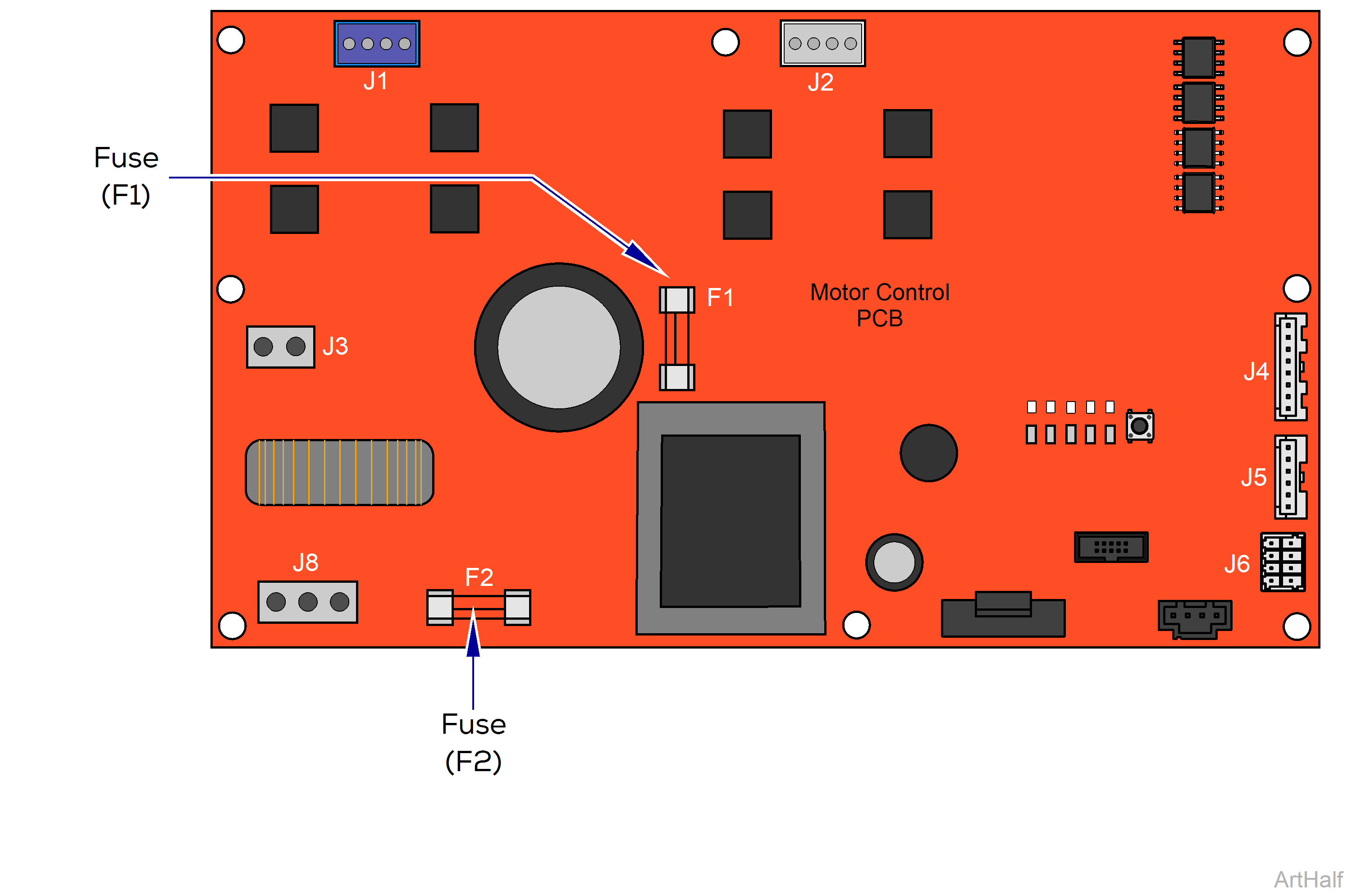
The above illustration above shows the Back limit switches and the serviceable components of the Back actuator, while the below illustration shows the fuses on the Motor Control PC board.
Use the table below to isolate the back function component malfunction.
Anytime an Overtravel Limit Switch is detected open, both Base and Back functions are deactivated.
|
Problem |
Required Action |
|---|---|
|
Motor runs, but chair does not move. |
Inspect / replace motor coupler. |
|
Motor does not run. |
Check Motor Control PC board fuses F1 and F2. |
|
Check limit switch wire connections. |
|
|
Test Limit Switch(es). |
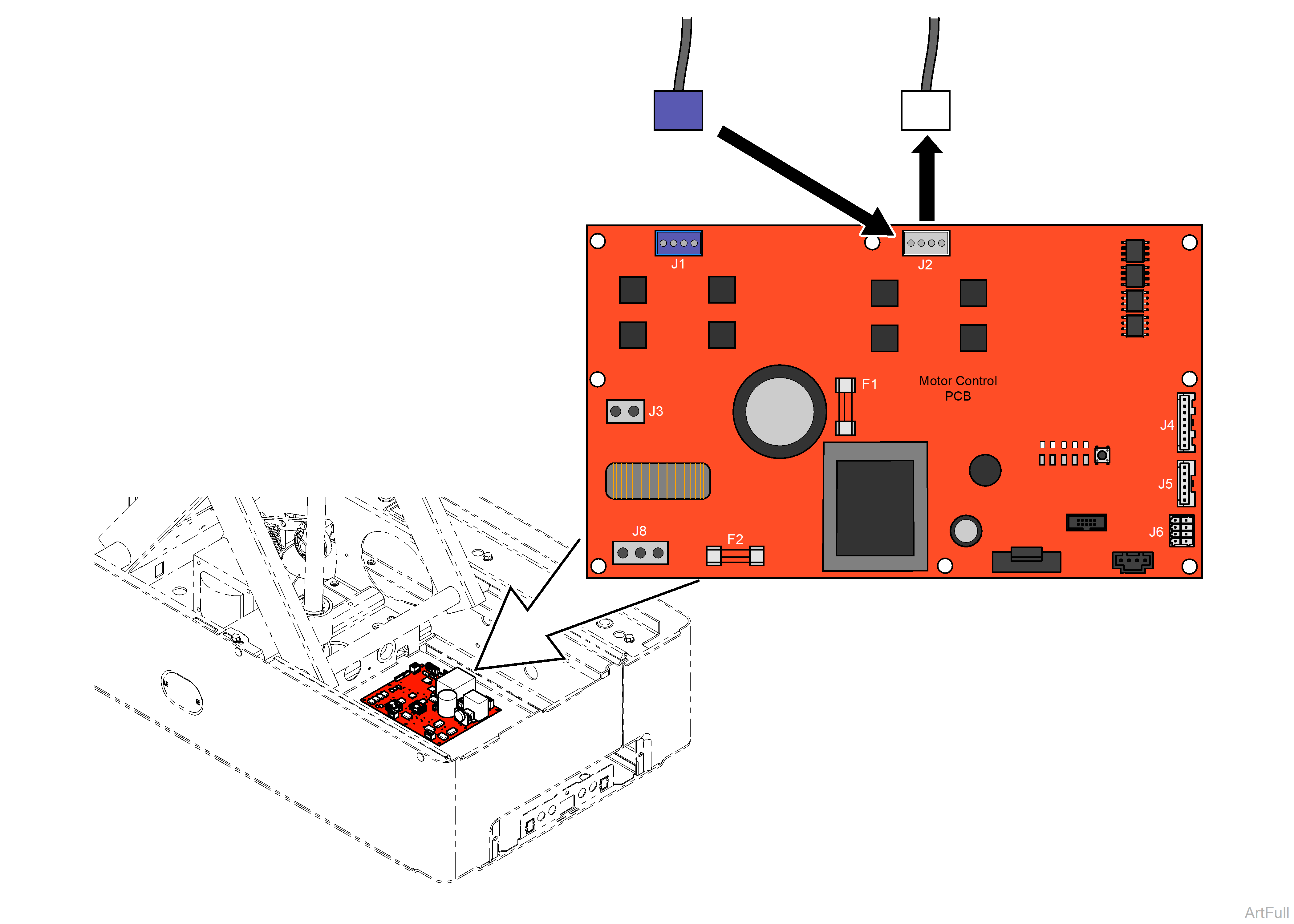
Do not to move chair past limit switches or equipment could be damage.
Preparation for Back Actuator Test
1.Disconnect power to the chair.
2.Disconnect Base actuator connection J2.
3.Move Back wire connection J1 to Back PC Board connection J2.
4.Connect power to chair.
Perform Back Actuator Test
1.Using the hand / foot control, press and hold Base Up button briefly.
2.Using the hand / foot control, press and hold Base Down button briefly. Did Back move Up and Down? If yes, actuator is OK. If no, replace actuator.
Reconnecting Actuator Connections
1.Reconnect Back actuator connections.
2.Reconnect Base actuator connections.
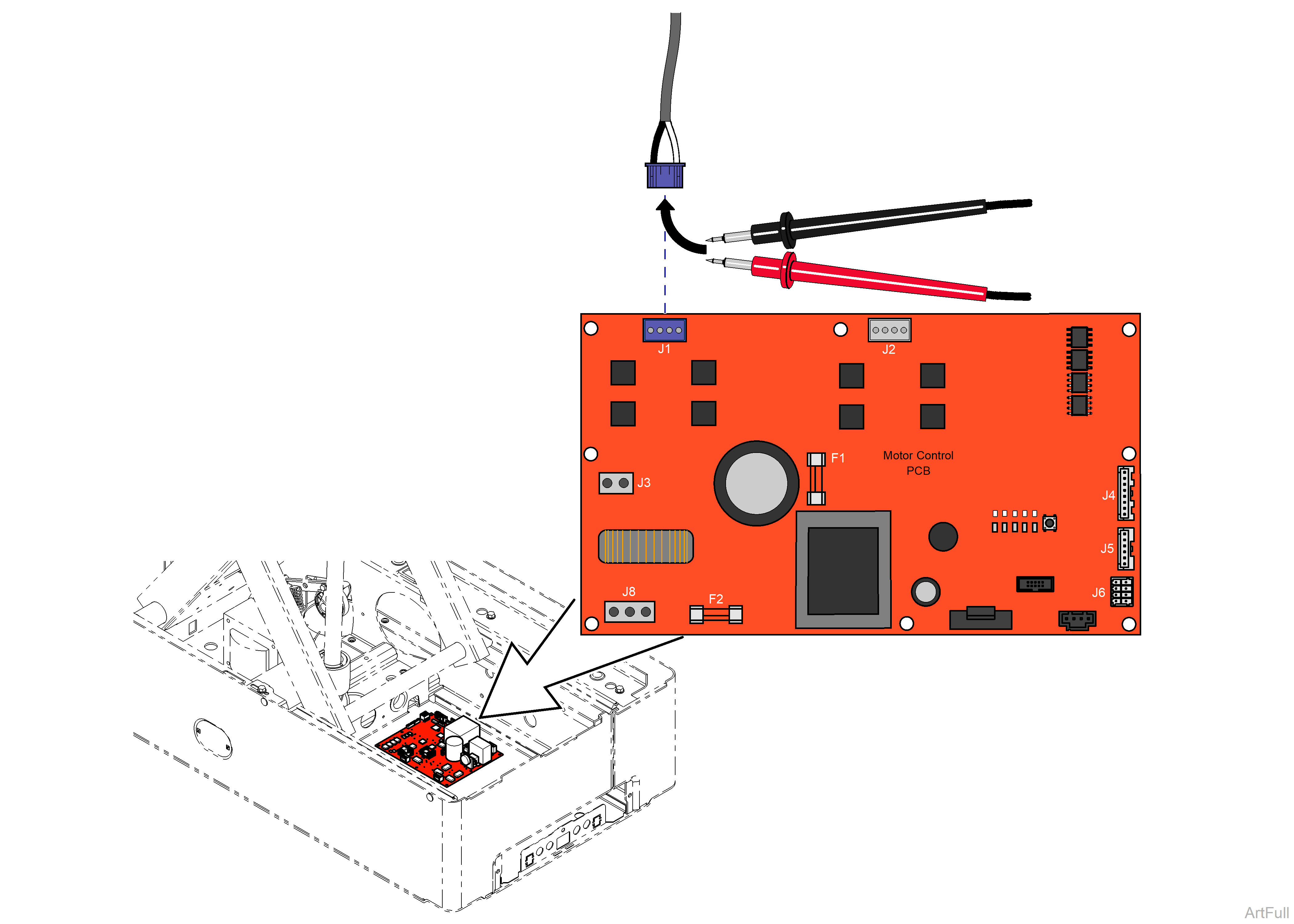
Preparation for Back Actuator Motor Resistance Test
1.Disconnect power to the chair.
2.Disconnect Back actuator from J1 on PC Board.
3.Set multimeter to Ohms to check resistance.
Perform Back Actuator Motor Resistance Test
Using a multimeter, place meter probes on actuator wires.
|
Meter Reading |
Required Action |
|---|---|
|
1 - 20 Ohms |
Actuator motor is good. |
|
OL |
Replace actuator motor. |
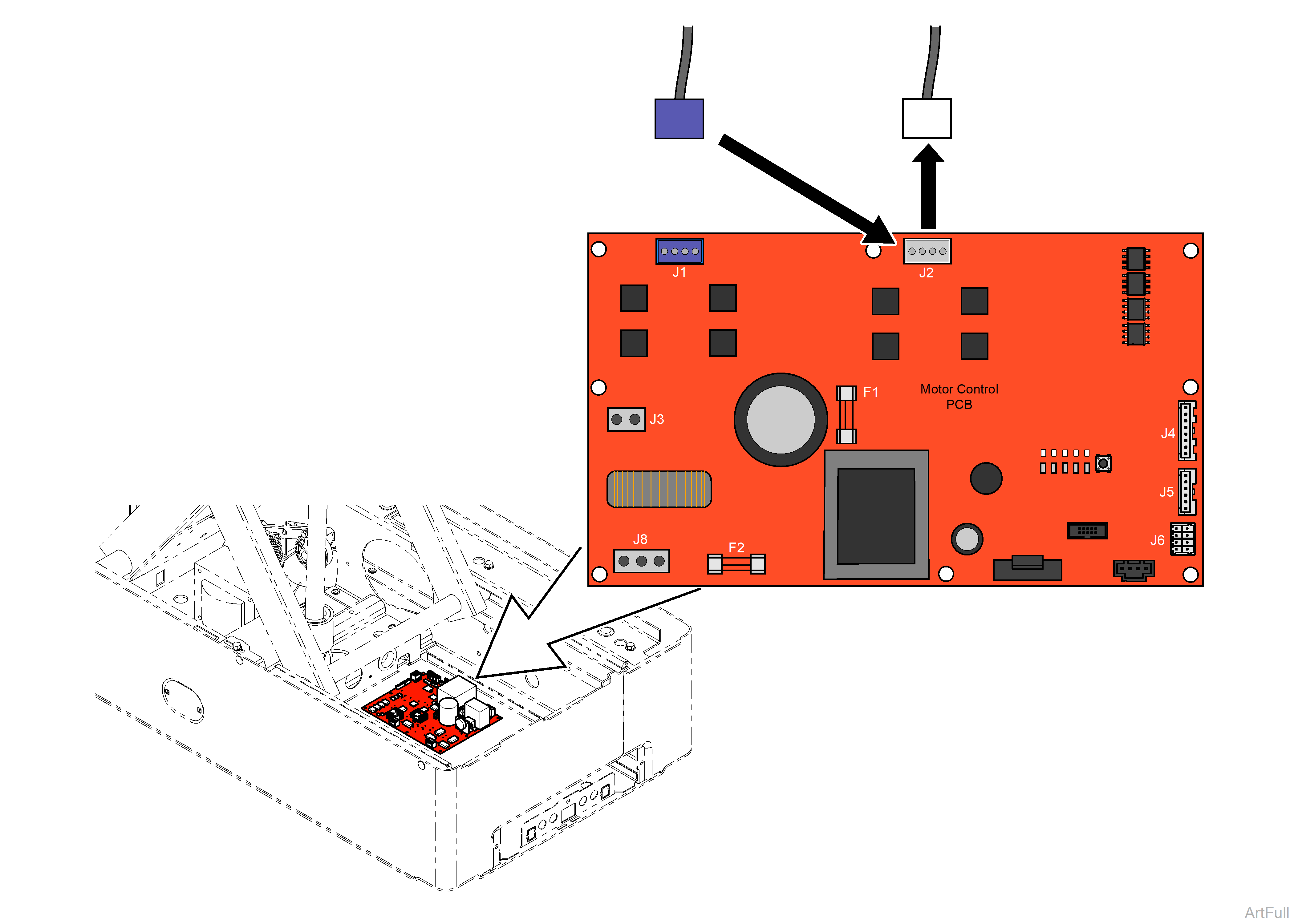
Risk of electrical shock. Always disconnect chair power for three minutes, allowing capacitance to dissipate prior to servicing the Motor Control PC Board.
Preparation for Back Function Motor Control PC Board Test
1.Disconnect power to the chair.
2.Disconnect Base actuator connection J2.
3.Move Back wire connection J1 to Back PC Board connection J2.
4.Connect power to chair.
Perform Back Function Motor Control PC Board Test
1.Using the hand / foot control, press and hold Base Up button briefly.
2.Using the hand / foot control, press and hold Base Down button briefly. Did Back move Up and Down? If yes, replace PC Board. If no, Refer to: Back Function Components.
Reconnecting Actuator Connections
1.Reconnect Back actuator connections.
2.Reconnect Base actuator connections.

