626 Chair Diagnostic PCB Displays and Audible Indicators Troubleshooting
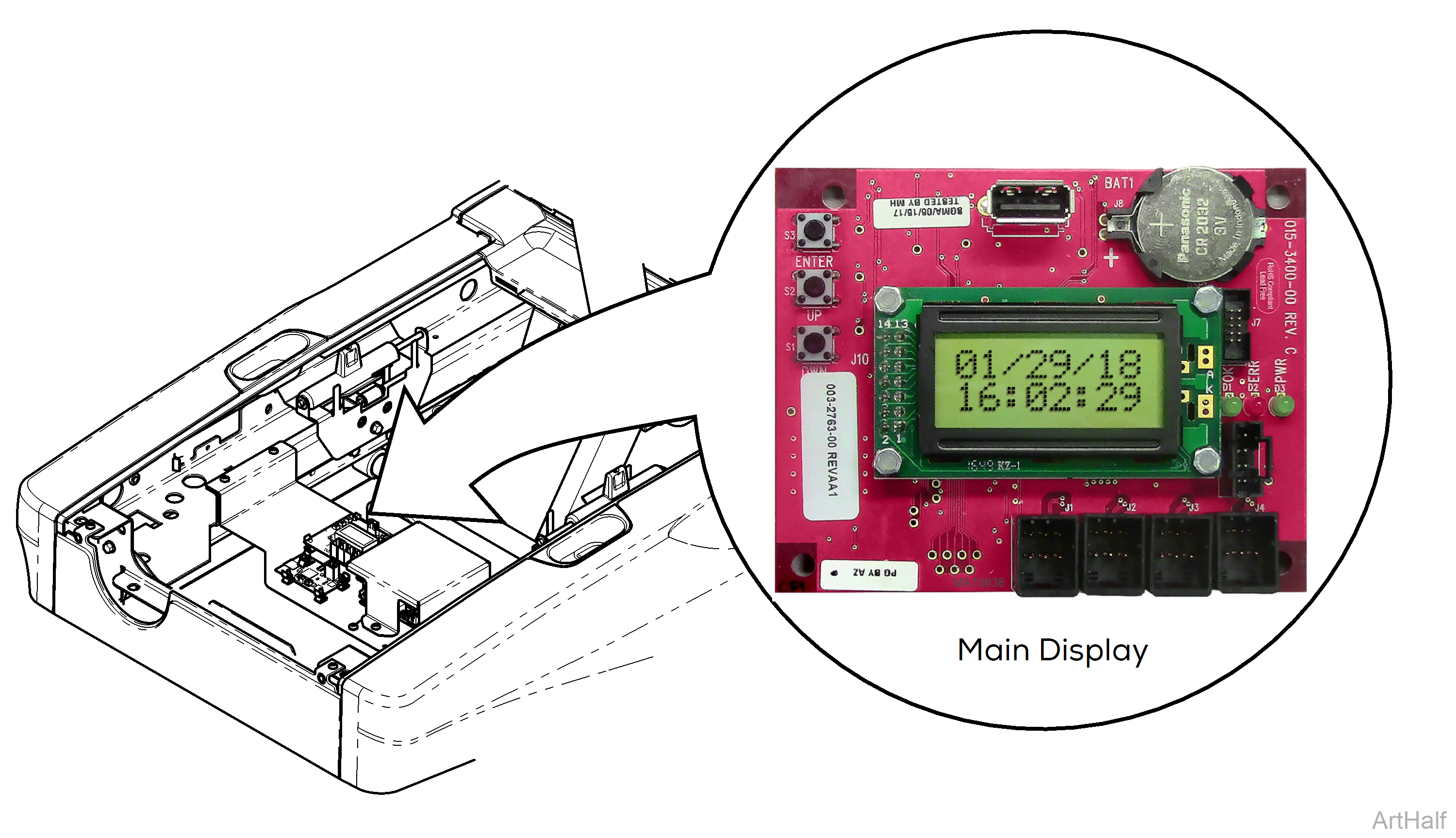
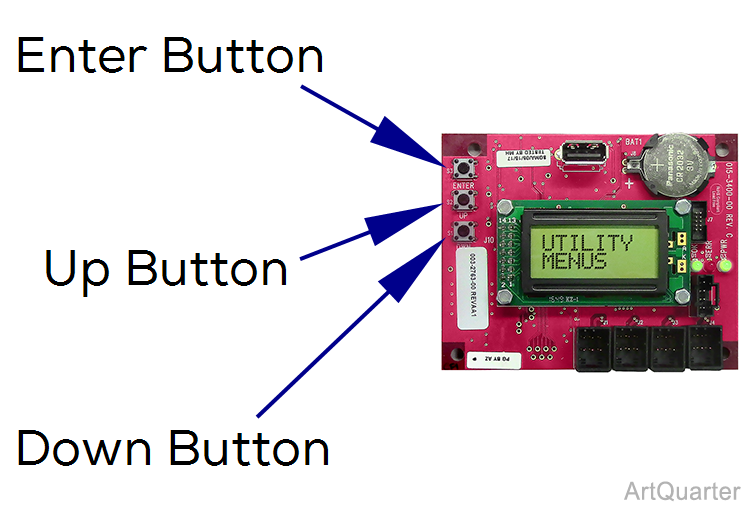
Viewing the Diagnostic PCB Displays
1.Power up chair.
2.Locate the Diagnostic PC Board.
3.Press and release the Up or Down button to scroll to the menu you want to view.
4.Press the Enter button to access the information screens within that menu.
5.To exit, remove power.
1.Press and release the Up or Down button until the Utility Menus is displayed.
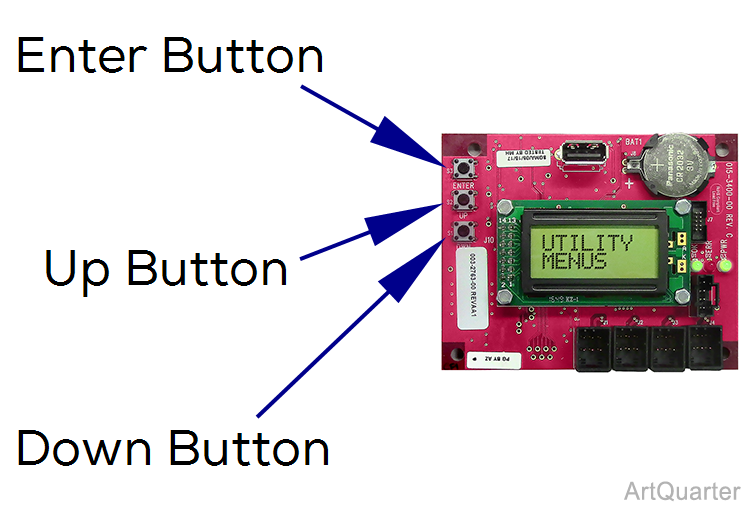
2.Press Enter button once and Error History menu is displayed.
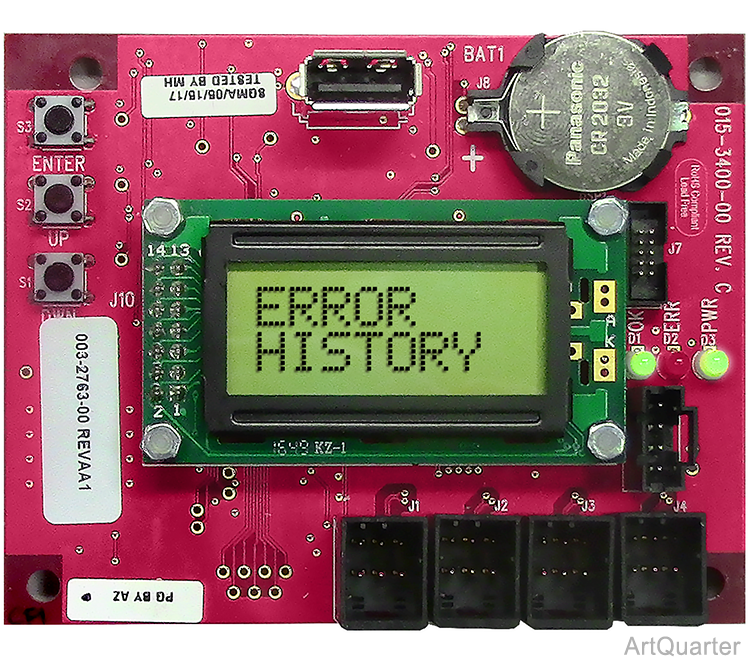
3.Press Down button until Product Info is displayed.
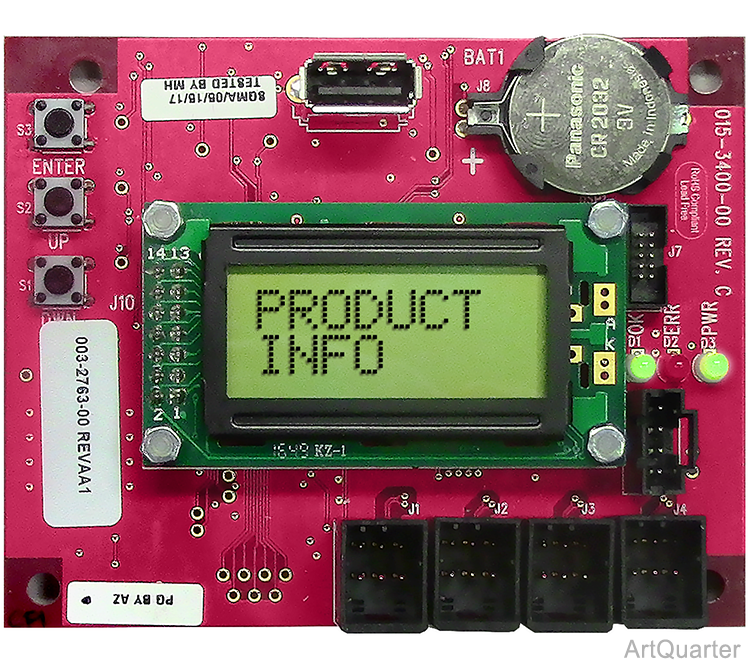
4.Press the Enter button to view the product's Model and Serial Number.
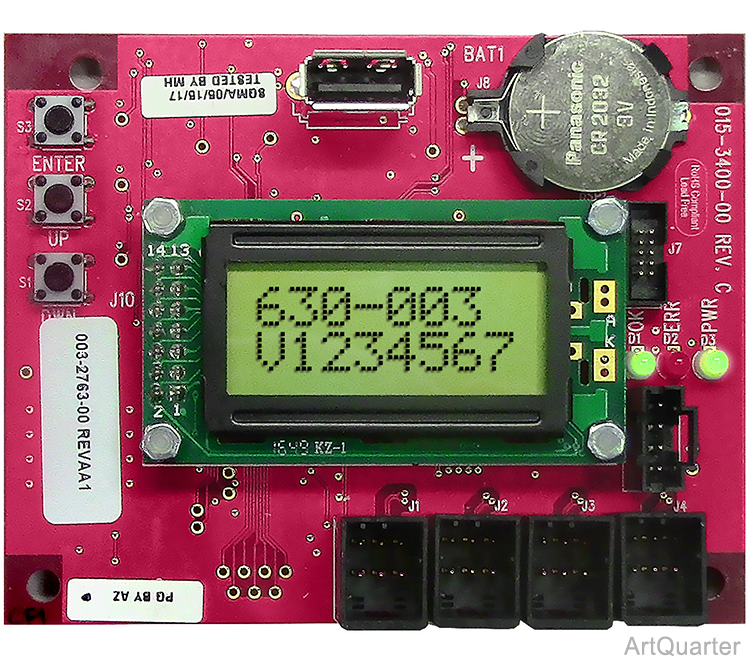
1.Press and release the Up or Down button to scroll to the Utility Menus.
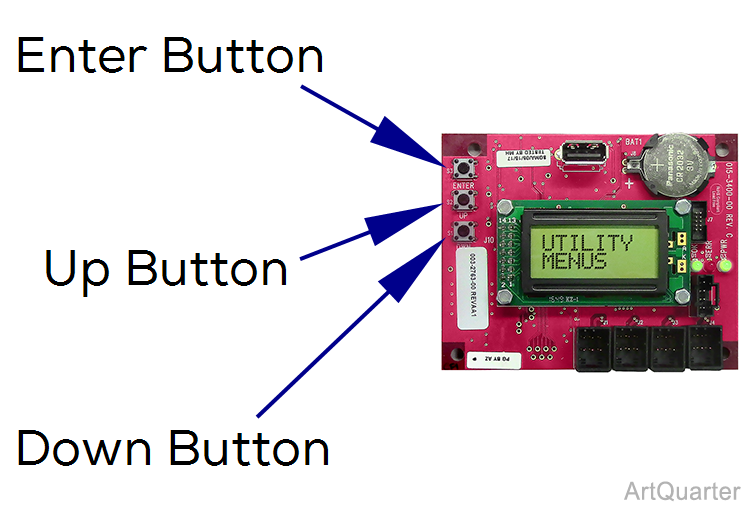
2.Press the Enter button once and Error History is displayed.
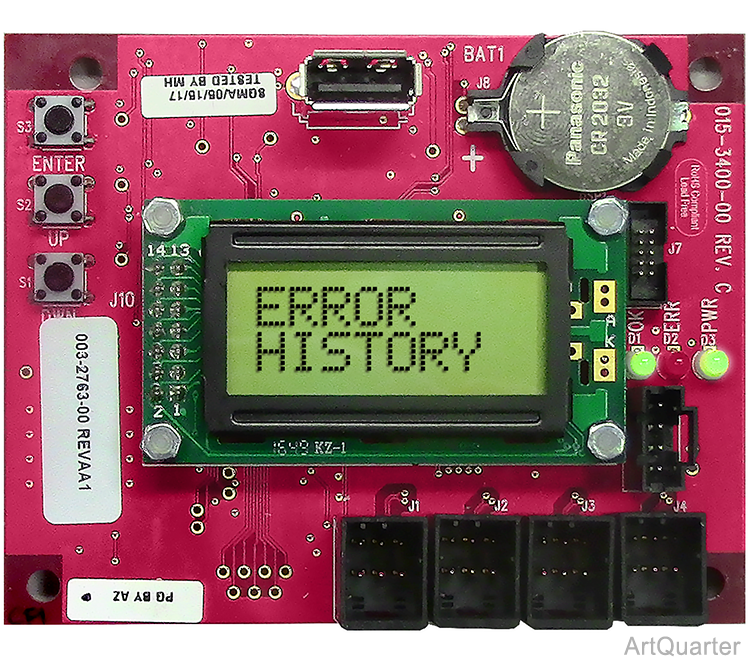
3.Press the Down button until the Display Version screen is displayed.
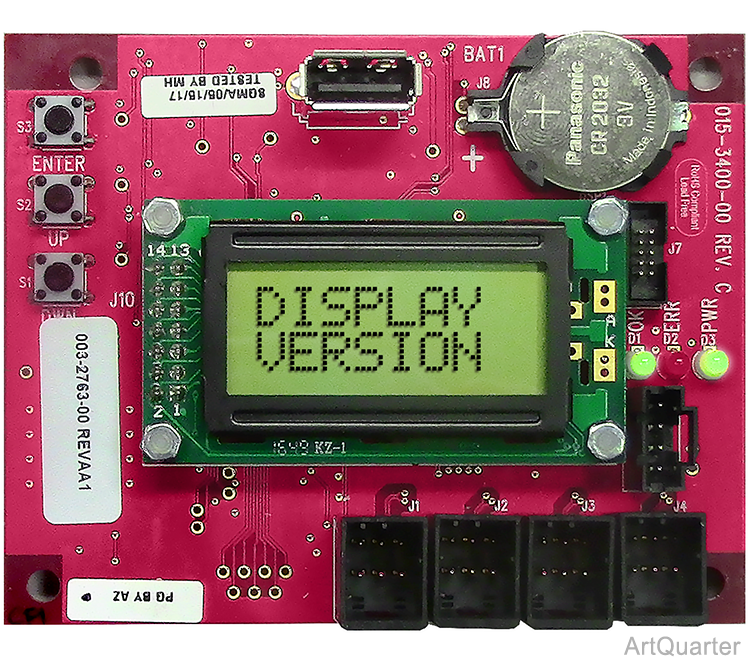
4.Press Enter to view the Partnum / Software Version screen.
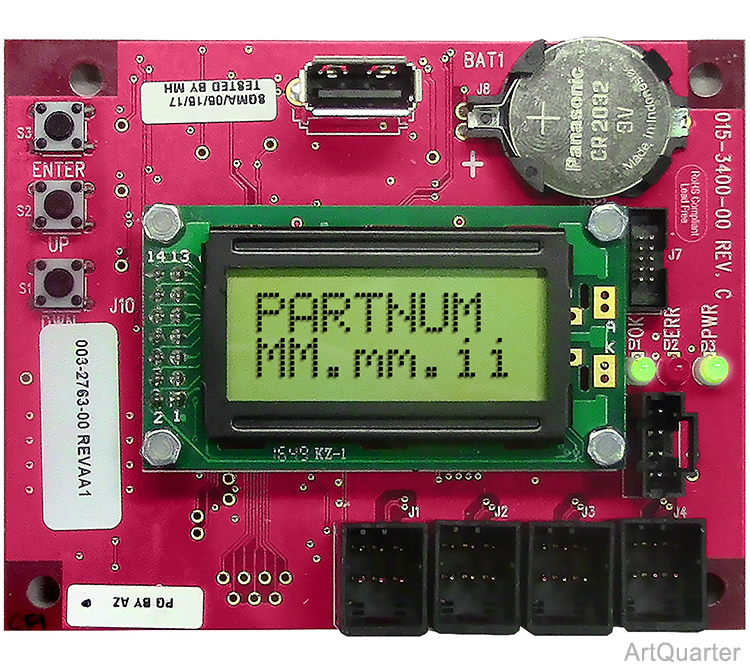
PARTNUM toggles between the software part number and these acronyms for the software version: MM is the major software version, mm is the minor software version, and i i is the incidental software version.
1.Press and release the Up or Down button until the Utility Menus is displayed.
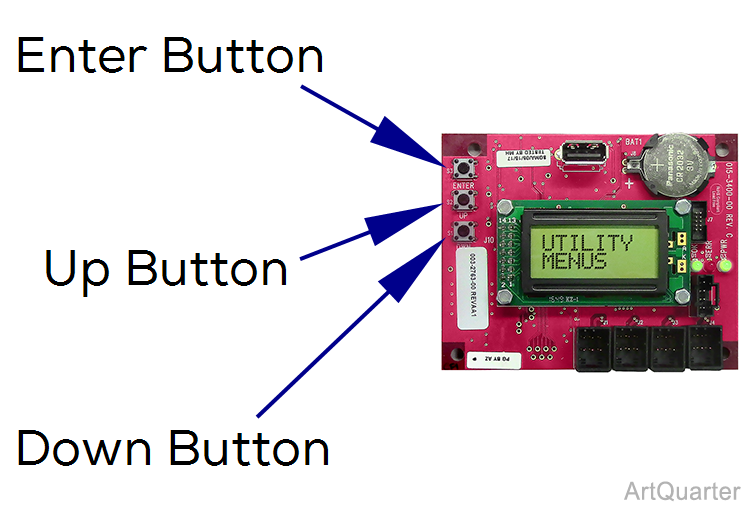
2.Press Enter and Error History is displayed.
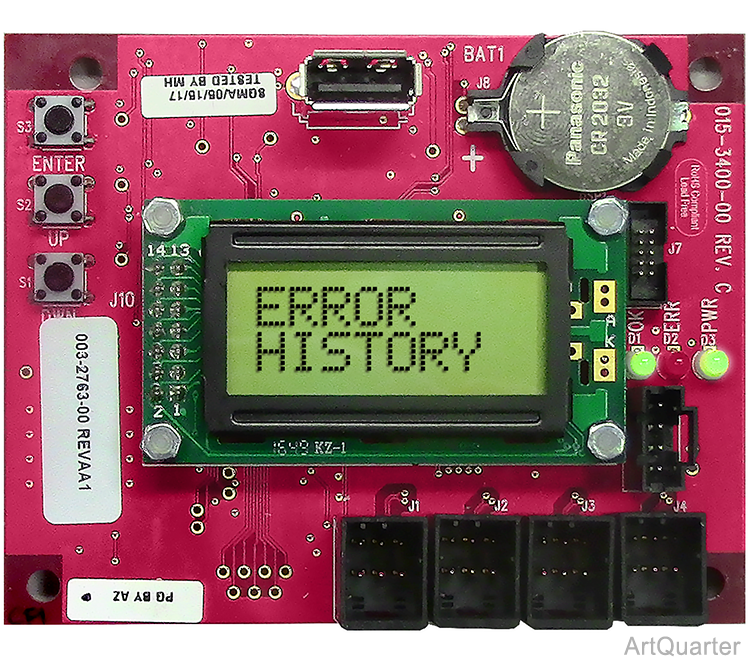
3.Press the Down button until Set Date and Time screen is displayed.
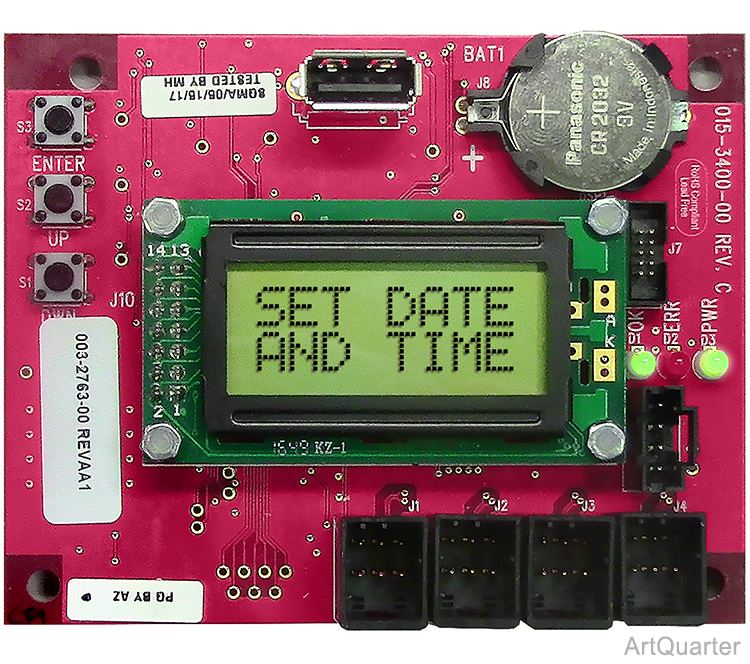
4.Press the Enter button to access the Date and Time display.
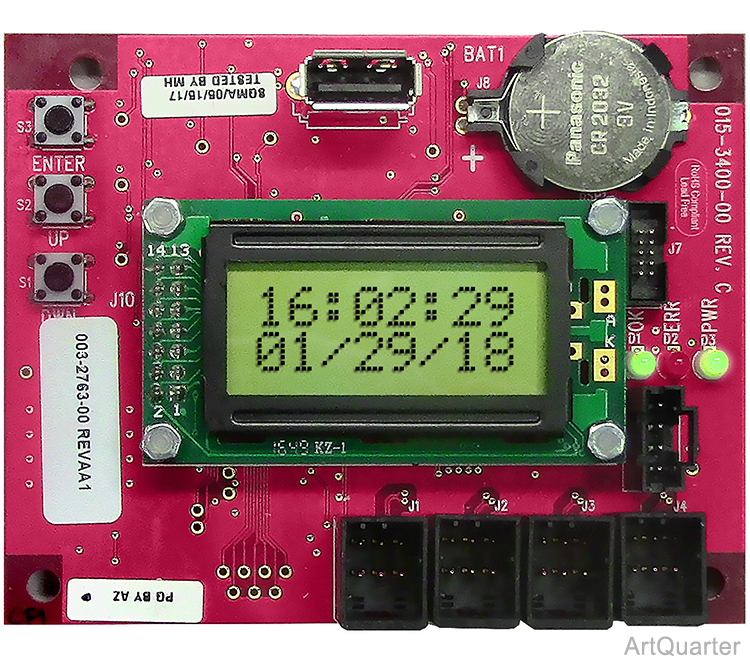
5.Press Up or Down button to display the Year setting and press Up or Down buttons to modify.

6.Press Enter to display the Month setting and press Up or Down button to modify.
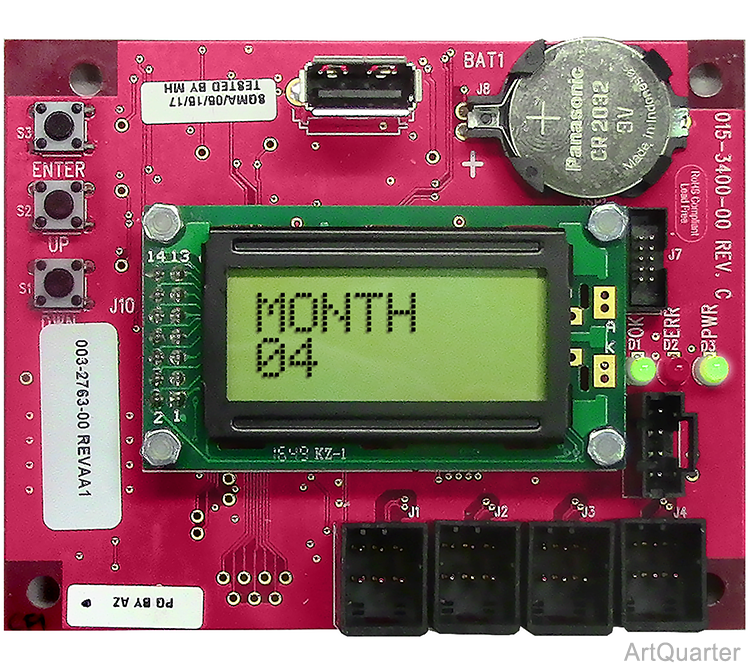
7.Press Enter to display the Day setting and press Up or Down button to modify.
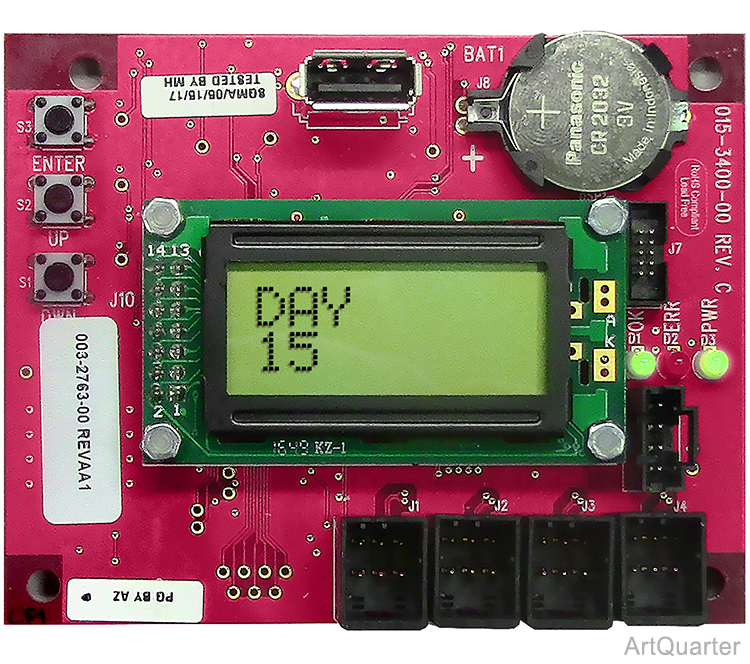
8.Continue to display and modify the Hour, Minute, Second settings in the same manner.
9.Once you have modified all six Date and Time settings, press Enter button to set the displayed values.
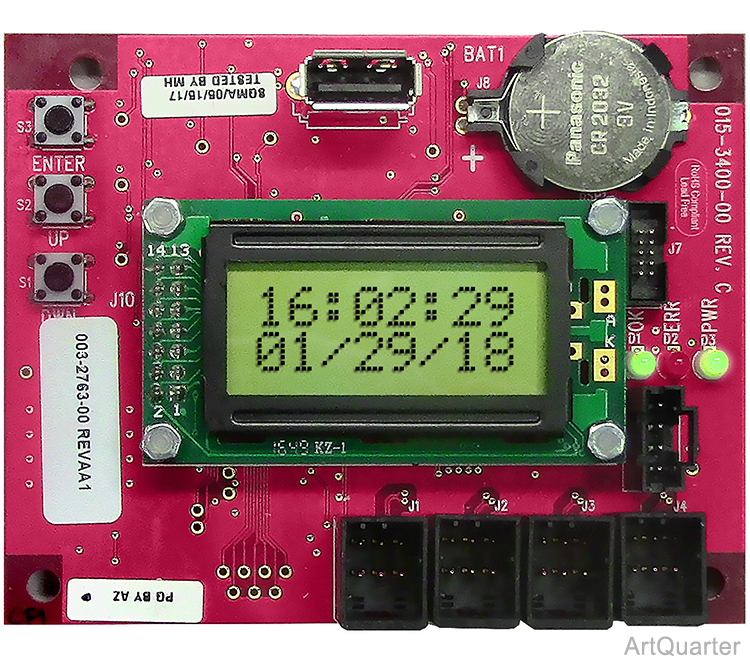
10.Press the Enter button to access the Set Date and Time display.
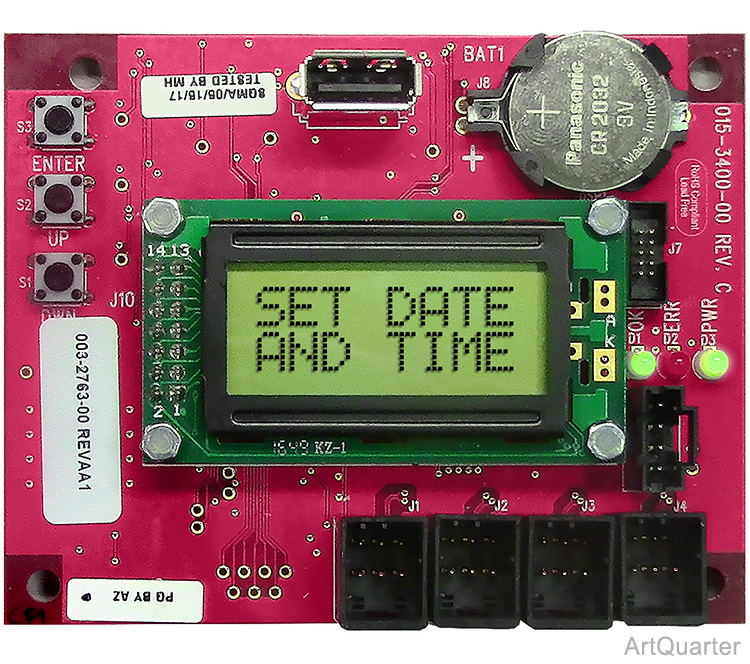
11.Press Up or Down button to scroll back to the main display.
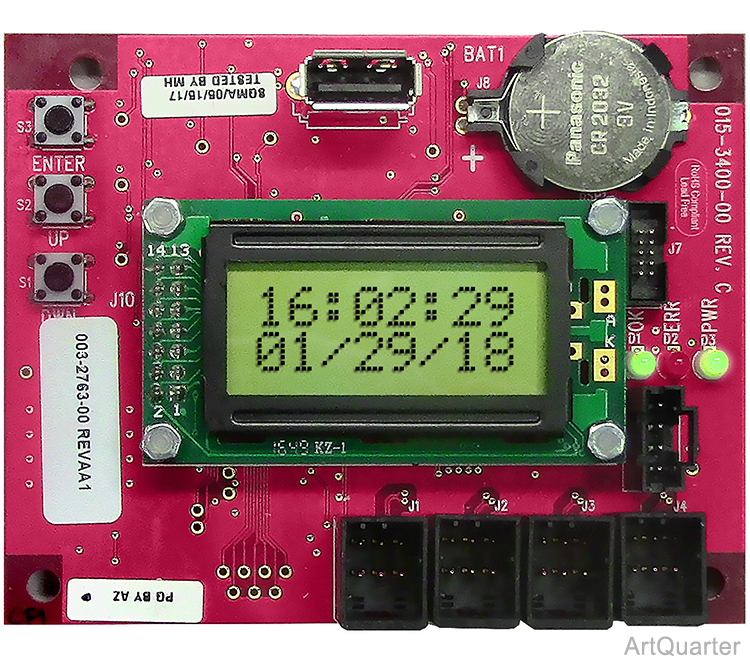
| Mode Indication | Actual Beep Pattern Times |
|---|---|
| Error | 1 second ON, 100 ms OFF |
| Power On | 0.5 seconds ON, 0.2 seconds OFF, 0.2 seconds ON, 0.2 seconds OFF, 0.2 seconds ON |
| Calibration | 300 ms ON, 200 ms OFF, 100 ms ON, 200 ms OFF |
| Calibration Success | 100 ms ON, 100 ms OFF three times |
| Change | 100 ms ON, OFF |
| Control Lockout | 200 ms ON, 200 ms OFF, 200 ms ON, 200 ms OFF, 200 ms ON, 1 second OFF |
| Invalid Movement | 300 ms ON, 500 ms OFF |

