626 Chair Wireless Controls Test and Repair
The wireless controllers only function with the chair they have been “associated” with. This prevents unwanted movement in locations with more than one chair. Each wireless controller’s association is preset at the factory. The association procedure is only required in the event of multiple controllers being used for more than one chair or any time a controller is being used with a chair other than the one it was previously associated with.
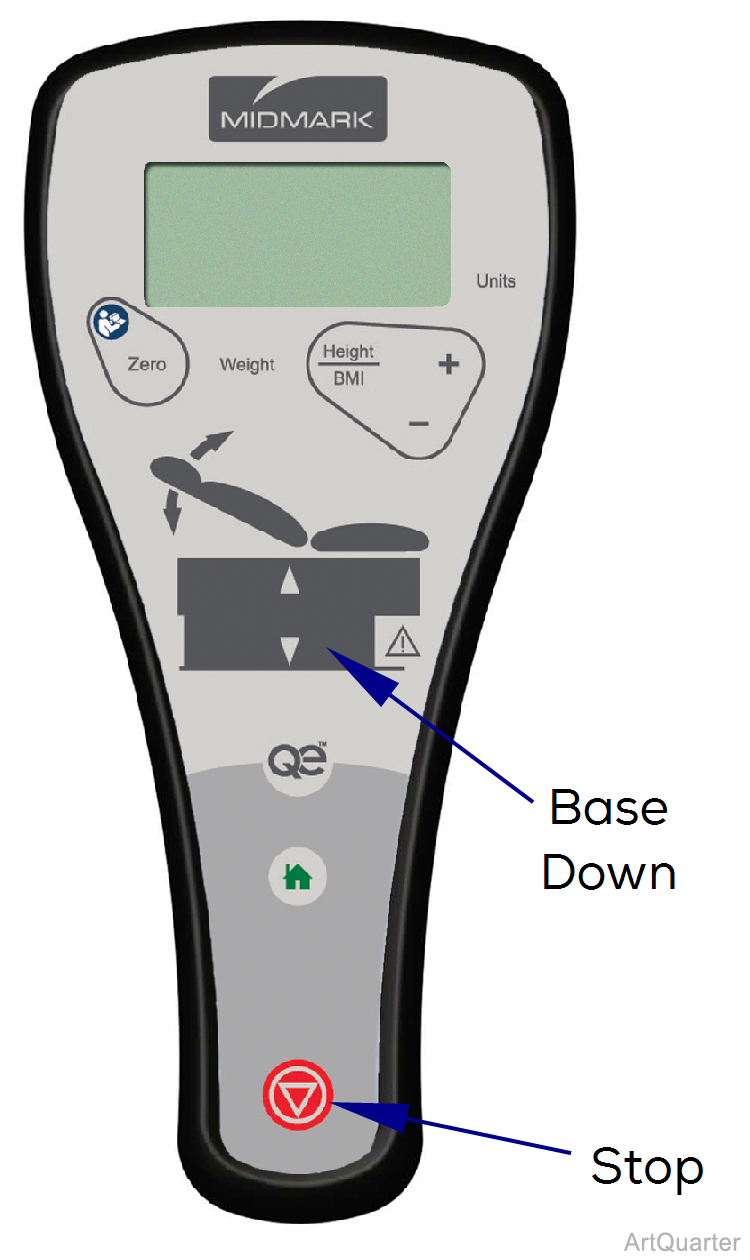
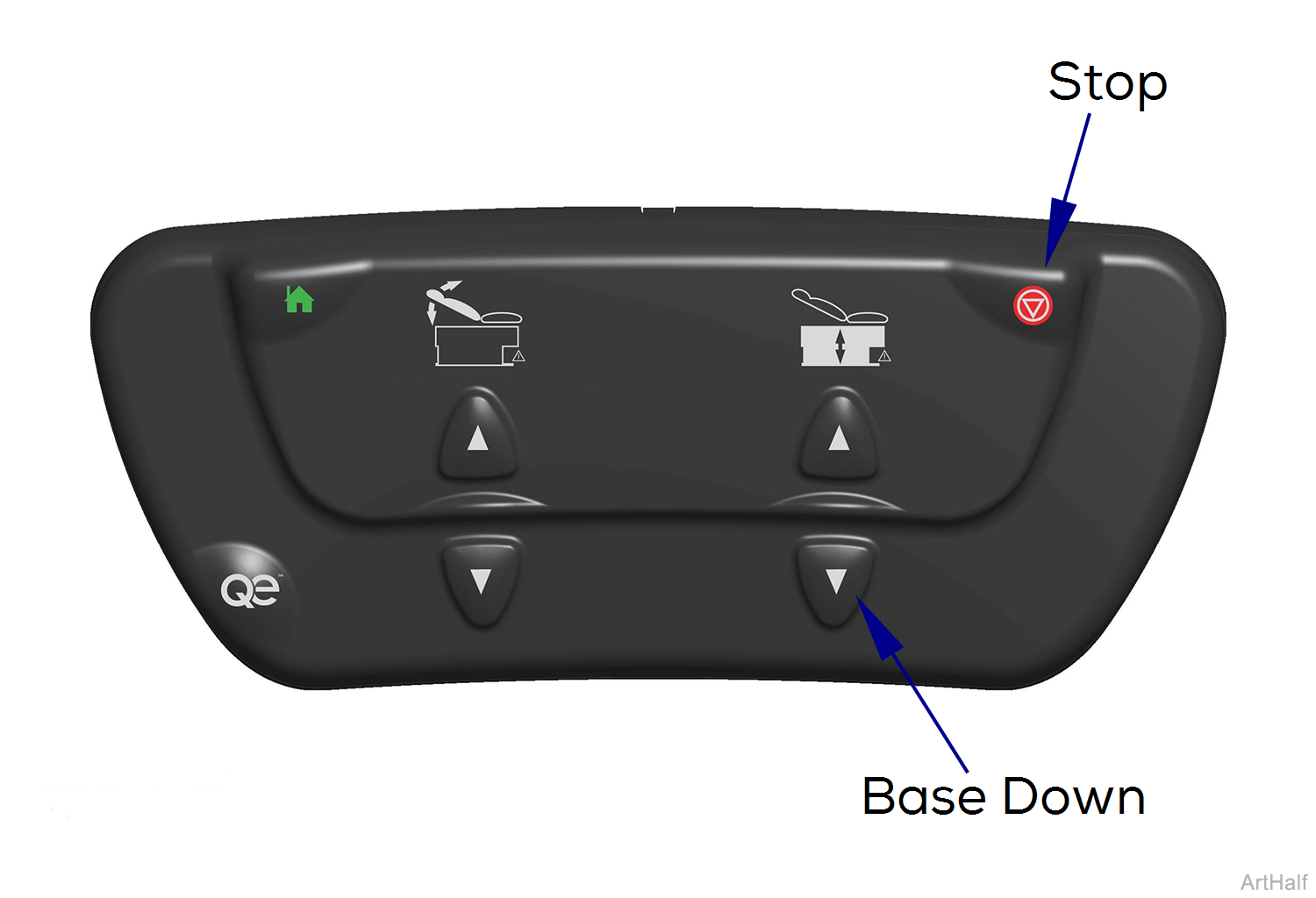
A maximum of one hand control and one foot control may be associated to the chair at any one time.
Controllers must be within a fifteen foot radius of chair to be able to command the chair.
1.Disconnect power for at least three seconds.
2.Reconnect power and wait until the chair beeps three times.
3.Immediately press and hold the Stop and Base Down buttons until the Control beeps three times.
Two beeps indicate an unsuccessful association. For best results hold controller within a couple feet of the chair.
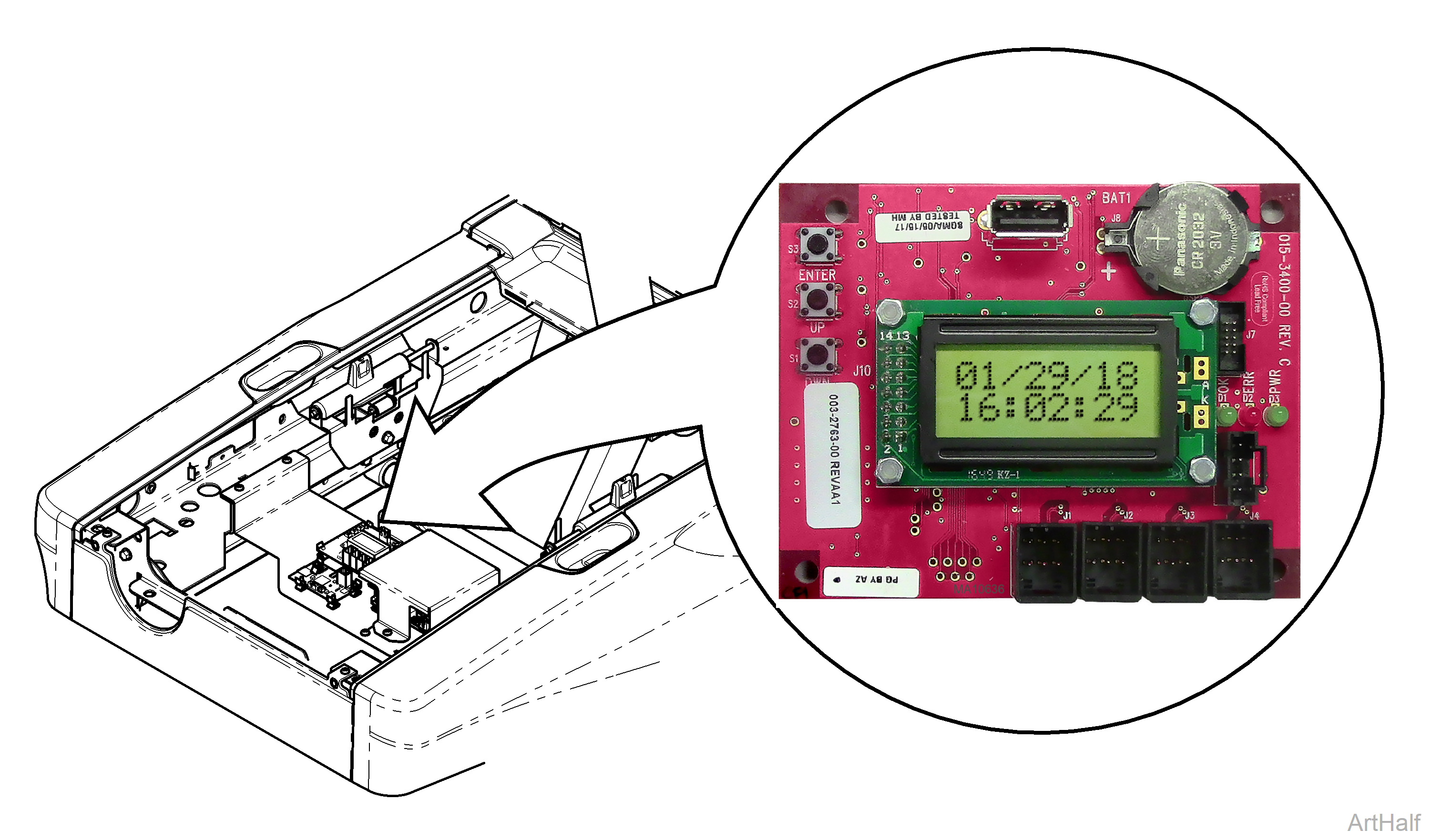
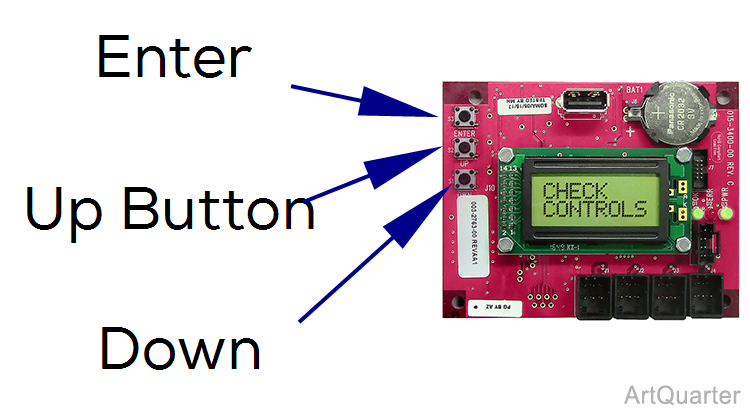
During this test the chair automatically moves to pre-programmed positions. To stop movement, press the Stop button.
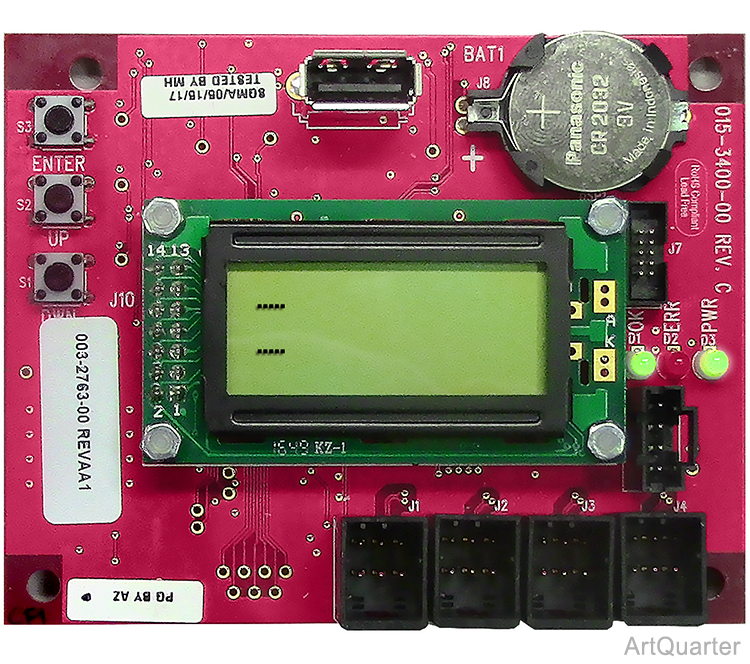
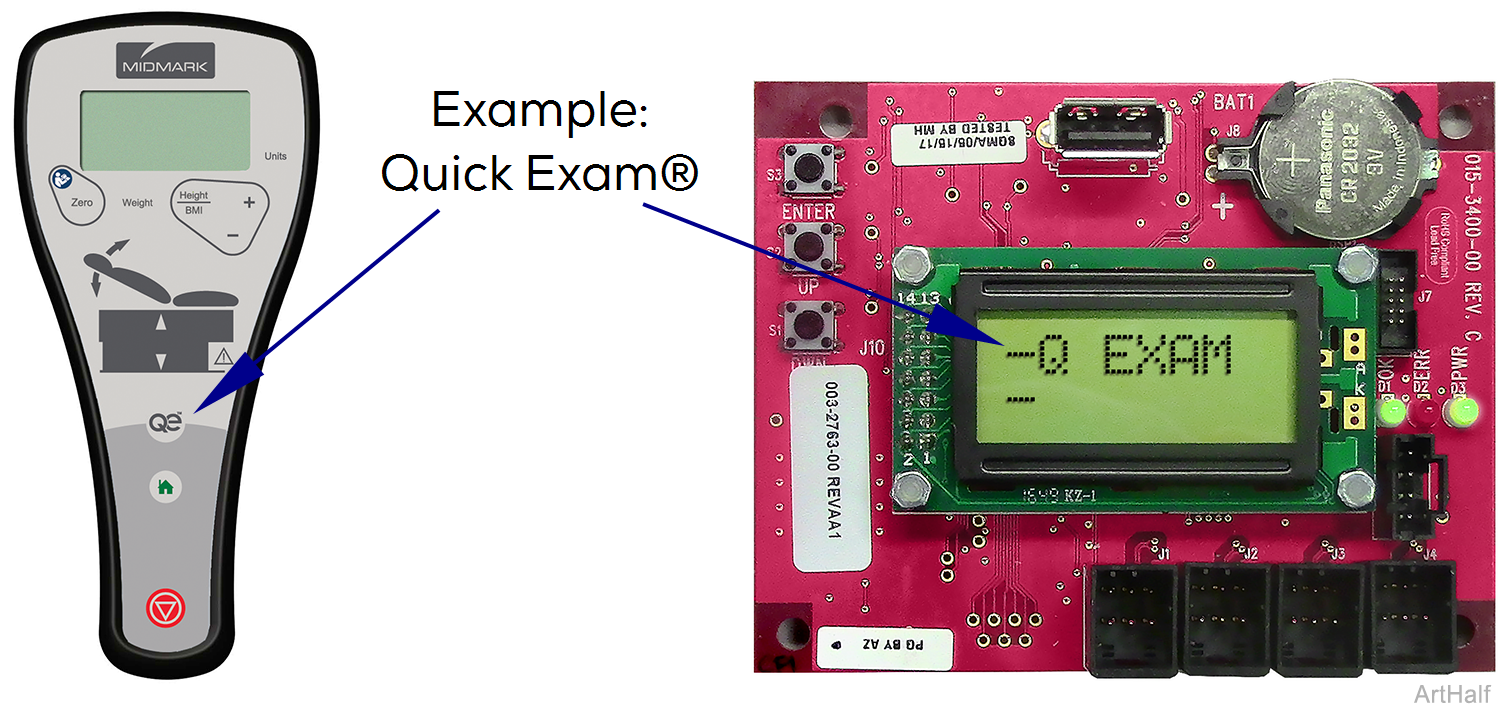
1.Power up chair.
2.Locate the Diagnostic PC Board.
3.Press and release the Up or Down button until Check Controls is displayed.
4.Press Enter button once. With no Hand/Foot control buttons pressed, the display is blank.
5.Press and release each button on Hand/Foot control, the display should show that function. Example: Quick Exam®

