626 Chair Limit Switch Diagnostic Test and Repair
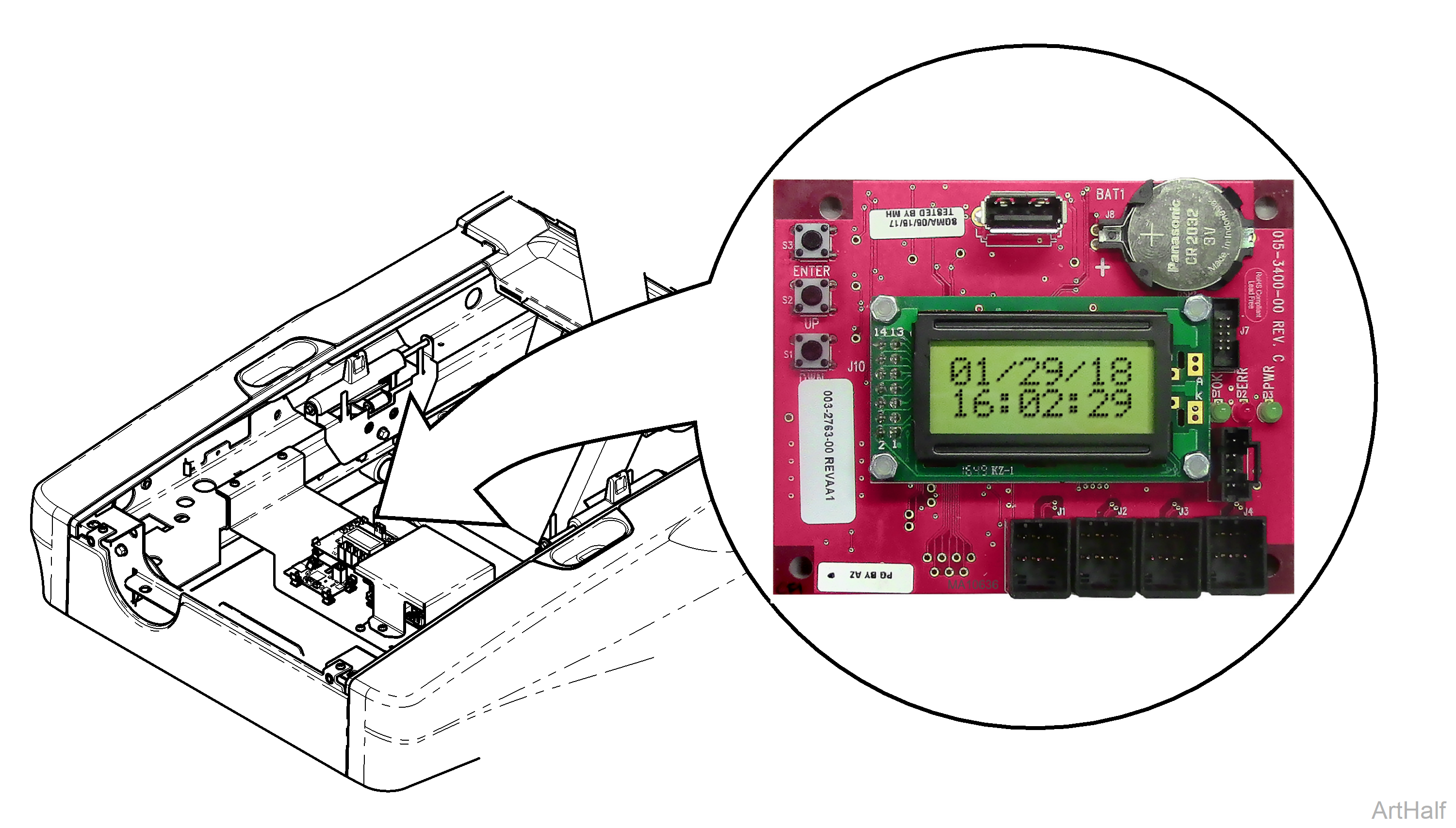
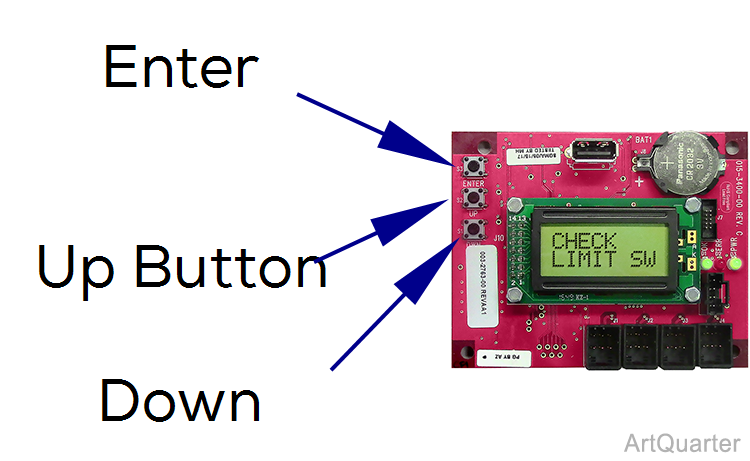
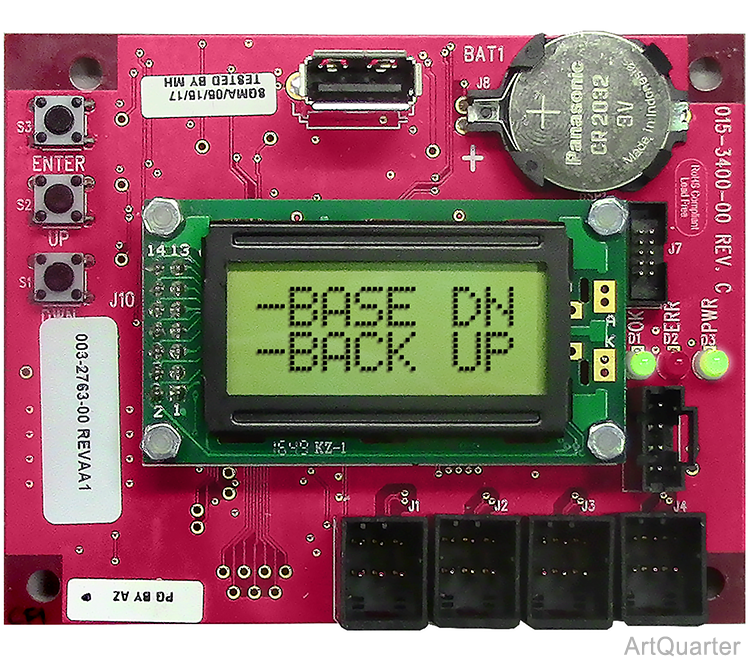
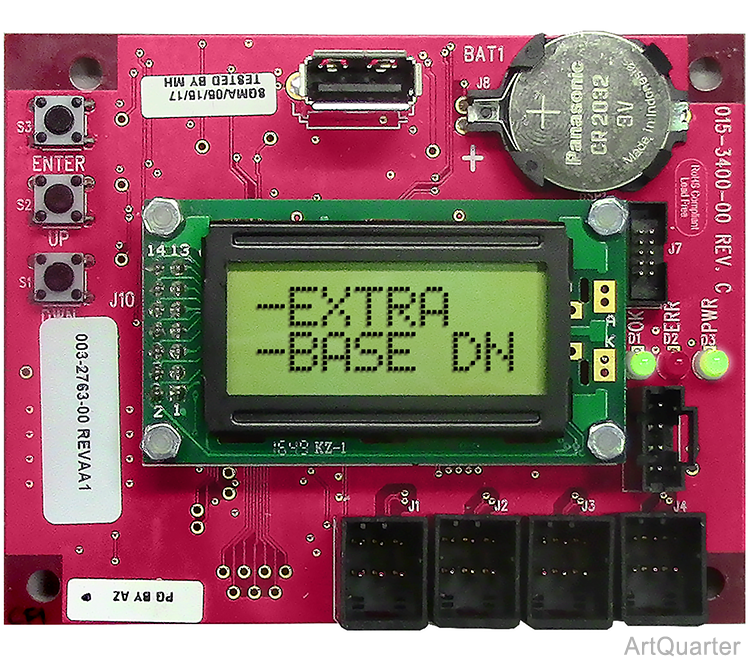
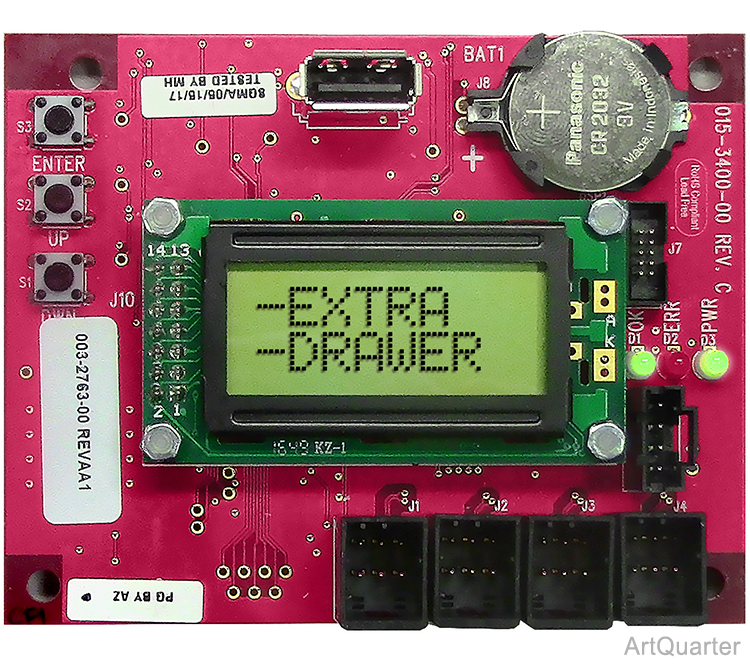
1.Power up chair.
2.Locate the Diagnostic PC Board.
3.Press and release the Up or Down button until Check Limit SW is displayed.
The text EXTRA is just used as a place holder on the display.
4.Press ENTER button once. The display shows the activated (open) limit switch(es).
5.Press and release the Up or Down button to toggle between all open limit switch displays.
If Active Sensing Technology Switch(es) are activated (open), Drawer is displayed.

