626 Chair Scale Calibration Procedure Test and Repair
Model Range 626 -003 thru -006
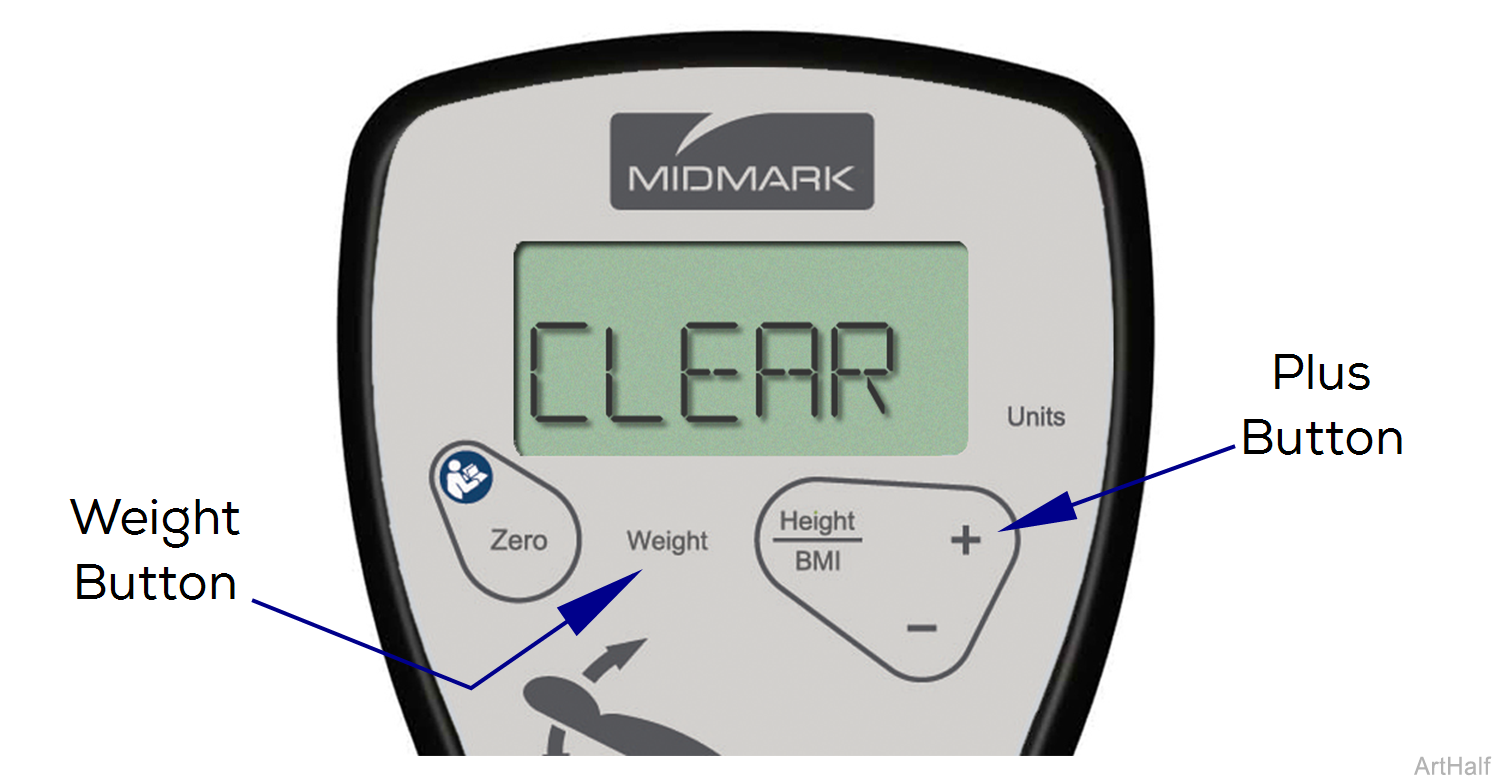
1.Remove all obstructions from under or around the base of the table. This includes the foot control cord.
2.Remove any load from the patient surface.
3.Press and hold the Weight and Plus buttons until Clear Chair is displayed, then release buttons.
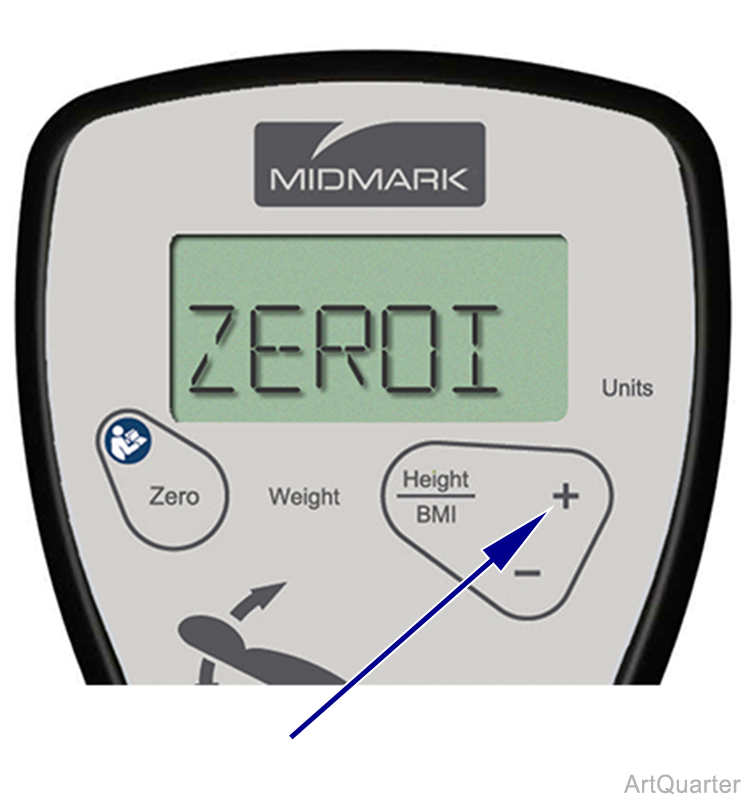
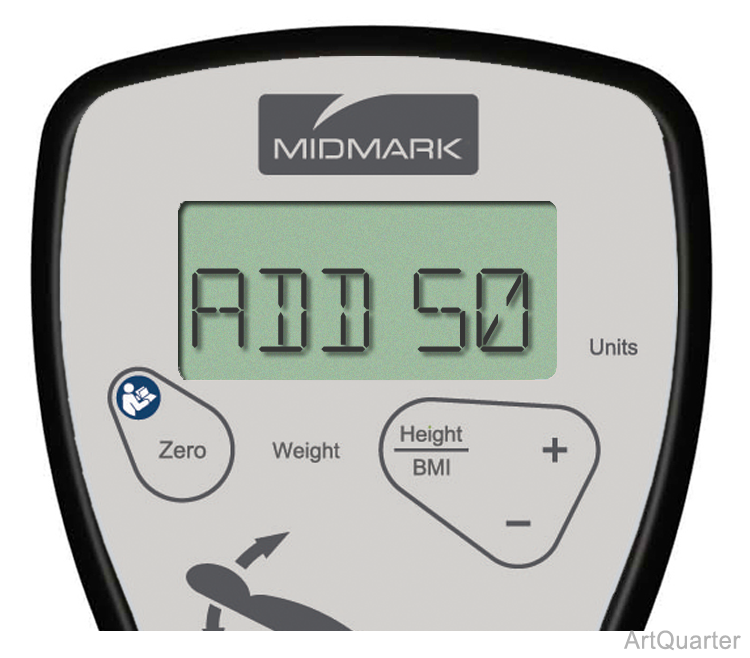
4.Press and release the plus button. The display shows Zeroi(ng), then Add 50 (pounds).
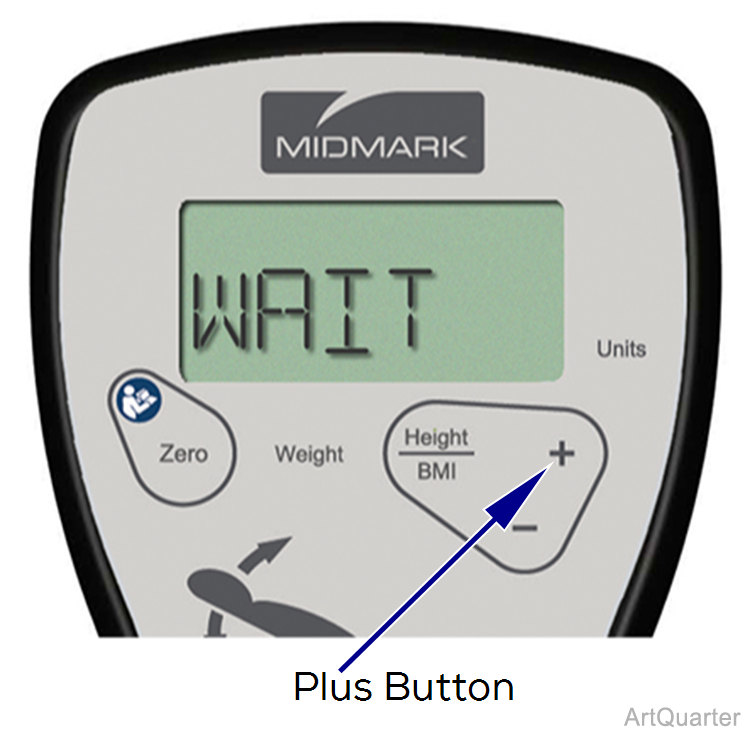
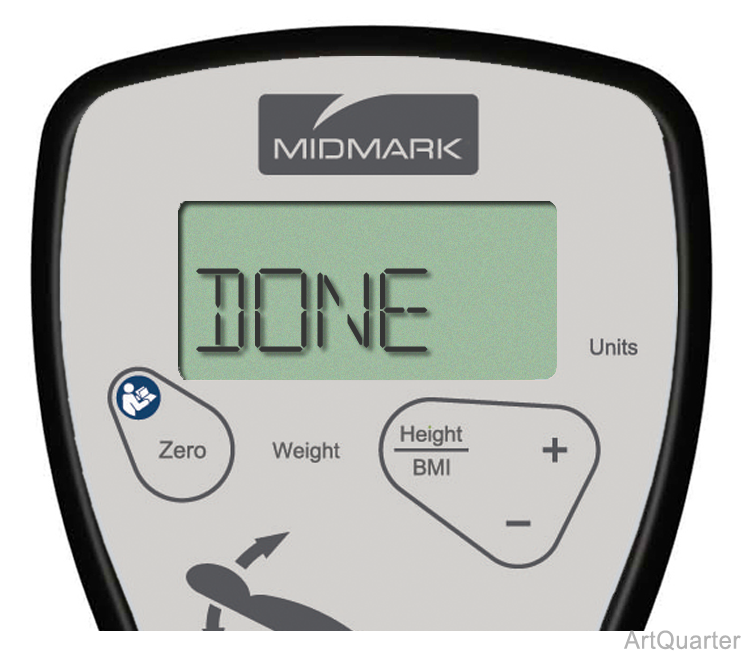
5.Place fifty pound calibrated weight on patient surface.
6.Firmly press and release the plus button. The display will say Wait, and then Done.
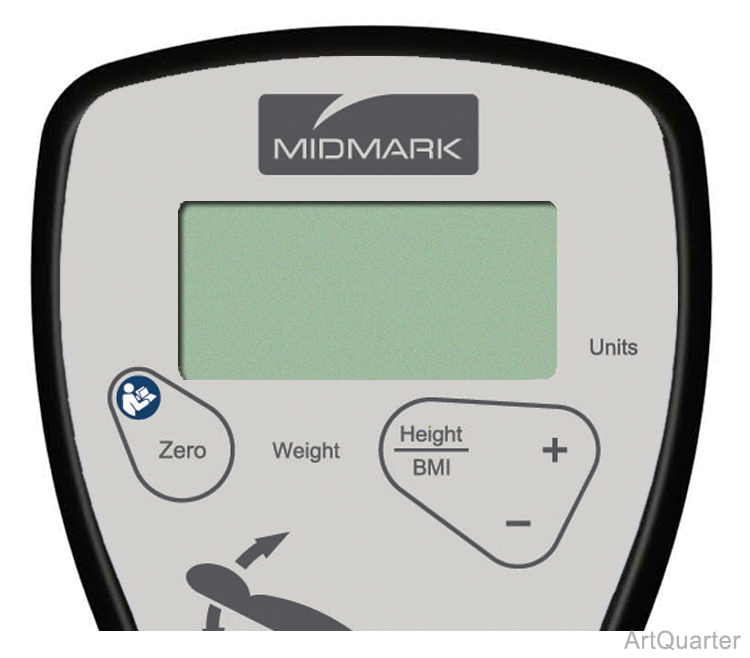

7.The display will go blank.
8.Firmly press and release the weight button. The Weight 50.0 lbs should be displayed.
9.Remove calibrated weight.

