626 Chair Load Cell Test - Hand Control Test and Repair
Model Range 626 -003 thru -006
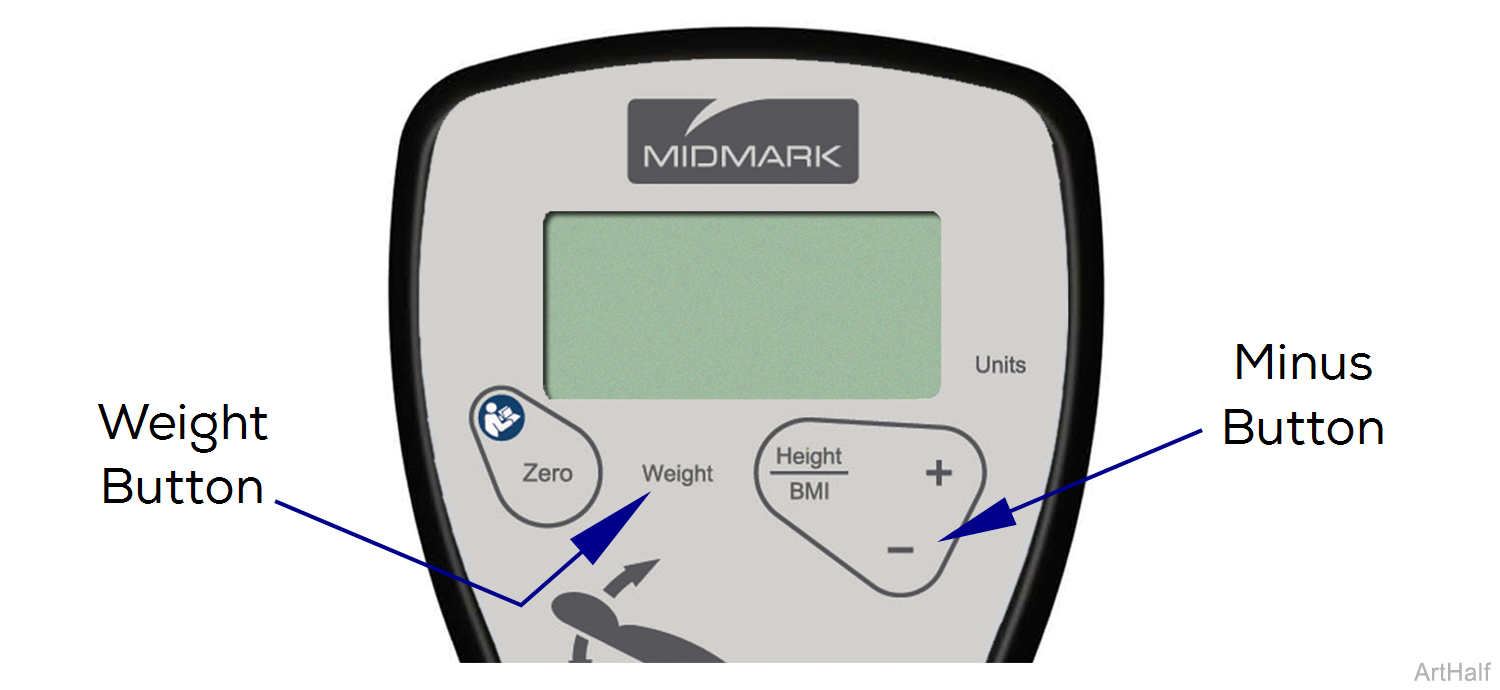
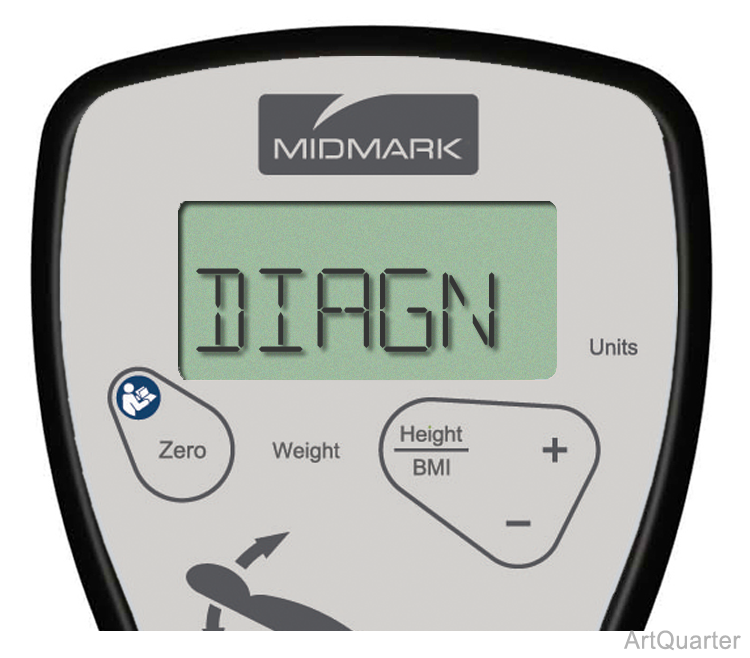
1.Remove any load from the patient surface.
2.Press and hold the Weight and Minus buttons until Diagn (Entering Diagnostic Mode) is displayed, then release buttons.

3.A five digit ADC count value is displayed.
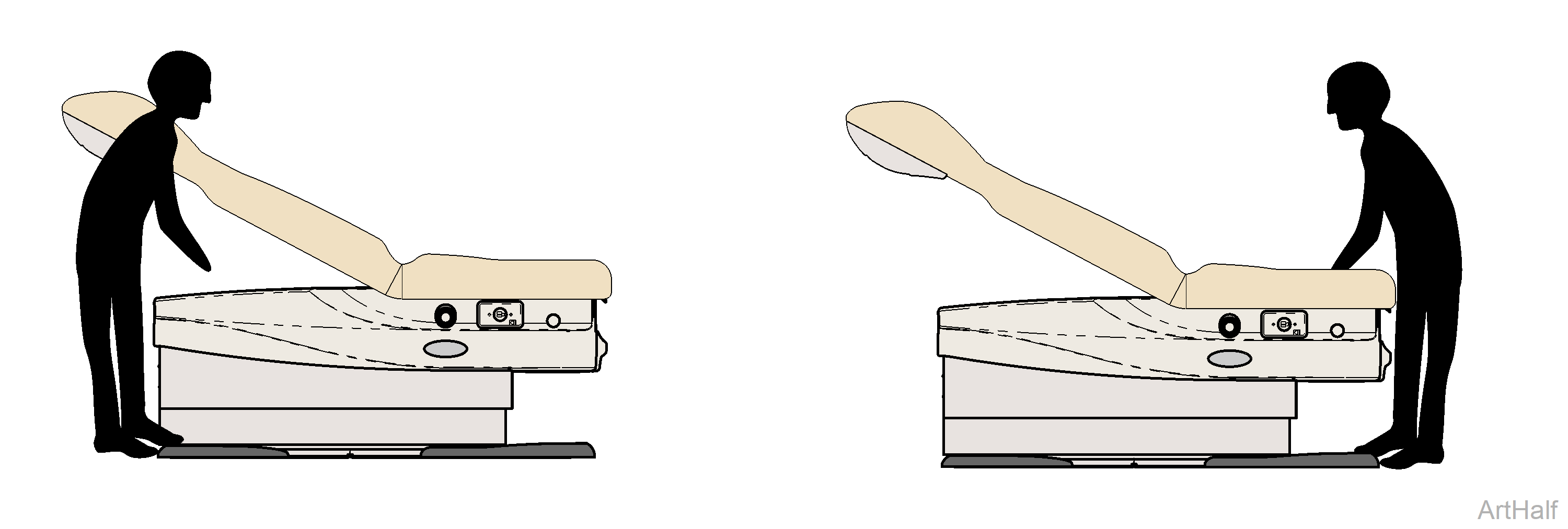

4.Step on each of the four corners of chair to apply weight to test individual load cells.
5.When applying weight to each load cell an increase in the ADC count value out to the third digit should be seen.
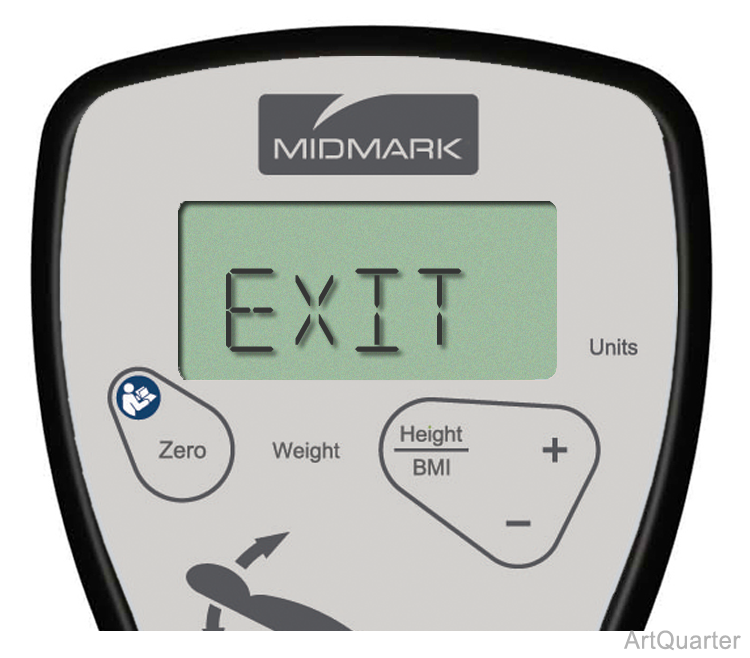
6.Press and hold the Weight and Minus buttons until Exit (Exiting Diagnostic Mode) is displayed.

