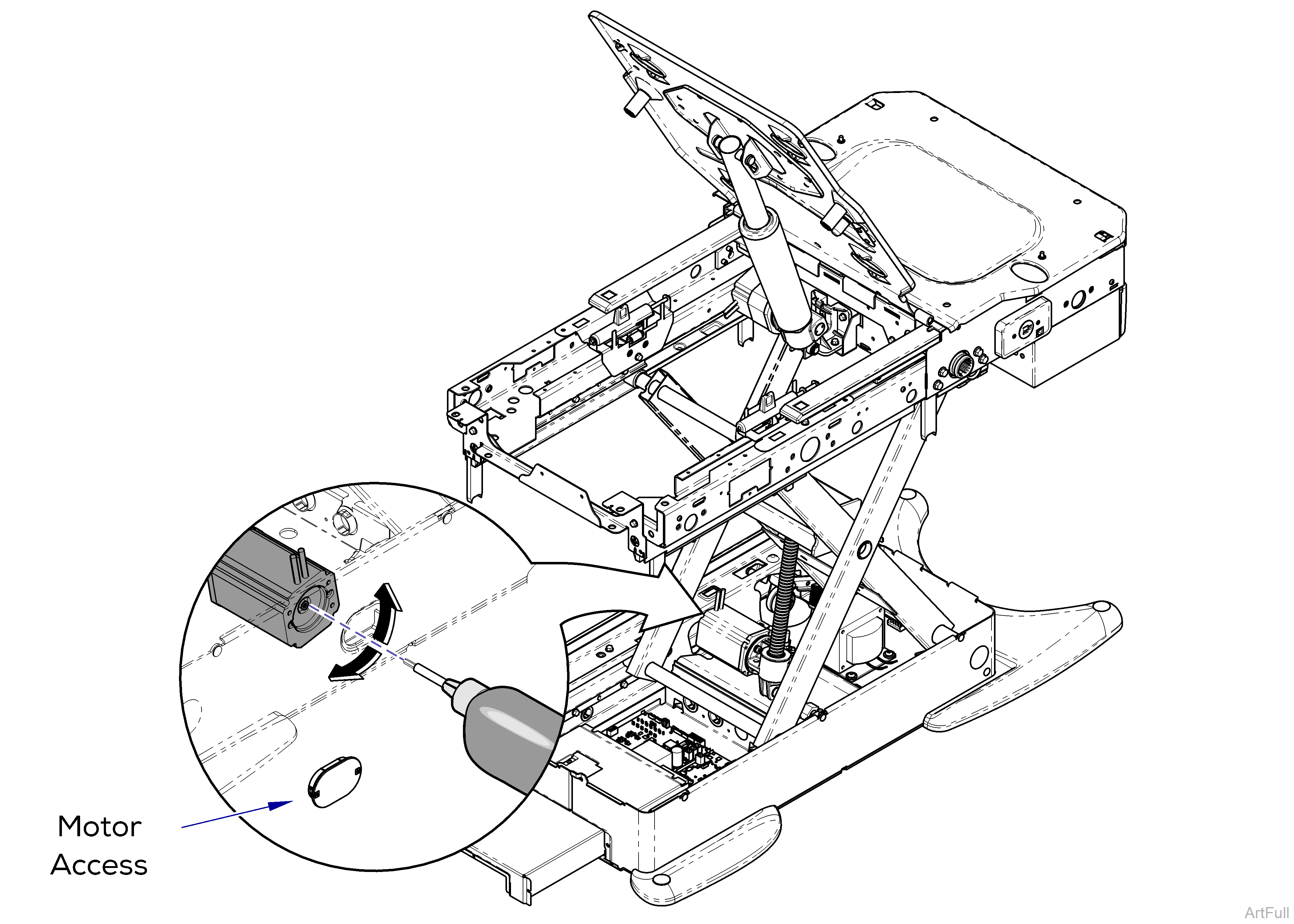626 Chair Access Procedures
Always disconnect power to chair before removing covers or performing any service procedures.
Risk of electrical shock. Always disconnect chair power for three minutes, allowing capacitance to dissipate prior to servicing the Motor Control PC board.
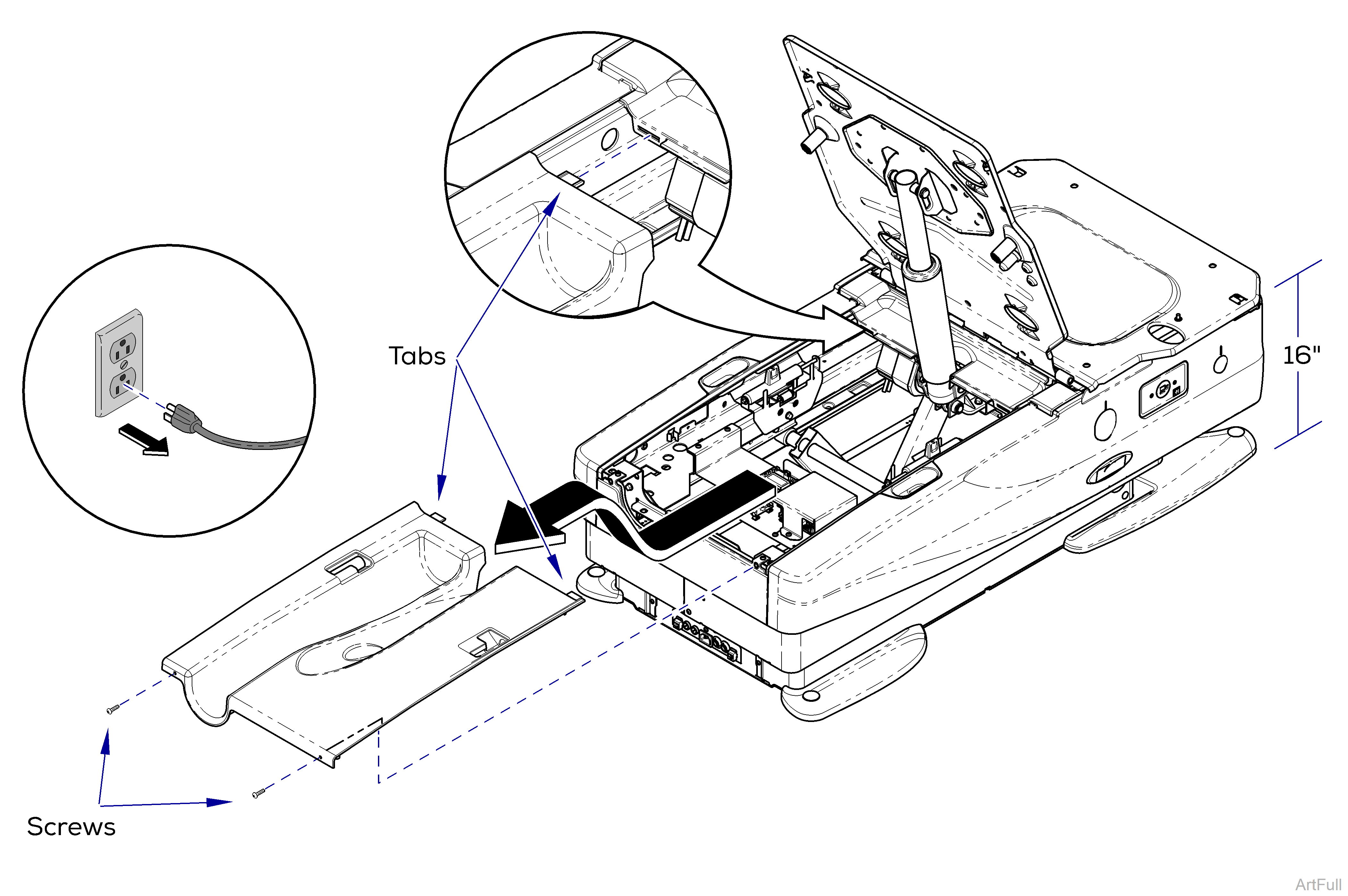
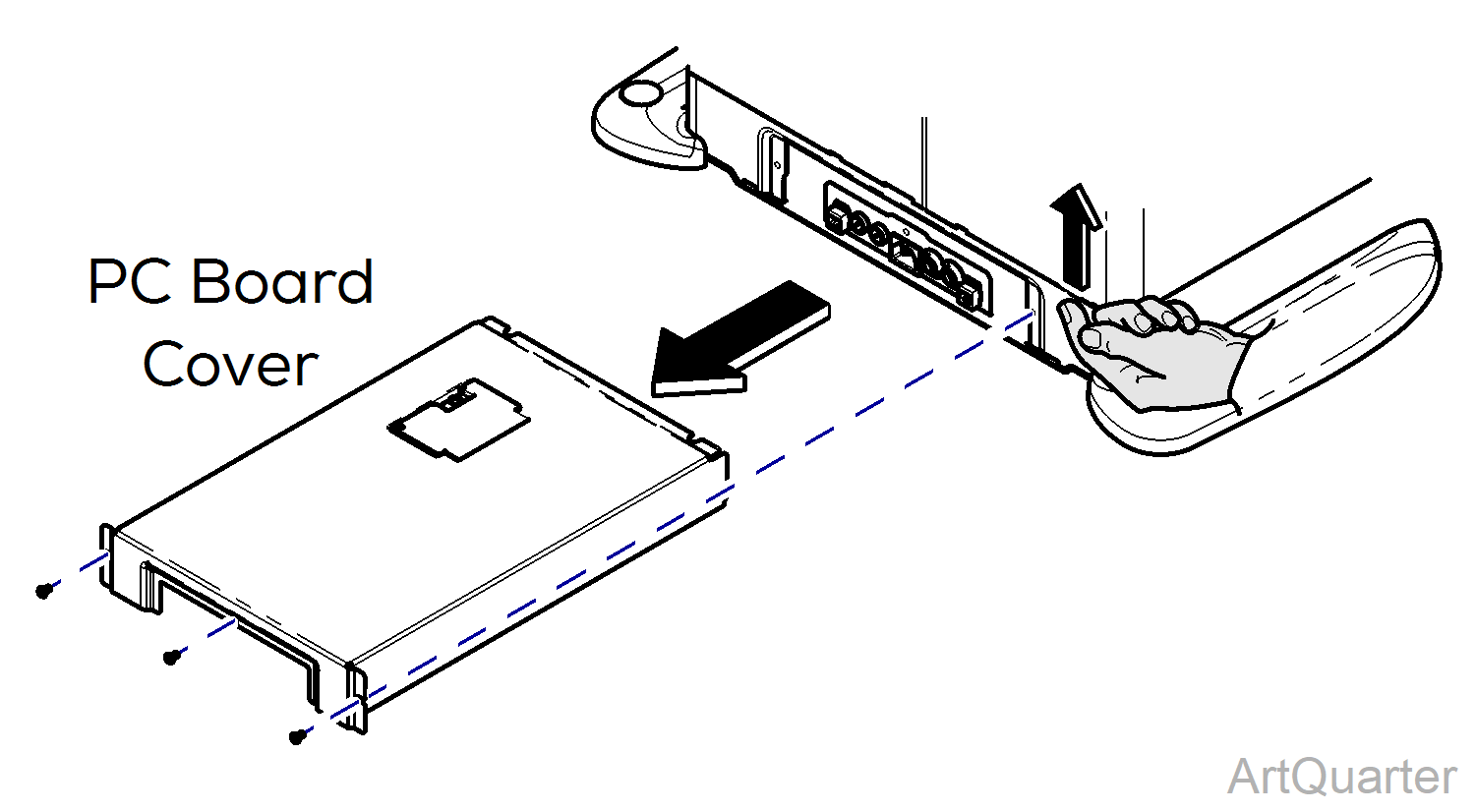
Some steps may not apply if chair is in a position where PC board cover can be removed.
1.Position chair to approximately 16” from the top of chair frame to floor.
2.Unplug chair.
3.Remove two screws from back of Top Cover.
4.Pull cover toward head end to disengage tabs, then lift up to remove cover.
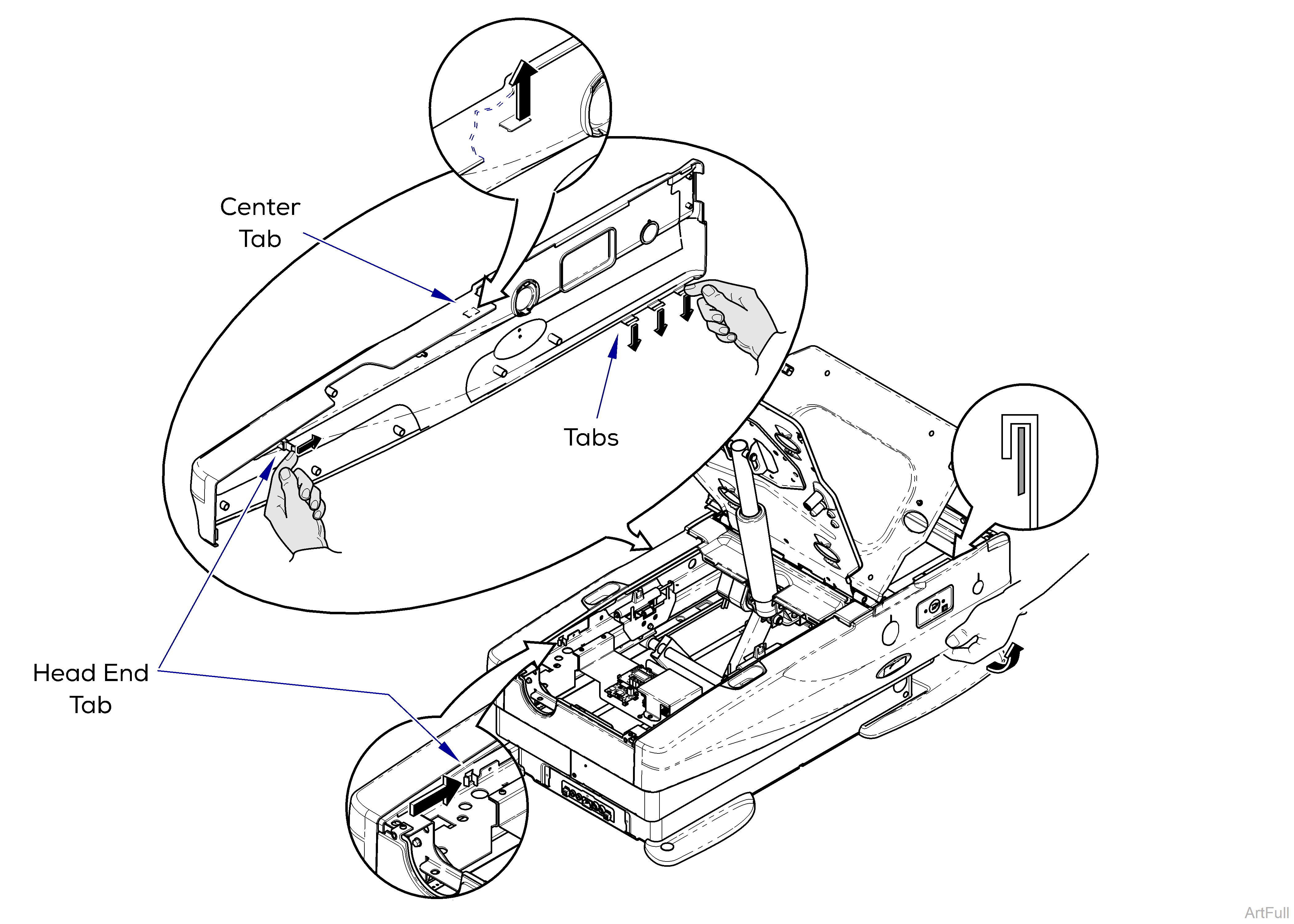
1.Remove all accessories (example: chair arms) before continuing.
2.Locate tab inside head end of chair. Push tab toward foot end of chair. Pull cladding away from chair.
3.Pull down on three tabs located at the bottom foot end of the cladding and pull cladding away from chair.
4.Locate tab inside at center of chair (footrest must be extended) push tab up and pull cladding away from chair.
5.Push up on Cladding, tip up and remove.
6.Repeat process for opposite side.
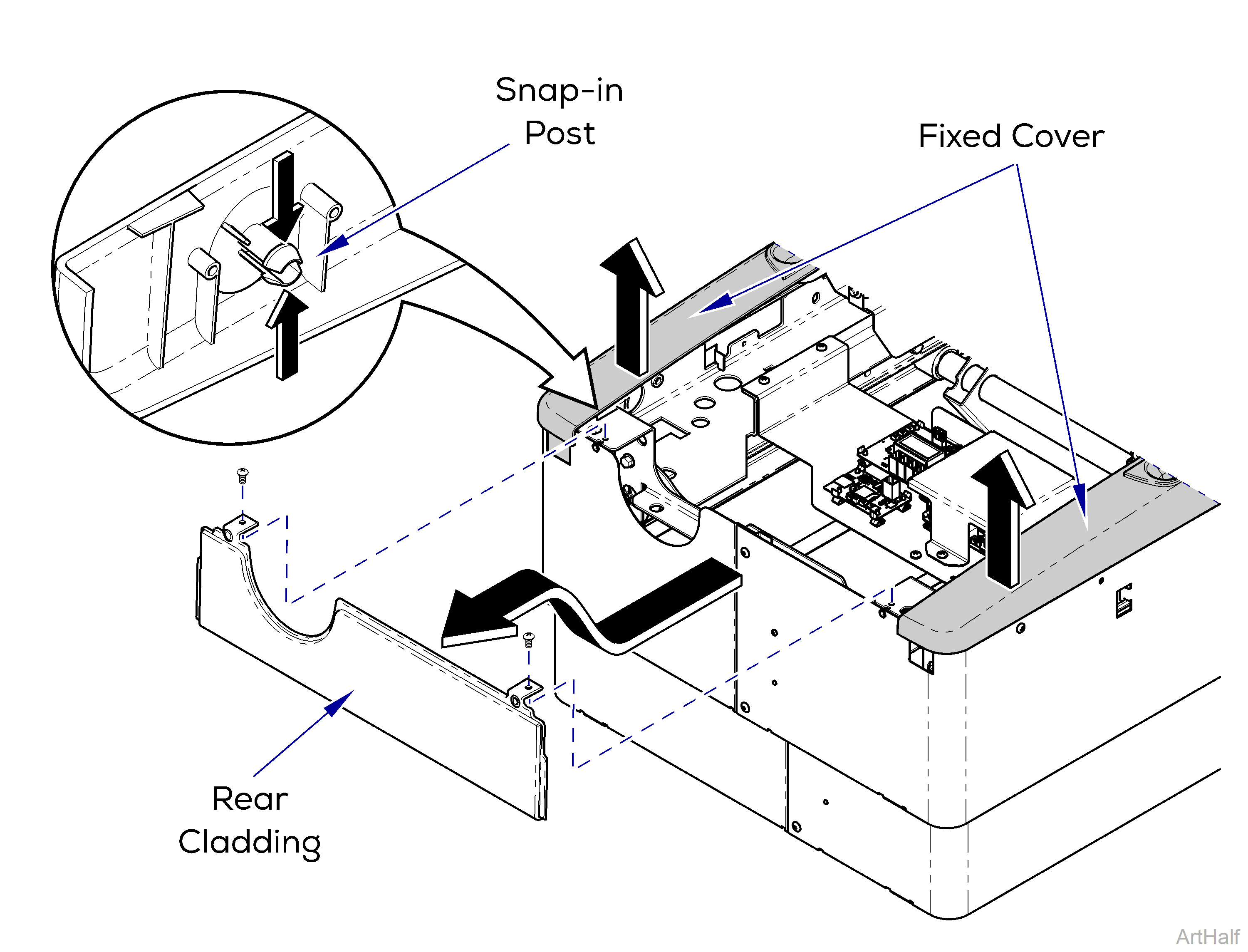
1.Remove two screws from Rear Cladding.
2.Squeeze Snap-in Post together on the bottom corners of the Fixed Cover.
3.Pull upward on Fixed Cover corners.
4.Remove Rear Cladding.
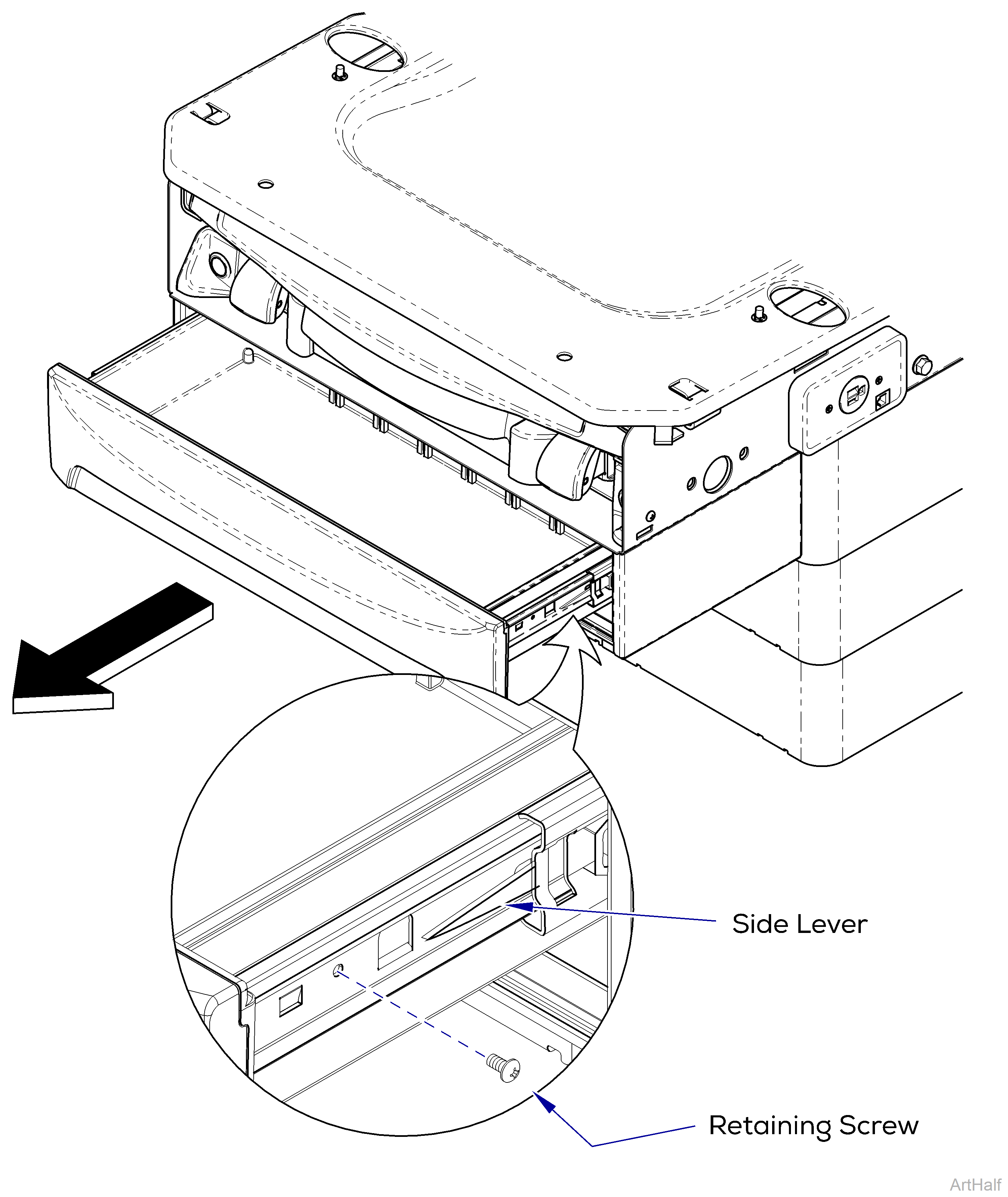
1.Remove Retaining Screw. (located on one side only)
2.Push LH side lever Up and RH side lever Down
3.Remove drawer by pulling straight out.
Side levers are clear plastic.
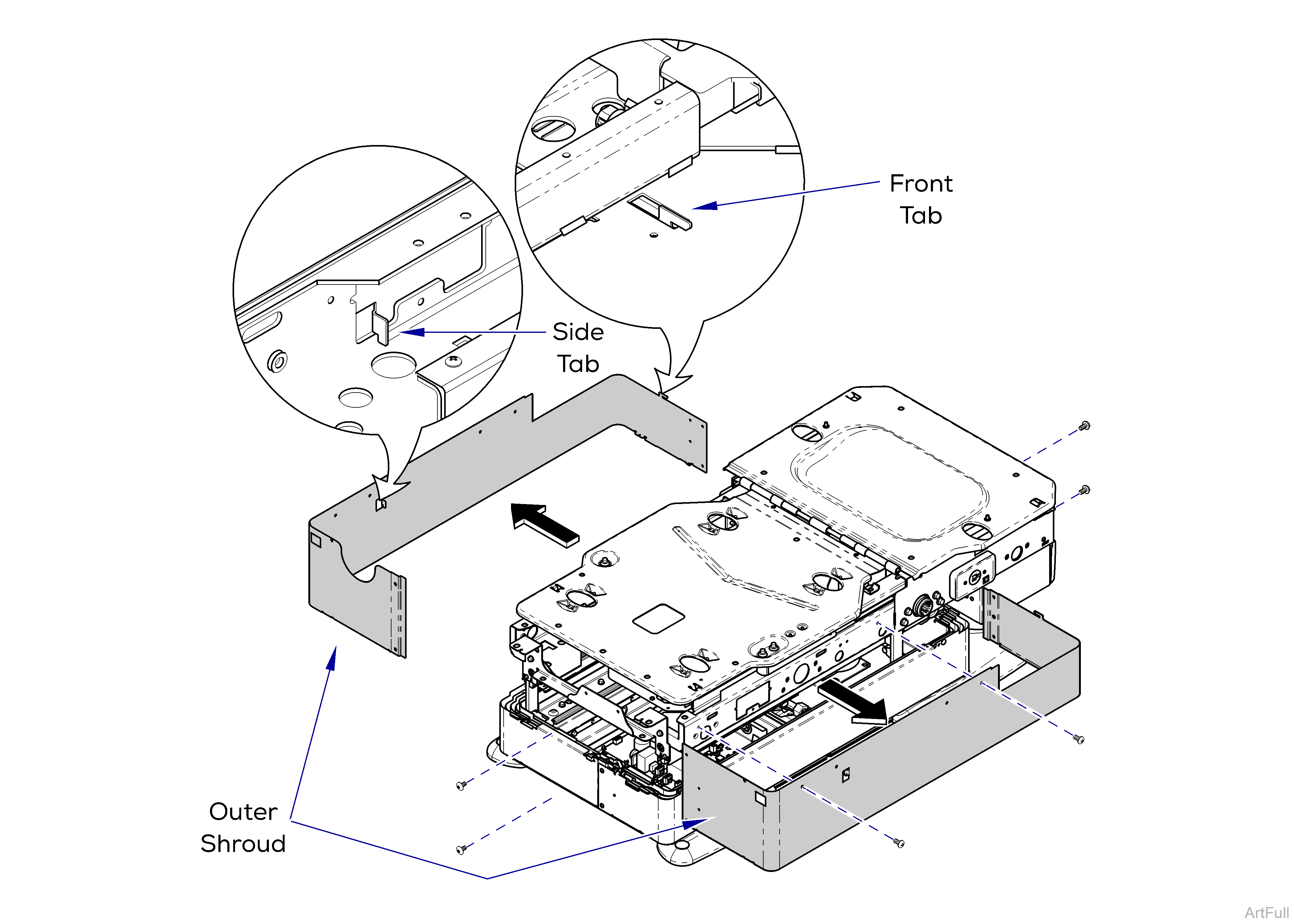
If the chair is at a height where the inner shrouds are being lifted/supported by the outer shroud, care must be taken to secure the inner shrouds while removing the outer shrouds.
1.Remove screws from head-end and foot-end of Outer Shrouds.
2.Remove screws from both sides of Outer Shrouds.
3.Lift up then out on the side of Outer Shroud to disengage the Side Tab.
4.Pull Outer Shroud away from chair and lower the Front Tab out of slot.
5.Remove Outer Shroud, and repeat on opposite side.
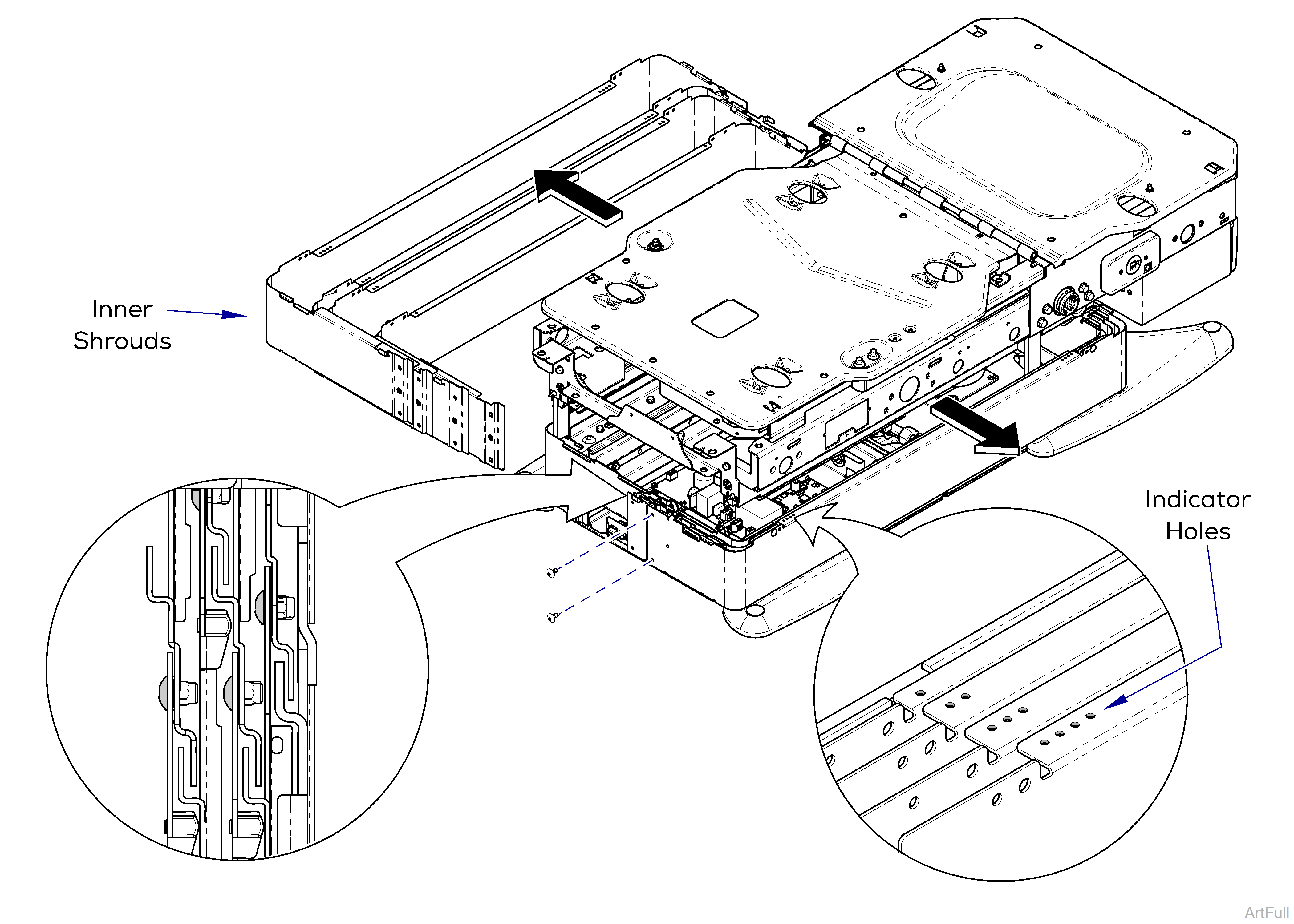
Shrouds are marked with 1,2,3, or 4 indicator holes in the top corners to quickly identify the matching shroud and assembly order.
1.Remove screws from head-end and foot-end of Inner Shroud.
2.Pull Inner Shroud away from chair to Remove. Repeat on remaining Shrouds.
1.Install Inner Shrouds by pairing them up using the Indicator holes and screwing ends together.
2.Install Outer Shroud by inserting Front and Side Tabs into chair frame. Install screws into sides of chair frame and ends of shrouds.
3.Install Front Drawer into slides and secure with retaining screw.
4.Position and secure Rear Cover with screws, push down on Fixed Cover corners until snap-in post are secured.
5.Install Side Cladding by hooking top edge onto chair, then pushing in at tab locations until they engage the chair frame.
6.Position Top Cover in place while engaging tabs into chair, secure with two screws.
Do not spread shrouds more than necessary to access PC Board or equipment could be damage.
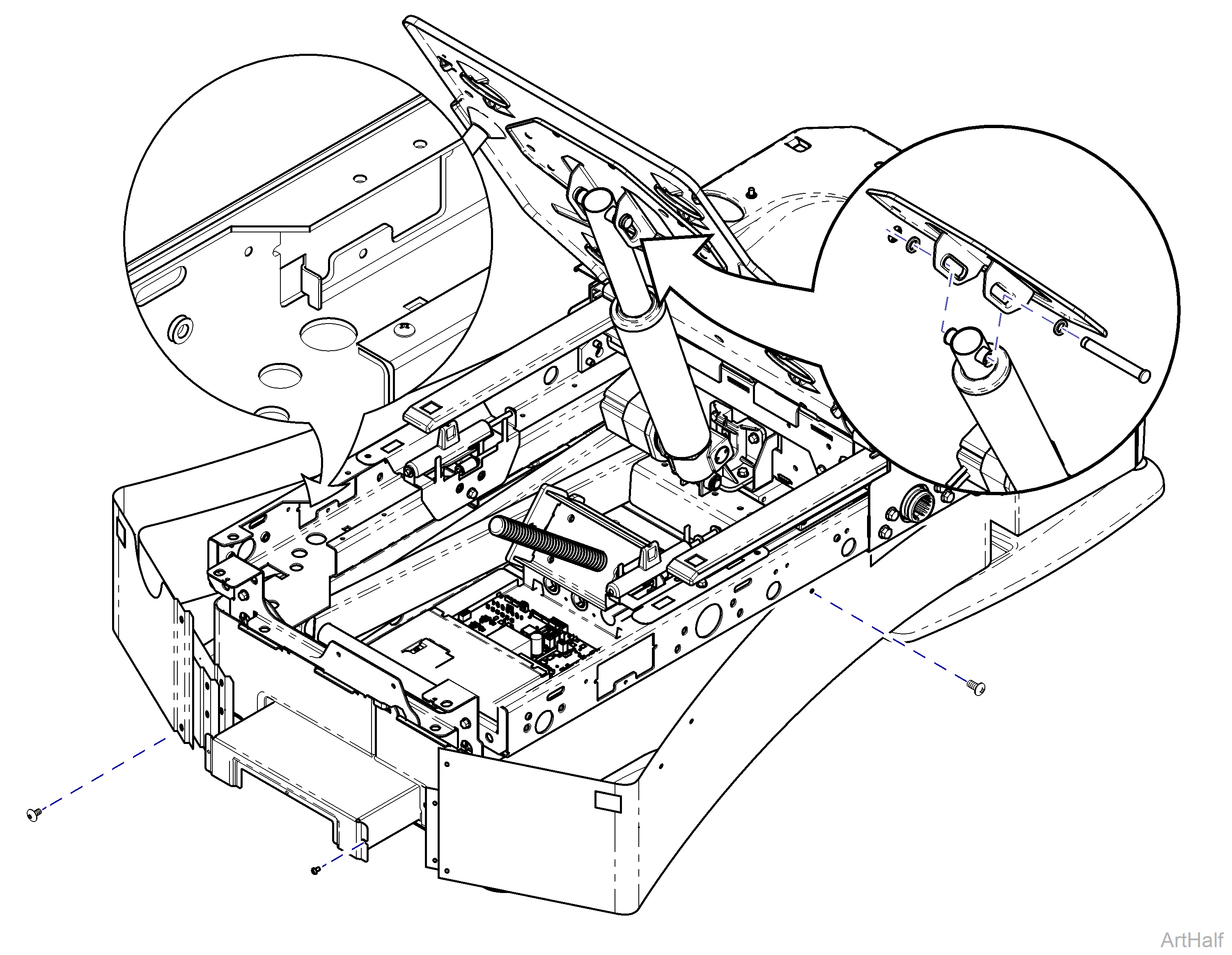
1.Remove two screws from both sides of Outer Shrouds.
2.Remove screws from head-end of Outer Shrouds.
3.Lift up then out on the side of Outer Shroud to disengage the Side Tab.
4.Remove screws from head-end Inner Shrouds.
5.Carefully spread Shrouds away from chair.
Do not move chair past limit switches or equipment could be damaged.
The Back can be manually raised and lowered by lifting up on back section and removing the Back Actuator clevis pin.
6.Raise the Base to access the PC Board.
The Base Actuator can be raised and lowered by removing the Motor Access Cover and using a drill, 3/16 Allen bit and extension. Reverse (CCW) to raise actuator. Forward (CW) to lower actuator.