630 Chair Base Up/Down Function Troubleshooting
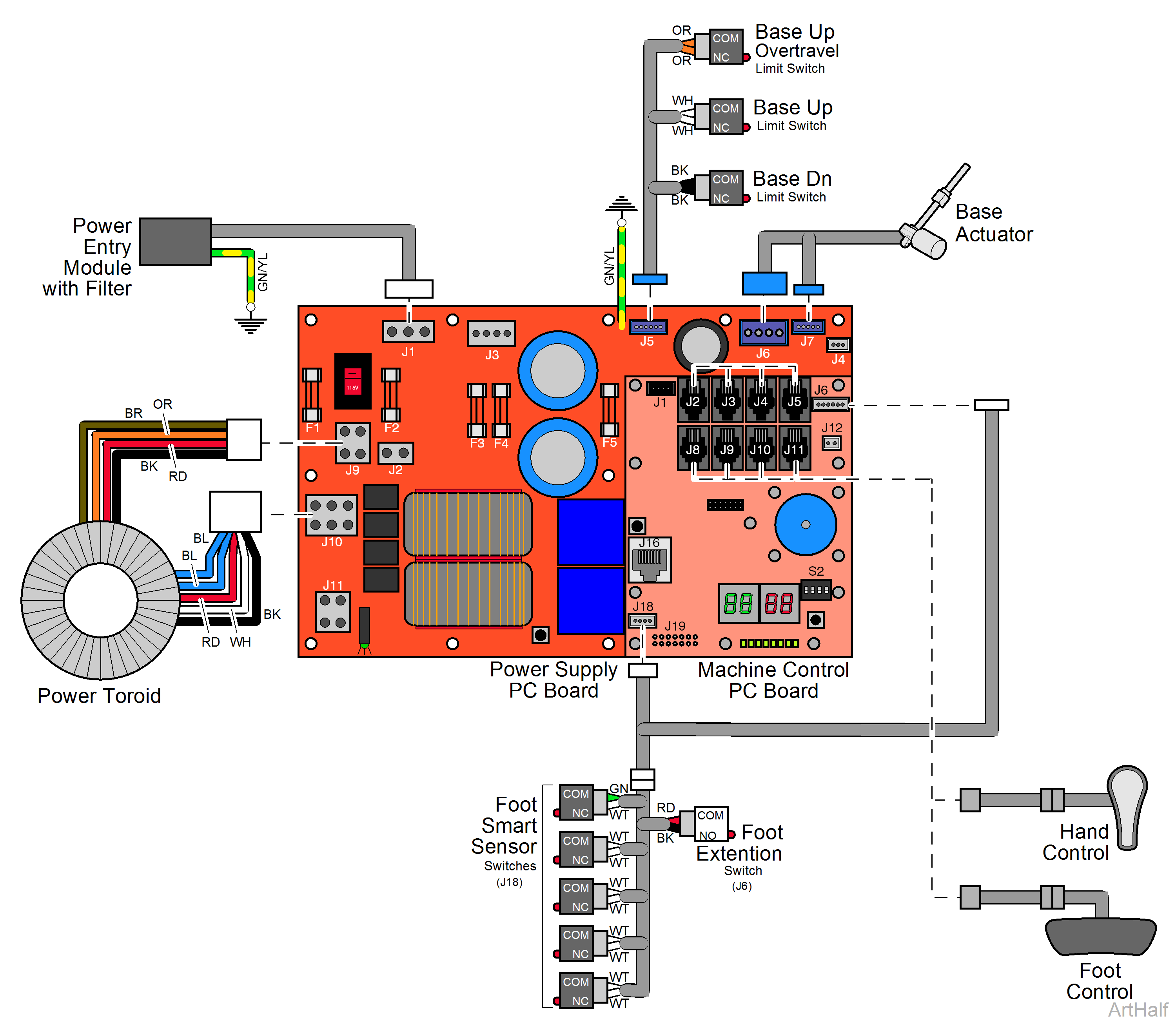
This illustration shows only the components that affect the Base Up/Down function.
115 VAC is supplied thru the two primary fuses (F1 and F2) on the Power Supply PC Board.
The Power Toroid reduces the line voltage to 25 VAC.
The Power Supply PC Board reduces the 25 VAC and supplies 12 VDC to the foot / hand control.
None of the actuator motors will run if the optional Rotation Base is unlocked.
When the Base Up function is activated, the foot / hand control sends a command to the Machine Control PC Board. The Machine Control PC Board relays the command to the Power Supply PC Board.
The Power Supply PC Board supplies a commutation sequence to the base actuator DC motor. F5 fuse on the Power Supply PC Board protects the base actuator motor.
The actuator motor runs and raises the chair.
Actuator motor runs until:
1.Foot / Hand control button is released.
2.Base Up limit switch is tripped.
3.Stop button is pressed.
4.Overcurrent protection tripped.
5.Overtravel limit switch is tripped.
When the Base Down function is activated, the foot / hand control sends a command to the Machine Control PC Board. The Machine Control PC Board relays the command to the Power Supply PC Board.
The Power Supply PC Board supplies a commutation sequence to the base actuator DC motor. F5 fuse on the Power Supply PC Board protects the base actuator motor.
The actuator motor runs and lowers the chair.
Actuator motor runs until:
1.Foot / Hand control button is released.
2.Base Down limit switch is tripped.
3.Active Sensing Technology™ activated.
4.Foot Smart Sensor switch(es) activated.
5.Stop button is pressed.
6.Overcurrent protection tripped.

