630 Chair Wireless Controls Test and Repair
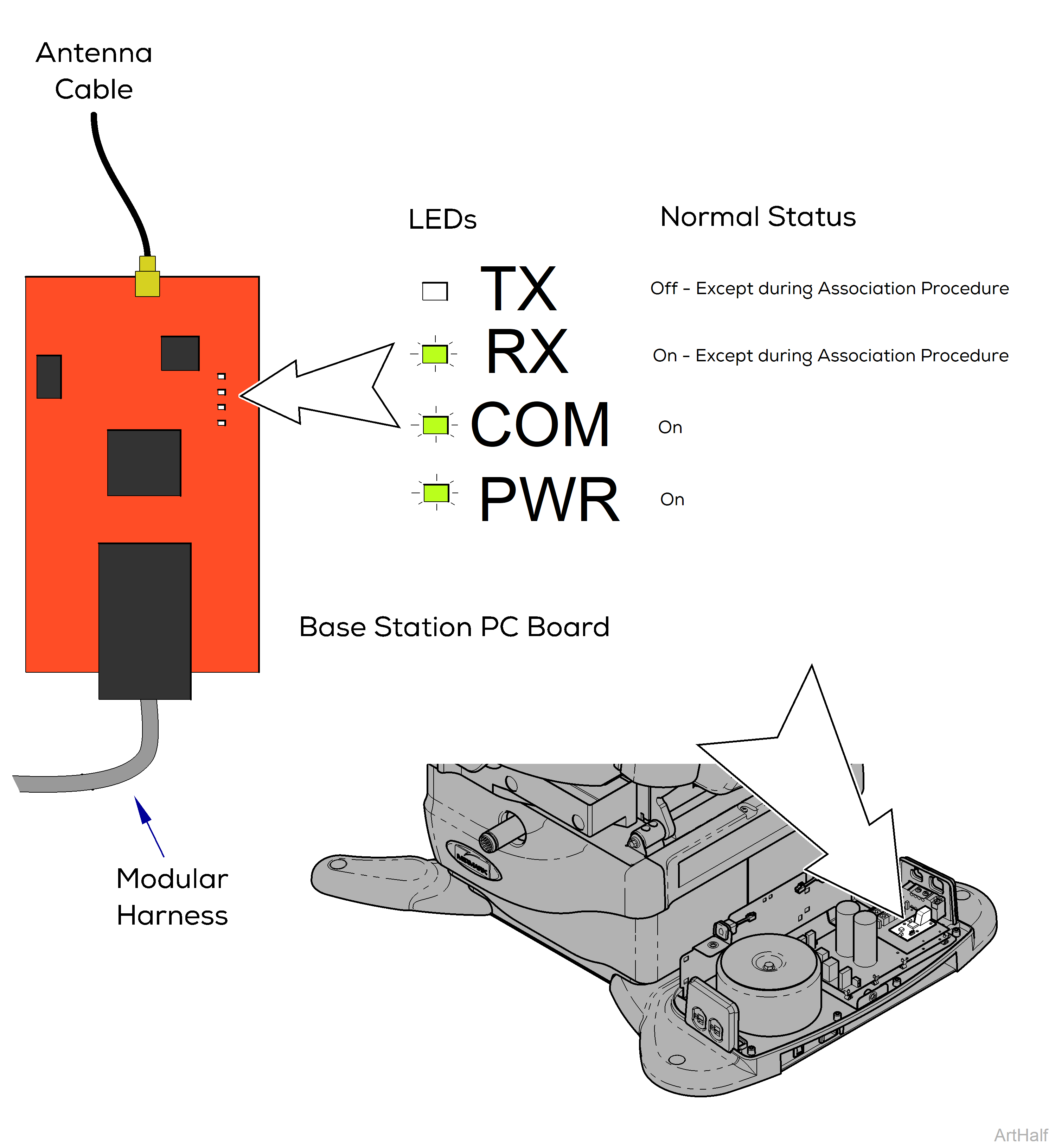
Antenna connection is very delicate. Do not kink wire or apply stress to connection.
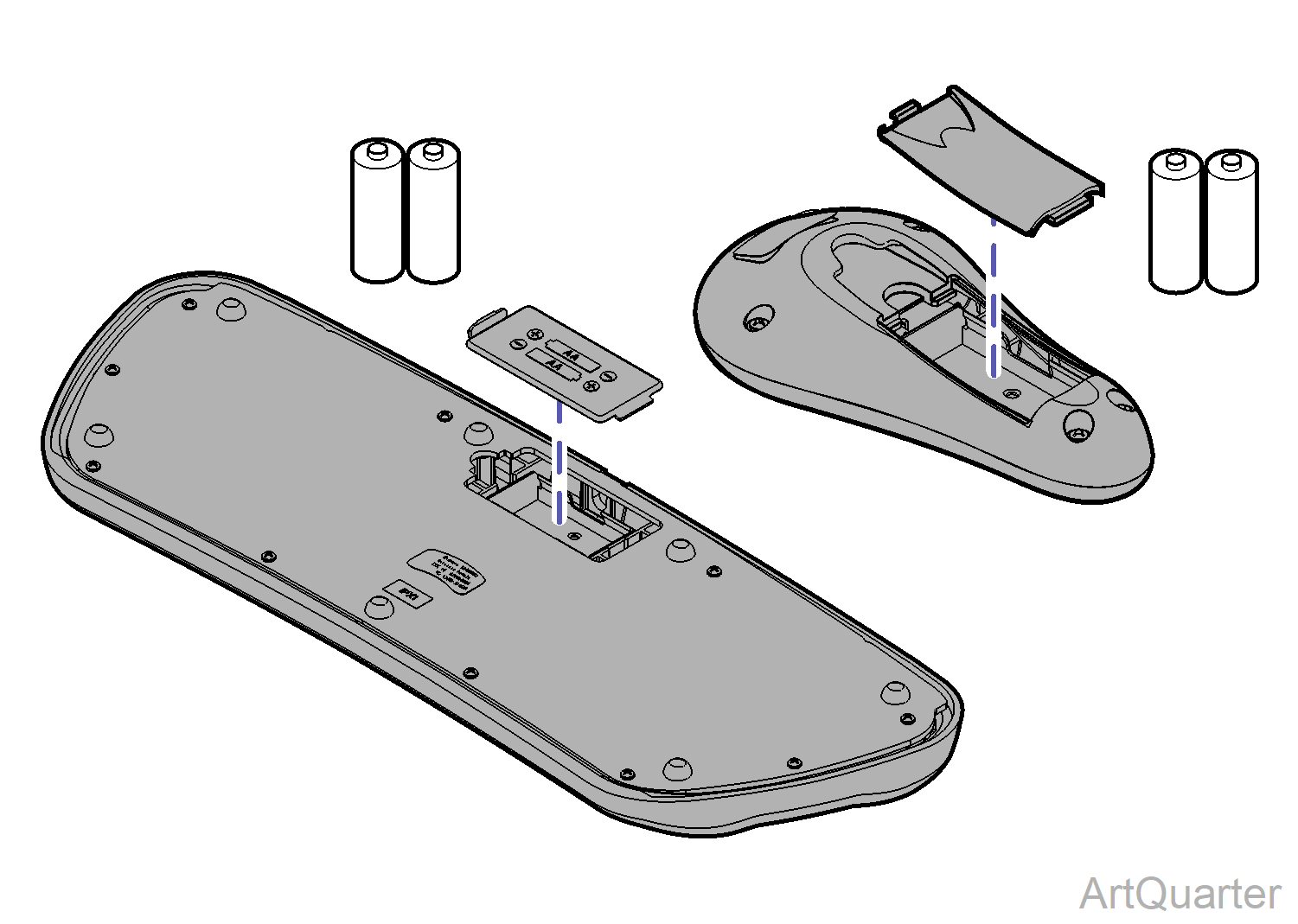
1. Low battery. Replace batteries size: AA.
2. Faulty PC board in controller. Replace controller.
1.Perform Association Procedure
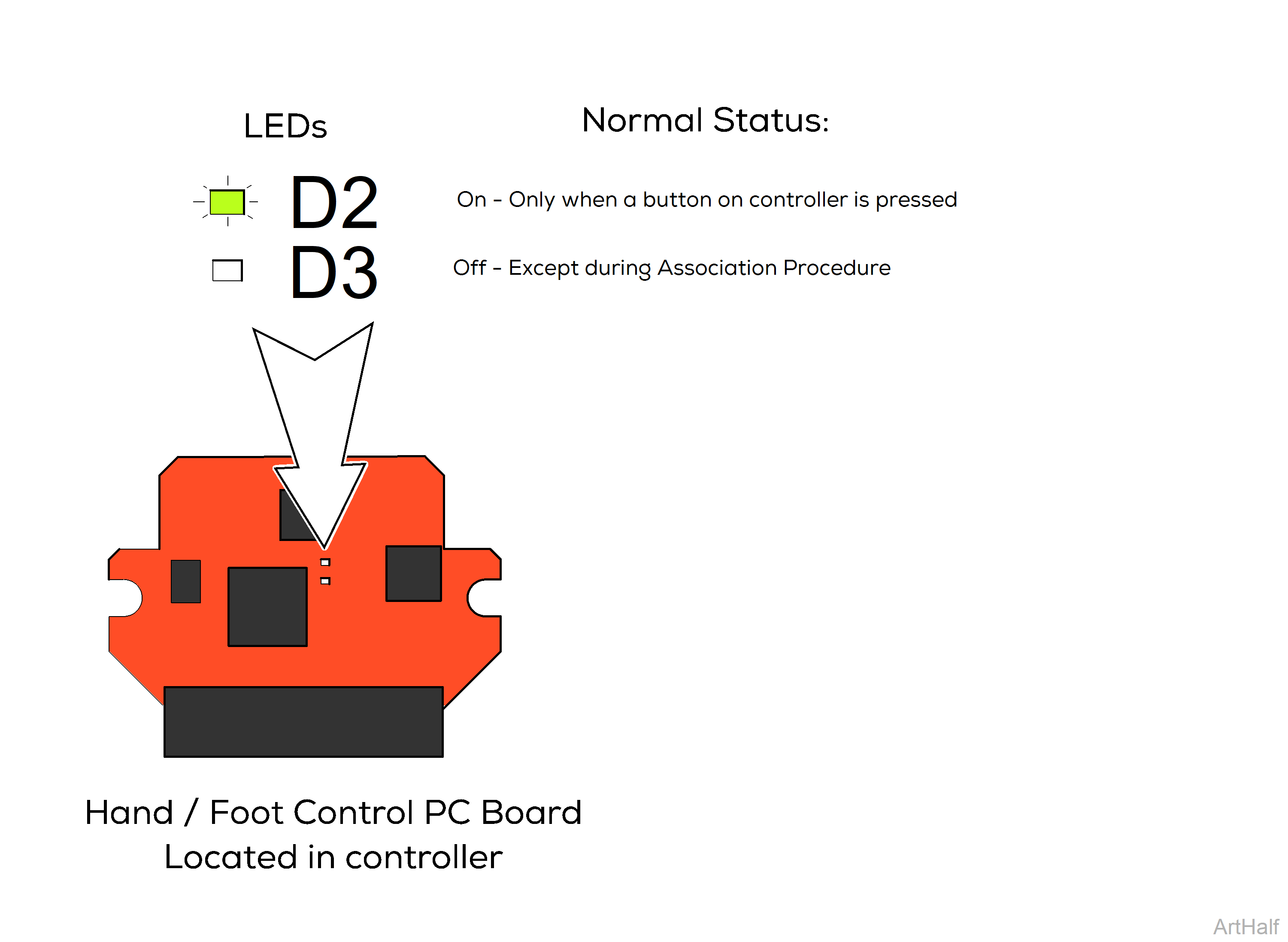
1. Perform Association Procedure
2.If LEDs on base station PC board is normal, check LEDs on controller PC board.
3.If no LEDs are illuminated, check:
a.Modular harness for loose connections, damage, etc.
b.Power supply to chair
c.Replace base station PC board if necessary
4.Check LEDs on hand / foot control PC board - press any button on hand / foot control.
a.If LEDs function properly check antenna connection. See parts list for detail. Replace antenna if necessary.
b.If LEDs do not function properly replace batteries in controller size: AA. Replace controller if necessary.
The wireless controllers will only function with the chair they have been associated. This prevents unwanted movement in locations with more than one chair.
Each wireless controller’s association is preset at the factory. This procedure is only required in the event of a malfunction, if a new controller is purchased, or if you are attempting to use the controller with a chair other then the one it was originally associated with.
The base station PC board only stores the last two associated controllers. To ensure proper operation, Midmark recommends reassociating both controllers (hand and foot), even if only one new controller is purchased.
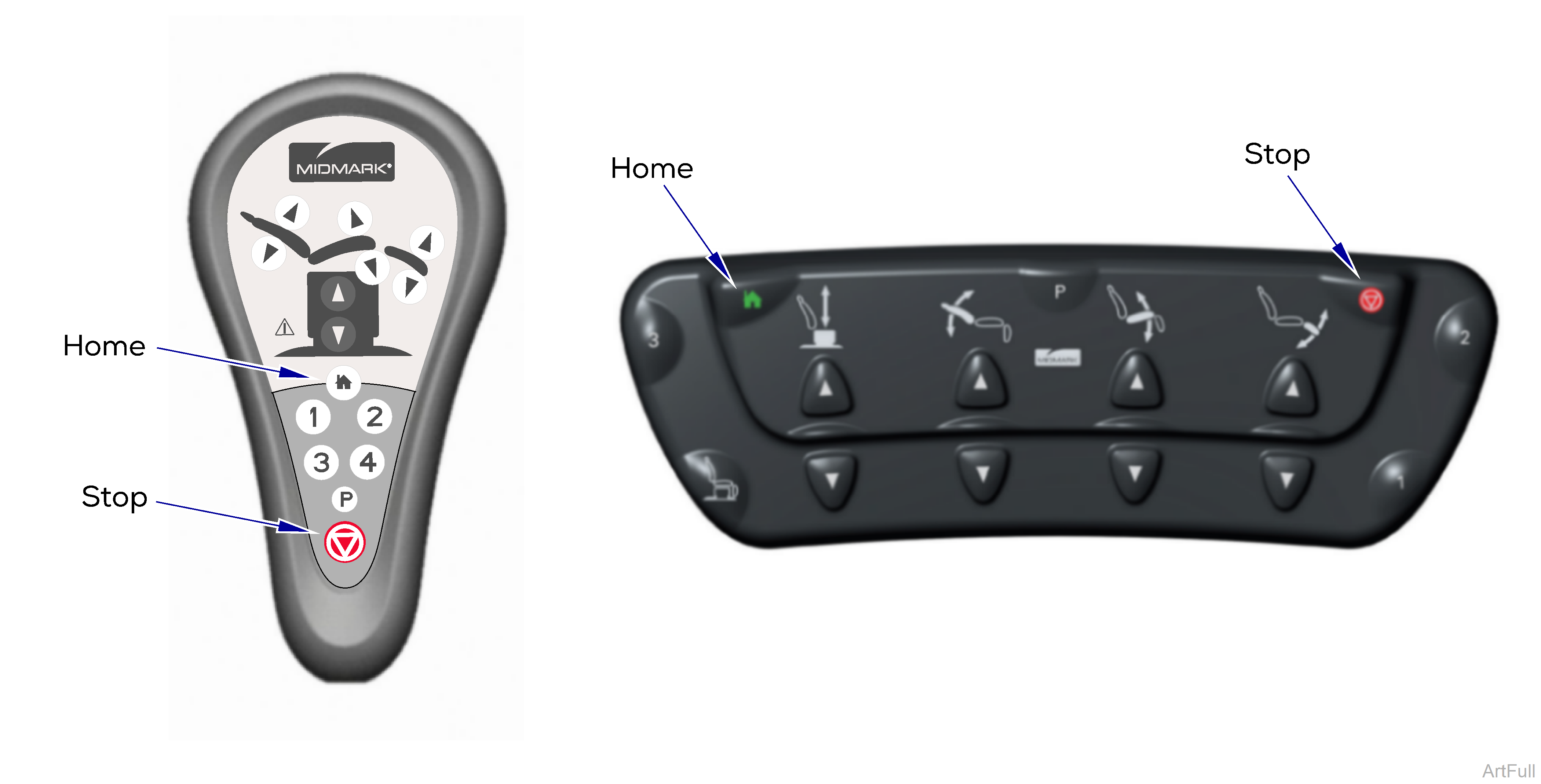
1.Disconnect power to the chair for at least five seconds.
2.Reconnect power, wait for at least two seconds, then press and hold the Stop and Home buttons on the wireless controller until you hear three “beeps”. Do not wait for more than ten seconds to press and hold the Stop and Home buttons.
3.Check for proper operation of wireless controller.
4. If associating a hand and foot control, repeat procedure using the other wireless controller.

