630 Chair Calibration Procedure Test and Repair
During the calibration procedure you will hear a steady pattern of beeps. The chair will run all functions (base, back, tilt, foot) to their minimum and maximum positions, then return to a lowered flat position. When calibration is complete, the chair will stop moving and you will hear three short “beeps”.
Anytime the PC Board is removed or the actuator wires are disconnected, the chair must be calibrated.
You must calibrate the chair in the following situations:
•After replacing Power Supply PC Board.
•After replacing Motor Control Hub PC Board.
•After replacing Machine Control Board.
•After replacing Base, Back, Tilt or Foot actuators.
•After a limit switch bracket is adjusted.
•When an error code indicates calibration is needed.
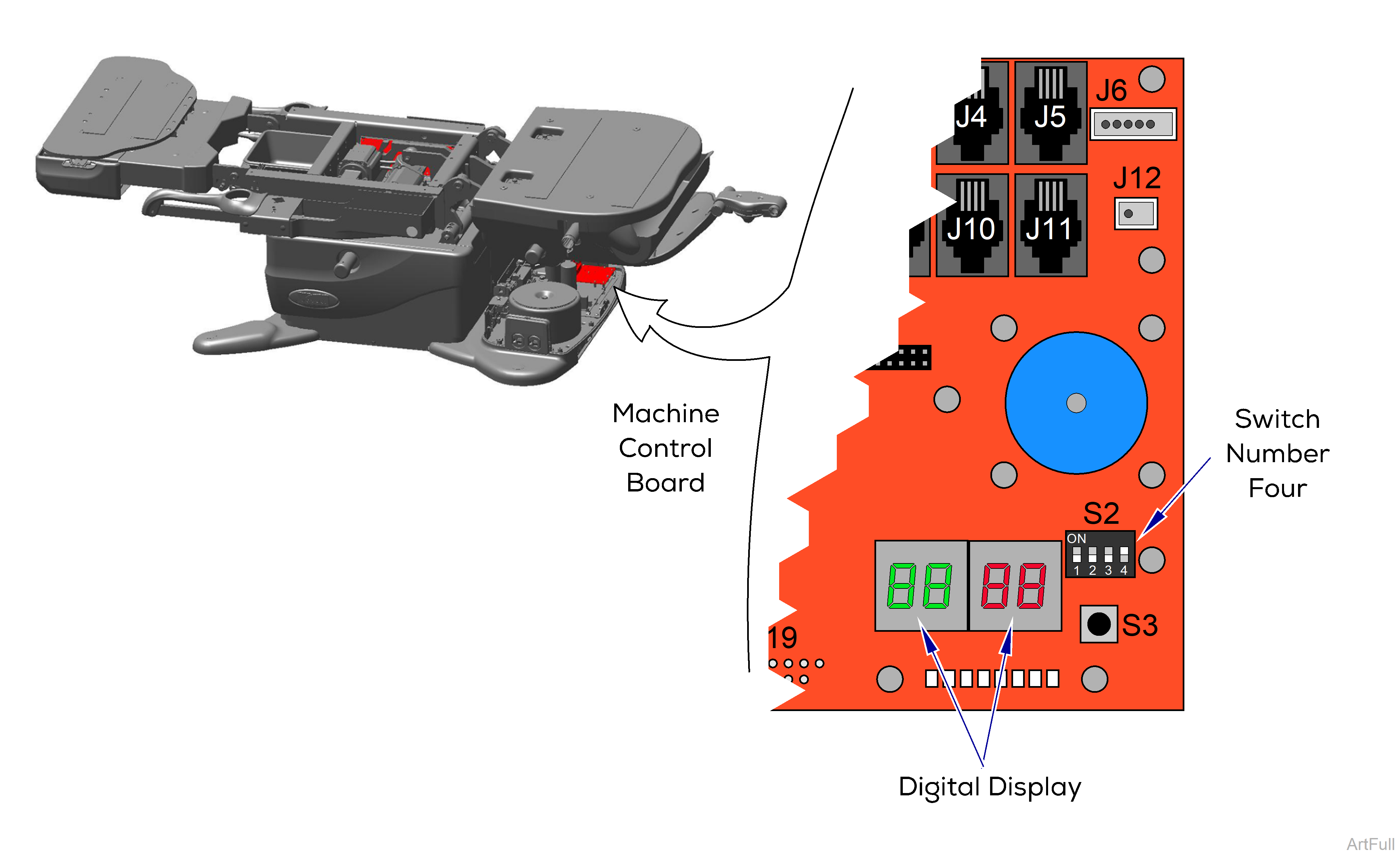
When S3 button is pressed, then released, you will hear a steady pattern of “beeps”. When calibration is completed you will hear three short beeps.
1.Slide foot section to highest stowed position.
2.Unplug chair power cord.
3.When the digital display darkens, move S2 switch number four to ON (up).
4.Plug in chair power cord.
5.When the digital display darkens, press and release S3 button.
6.When calibration is complete, unplug chair power cord.
7.Move S2 switch number four to OFF (down).
8.When the digital display darkens, plug in chair power cord.

