631 Chair Override Switches Test and Repair
The overriding of the Overtravel limit switch should only be done after an inspection of the equipment determines the product is acceptable to be moved. Failure to do so may result in personal injury or damage to the chair.
Operating any function beyond the factory preset limits may cause damage to chair.
In the event that the Base Overtravel limit switch is malfunctioning, the Base functions can be operated by pressing the Override Switch on the Power Supply PC Board.

1.Unplug chair power cord.
2.When the digital display on the Machine Control Board darkens, press and hold the Override switch (S3) on the Power Supply PC Board.
3.While holding the Override switch, plug in chair power cord.
4.Continue to hold the Override switch while pressing the Base Up/Down button on the Hand Control and motion will be allowed.
5.When testing is complete, unplug chair power cord.
6.When the digital display darkens, plug in chair power cord.
In the event that an Overtravel limit switch is malfunctioning, the Foot, Tilt, or Back functions can be operated by pressing the Override Switch on the Motor Control Hub PC Board associated with the axis that has the malfunctioning Overtravel limit switch.
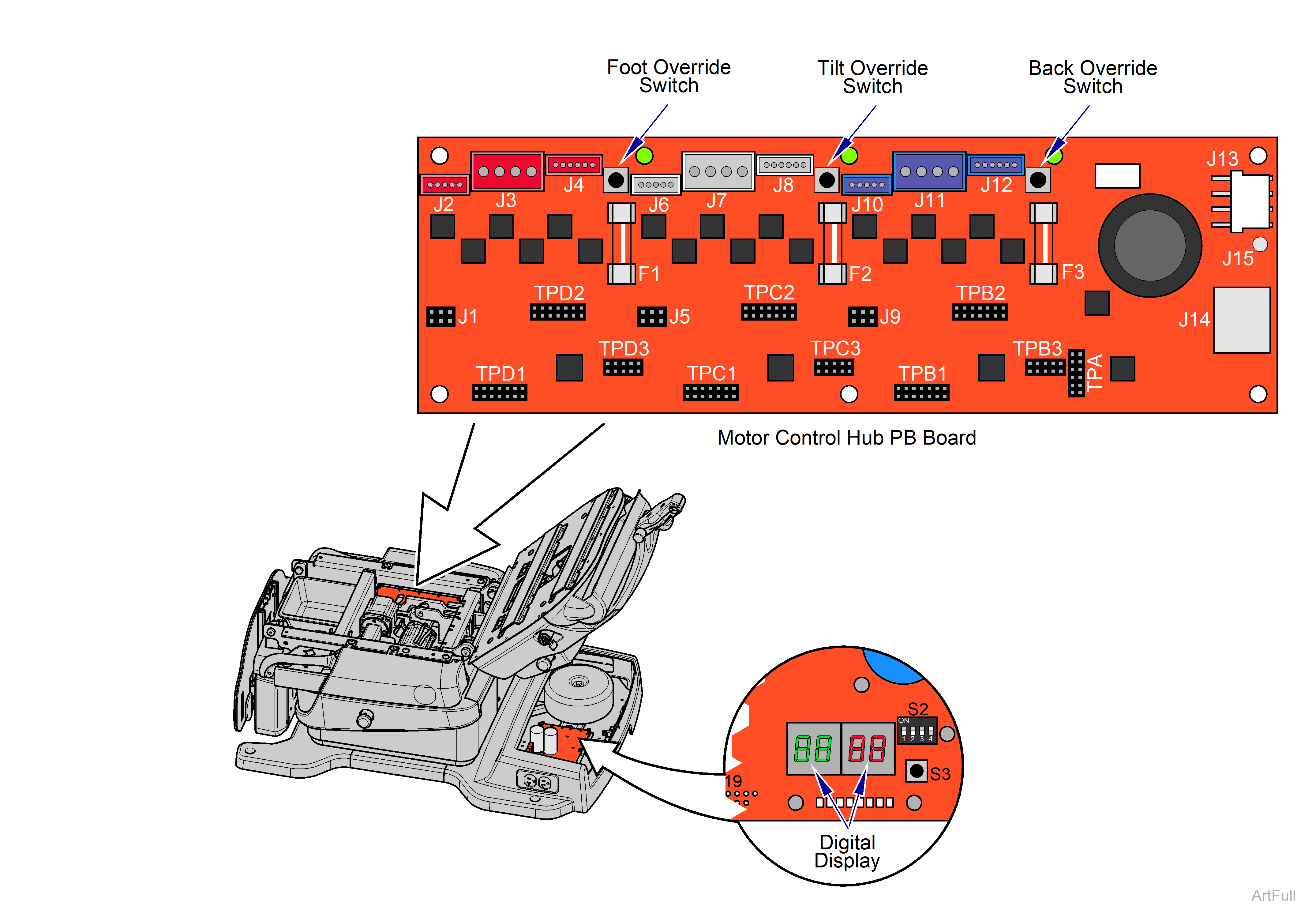
1.Unplug chair power cord.
2.When the digital display on the Machine Control Board darkens, press and hold the Override switch associated with that axis.
3.While holding the Override switch, plug in chair power cord.
4.Continue to hold the Override switch while pressing the associated up / down button on the Hand Control and motion will be allowed.
5.When testing is complete, unplug chair power cord.
6.When the digital display darkens, plug in chair power cord.

