641 Chair PC Board Cover Test and Repair
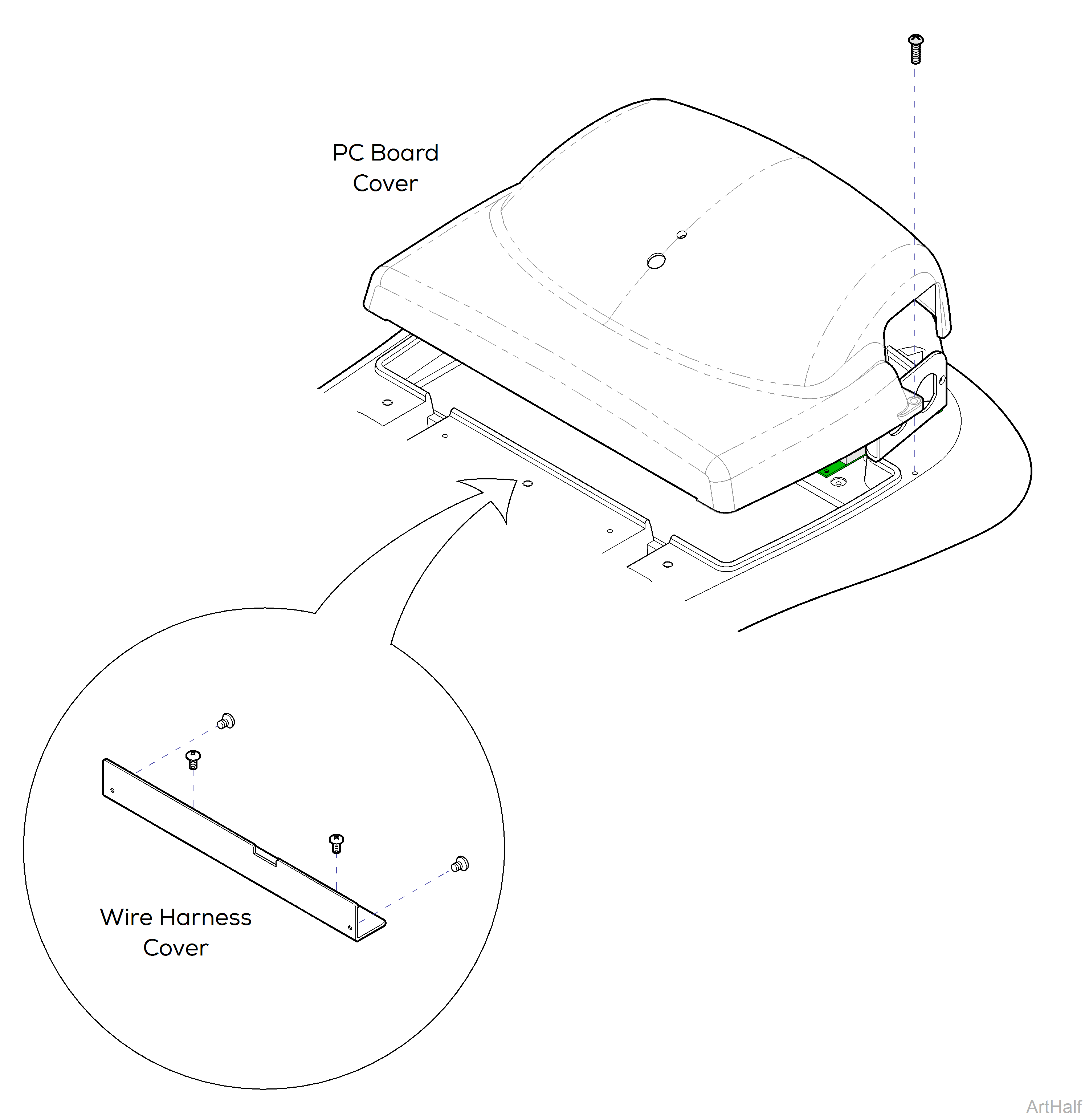
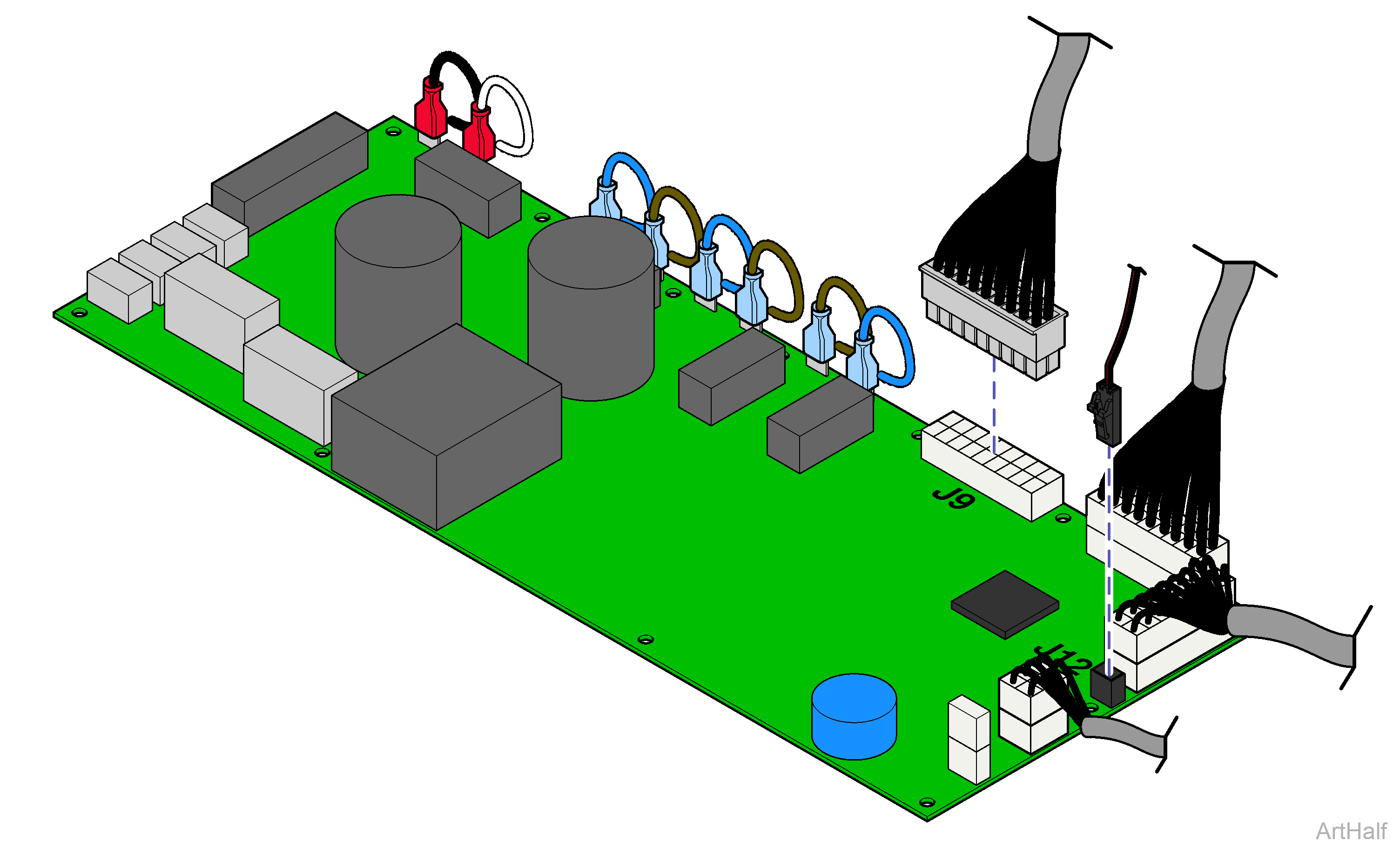
Unplug power cord before removing PC Board cover.
Removal
1.Remove two screw(s) and partially separate cover.
You must perform Step 2 before cover can be completely removed.
2.Disconnect wire harnesses from J9 and J12 on PC Board.
3.If necessary remove wire harness cover.
Installation
1.Install wire harness cover.
2.Connect wire harnesses to J9 and J12 on PC Board.
3.Position cover. Secure with two screws.
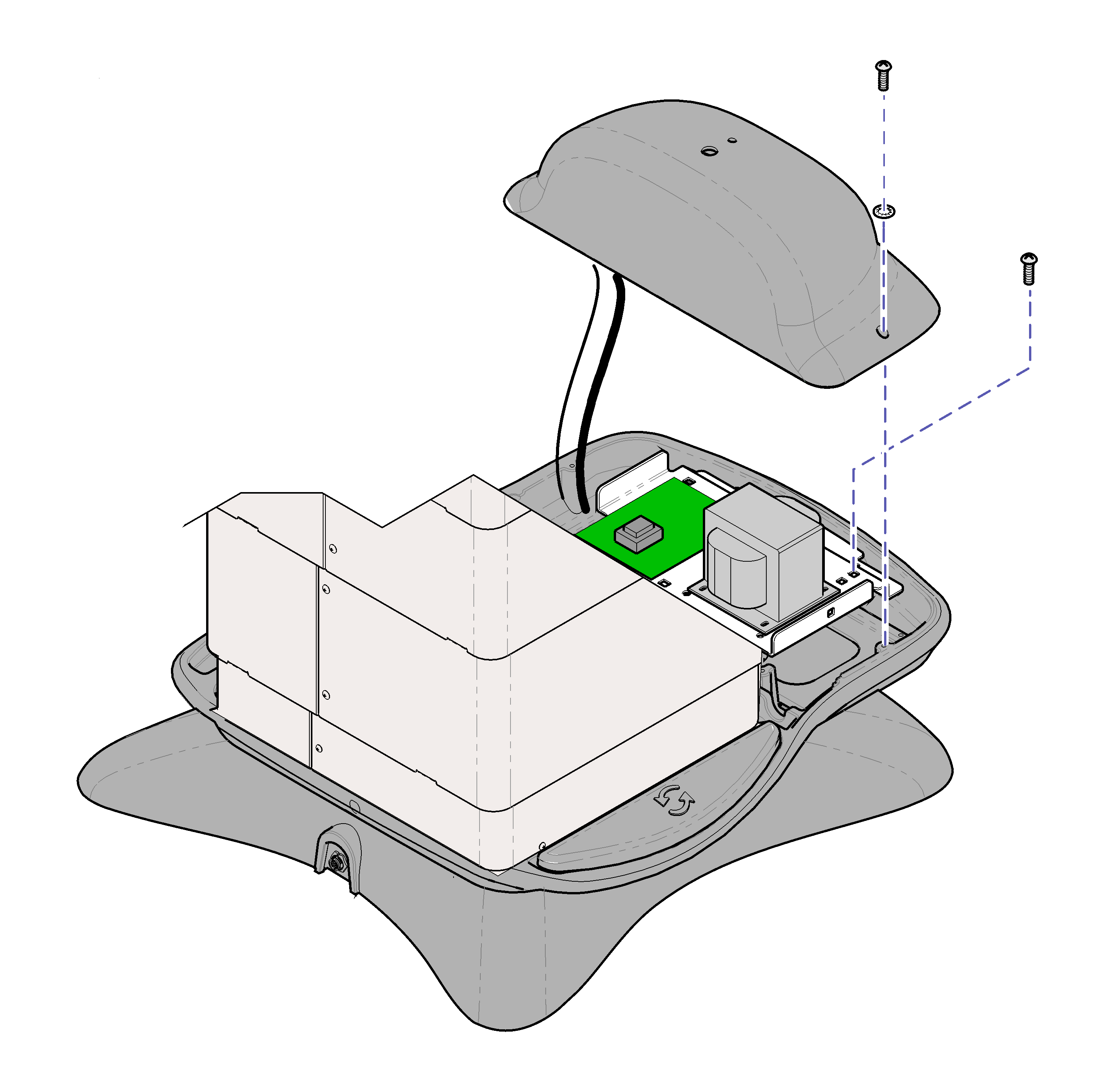
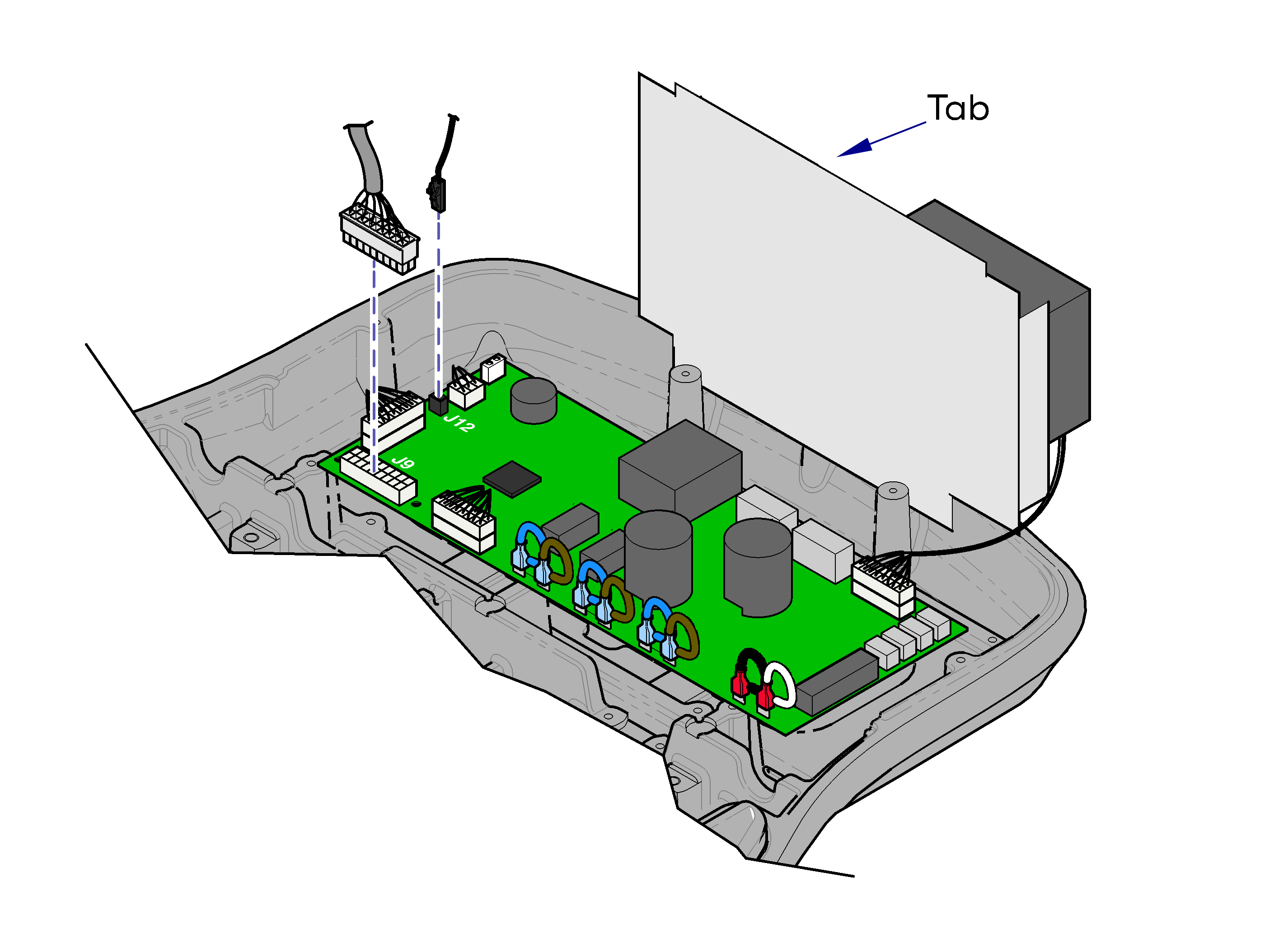
Unplug power cord before removing PC Board cover.
Removal
1.Remove two screw(s) and partially separate cover.
You must perform Step 3 before cover can be completely removed.
2.Remove two screw(s) from transformer mtg. plate.
3.Pull transformer mtg. plate out to disengage tab. Prop mtg. plate up behind two standoffs as shown.
4.Disconnect wire harnesses from J9 and J12 on PC Board.
Installation
1.Connect wire harnesses to J9 and J12 on PC Board.
2.Position transformer mtg. plate so that tab is engaged.
3.Secure transformer mtg. plate. Position cover and secure with two screws.

