641 Chair Foot Actuator / Limit Switches Test and Repair
This illustration shows the foot limit switches and the three serviceable components of the foot actuator. Use the table below to isolate the malfunction.
| Problem | Required Action |
|---|---|
|
Motor runs, but makes grinding noise. |
Clean / lube actuator threads. Replace actuator if necessary. |
|
Motor runs, but table does not move. |
Inspect / replace motor coupler. |
|
Motor does not run. |
Check limit switch wire connections. If OK, Perform Actuator Motor Test. |
|
Actuator runs past max / min position. |
Perform Limit Switch Bracket Adjustment. |
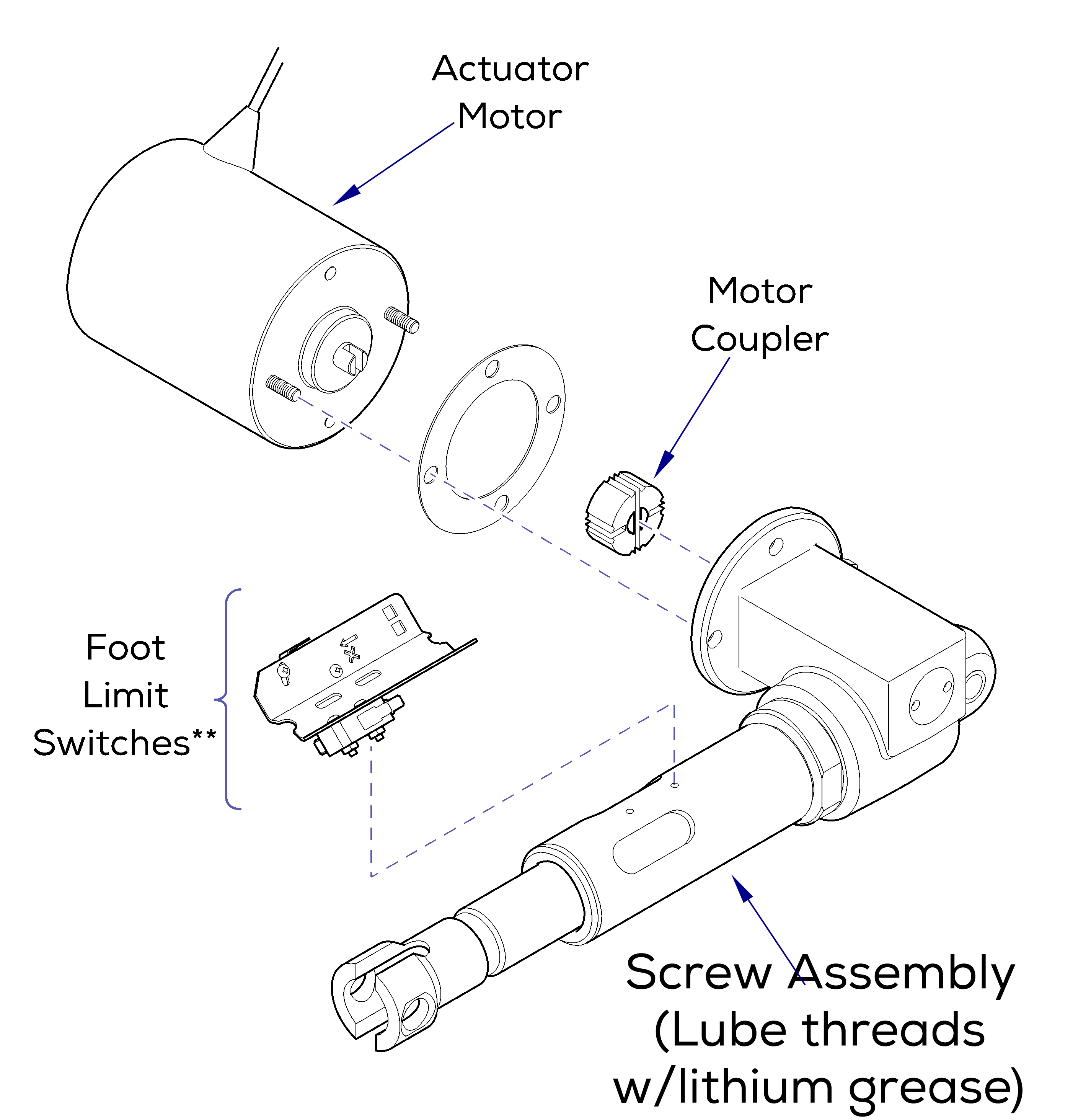
Do not adjust the individual switches! The limit switches and bracket must be adjusted or replaced as a complete assembly.
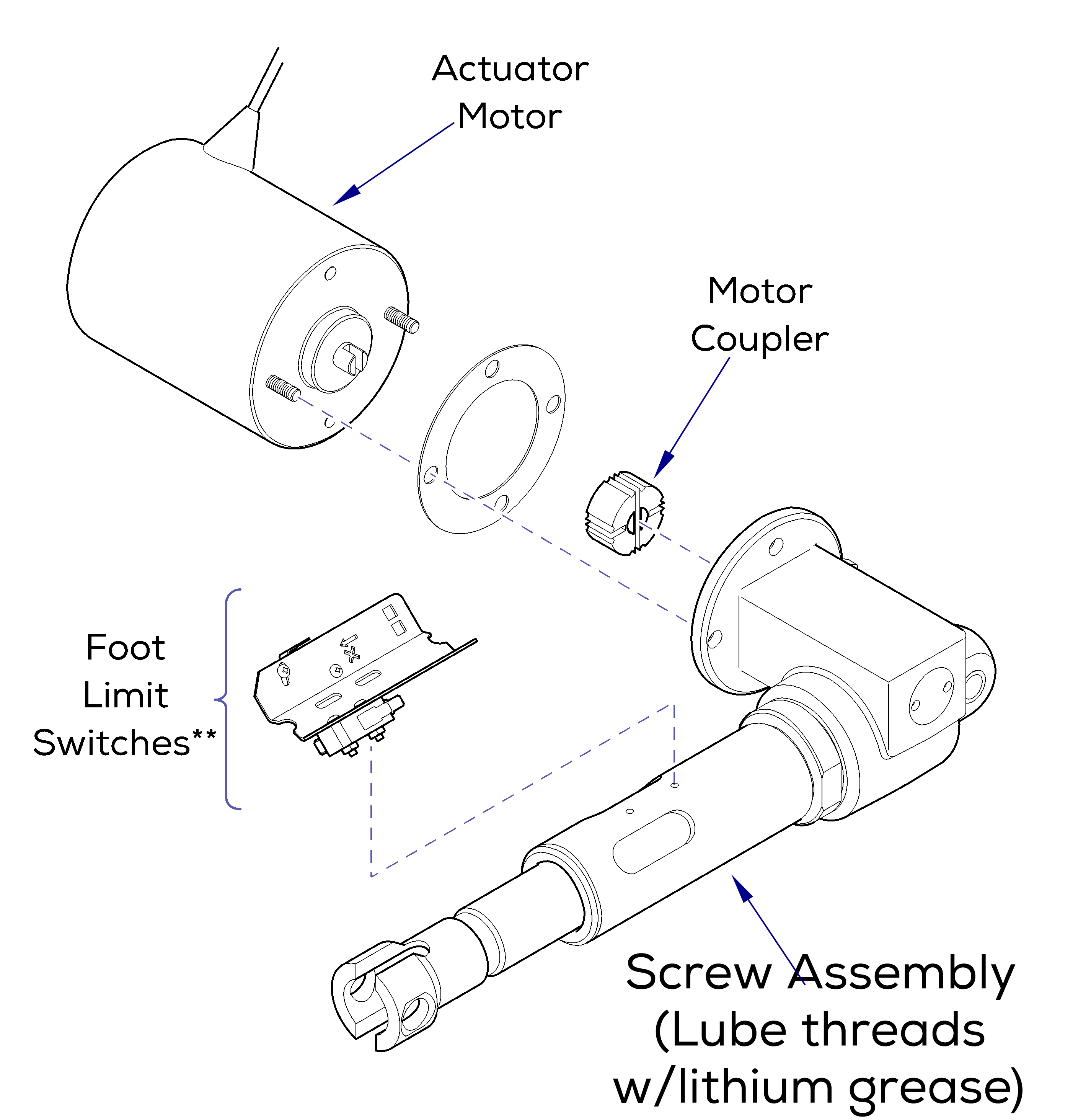
1.Disconnect harness from J11 on main PC board
2.Place one meter probe on the common - white.
3.Place other meter probe on the wire corresponding to the desired switch - see illustration.
Check switch tripped and untripped.
| With Switch Tripped | |
|---|---|
| Meter Reading | Required Action |
|
OL |
Perform Limit Switch Harness Test. |
|
less than 10 Ω |
Limit switch / harness OK, Perform Actuator Motor Test. |
| With Switch Untripped | |
|---|---|
| Meter Reading | Required Action |
|
less than 10 Ω |
Perform Limit Switch Harness Test. |
|
OL |
Limit switch / harness OK, Perform Actuator Motor Test. |
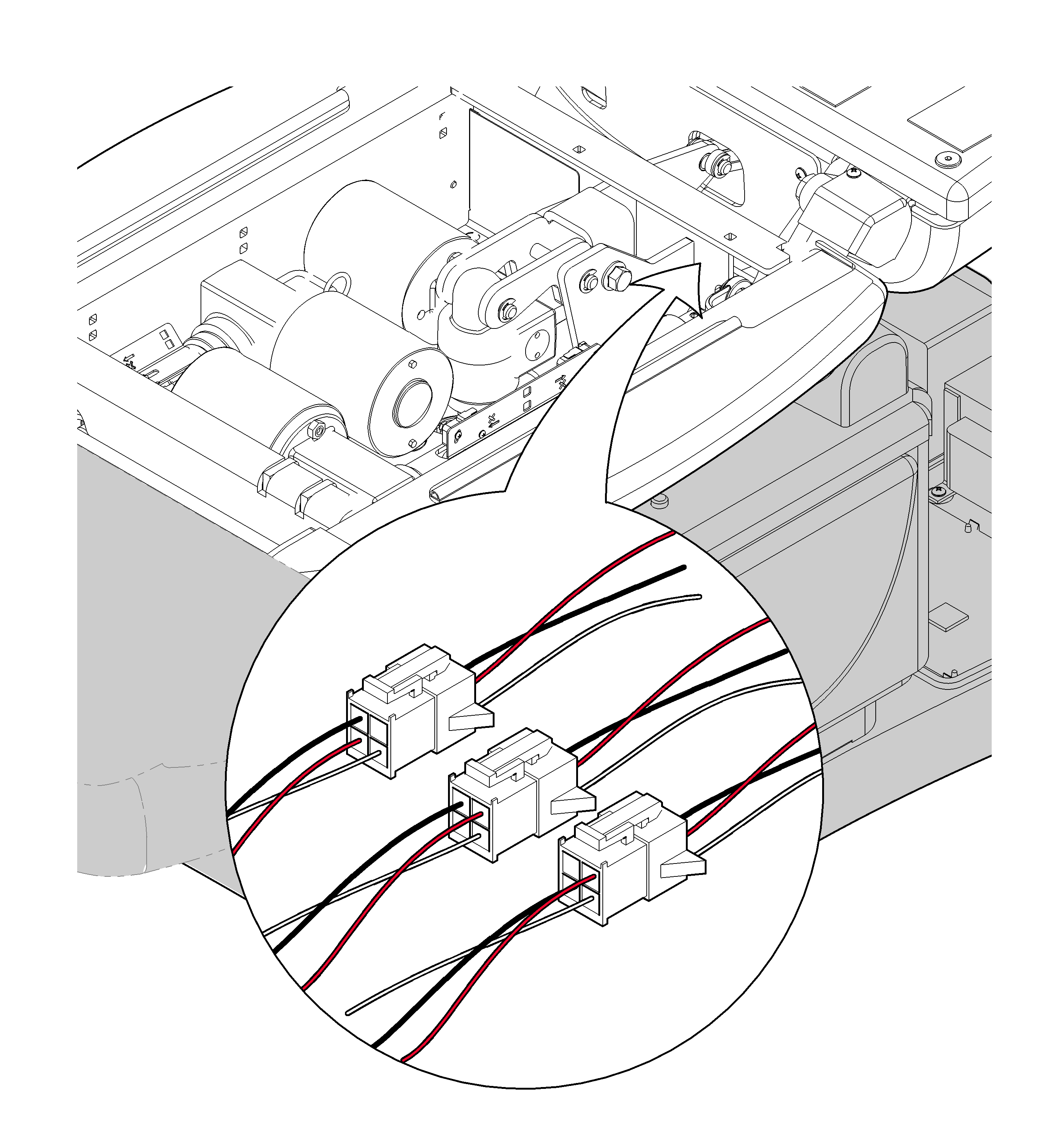
1.Unplug the appropriate limit switch harness.
2.Measure continuity.
| Meter reading should be | |
|---|---|
|
Actuator Full Up |
White to Black - Open White to Red - Closed |
|
Actuator Full Down |
White to Black - Closed White to Red - Open |
|
Actuator Midway Point |
White to Black - Closed White to Red - Closed |
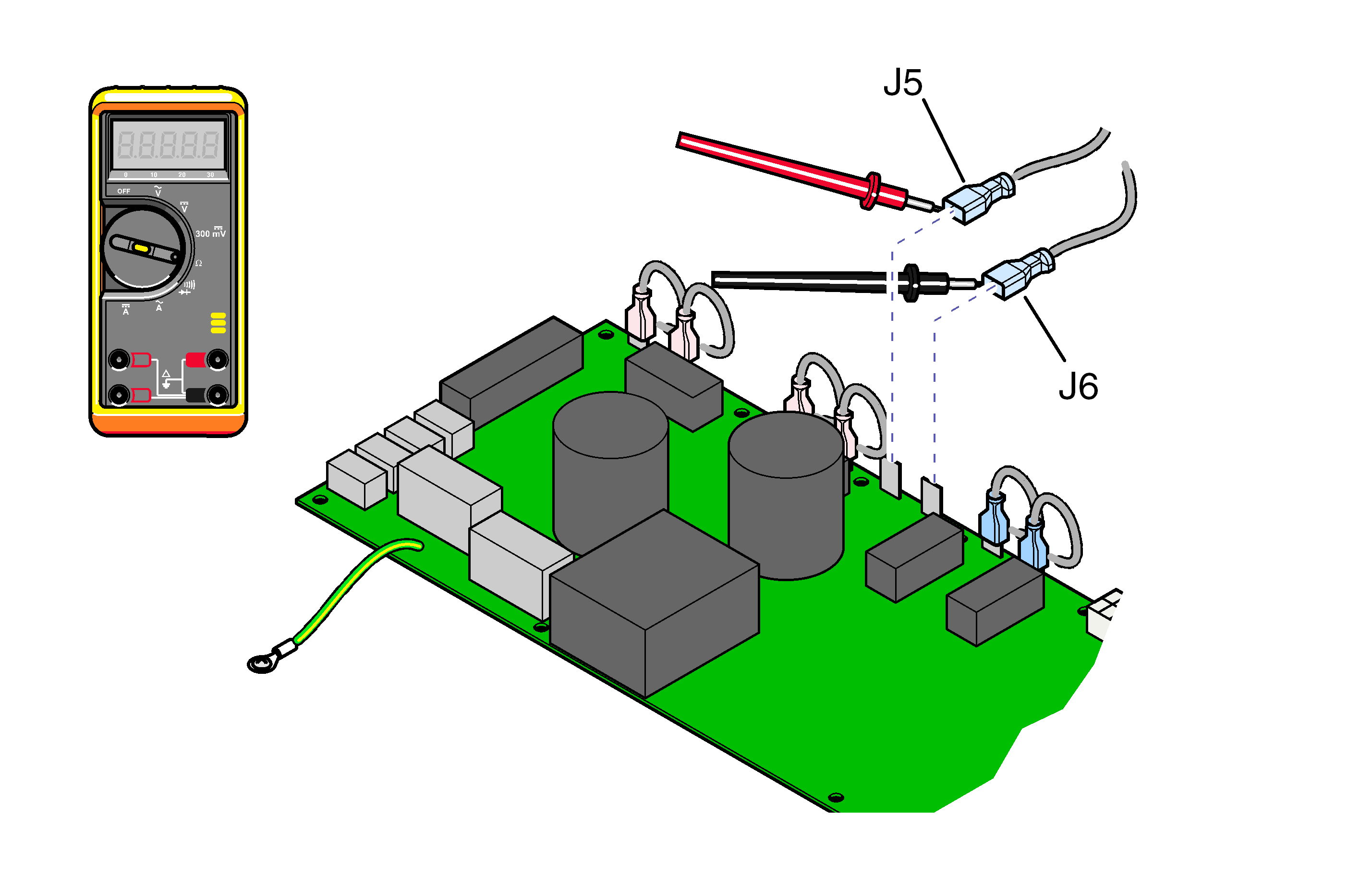
1.Tag / disconnect foot actuator wires J5 and J6.
2.Place meter probes on actuator wires. Check meter reading.
| Meter Reading | Status | Required Action |
|---|---|---|
|
1 to 10 Ω |
|
Actuator motor OK. Perform Motor Ground Test. |
|
OL or less than 1 Ω |
|
Replace motor*. |
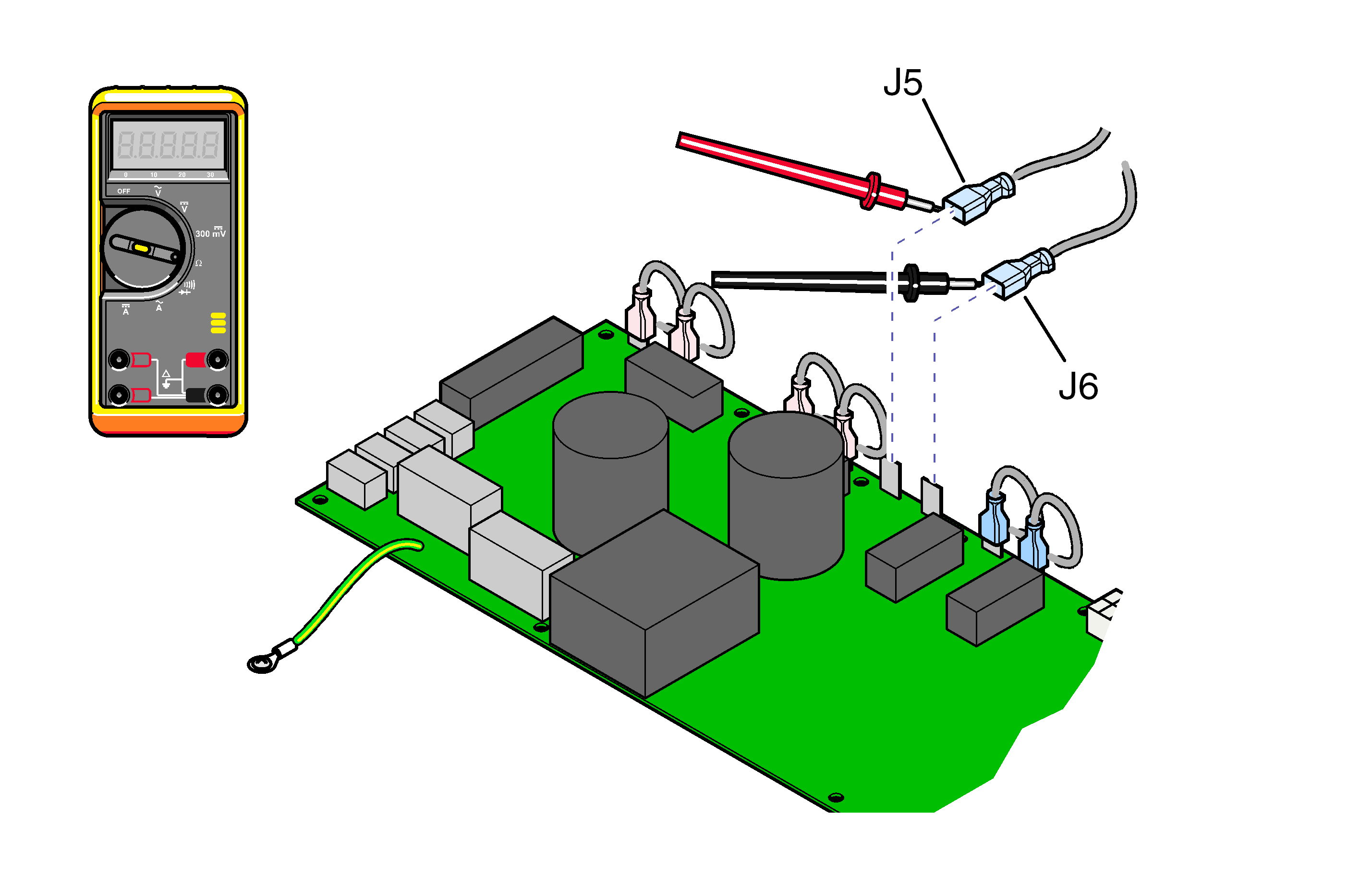
| Meter Reading | Status | Required Action |
|---|---|---|
|
OL or more than 1 M Ω |

|
Motor harness OK. Perform PC Board Test. |
|
less than 1 Ω |
|
Replace motor. |
1.Place one meter probe on actuator wire J5. Place other meter probe on PC board ground wire. Check meter reading.
2.Repeat for J6.
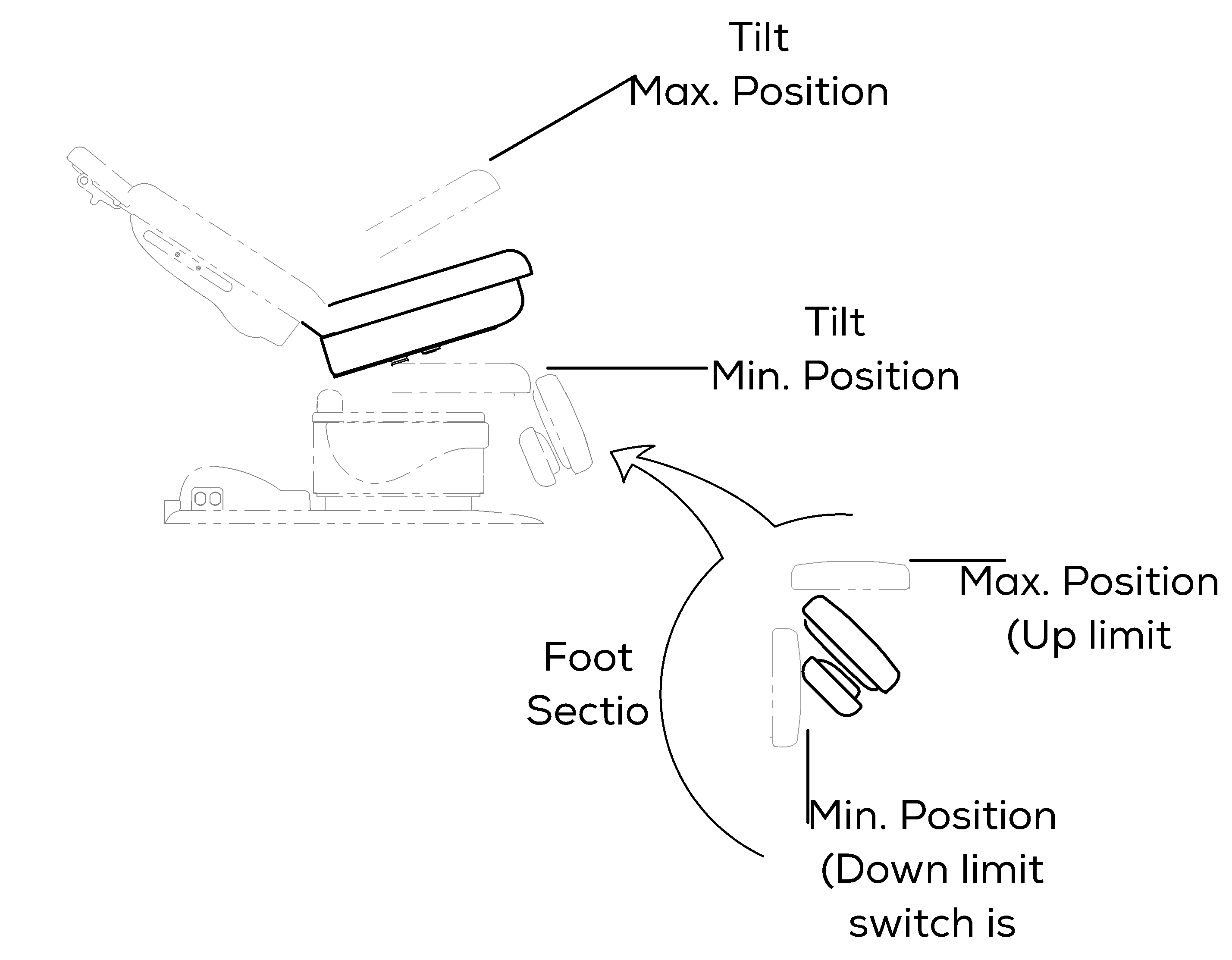
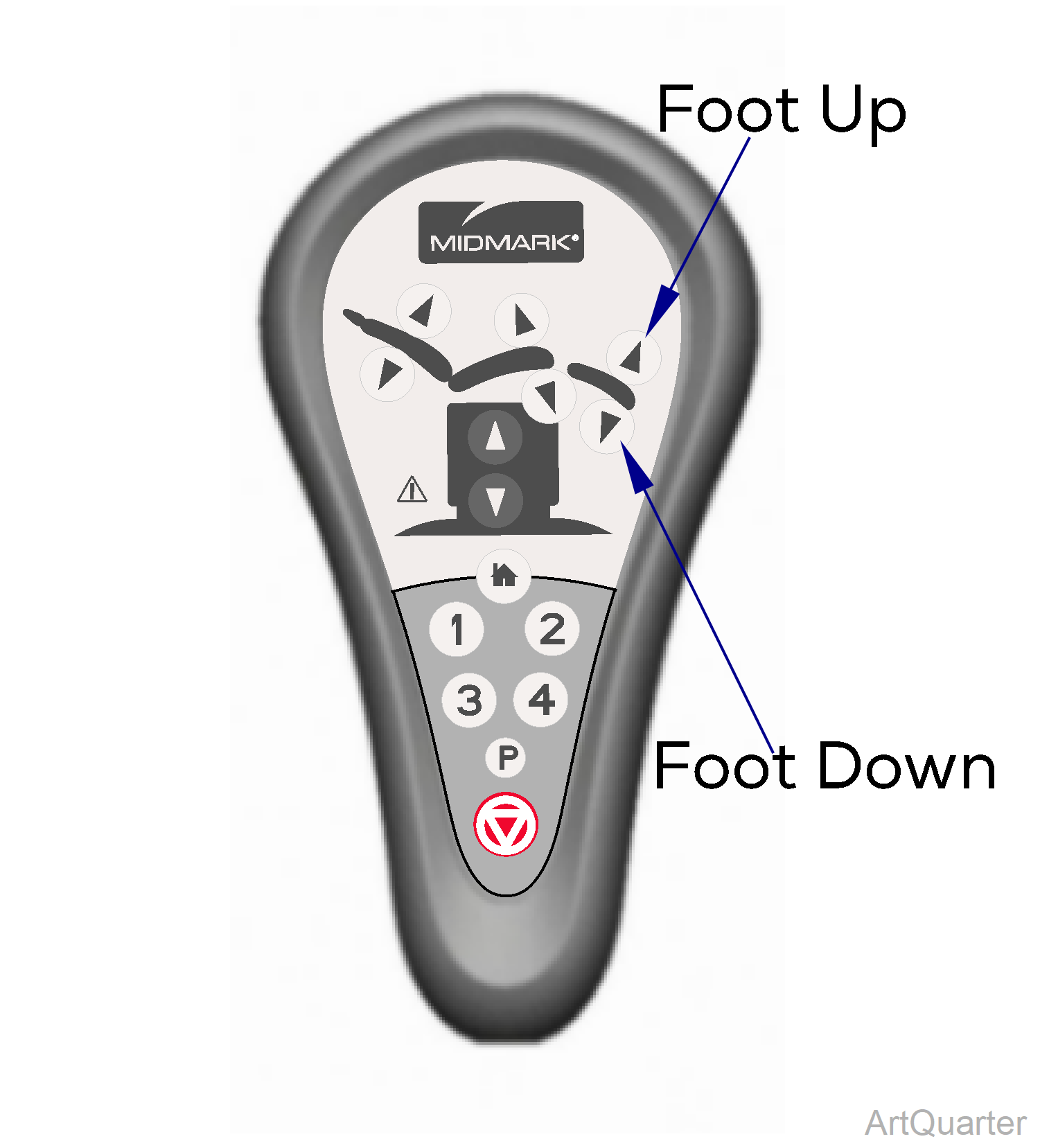
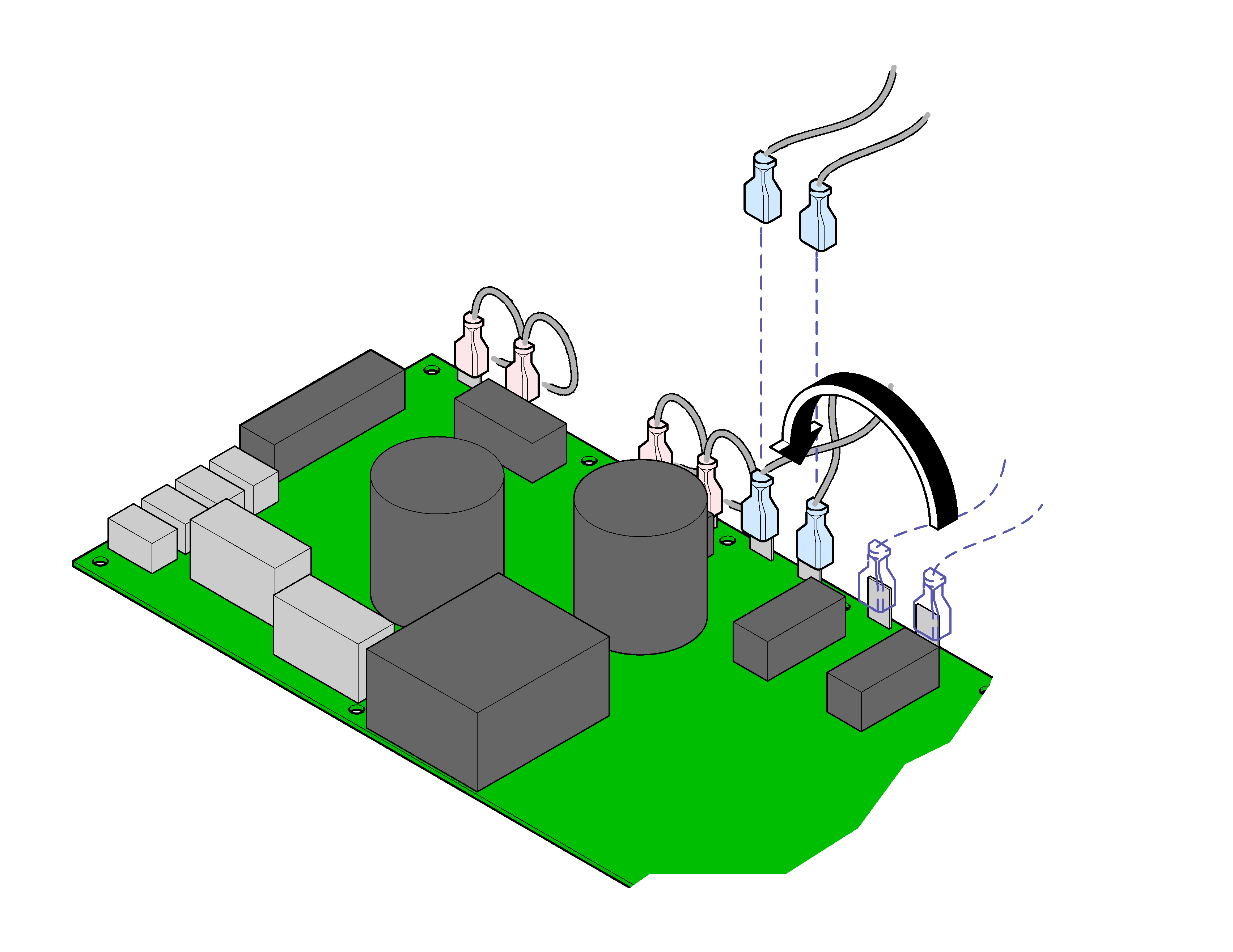
1.This test cannot be performed with the foot function in the max. or min. position. If necessary, reposition the foot section. Refer to: Tilt Actuator PC Board Test.
2.Move Tilt function so it is approximately halfway between its maximum and minimum positions.
3.Tag / disconnect foot actuator wires from J5 and J6.
The foot limit switches will not stop movement during this test. Do not run past max. / min. positions.
4.Move brown wire from J7 to J6. Move blue wire from J8 to J5.
5.Press and hold Foot Up button for 5 seconds. Does the tilt function move up, then stop and beep? If Yes, go to Step 6. If No, replace PC Board*.
6.Press and hold Foot Down button for 5 seconds. Does the tilt function move down, then stop and beep? If Yes, PC Board is OK. If No, replace PC Board.
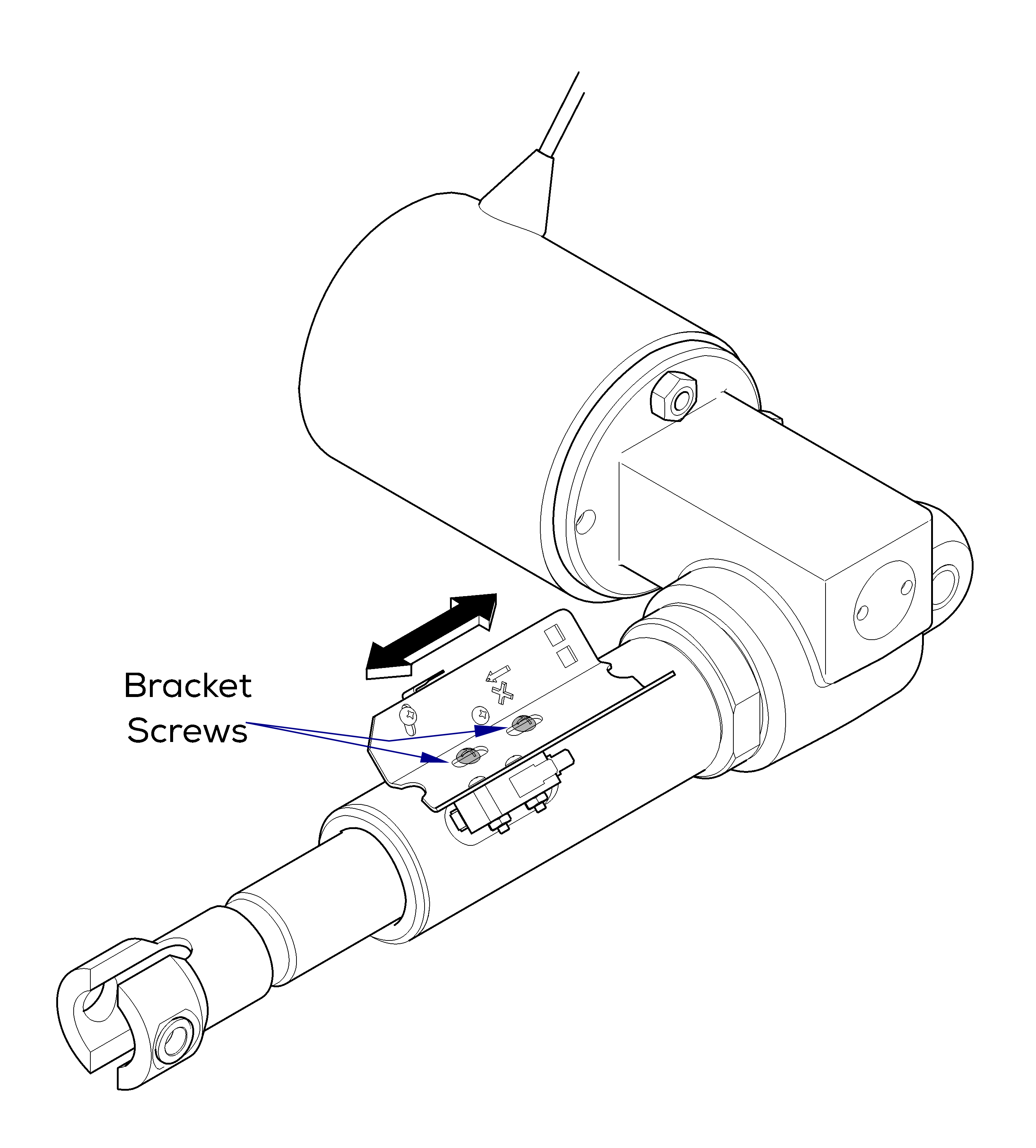
The foot limit switch adjustment is critical to ensure proper operation (tolerance: 0.030"). Do not attempt to adjust the individual switches.
1.Loosen two bracket screws.
2.Slide bracket assembly forward / backward. Check for proper operation. Readjust as necessary.


