641 Chair Foot Extension / Limit Switch Test and Repair
The weight capacity of the foot extension is 120 lbs (54 kg). Exceeding this limit may result in equipment damage.
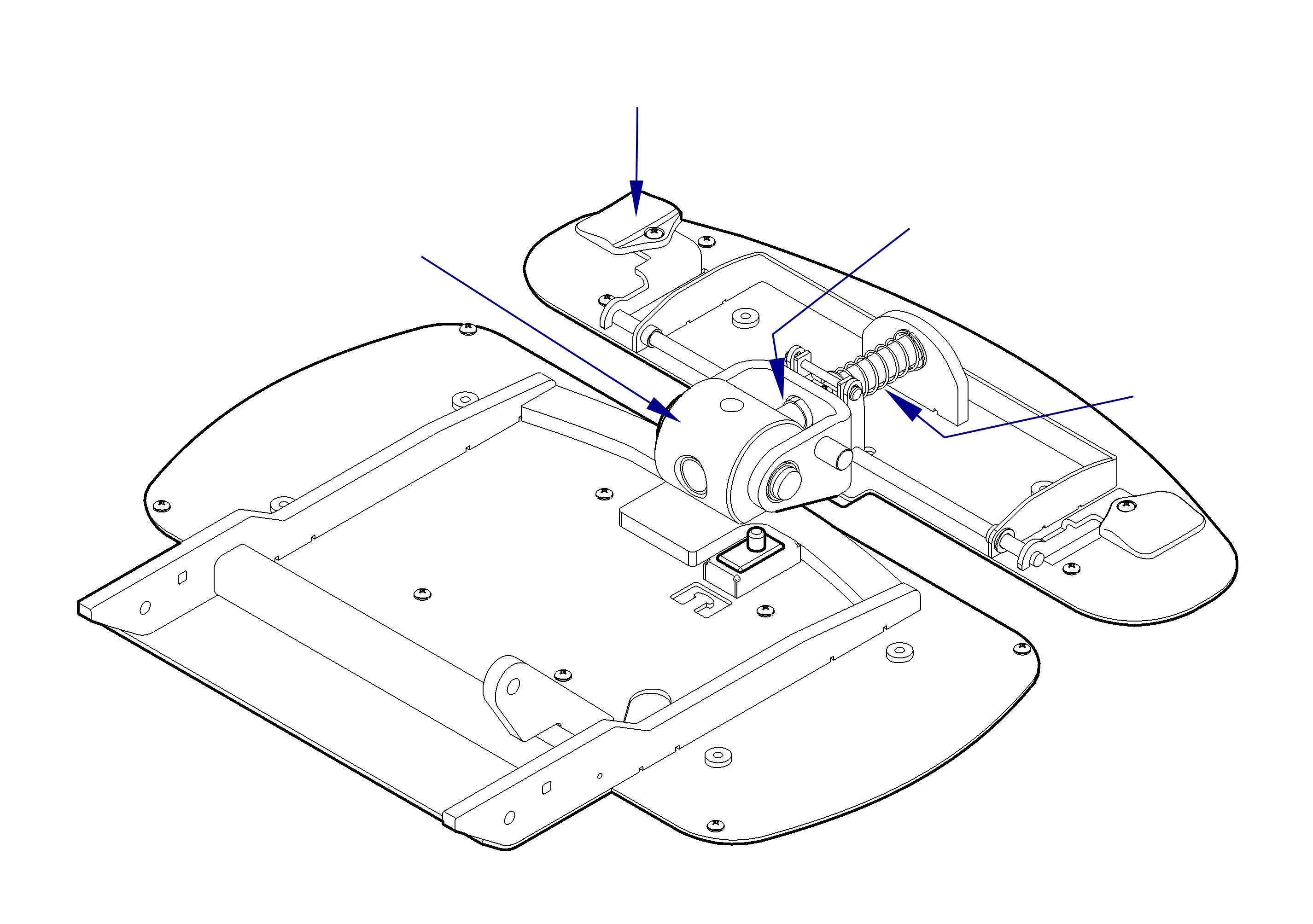
1.Remove foot extension cover (not shown). Squeeze release handle(s). Linkage should retract locking pin, disengaging it from the receiver block.
2.Move the foot extension to both locking positions (stowed / extended). Foot extension should move freely. Spring tension should engage the locking pin in each position.
3.Remove any debris restricting movement. Tighten any loose fasteners. Replace any damaged components.
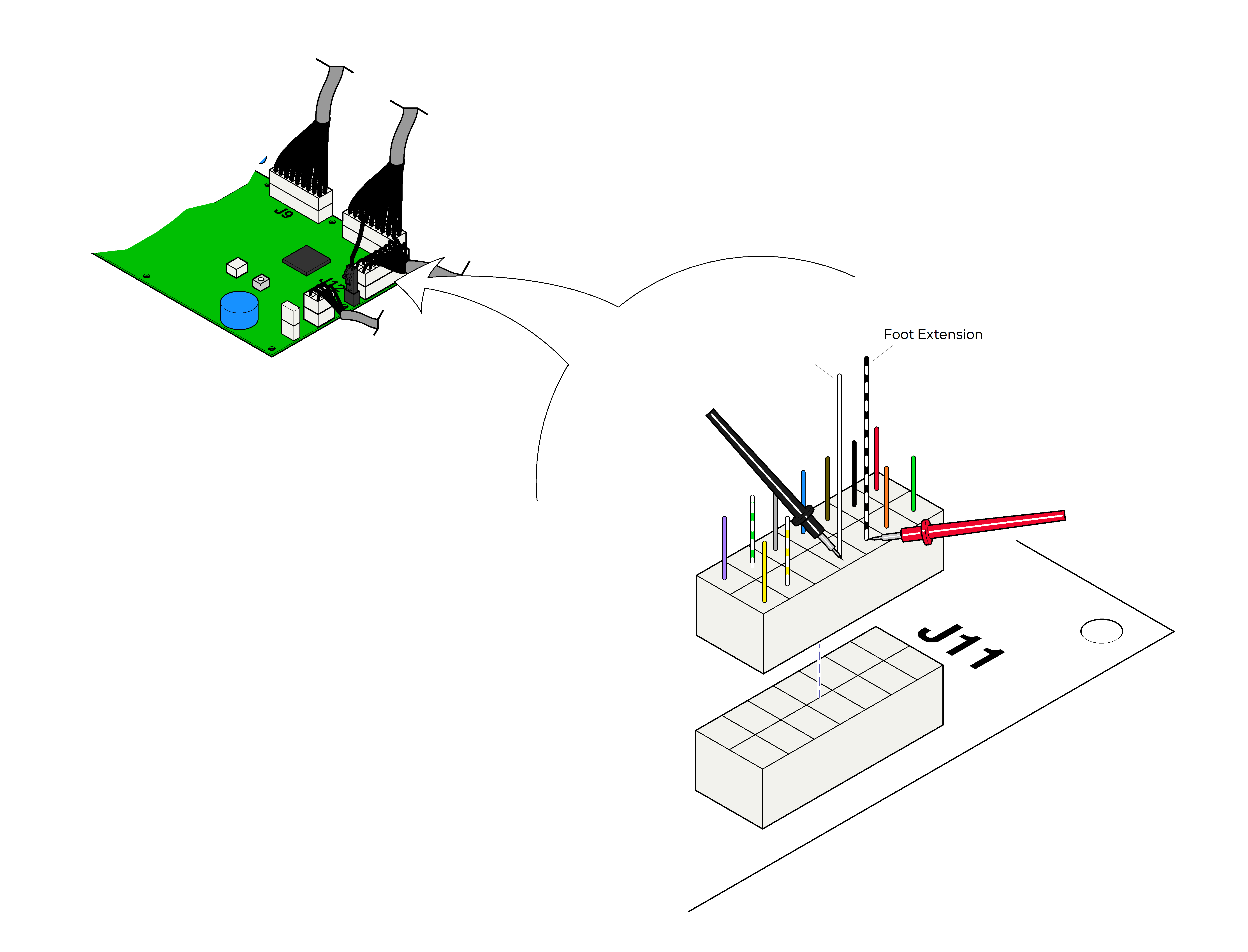
1.Disconnect harness from J11 on main PC board
2.Place one meter probe on the common - white.
3.Place other meter probe on the Foot Extension limit switch wire - black / white.
Check switch tripped and untripped.
| With Switch Tripped | |
|---|---|
| Meter Reading | Required Action |
|
OL |
Perform Limit Switch Continuity Test |
|
less than 10 Ω |
Limit switch / harness OK, Test inoperable function(s). |
| With Switch Untripped | |
|---|---|
| Meter Reading | Required Action |
|
less than 10 Ω |
Perform Limit Switch Continuity Test |
|
OL |
Limit switch / harness OK, Test inoperable function(s). |
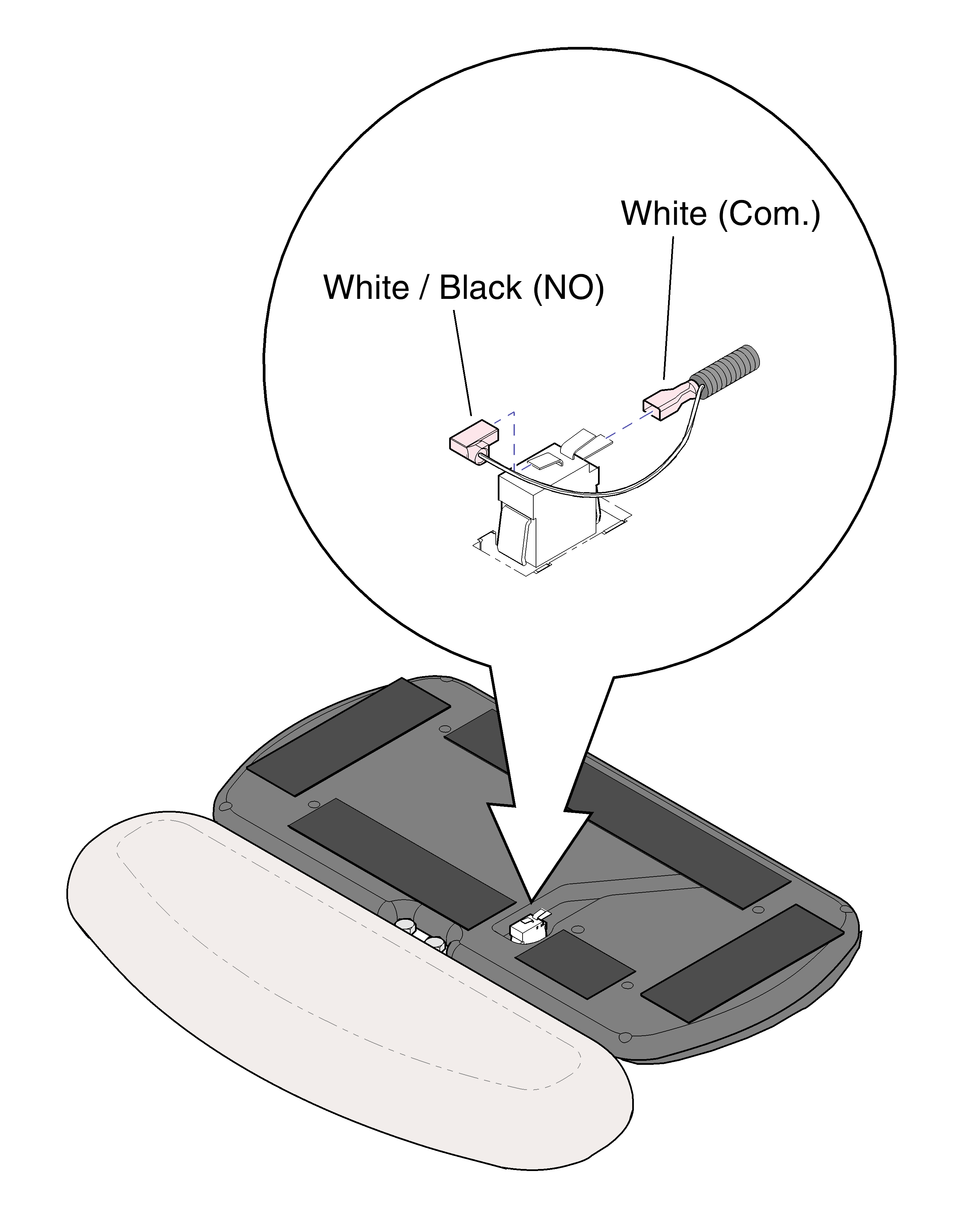
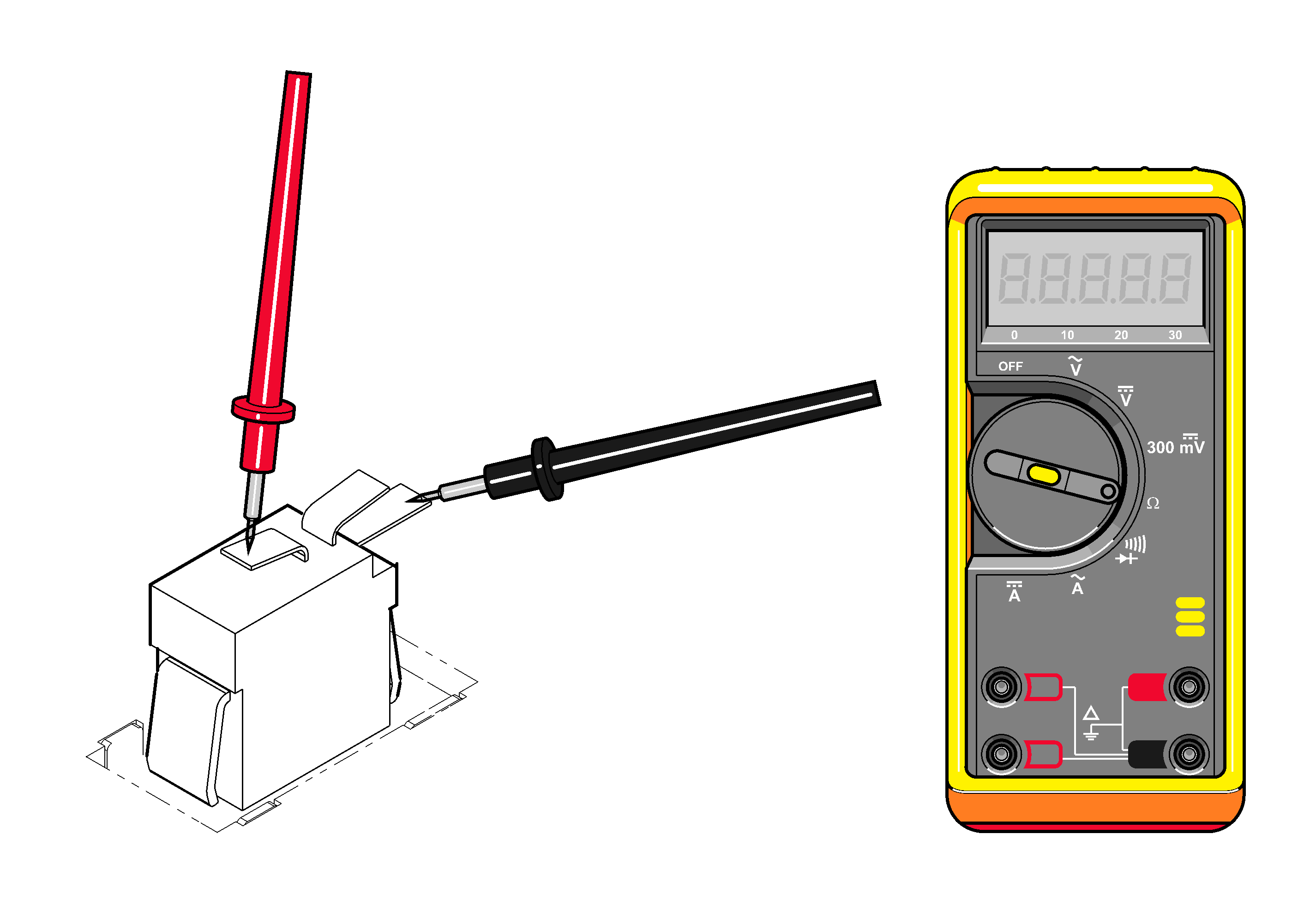
Before performing test inspect limit switch wire connections, tighten any loose connections, and replace any damaged wire harnesses.
1.Tag / disconnect wires.
2.Place meter probes on COM and No terminals.
Check switch tripped and untripped.
| With Switch Tripped | ||
|---|---|---|
| Meter Reading | Status | Required Action |
|
OL |
|
Replace switch |
|
less than 5 Ω |
|
Limit switch OK |
| With Switch Untripped | ||
|---|---|---|
| Meter Reading | Status | Required Action |
|
OL |
|
Limit switch OK |
|
less than 5 Ω |
|
Replace switch |



