646 Chair Foot Control / Touch Pads Test and Repair
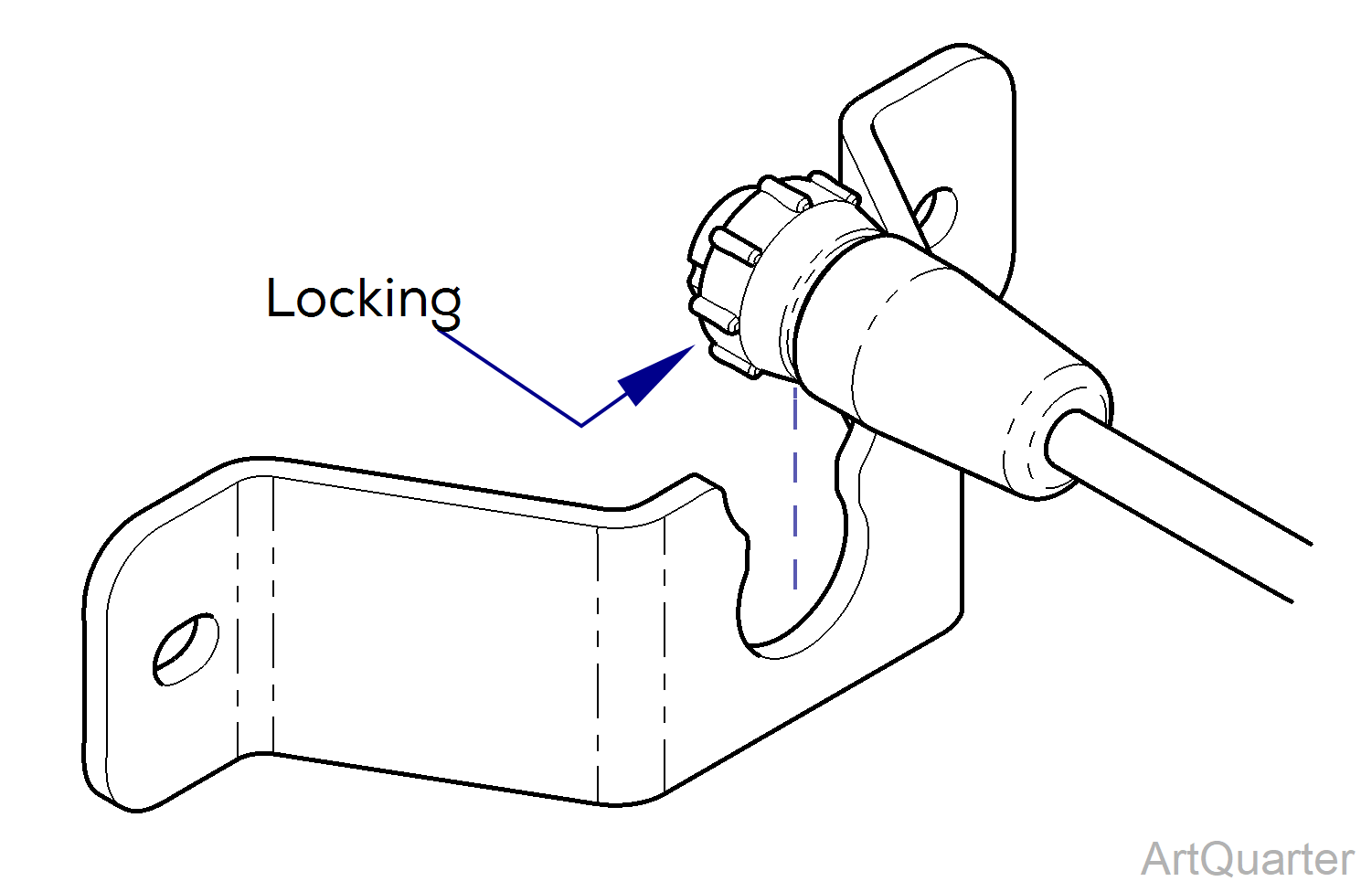
To isolate a malfunction, try activating the inoperable function(s) from each touch pad and the foot control.
The foot control cord connector is “keyed” and must be oriented properly to connect. Tighten locking ring to secure connection.
1.Secure the foot control cord connection at the cord inlet.
2.Secure inlet harness connection to main PC board (J8).
3.If function(s) are still inoperable: Perform the Foot Control Cord Test.
1.Secure connection from inoperable touch pad to touch pad harness.
2.If function(s) still inoperable: Perform the Touch Pad Harness / Extension Harness Test.
1.Secure connections from touch pads to touch pad harness.
2.Secure connection from touch pad harness to extension harness.
3.Secure extension harness connections to PC board (J6 and J7).
4.If function(s) still inoperable: Perform the Touch Pad Harness / Extension Harness Test.
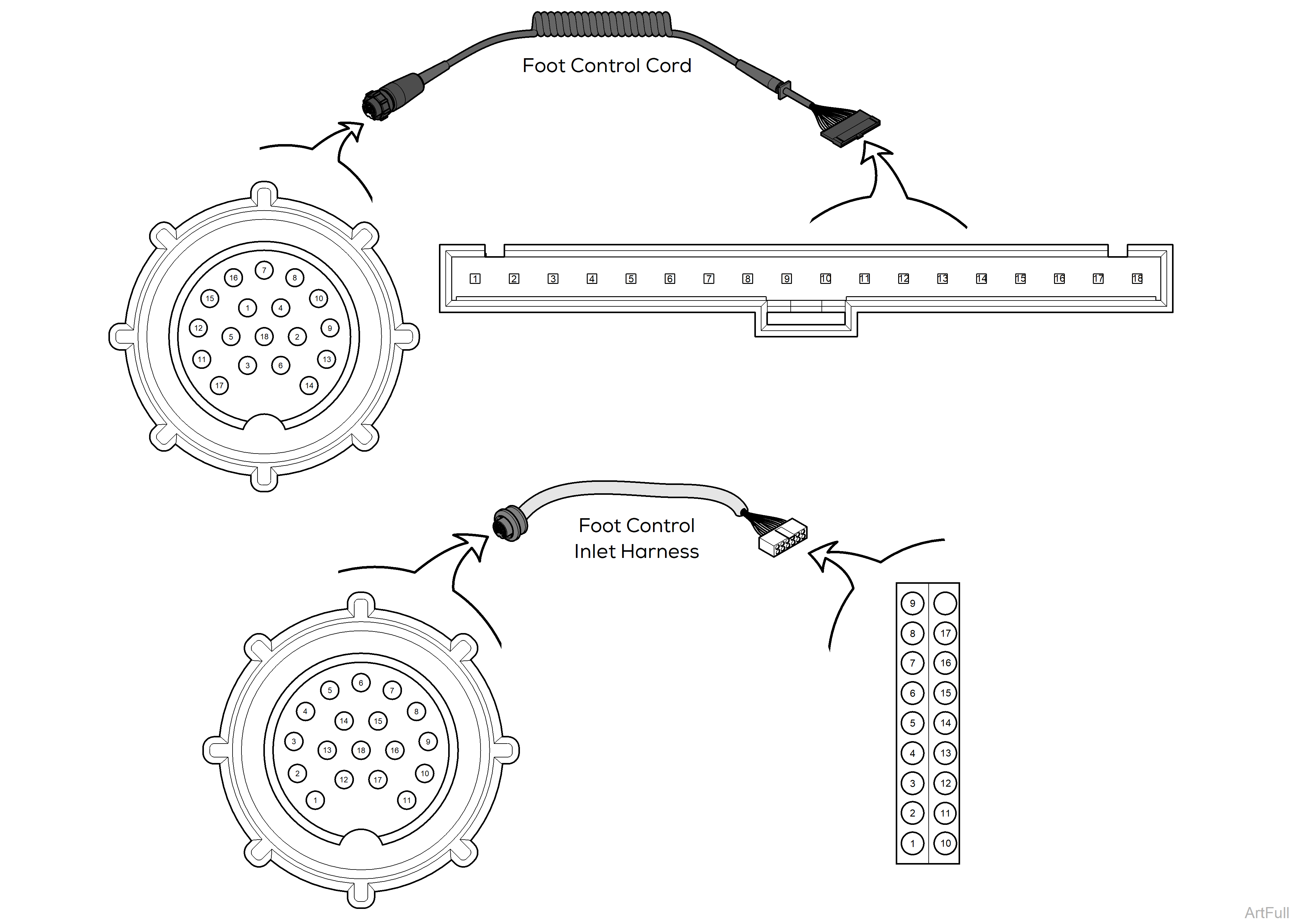
|
Meter Reading |
Required Action |
|
All pin(s): |
Cord OK |
|
Any pin(s): |
Replace damaged cord. |
1.Disconnect foot control cord.
2.Place meter probe on pin #1 of round connector. Place other meter probe on pin #1 of flat connector. Check meter reading. Repeat for remaining pins.
1.Disconnect inlet harness from J10 on main PC board.
2.Place meter probe on pin #1 of round connector. Place other meter probe on pin #1 of flat connector. Check meter reading. Repeat for remaining pins.
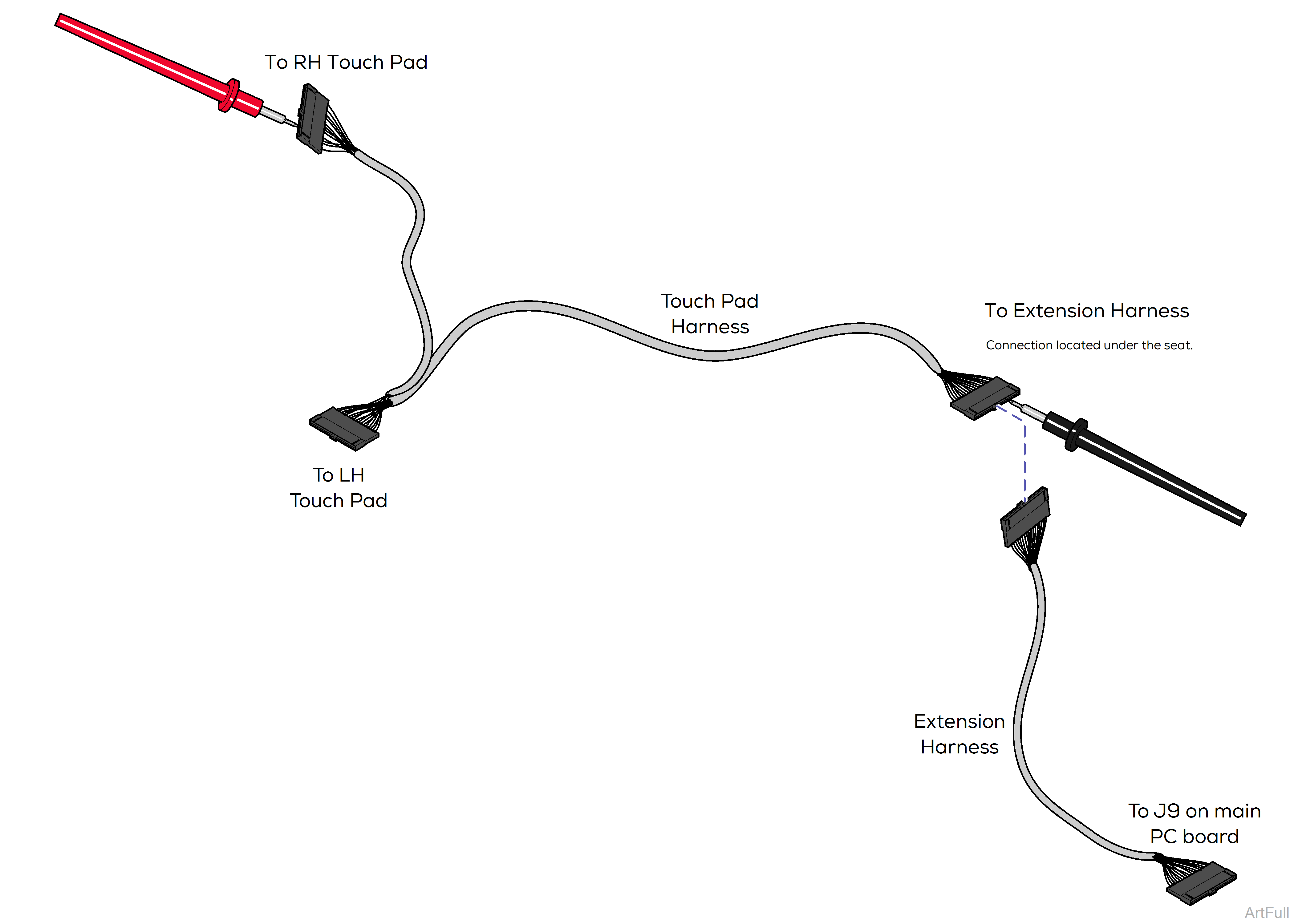
|
Meter Reading |
Required Action |
|
All pin(s): |
Cord OK |
|
Any pin(s): |
Replace damaged cord. |
1.Disconnect wire harness from touch pads and extension harness.
The connection to the extension harness is located under the seat section.
2.Place one meter probe on any wire color at harness connector. Place other meter probe on the corresponding wire color at the opposite connector. Check meter reading. Repeat for each wire color.
1.Disconnect extension harness from main PC board and touch pad harness.
The connection to the touch pad harness is located under the seat section.
2.Place one meter probe on any wire color at harness connector. Place other meter probe on the corresponding wire color at the opposite connector. Check meter reading. Repeat for each wire color.
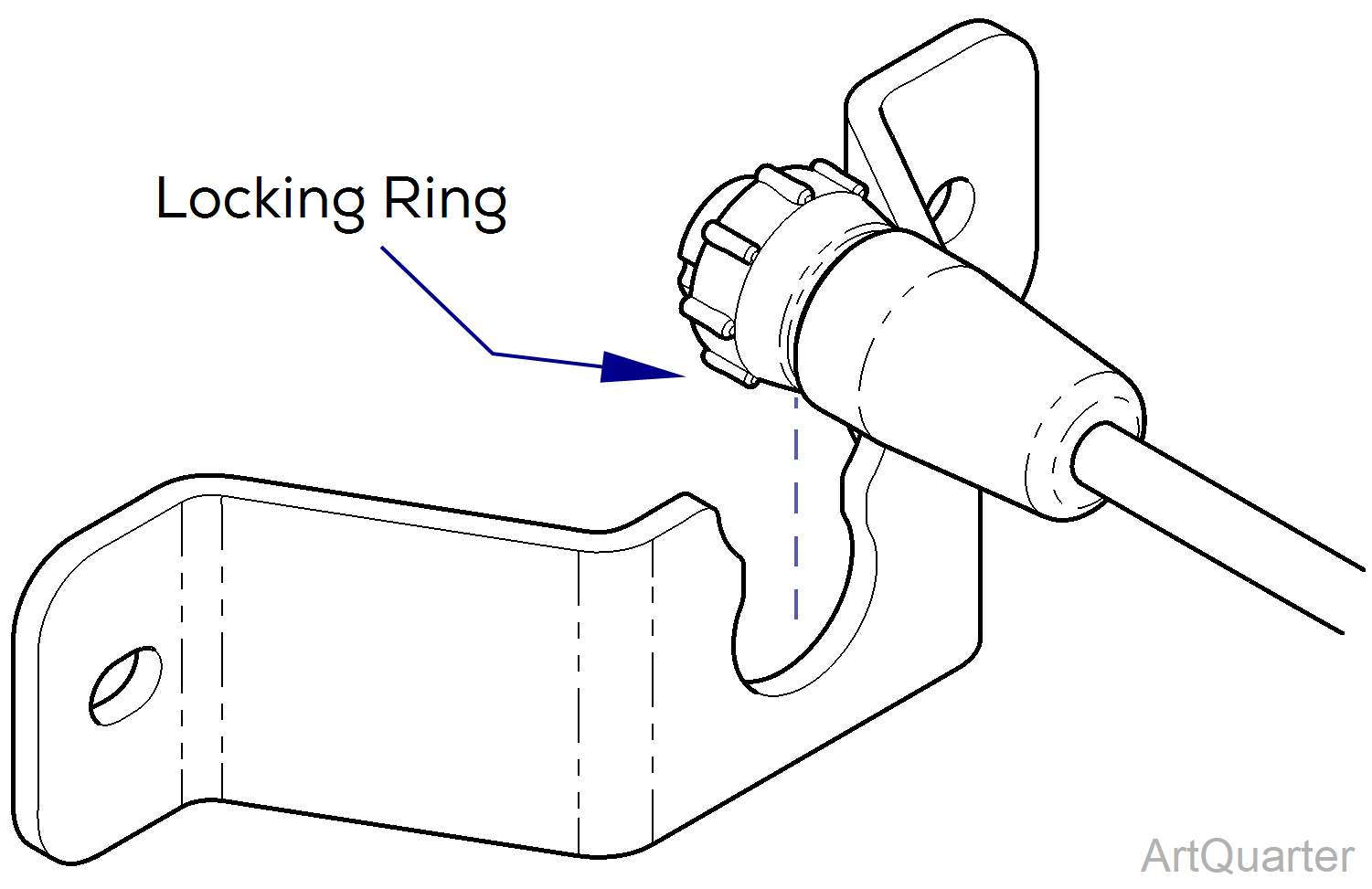
To isolate a malfunction, try activating the inoperable function(s) from each touch pad and the foot control.
The foot control cord connector is “keyed” and must be oriented properly to connect. Tighten locking ring to secure connection.
1.Secure the foot control cord connection at the cord inlet.
2.Secure inlet harness connection to (J4) Power QuickChair PC board harness.
3.If function(s) are still inoperable: Perform the Foot Control Cord Test.
1.Secure connection from inoperable touch pad to touch pad harness.
2.If function(s) still inoperable: Perform the Touch Pad Harness / Extension Harness Test.
1.Secure connections from touch pads to touch pad harness.
2.Secure connection from touch pad harness to extension harness.
3.Secure extension harness connections to (J5) Power QuickChair PC board harness.
4.If function(s) still inoperable: Perform the Touch Pad Harness / Extension Harness Test.
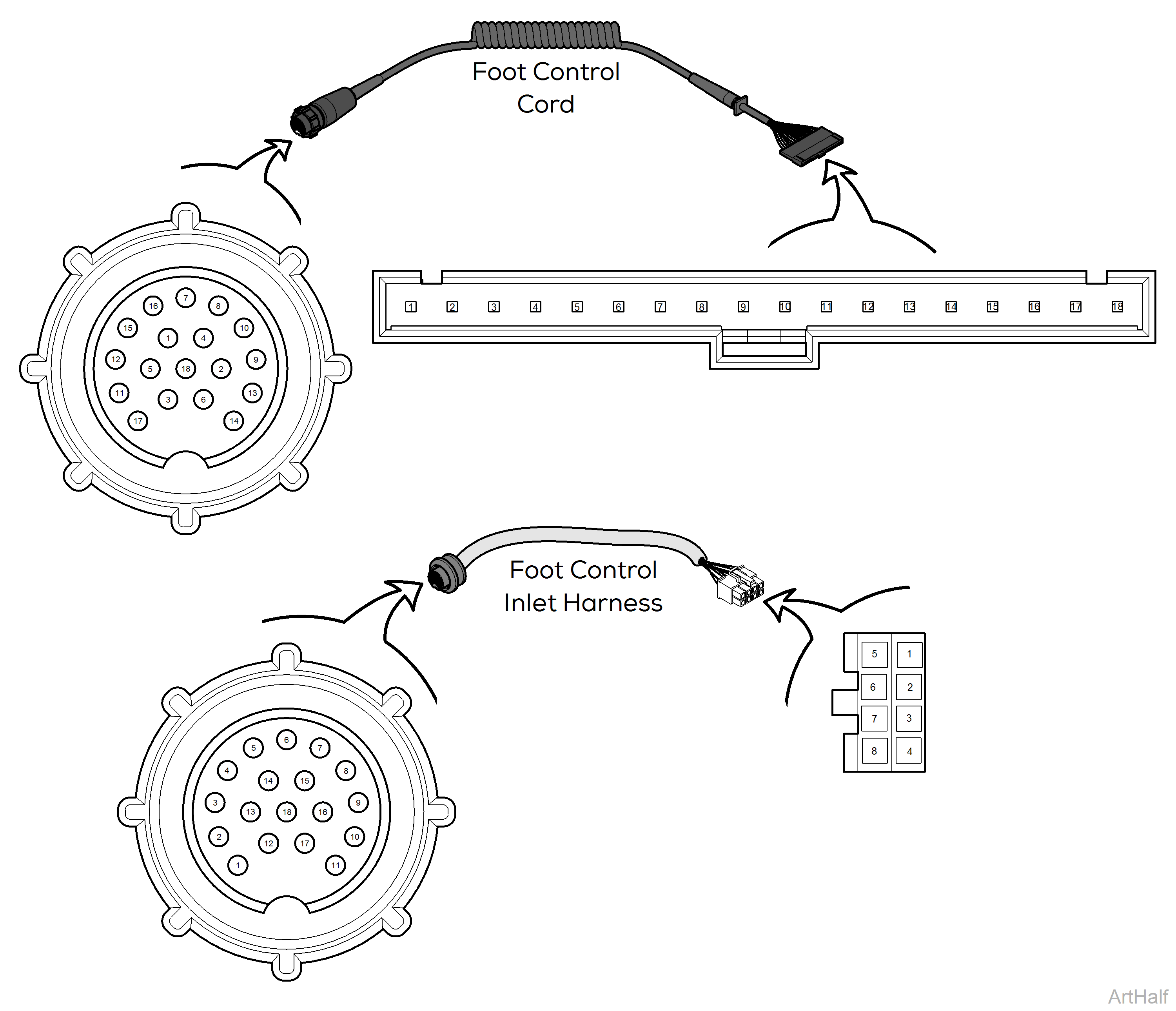
|
Meter Reading |
Required Action |
|
All pin(s): |
Cord - OK |
|
Any pin(s): |
Replace damaged cord. |
1.Disconnect foot control cord.
2.Place meter probe on pin #1 of round connector. Place other meter probe on pin #1 of flat connector. Check meter reading. Repeat for remaining pins.
1.Disconnect inlet harness from J4 Power / QuickChair PC board harness.
2.Place meter probe on pin #1 of round connector. Place other meter probe on pin #1 of flat connector. Check meter reading. Repeat for remaining pins.
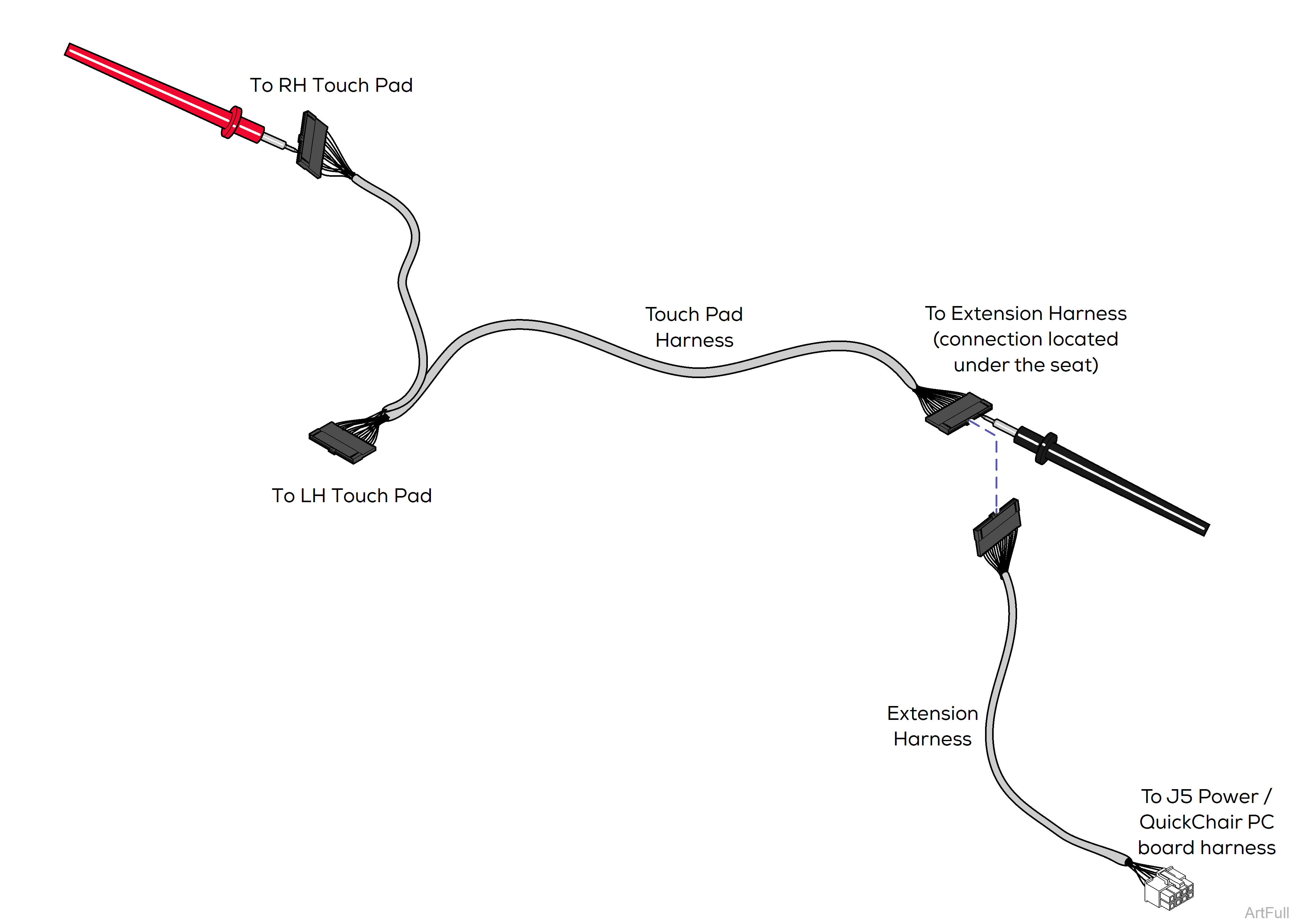
|
Meter Reading |
Required Action |
|
All pin(s): |
Cord - OK |
|
Any pin(s): |
Replace damaged cord. |
1.Disconnect wire harness from touch pads and extension harness.
The connection to the extension harness is located under the seat section.
2.Place one meter probe on any wire color at harness connector. Place other meter probe on the corresponding wire color at the opposite connector. Check meter reading. Repeat for each wire color.
1.Disconnect extension harness from Power / QuickChair PC board harness and touch pad harness.
The connection to the touch pad harness is located under the seat section.
2.Place one meter probe on any wire color at harness connector. Place other meter probe on the corresponding wire color at the opposite connector. Check meter reading. Repeat for each wire color.

