646 Chair PC Board Cover Access Procedures
Unplug power cord before removing PC board cover.
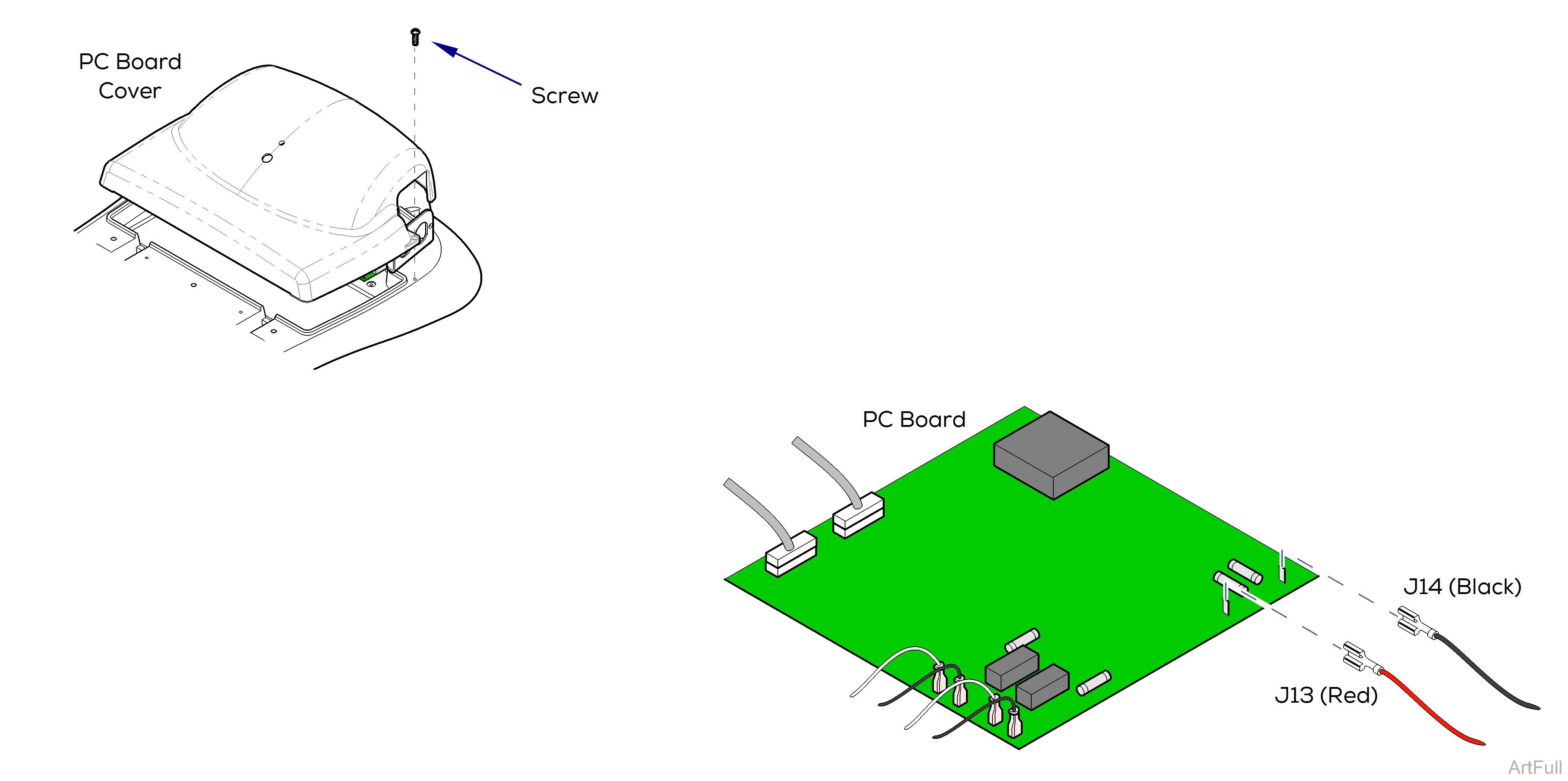
Removal
You must perform Step 2 before cover can be completely removed.
1.Remove two screws, then partially separate cover.
2.Tag and disconnect wires from J13 and J14 on PC board.
Installation
1.Connect wires to J13 and J14 on PC board.
2.Secure cover with two screws.
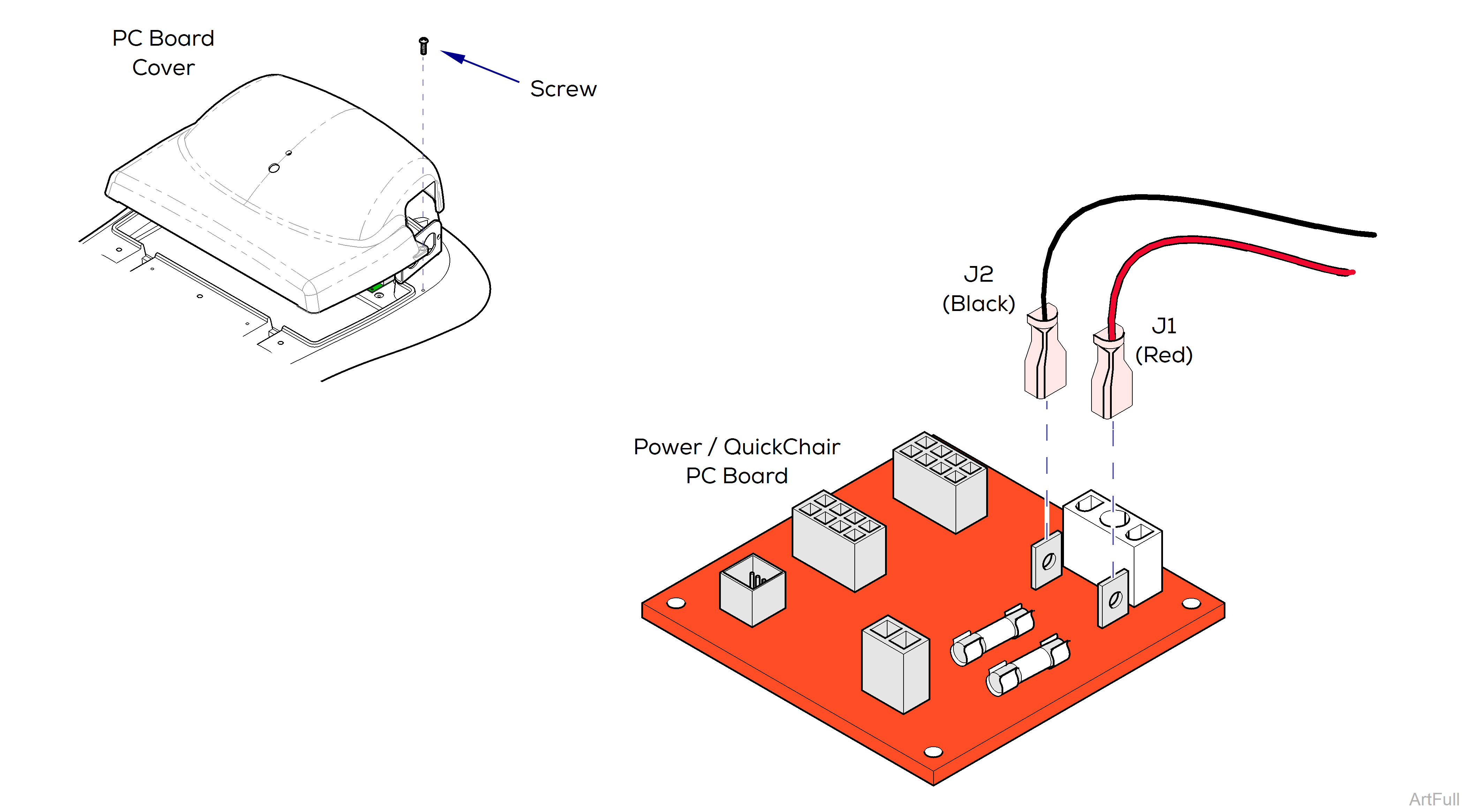
Removal
You must perform Step 2 before cover can be completely removed.
1.Remove two screws, then partially separate cover.
2.Tag and disconnect wires from J1 and J2 on PC board.
Installation
1.Connect wires to J1 and J2 on PC board.
2.Secure cover with two screws.

