646 Chair Foot Extension Covers Access Procedures
Refer to: Touchpad Replacement for a video depiction of removal/installation of foot extension covers.
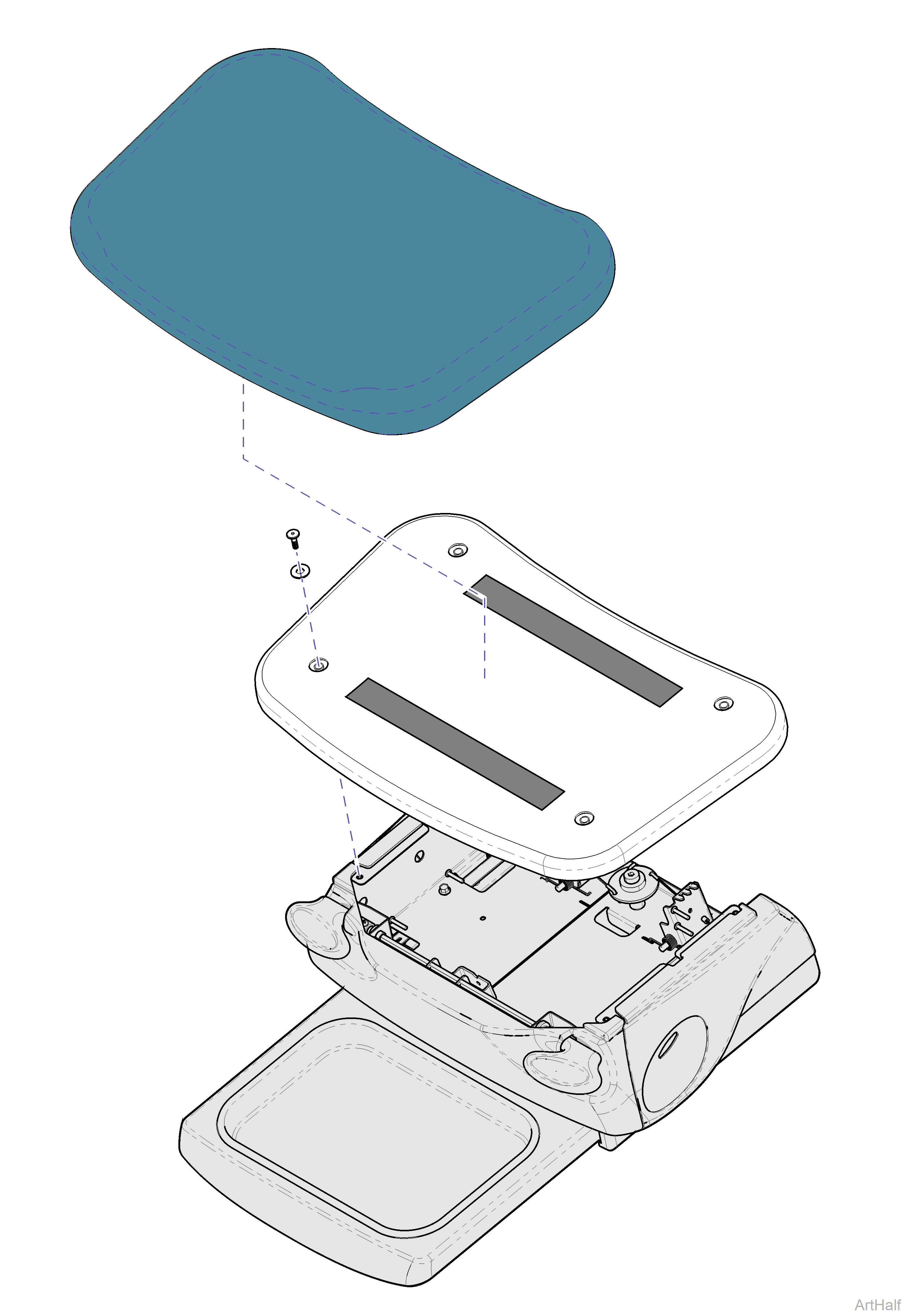
1.Remove upholstery.
2.Remove four screws and foot extension substrate.
1.Install four screws to secure foot extension substrate
2.Install foot extension upholstery.
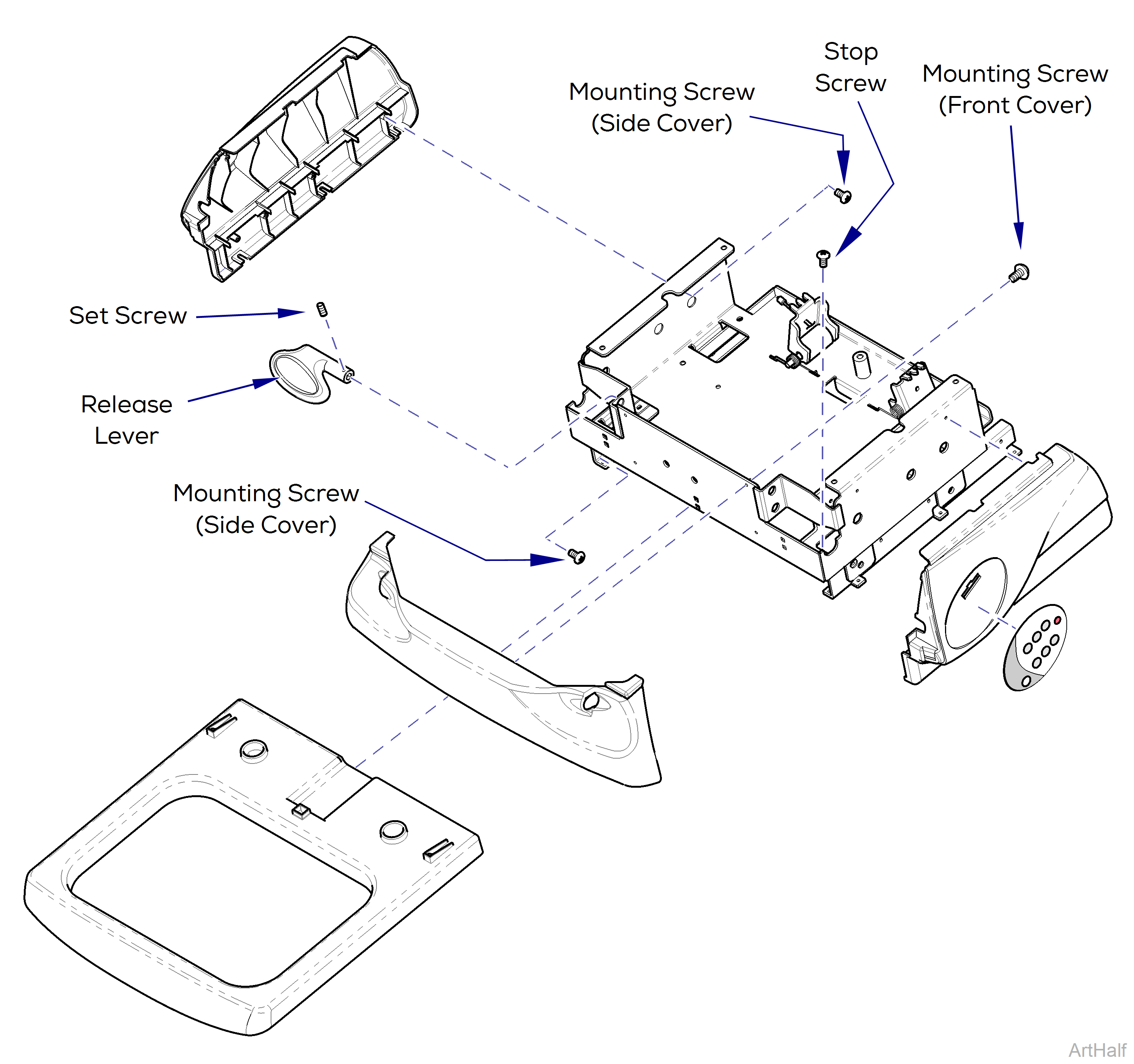
1.Loosen two stop screws and remove debris tray shelf.
2.Pull out foot extension, loosen set screws, and remove release levers.
3.Remove six mounting screws from front cover.
4.Remove six mounting screws from side cover.
5.Remove front and side covers.
1.Install side cover and secure with six screws.
2.Snap front cover into position and secure with six screws.
3.Install release levers and tighten set screws.
4.Install debris tray shelf and tighten stop screws.

