647 Chair Base Actuator / Limit Switches Test and Repair
This illustration shows the base limit switches and the three serviceable components of the base actuator. Use the table below to isolate the malfunction.
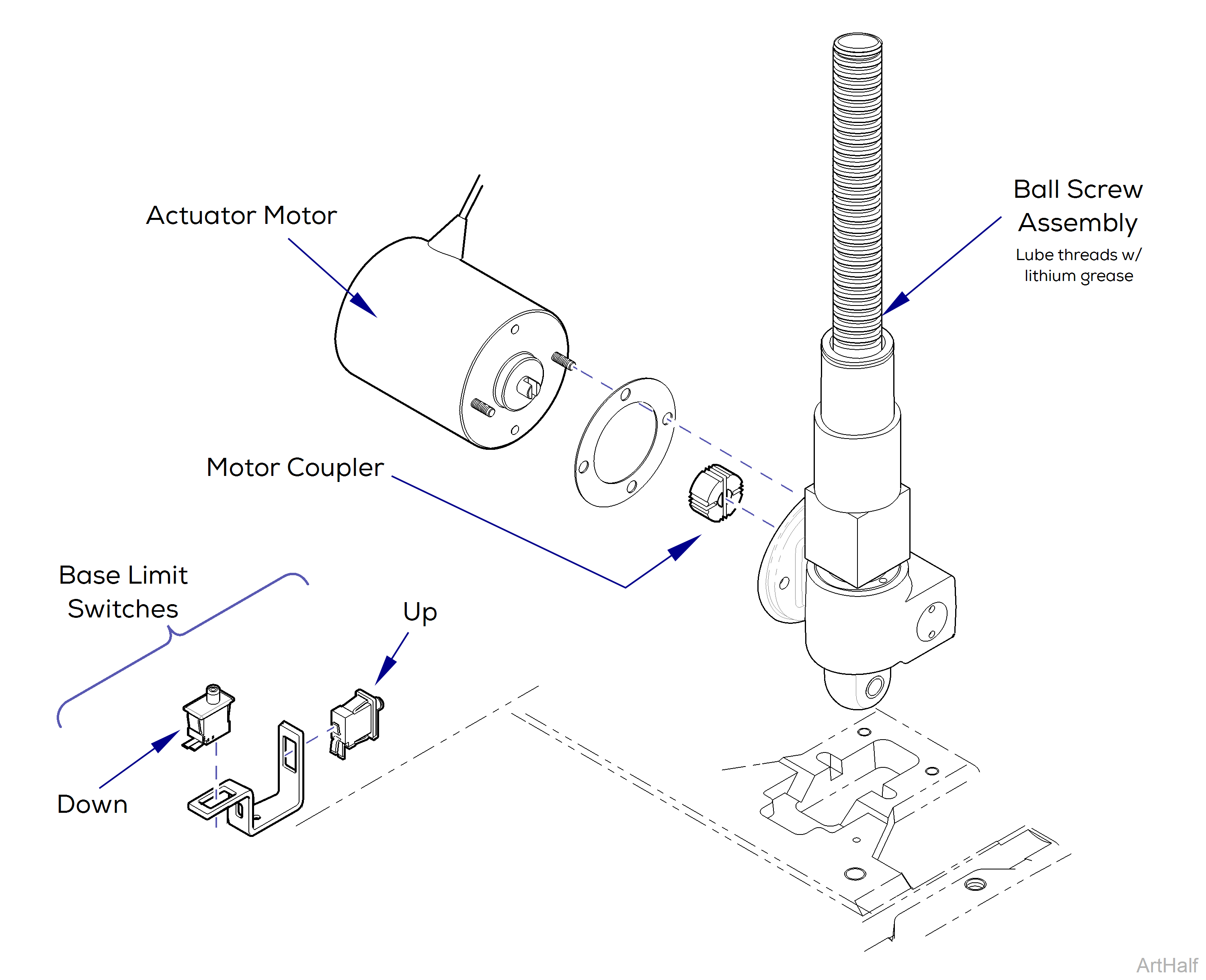
|
Problem |
Required Action |
|---|---|
|
Motor runs, but makes grinding noise. |
Clean / lube actuator threads. Replace actuator if necessary. |
|
Motor runs, but chair does not move. |
Inspect / replace motor coupler. |
|
Motor does not run. |
Perform Limit Switch / Harness Test |
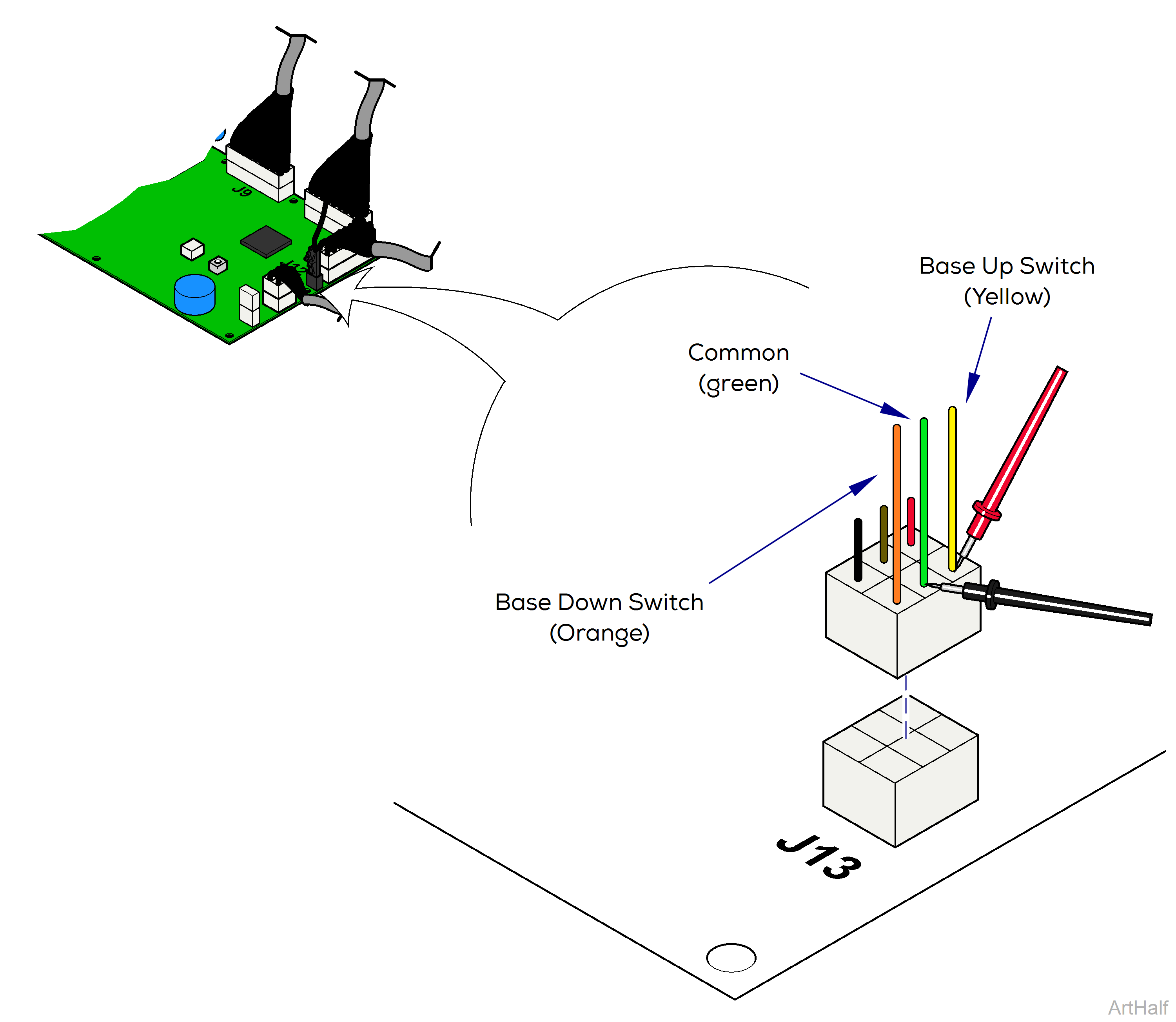
1.Disconnect harness from J13 on main PC board.
2.Place one meter probe on the common, green.
3.Place other probe on the wire corresponding the desired switch, see illustration.
Check switch tripped and untripped.
| With Switch Untripped | |
|---|---|
|
Meter Reading |
Required Action |
|
OL |
Limit switch / harness OK, Perform Limit Switch Continuity Test |
|
Less than 10 ohms |
Limit switch / harness OK, Perform Actuator Motor Test |
| With Switch Tripped | |
|---|---|
|
Meter Reading |
Required Action |
|
OL |
Limit switch / harness OK, Perform Actuator Motor Test |
|
Less than 10 ohms |
Limit switch / harness OK, Perform |

1.Disconnect wires from switch.
2.Place meter probes on COM and NC terminals.
Check switch tripped and untripped.
| With Switch Untripped | |
|---|---|
|
Meter Reading |
Required Action |
|
OL |
Replace Limit Switch |
|
Less than 5 ohms |
Limit switch OK, Replace Limit Switch Harness |
| With Switch Tripped | |
|---|---|
|
Meter Reading |
Required Action |
|
OL |
Limit switch OK, Replace Limit Switch Harness |
|
Less than 5 ohms |
Replace Limit switch |
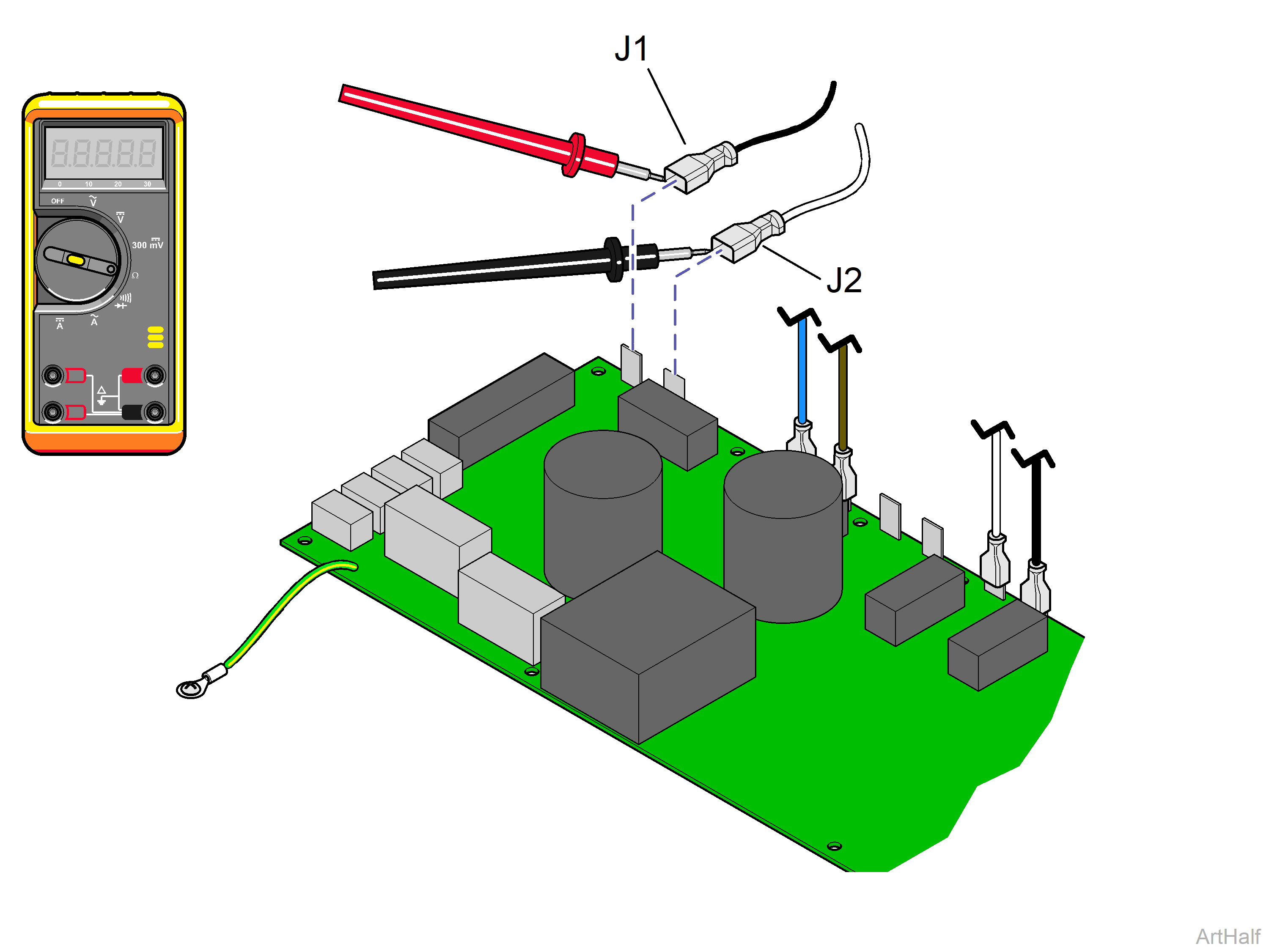
1.Tag and disconnect base actuator wires, J1 and J2.
2.Place meter probes on actuator wires. Check meter reading.
|
Meter Reading |
Required Action |
|---|---|
|
1 to 10 ohms |
Actuator motor OK, Perform Motor Ground Test |
|
OL or less than 1 ohm |
Replace actuator motor |
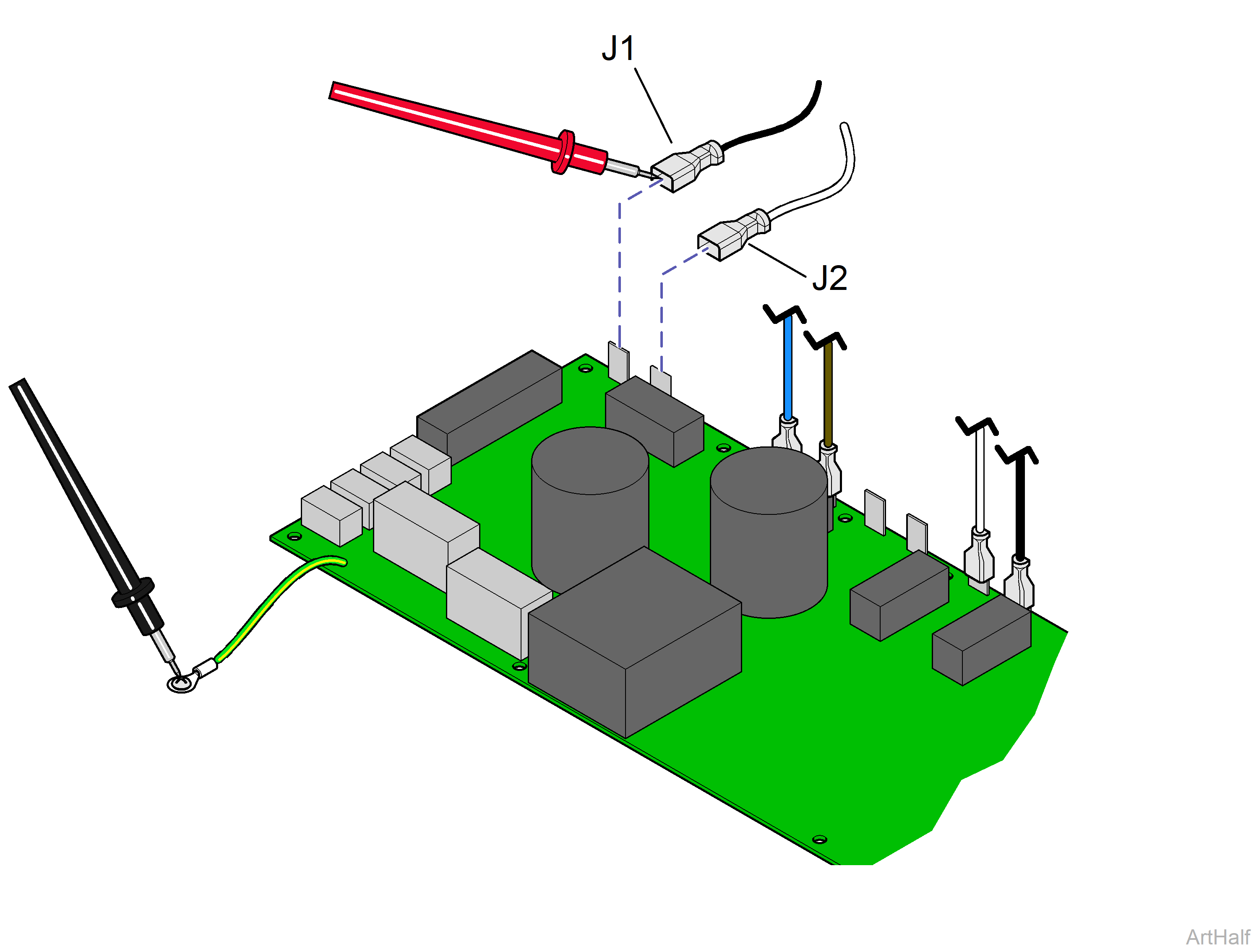
1.Place one meter probe on actuator wire, J1. Place other probe on PC board ground wire. Check meter reading.
2.Repeat for J2.
|
Meter Reading |
Required Action |
|---|---|
|
OL or more than 1 mega-ohm |
Motor harness OK. Perform PC Board Test |
|
Less than 1 ohm |
Replace actuator motor |
This test cannot be performed if either base limit switch is tripped.
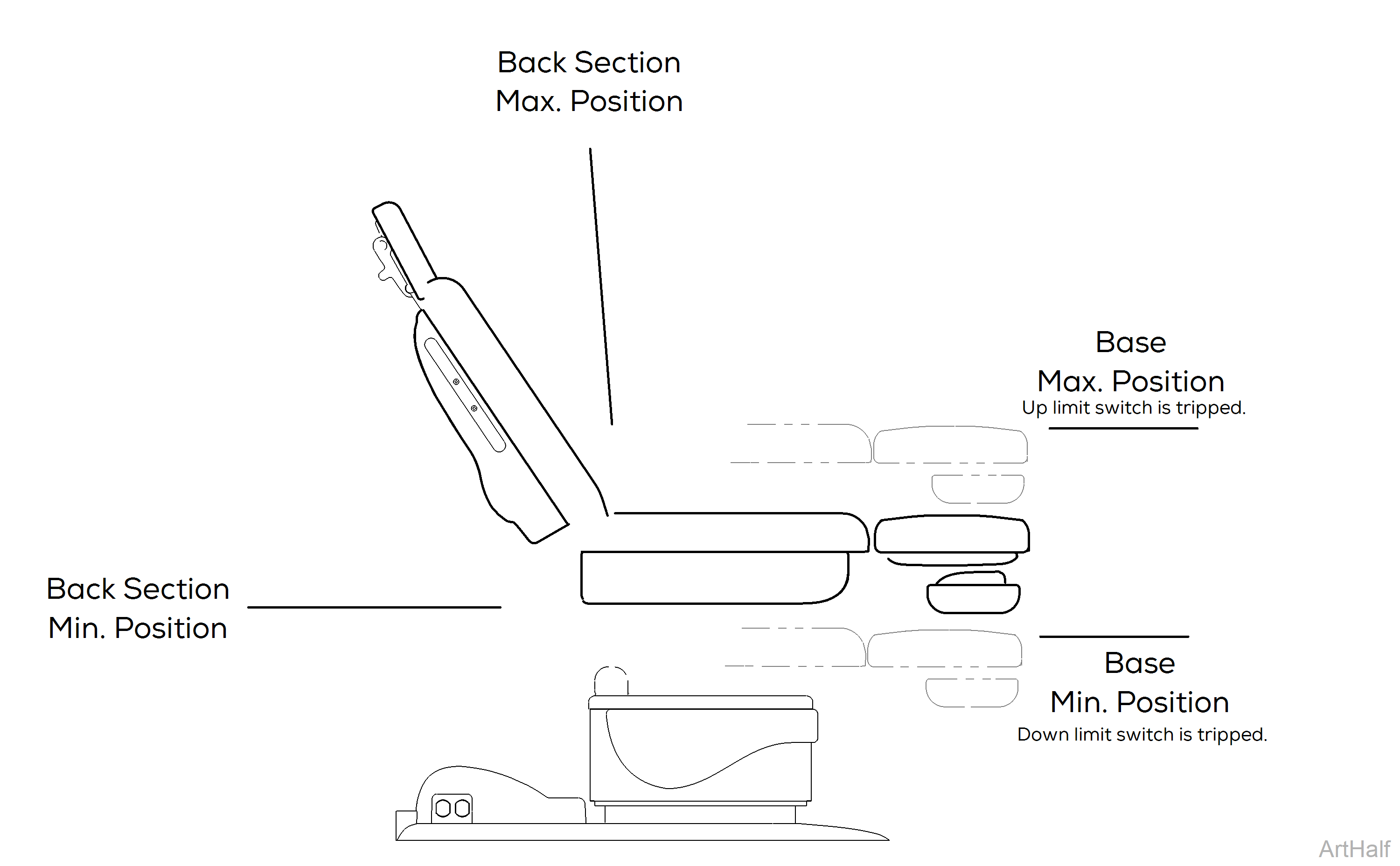
1.Move back section so that it is approximately halfway between its maximum and minimum positions.
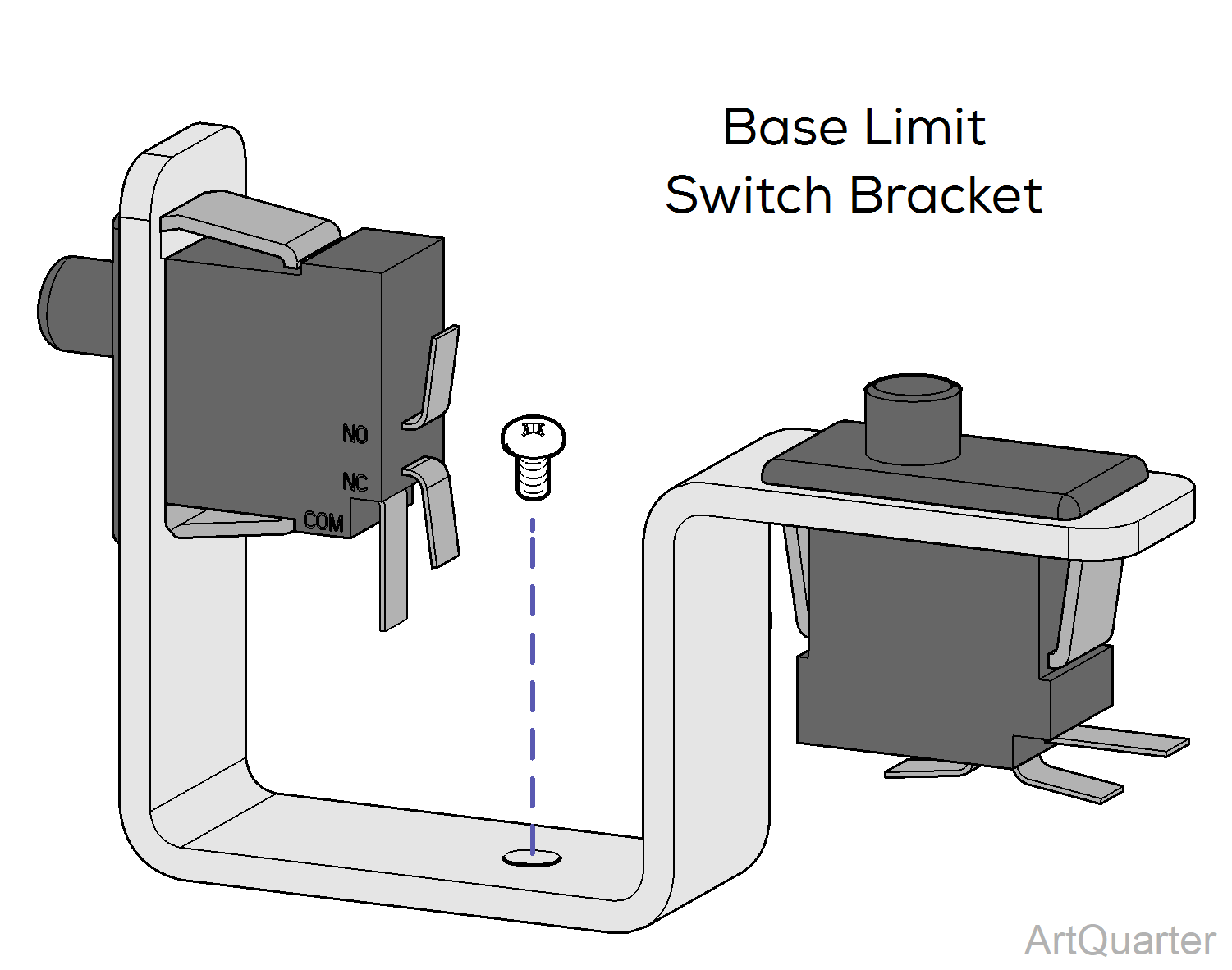
2.If necessary, remove base limit switch bracket. Switch wires must remain connected.
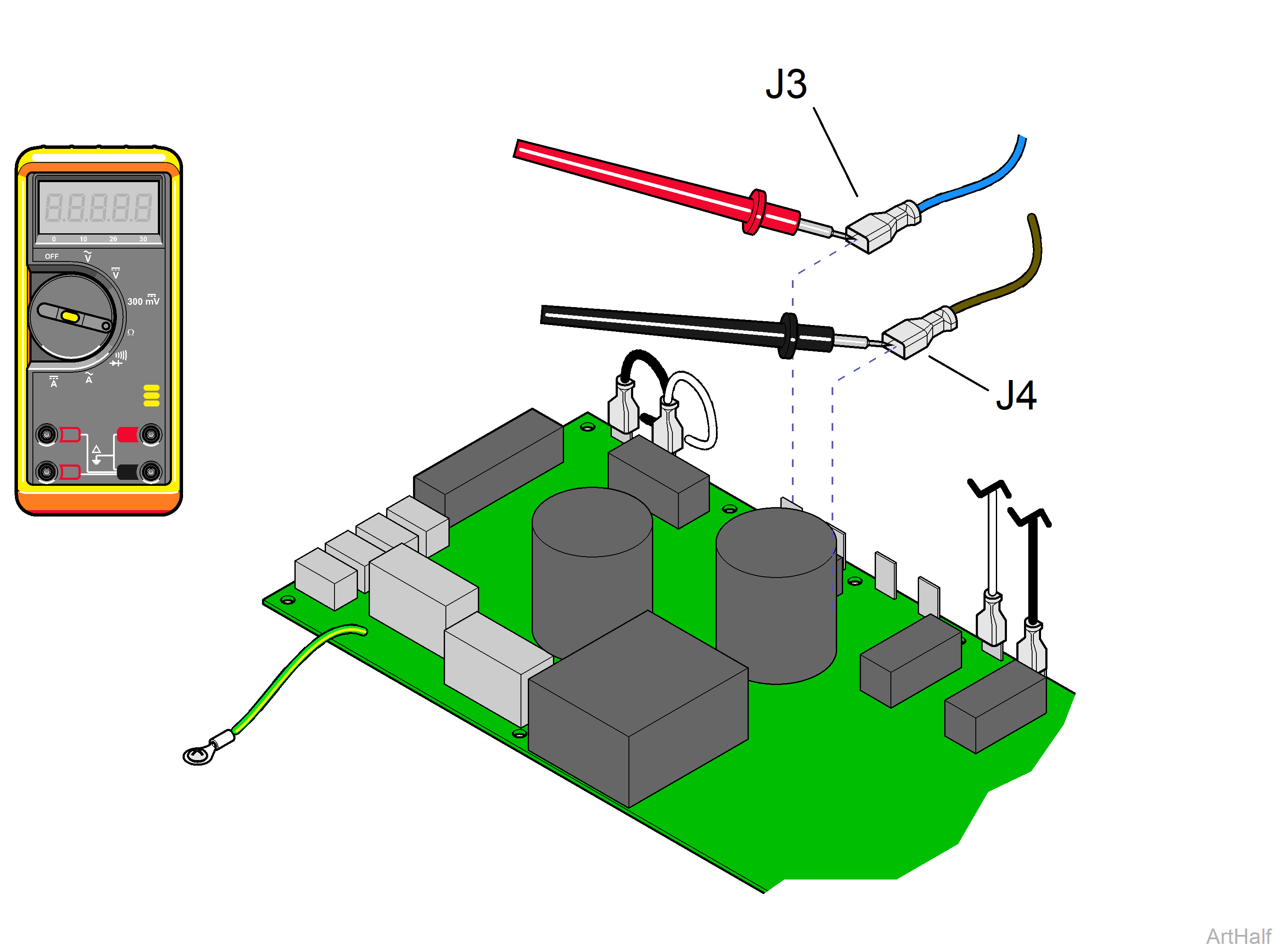
3.Tag, then disconnect base actuator wires from J1 and J2.
4.Move wire from J3 to J1. Move wire from J4 to J2.
The back limit switches will not stop movement during this test. Do not run past max / min positions.
5.Press and hold Base Up button for 5 seconds. Does back section move up briefly, then stop and beep? If YES, go to Step 6. If NO, replace PC board.
6.Press and hold Base Down button for 5 seconds. Does back section move down briefly, then stop and beep? If YES, PC board is OK. If NO, replace PC board.

