647 Chair Crash Avoidance System Troubleshooting
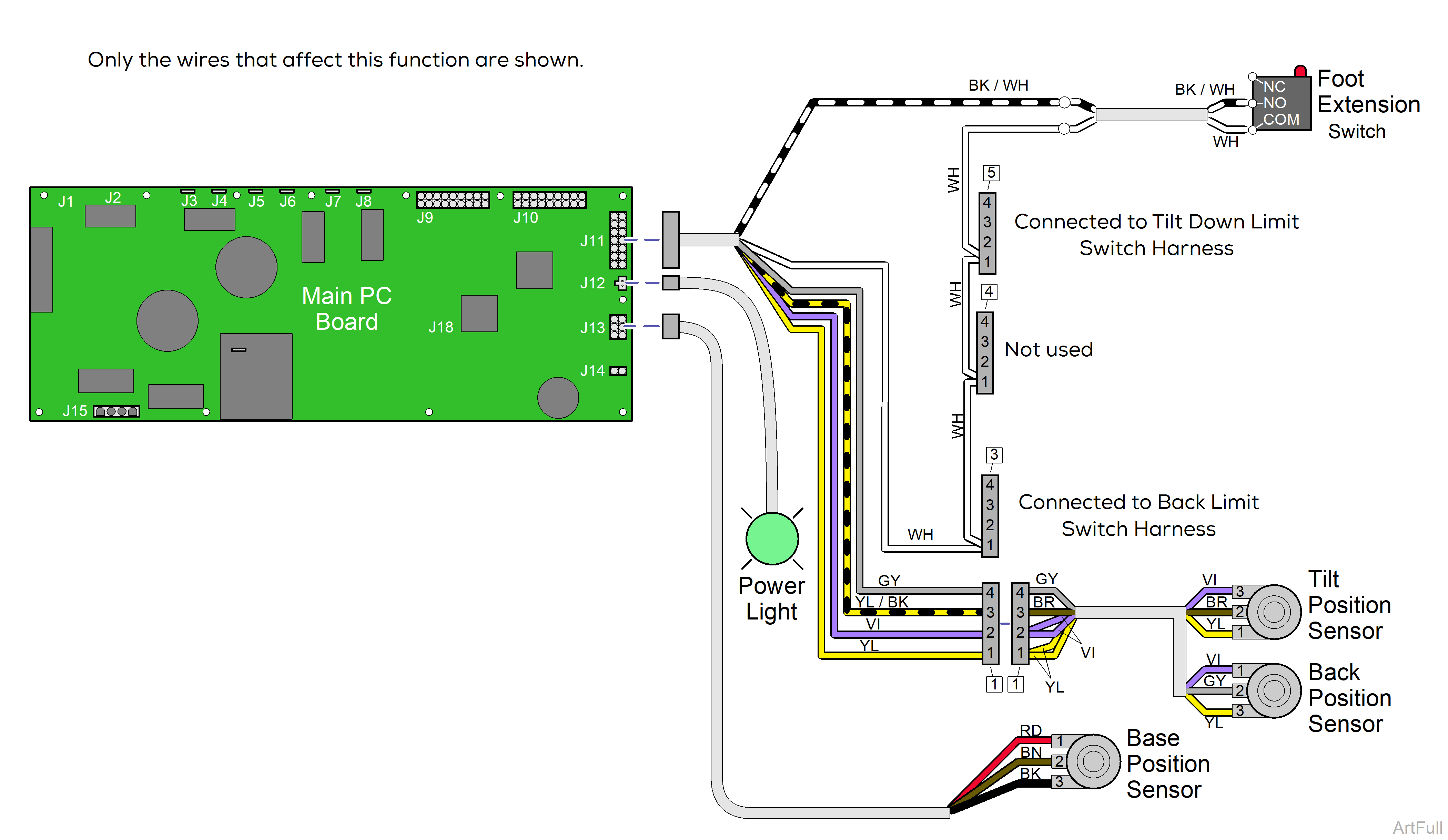
The Crash Avoidance System prevents damage to the chair by disabling certain functions if a potential crash position is detected.
This illustration shows only the components that are monitored by the Crash Avoidance System. A detailed description of crash position and how the system functions appears below.
•If actuator(s) are not working properly, Refer to: that specific Troubleshooting topic, for example; Base Up / Down Function, Back Up/Down Function.
•If power light is OFF: Refer to: Power to the Chair for troubleshooting.
•If power light is ON: Proper voltage is present at PC board.
When are functions disabled?
The main PC board continuously monitors the three position sensors, as well as the foot extension switch.
Based on the position sensor readings, circuitry on the main PC board estimates the position of the back section.
•If the estimated position indicates a potential collision with the floor, the Base Down, Tilt Up, and/or Back Down functions are disabled.
•If the foot extension switch is tripped, open, the Base Down and Tilt Down functions will be disabled.
•The foot extension switch is tripped when upward pressure is applied to the foot section.
When are functions restored?
Functionality is restored when one or more of the axis are moved out of the potential crash position, and/or when the foot extension switch is no longer tripped, closed.
What is a Crash Position?
The chair is considered to be in a potential crash position when:
1.The Base, Back, and Tilt position sensors indicate that the back section is approximately x in (xx cm) from the floor.
2.The foot extension switch is tripped, open. This is designed to prevent damage due to objects being trapped under the foot section.

