647 Chair Foot Extension / Crash Limit Switch Test and Repair
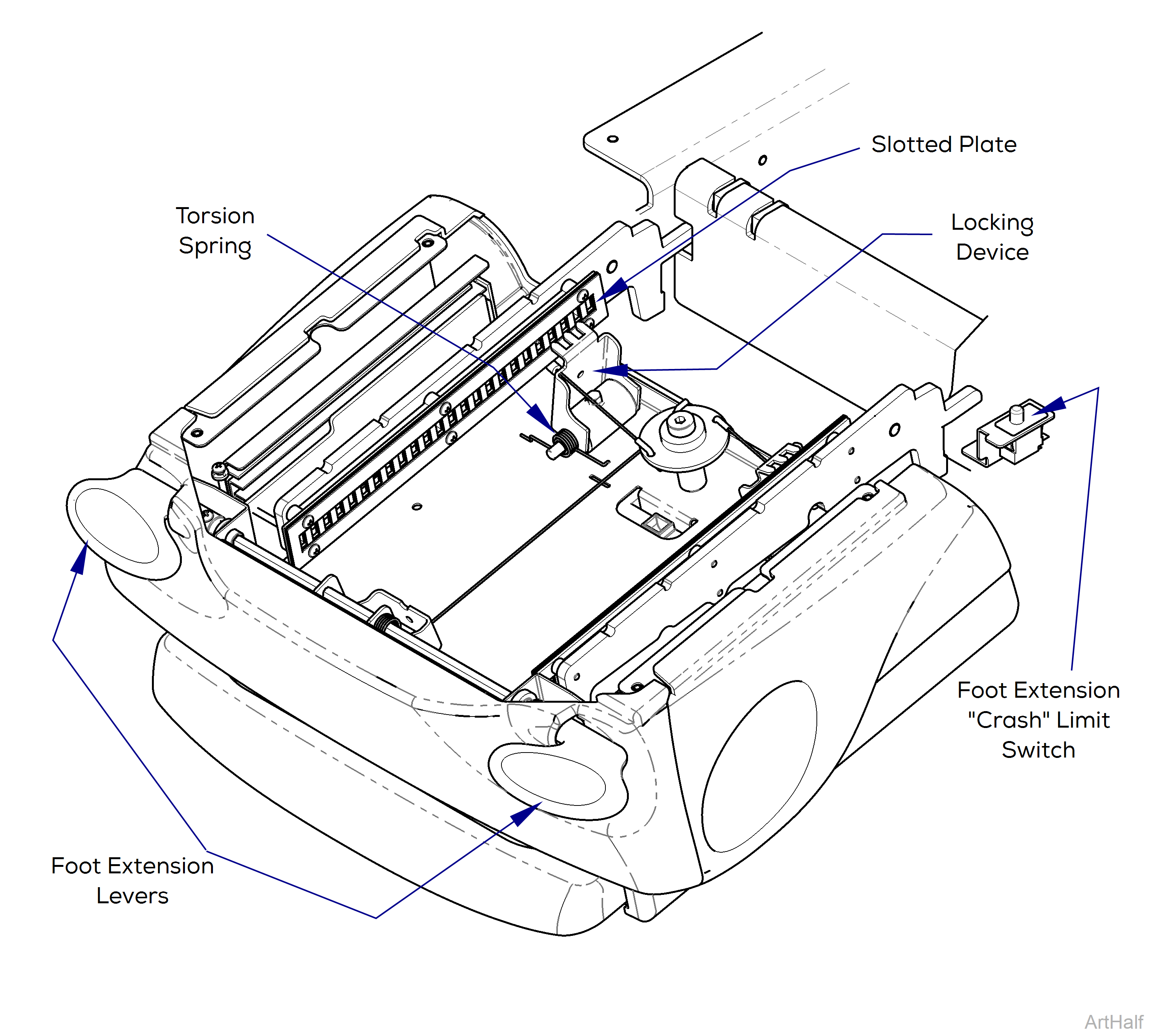
1.Remove foot extension upholstery and substrate, not shown.
2.Press foot extension lever(s). Extend / retract foot extension. Linkage should retract two locking devices, disengaging the teeth from the slotted plates. This should allow foot extension to slide in or out.
3.Release foot extension lever(s). The torsion springs should pull the two locking devices into the locked position. The teeth should engage the slotted plates, locking the foot extension in position.
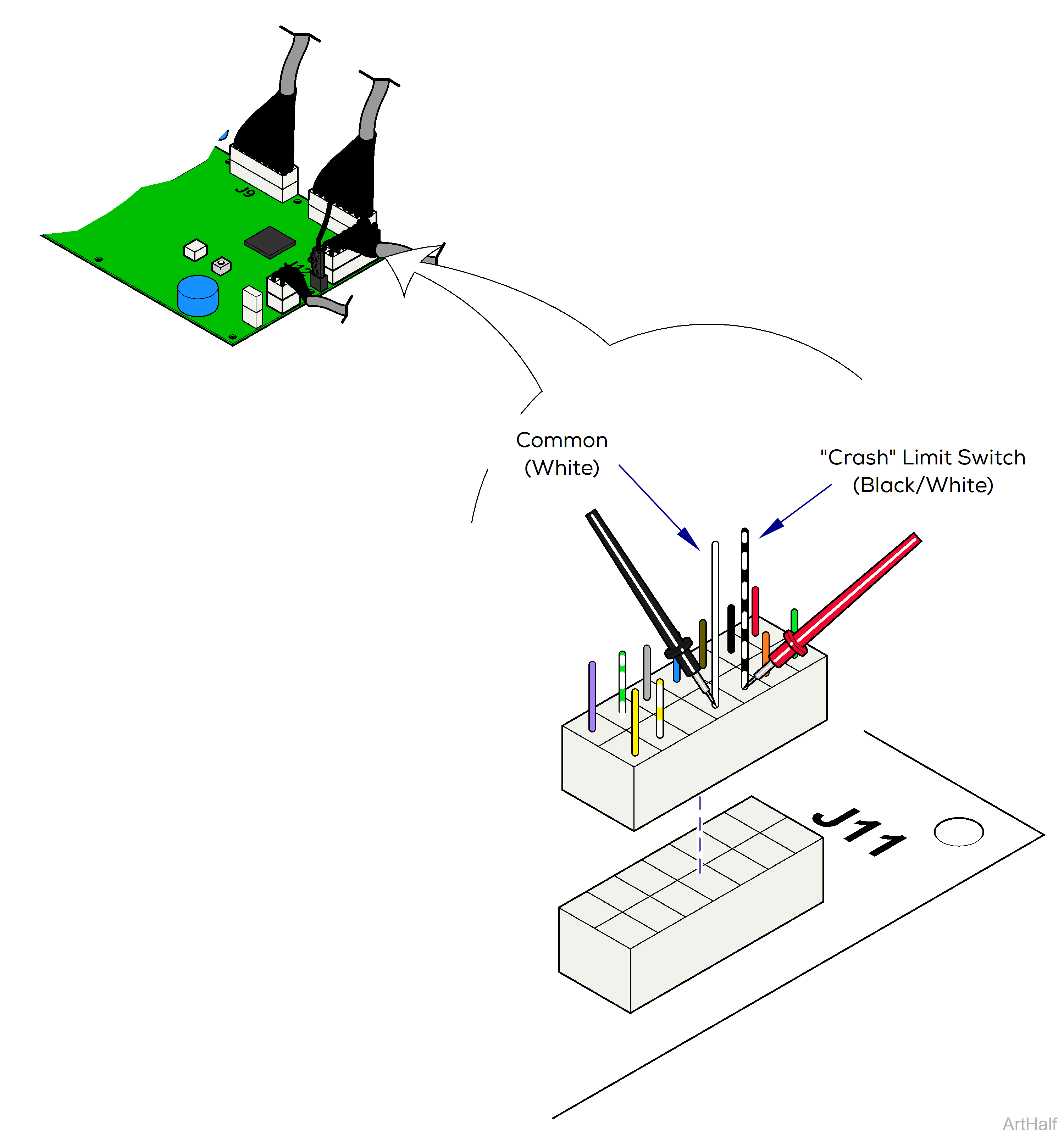
1.Disconnect harness from J11 on main PC board.
2.Place one meter probe on the common, white.
3.Place other probe on the Crash limit switch wire, black and white.
Check switch tripped and untripped.
|
With Switch Untripped |
|
|---|---|
|
Meter Reading |
Required Action |
|
OL |
Perform Limit Switch Continuity Test |
|
Less than 10 ohms |
Limit switch / harness OK Test inoperable function(s). |
|
With Switch Tripped |
|
|---|---|
|
Meter Reading |
Required Action |
|
OL |
Limit switch / harness OK Test inoperable function(s). |
|
Less than 10 ohms |
Perform Limit Switch Continuity Test |
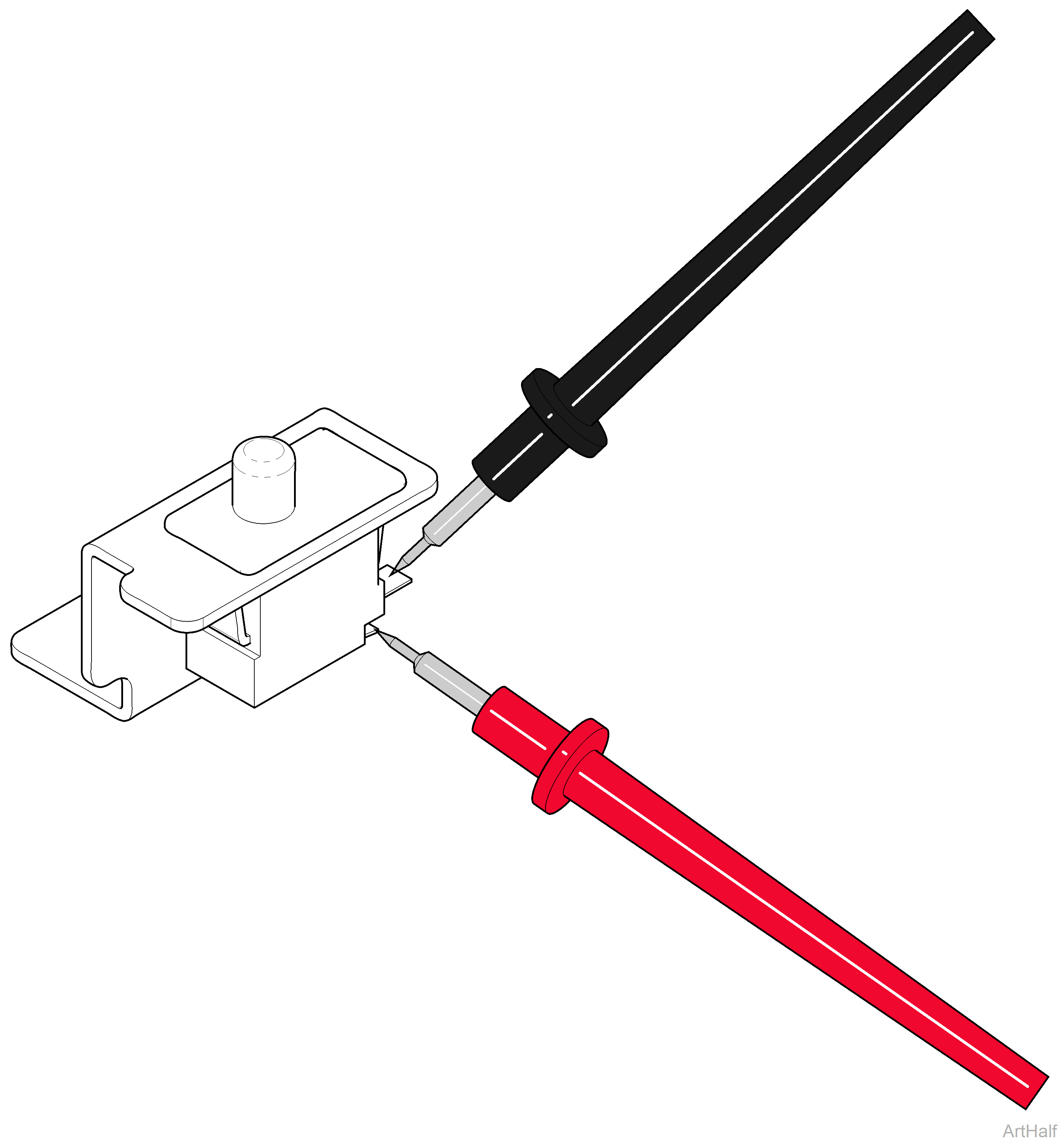
1.Tag and disconnect switch wires.
2.Place meter probes on COM and NC terminals.
Check switch tripped and untripped.
|
With Switch Untripped |
|
|---|---|
|
Meter Reading |
Required Action |
|
OL |
Replace limit switch. |
|
Less than 5 Ω |
Limit switch OK |
|
With Switch Tripped |
|
|---|---|
|
Meter Reading |
Required Action |
|
OL |
Limit switch OK |
|
Less than 5 Ω |
Replace limit switch. |

