647 Chair Position Programming Troubleshooting
The programming feature allows the user to store up to three frequently used chair positions.
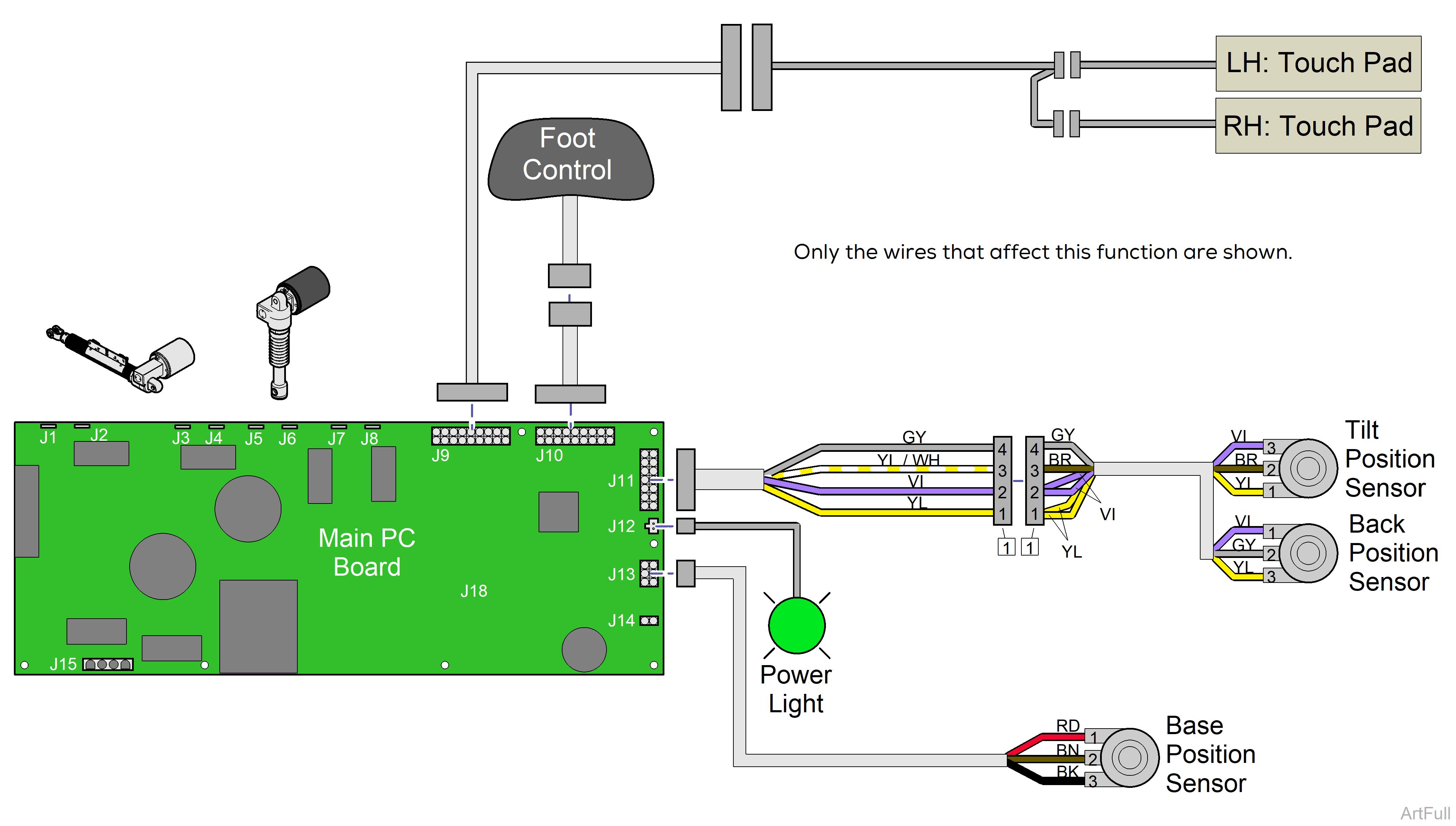
This illustration shows only the components that affect the position programming. A detailed description of this programming feature appears below.
•If actuator(s) are not working properly, Refer to: that specific Troubleshooting topic, for example; Base Up / Down Function, Back Up/Down Function.
•If power light is OFF: Refer to: Power to the Chair for troubleshooting.
•If power light is ON: Proper voltage is present at PC board.
When are functions disabled?
The three position sensors continuously monitor the position of each axis, Base, Back, and Tilt. This information is transmitted to the PC board.
When a chair position is properly programmed into the PC board’s memory, the position of each axis is recorded based on the readings from the position sensors.
Recalling a programmed position
When a programmed position is recalled, the PC board activates the required functions, all at the same time, until the readings from the position sensors match those of the recorded position.
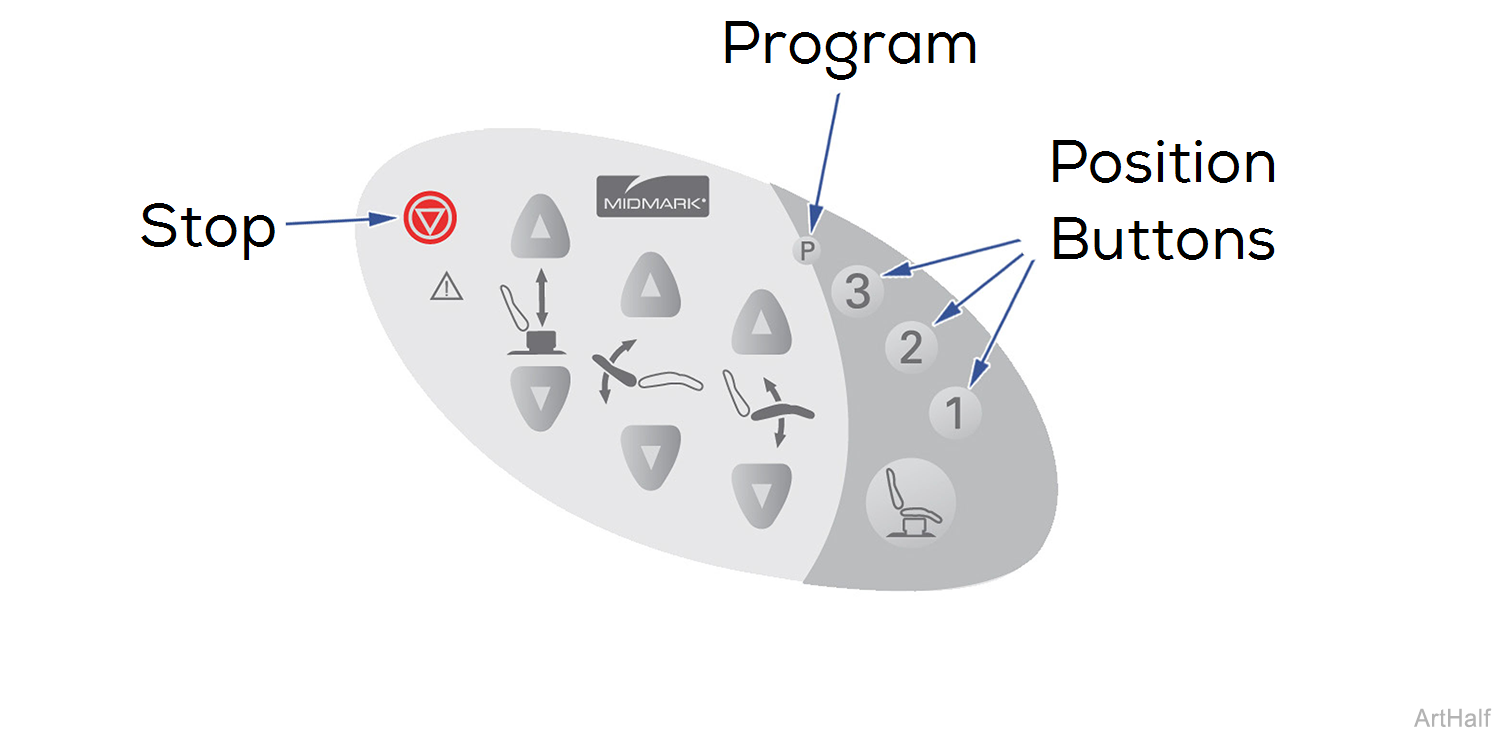
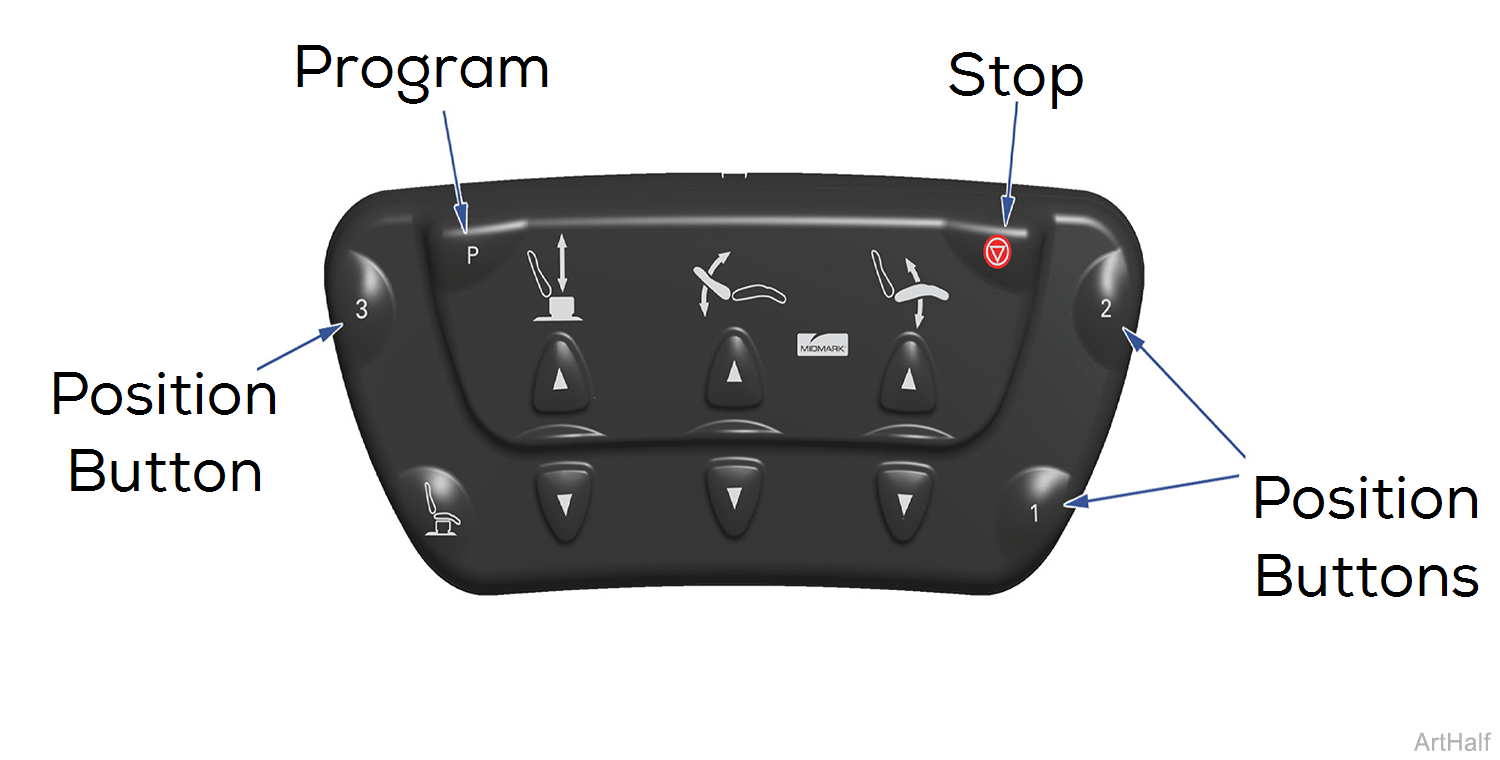
To program a chair position
1.Move the chair to desired position.
2.Press the Program button, listen for one beep.
3.Press the desired Position button, 1, 2, or 3, and listen for three beeps.
You must press the desired Position button within five seconds of pressing the Program button.
To recall a chair position.
1.Press the desired Position button, 1, 2, or 3, momentarily.
In the event of a malfunction, press the Stop button to terminate movement.

