Elevance® Chair Programming Chair Positions Test and Repair
The chair can be stopped any time during a programmed positioning sequence by pressing any other button on the control device.
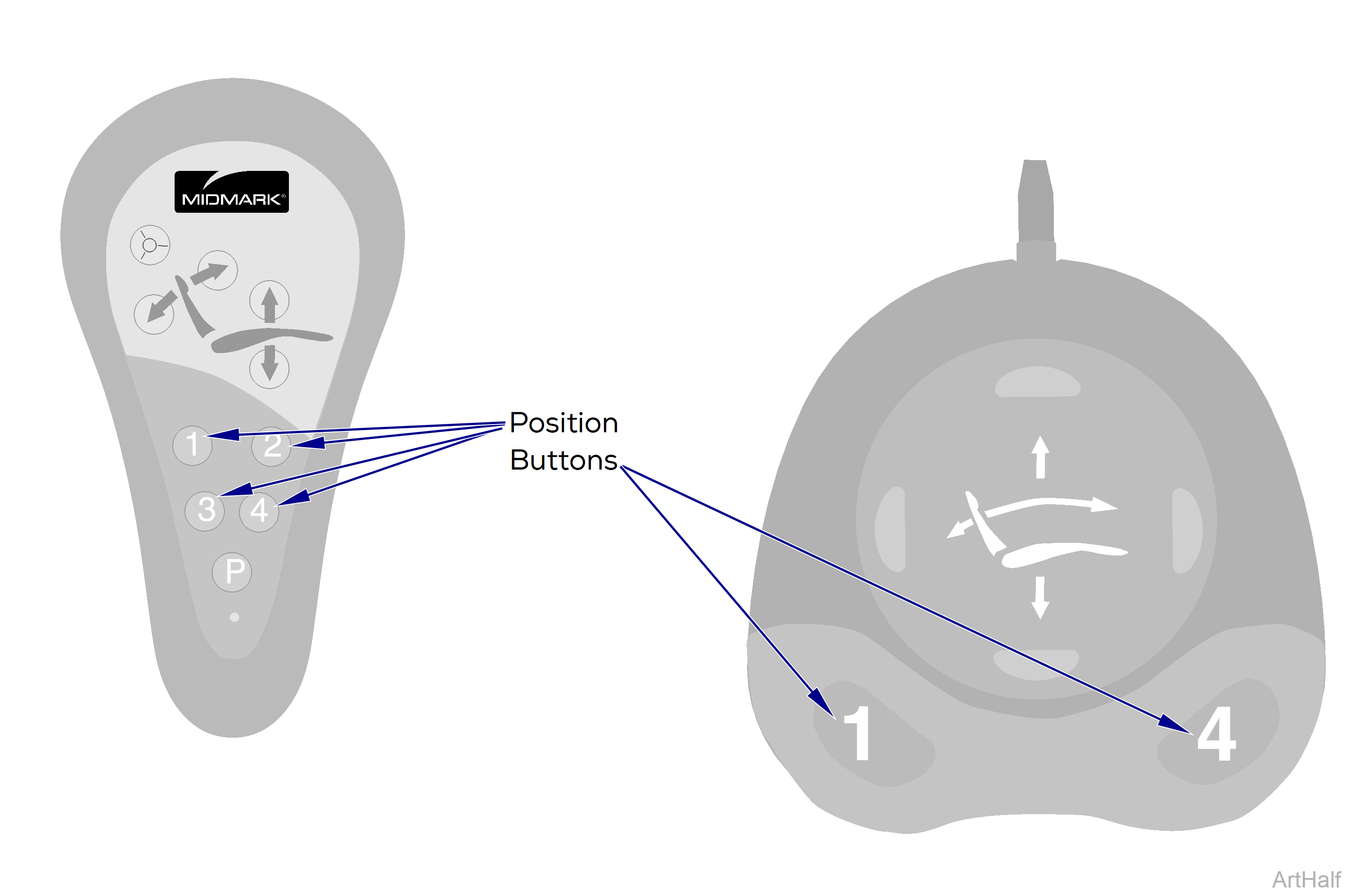
Program a button to a specified chair position
1.Use the arrow buttons to move the chair to desired position.
2.Press the Program Button. You will hear a single beep to indicate you are in the program mode*.
3.Press the desired Position Button 1, 2, 3, or 4 to set the programmed position to that button. You will hear three beeps to indicate the button is programmed.
* The Control device gives you 3 seconds to press (program) a Position button after you are in the Program mode. After 3 seconds the control returns to the normal operating mode.
Alternate/Foot Control programming Method
With the chair in the desired position, you can just press and hold a position button 2 seconds. The chair will beep three times to indicate the button is programmed.
Special Programming Features
The number 4 Position Button is capable of being programmed to invoke any one of these three different functions.
1.The Cuspidor Return Function.
2.The Return to the Last Position Function.
3.Function the same as any other Position button.
Which of these functions the 4 button invokes is dependent on a dipswitch setting on the PC Board and should only be changed by a service technician.
To recall a programmed position
1.Press the desired Position Button 1, 2, 3, or 4.

