Ultra Chair Membrane Touchpad Test and Repair
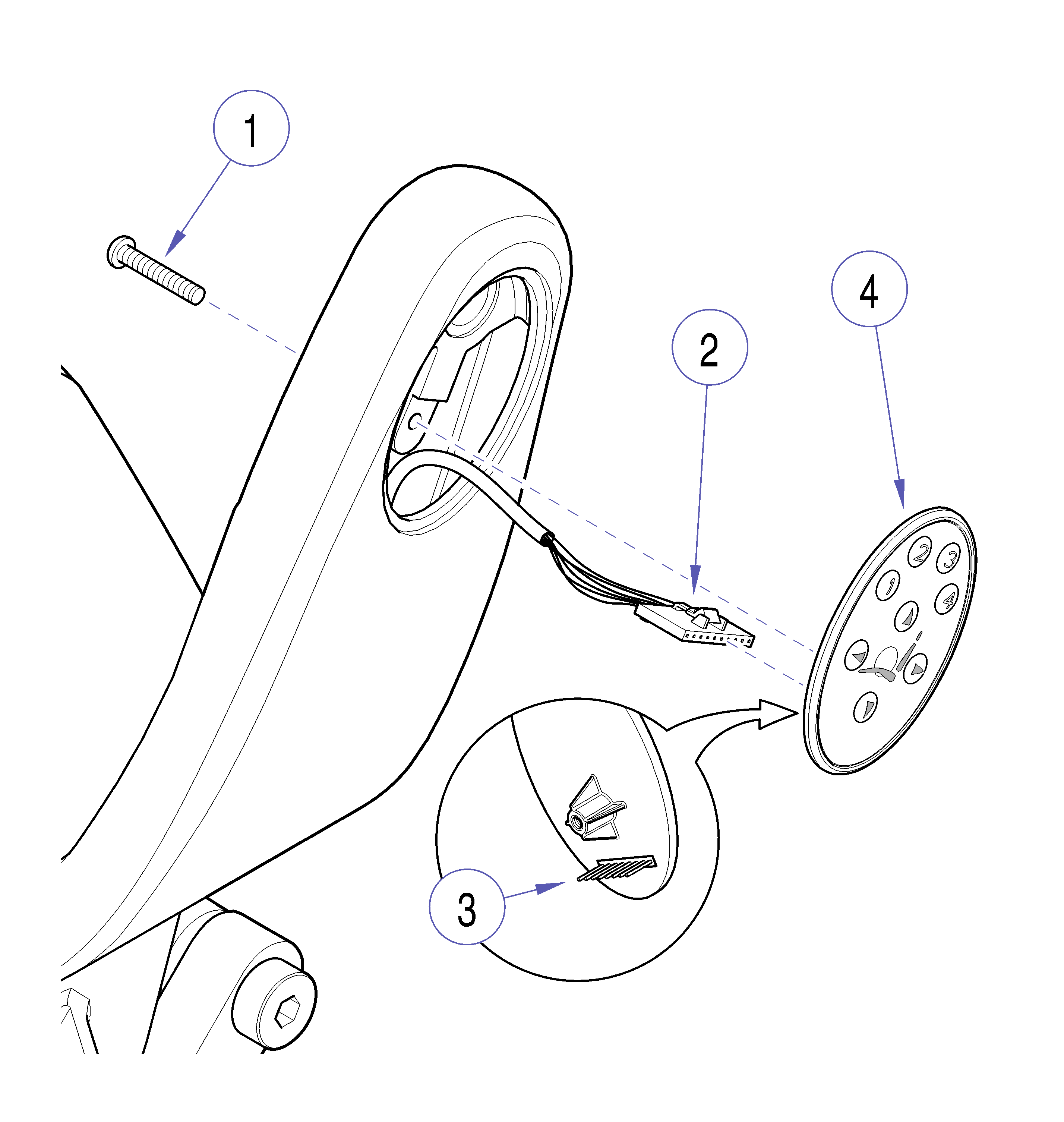
Membrane Touchpad
Unplug chair power cord before removing covers or working on chair. Failure to comply could result in personal injury.
1.Unplug chair power cord.
2.Remove mounting screw, Item 1, using a 7/64" Allen wrench.
Note orientation of plug connector to touchpad pin connector to assure they are correctly attached during installation.
3.After noting orientation of plug connector, Item 2, to pin connector, Item 3, detach and remove touchpad assembly, Item 4.
1.Attach plug connector, Item 2 , to touchpad pin connector, Item 3, in the correct orientation.
2.Install the mounting screw, Item 1, and check operation.

