Ultra Chair Headrest Adjustments Test and Repair
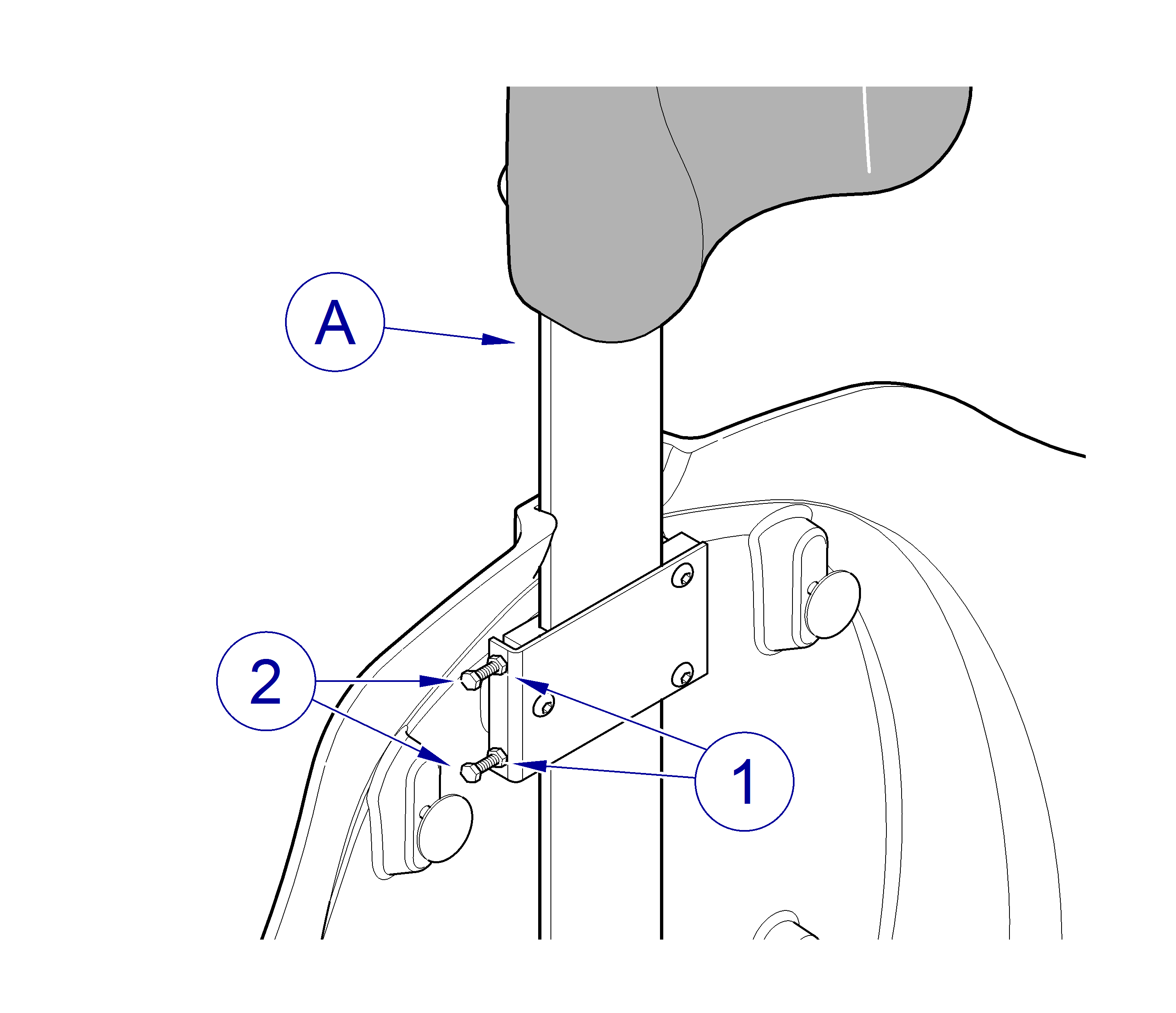
Headrest Adjustments
1.Raise Back Up function all the way up.
2.Remove back upholstery. Refer to: Upholstery
3.Loosen two jam nuts, Item 1.
Tighten or loosen two adjustment screws (2) evenly to allow for full and even surface contact of friction tangs. Failure to do so could result in uneven friction braking or abnormal wearing of parts.
4.If headrest assembly (A) slides down by itself or moves too easily, tighten the two adjustment screws, Item 2.
If headrest assembly (A) requires excessive force to position, loosen two adjustment screws, Item 2.
5.Test friction setting by sliding headrest assembly (A) in and out. Repeat step 4 adjustments until desired friction setting is achieved.
6.While holding adjustment screws, Item 2, with a wrench, tighten jam nuts, Item 1.

