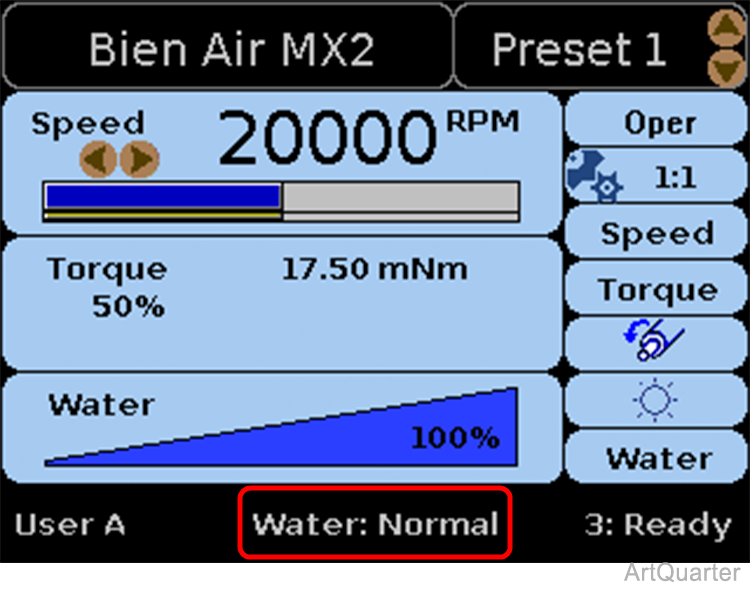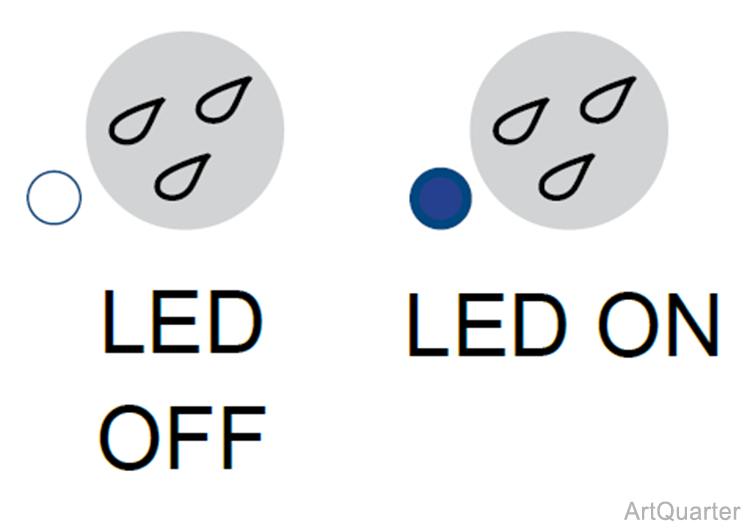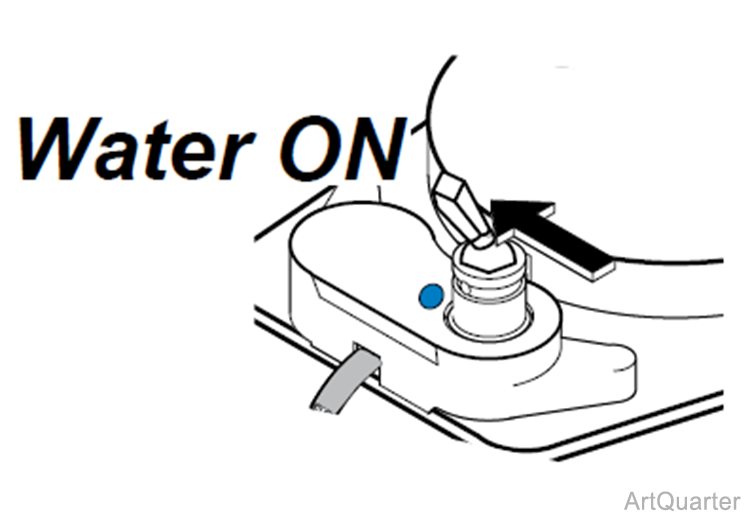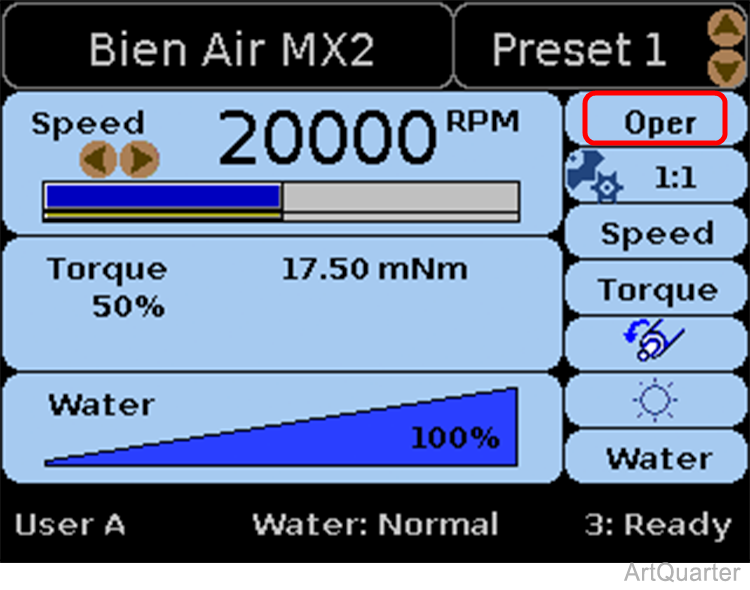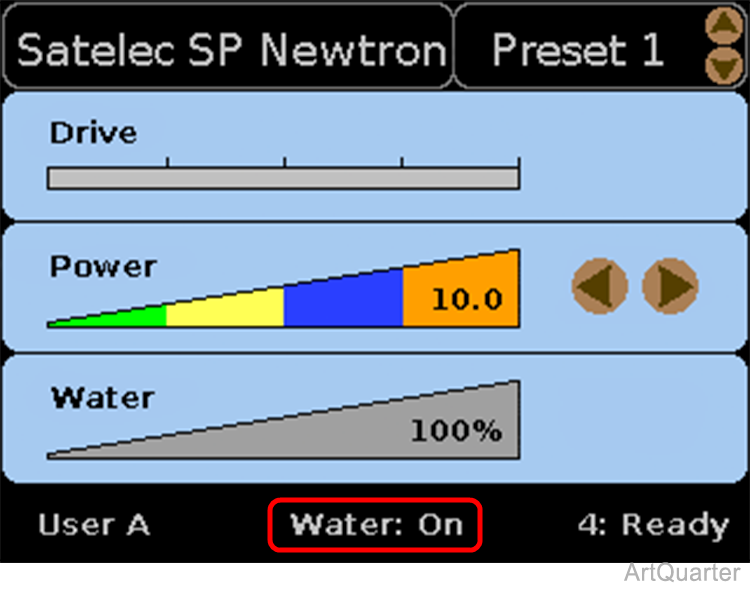Elevance® Delivery Bien Air and Scaler Water Controls Theory of Operation
Some handpieces have specific water behavior requirements. The control software overrides the button and switch controls when necessary to meet these requirements.
Use control charts below to determine what the water output will be at each of the handpieces under the control input settings shown.
When the control screen water volume is set to 0%, the control screen graphic displays Off in the triangle and delivers no water to the handpiece.
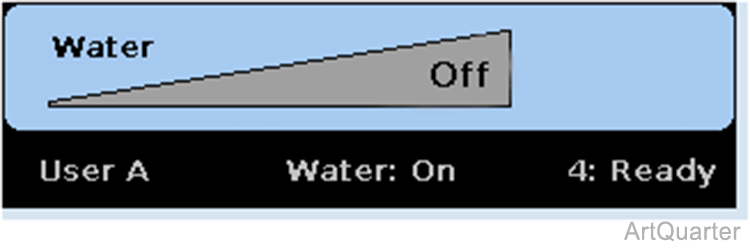
Software overrides controls to force Water Off when Bien Air operates in Endo Mode only.
|
Control Inputs: |
Output: |
|||
|---|---|---|---|---|
|
Water Button Override on ICM (Screen reads Water) |
Water Button Override on Assistant’s Unit Control Pad |
Water Selector Switch on Foot Control |
Control Screen (Mode) |
At the Handpiece the Water is: |
| Water buttons work as a single control input | ||||
|
On |
Blue LED On |
Water On |
Oper |
On |
|
On |
Blue LED On |
Off |
Oper |
On |
|
Normal |
LED Off |
Water On |
Oper |
On |
|
Normal |
LED Off |
Off |
Oper |
Off |
|
Off |
LED Off |
Off |
Endo |
Off |
|
|
|
|
|
|
Software overrides controls to force Water On when scalers operate.
|
Control Inputs: |
Output: |
||
|---|---|---|---|
|
Water Button Override on ICM (Screen reads Water:) |
Water Button Override on Assistant’s Unit |
Water Selector Switch on Foot Control |
At the Handpiece the Water is: |
| Water buttons work as a single control input | |||
|
On |
Blue LED On |
Water On |
On |
|
On |
Blue LED On |
Off |
On |
|
On |
LED Off |
Water On |
On |
|
On |
LED Off |
Off |
On |
|
|
|
|
|