Elevance® Delivery Programming the Cuspidor Test and Repair
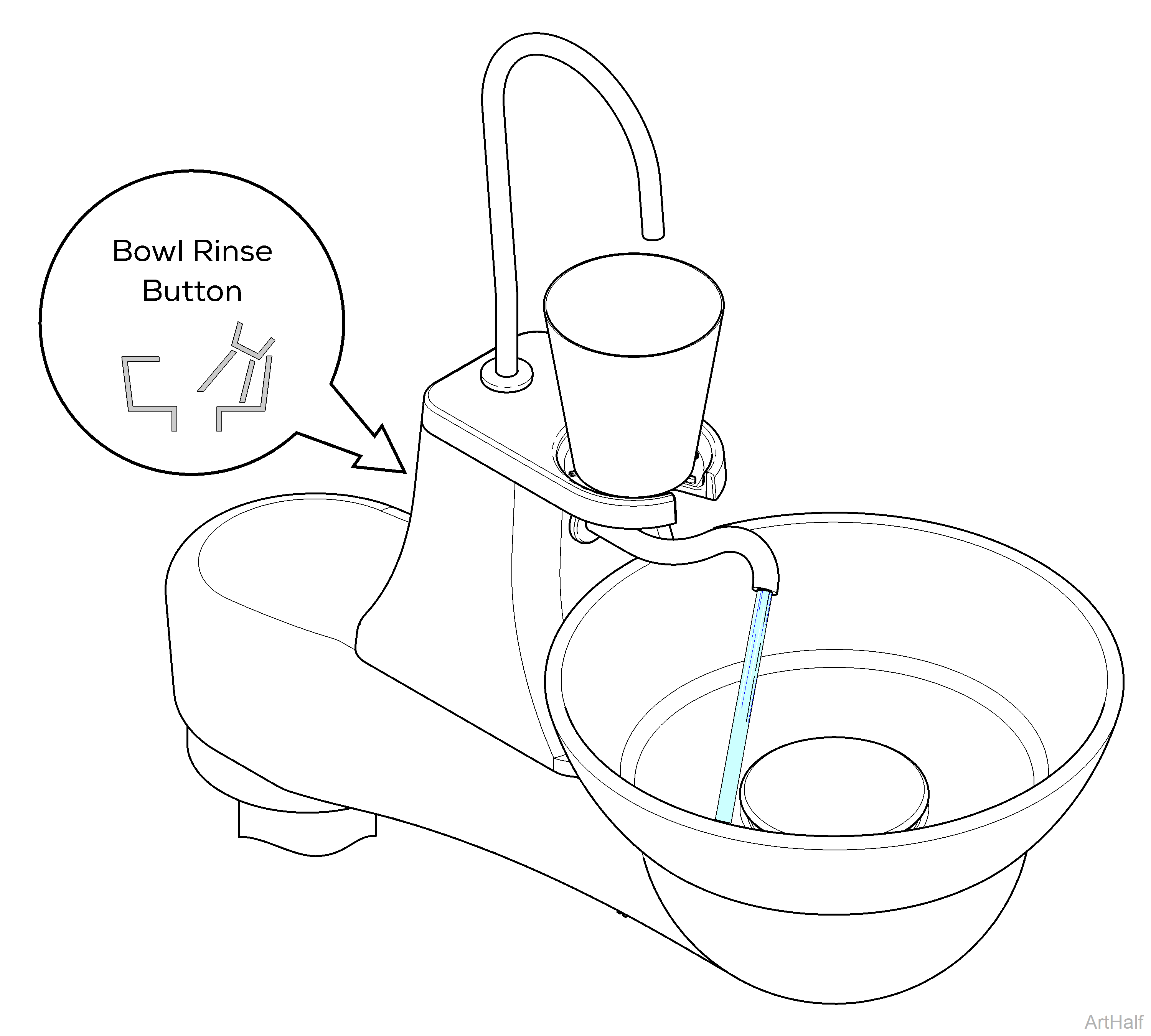
Press bowl rinse button to activate the bowl rinse function.
The default bowl rinse function allows water to run for 15 seconds then stops.
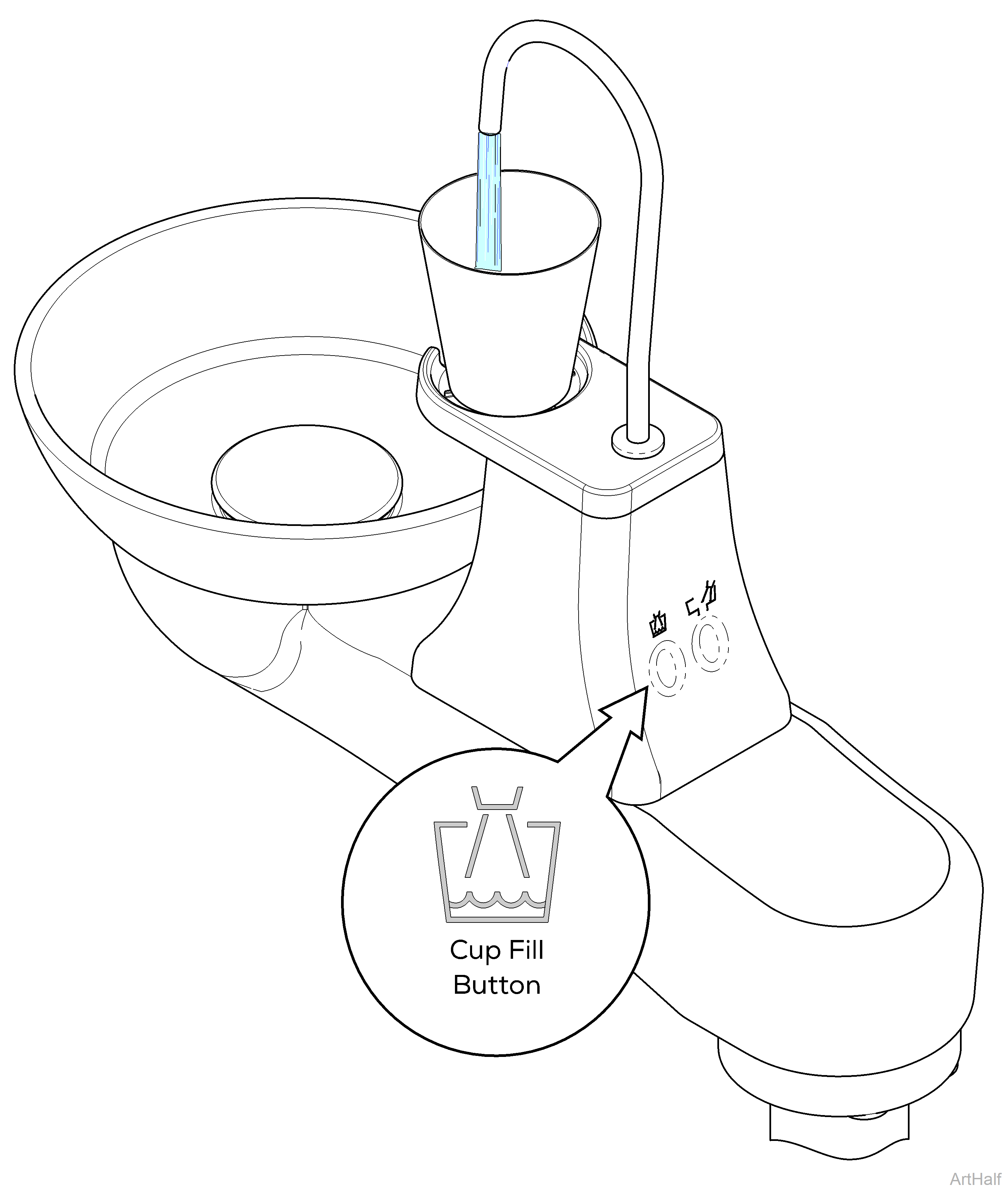
Press cup fill button to activate the cup fill function.
The default cup fill function allows water to run for 5 seconds then stops.
Press and hold button after a cup fill to “top off” cup.
The “top off” function remains active for only 60 seconds after the cup fill function.
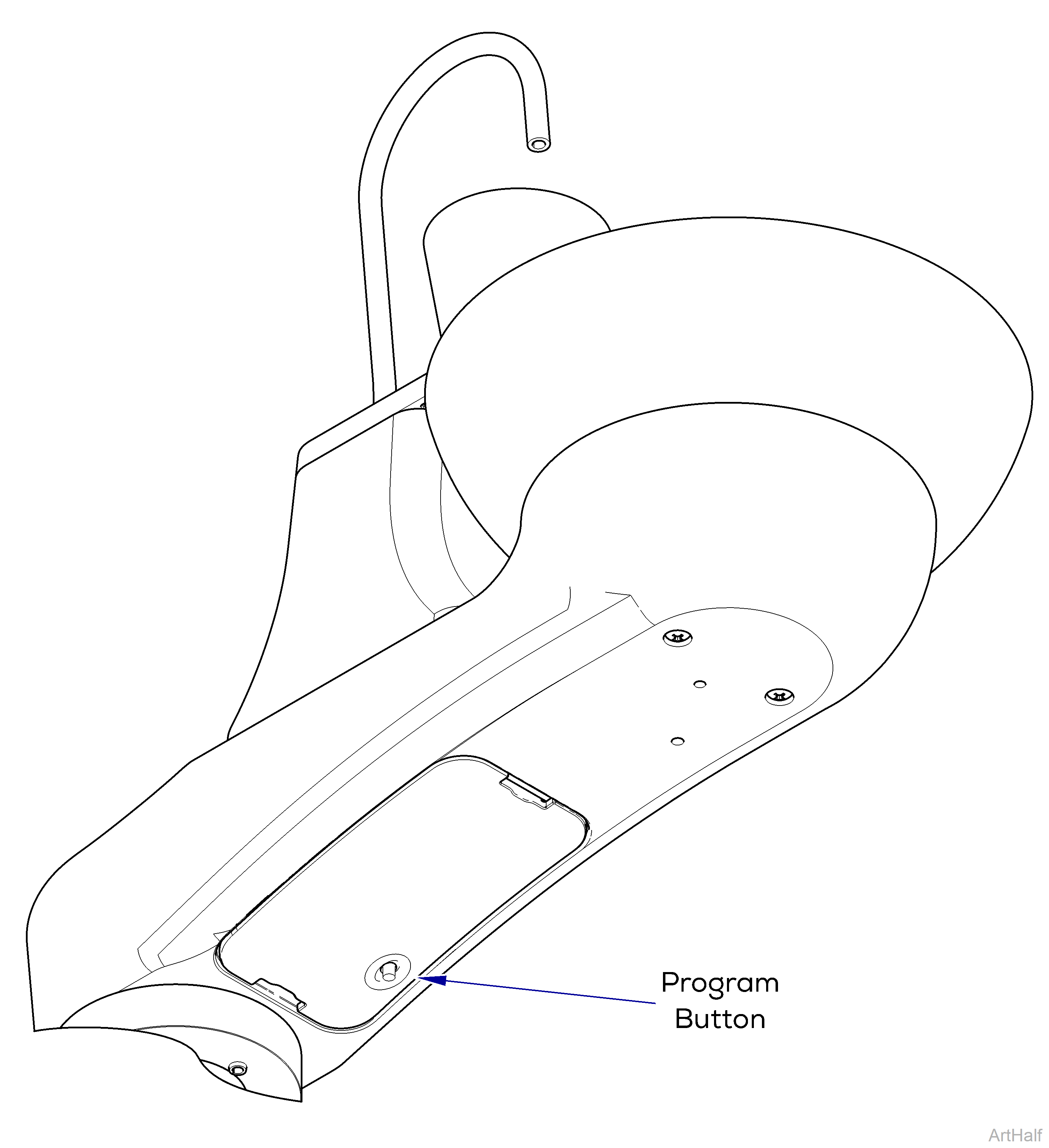
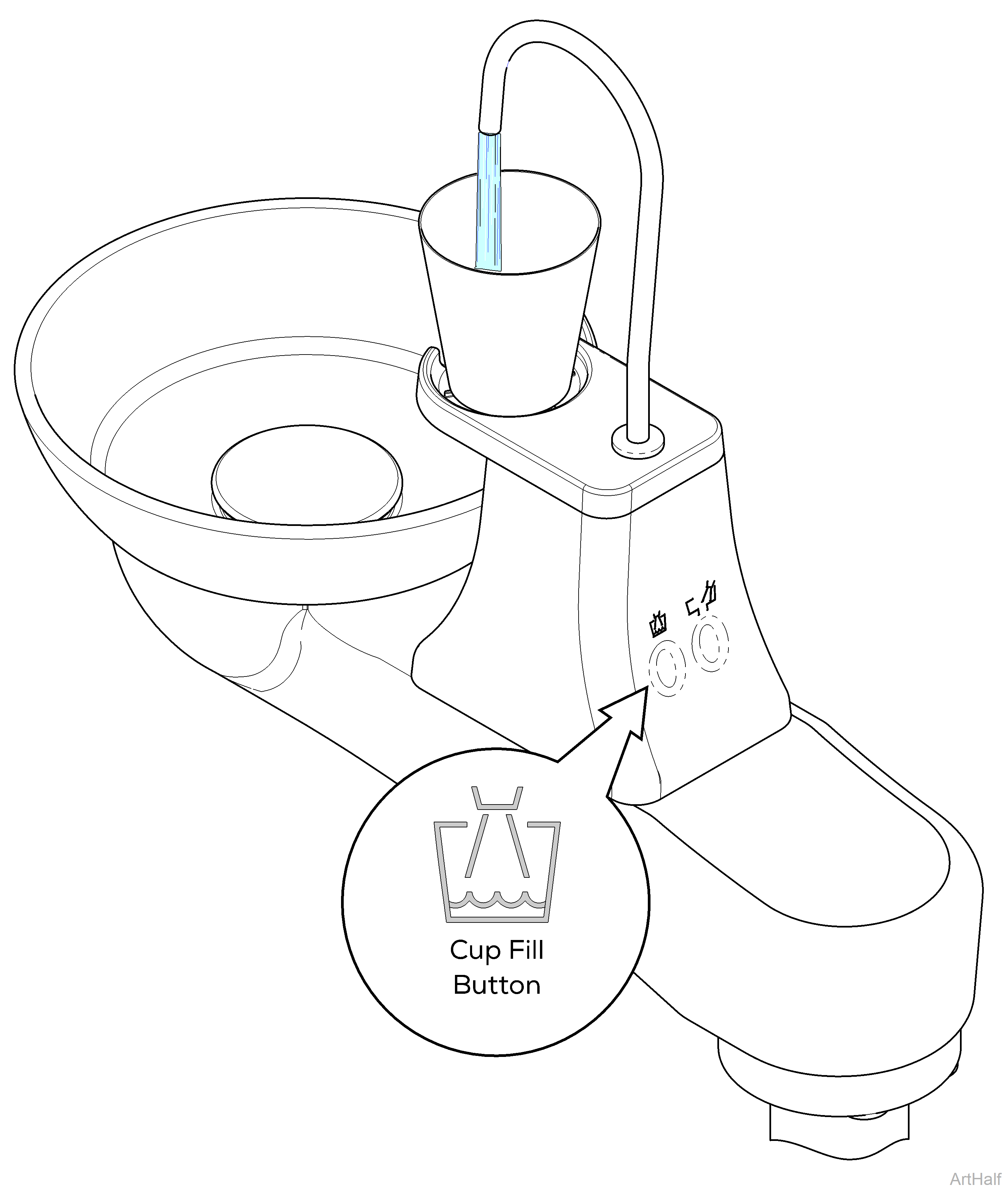
1.Press and release program button. Wait to hear a beep to confirm it is in program mode.
2.Press and hold cup fill button for the desired amount of cup fill time.
3.Listen for two beeps to confirm the program.
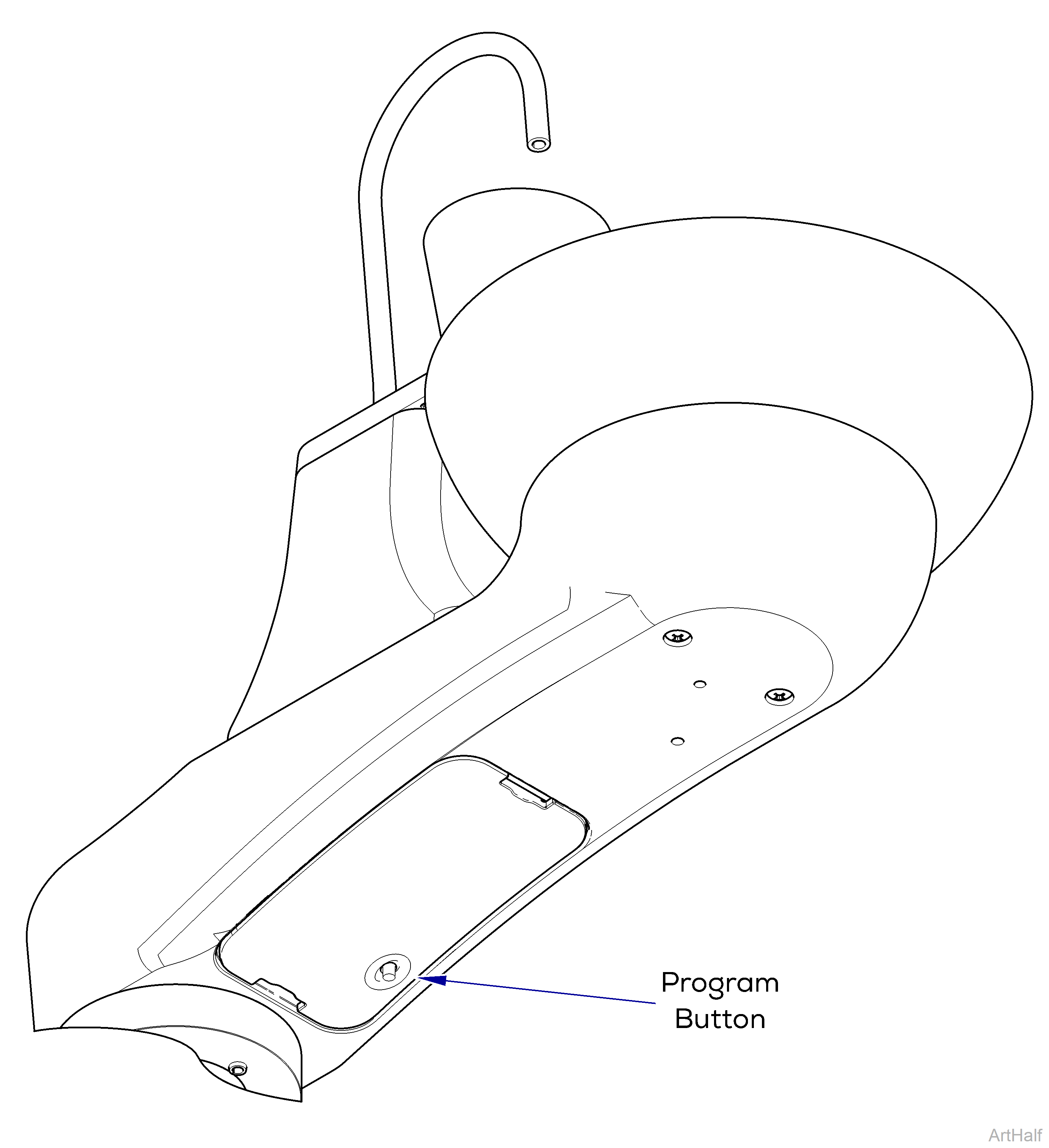
Tap program button three times to activate cuspidor lockout. Listen for a beep to confirm that the lockout is active.
Tap program button three times to inactivate cuspidor lockout. Listen for two beeps to confirm the lockout is inactive.
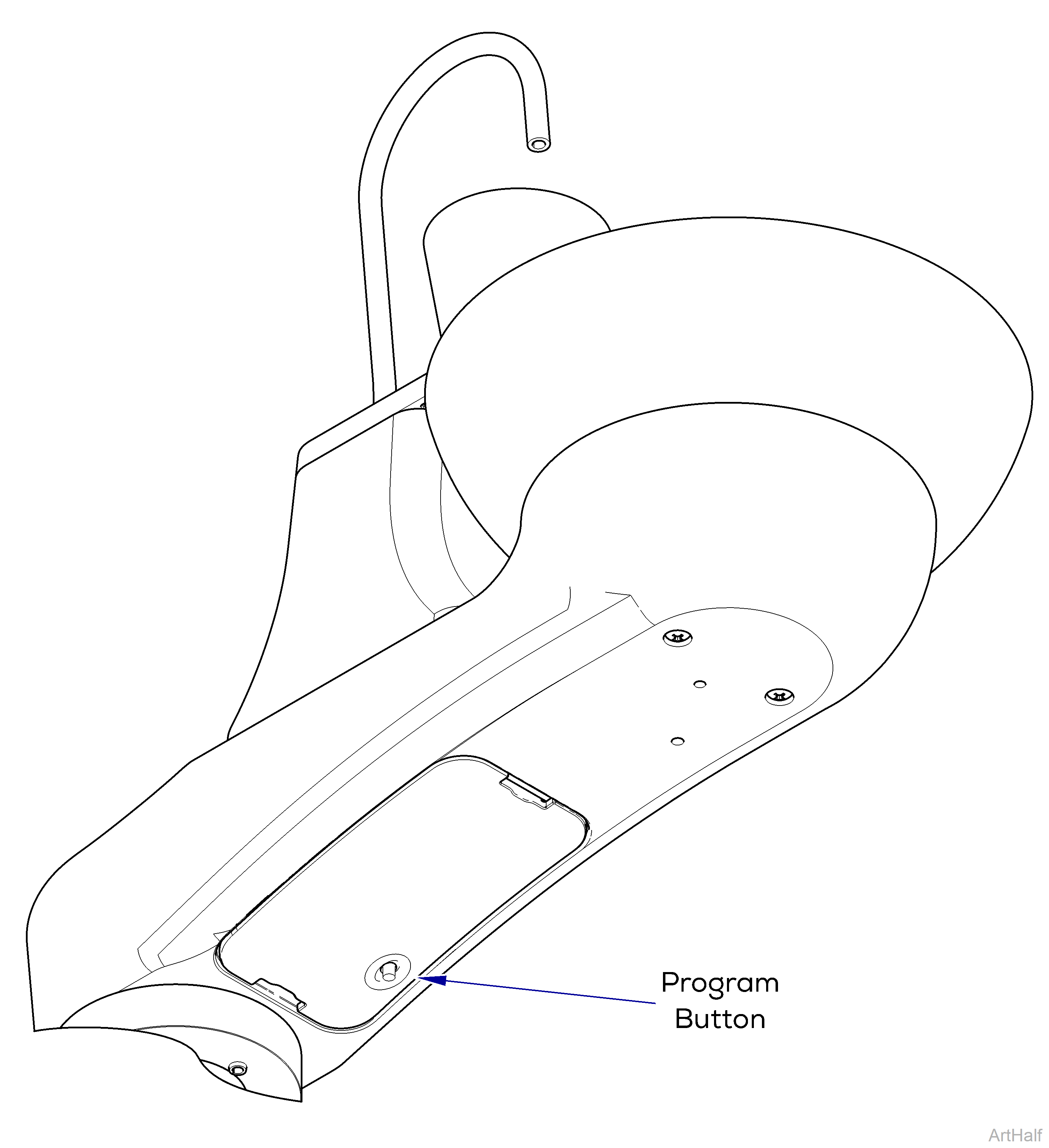
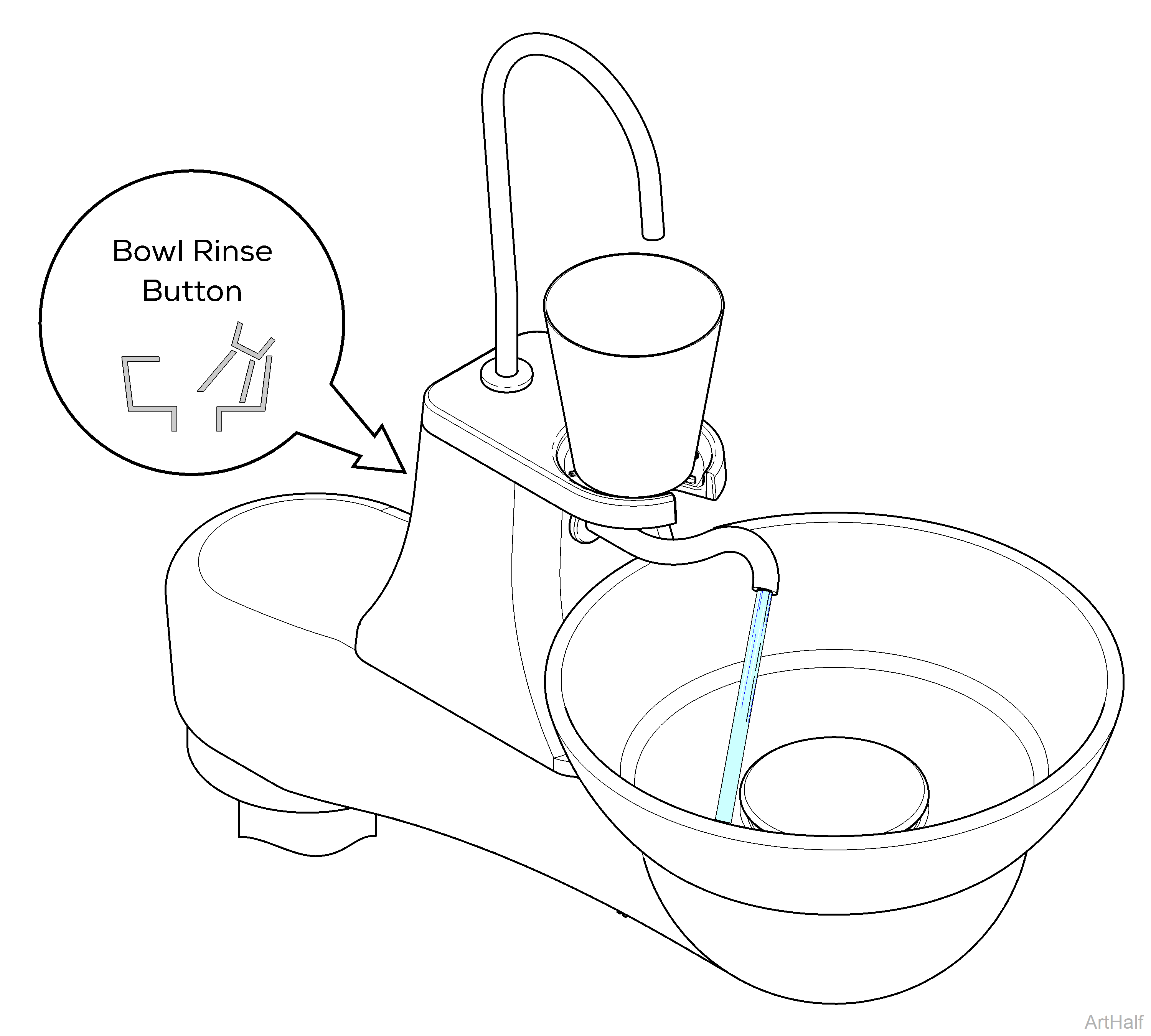
1.Press and release program button. Wait to hear a beep to confirm it is in program mode.
2.Press and hold the bowl rinse button for the desired amount of bowl rinse time.
3.Listen for two beeps to confirm the program.

