Midmark® 1000 Fiber Optic Test and Repair
If the voltage is out of spec at the Optic Controller (Stablizer), check the air tubing for air flow. If no air flow, check for a kink in the line. Repair and restore air flow, then recheck voltage again. If voltage is still out of spec, then replace the optic controller.
To check voltage
|
Model |
All |
| Serial Number | TGC001000 thru TGC001024 and V796868 thru V933242 |
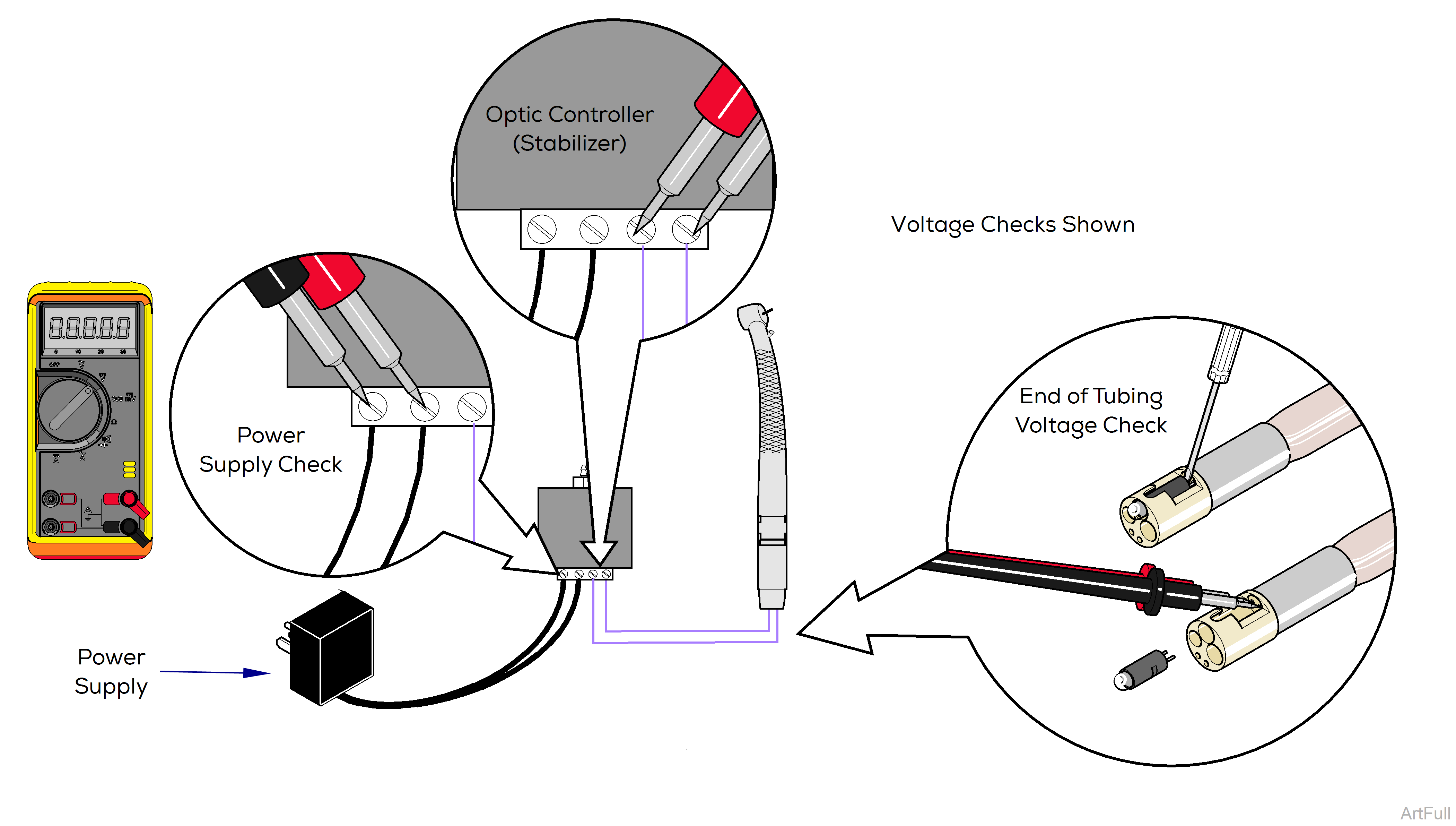
1.Verify voltage at power supply connection to optic controller (stabilizer) is 3-4 VAC.
2.With foot pedal depressed, wire connections at optic controller (stabilizer).
3.Verify voltage is 2.9 - 4.1 VAC.
4.Remove instrument from tubing, remove bulb (pry out) from tubing.
5.Check voltage at bulb wire connectors on tubing end. Verify voltage is 2.9 - 4.1 VAC.
|
Model |
8000-003, -004, -006, -006S, -007, -007S, -008, and -008S |
| Serial Number | V933243 thru Present |
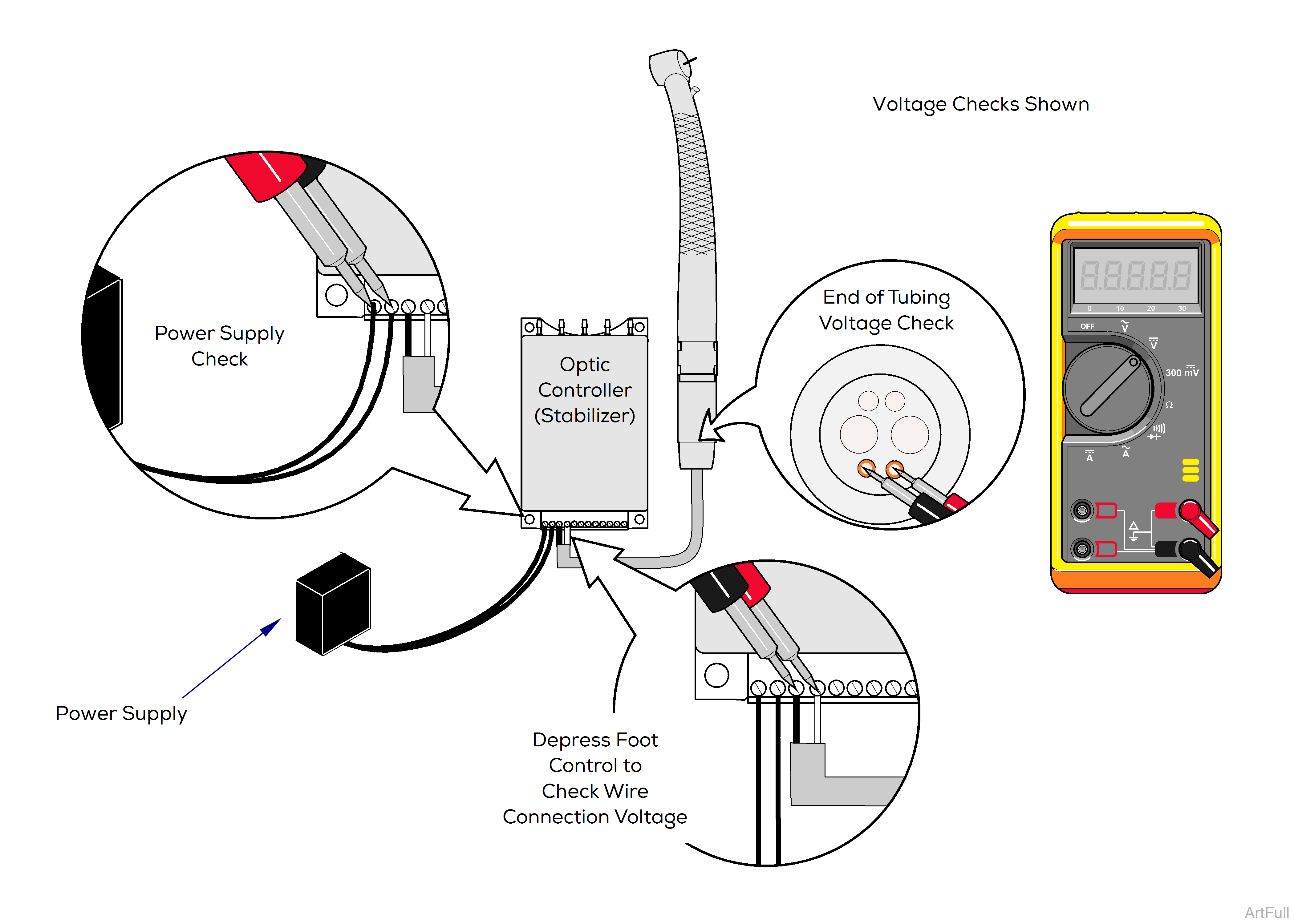
1.Verify voltage at power supply connection to optic controller (stabilizer) is 9 VDC.
2.With foot pedal depressed, check voltage on black and white wire connections at optic controller (stabilizer). Verify voltage is 2.9 - 4.1 VDC.
3.Remove instrument, swivel coupler (if equipped), and bulb (light module) from tubing.
4.Check voltage at wire connectors on tubing end. Verify voltage is 2.9 - 4.1 VDC.
|
Meter Reading |
Status |
Required Action |
|---|---|---|
|
Voltage Within Specs at All three Checks |
|
Wiring in Tubing, Power Supply OK, replace Bulb |
|
Voltage out of spec at Power Source |
|
Replace Power Supply |
|
Voltage out of spec at Optic Controller (Stablizer) |
|
Replace Optic Controller (Stablizer) |
|
Voltage out of spec at tubing end. |
|
Replace Tubing. |



