Procenter Systems, Chair Mounted Typical Supply Manifold Removal / Installation Test and Repair
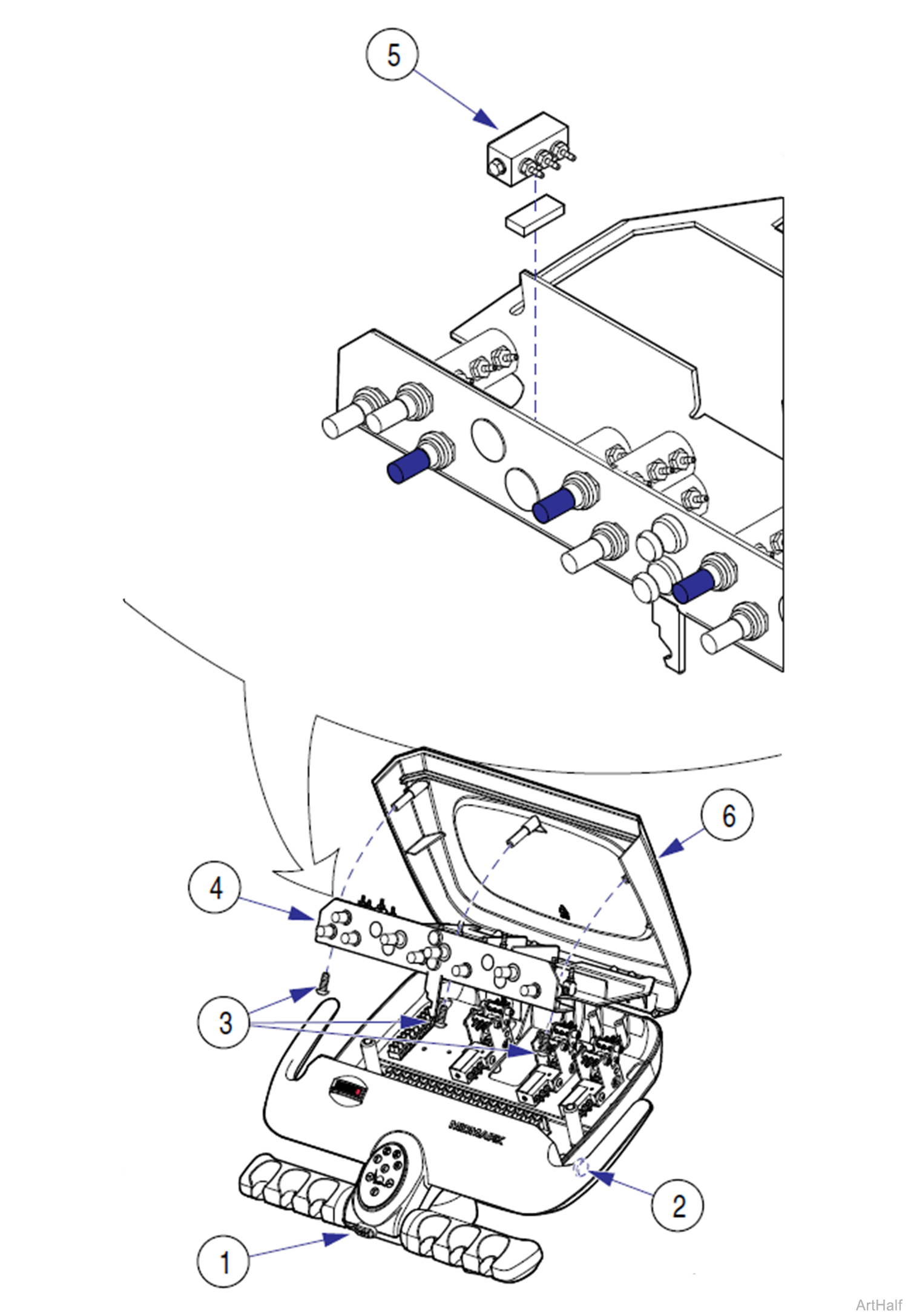
Procenter Systems Typical Supply Manifold, Ultra Chair Mounted
1.Turn master ON/OFF switch (1) OFF.
Steps 2 and 3 do not apply to casework mounted delivery systems. Go to step 4.
2.Push panel unlock button (2) to access internal components.
If replacing pilot air manifold mounted in lower housing, the following step is not necessary.
3.Remove three screws (3); then lower lid cover (4) to access manifold (5).
4.Tag and disconnect all tubing connected to manifold (5).
All manifolds are held in place with double sided foam tape. There is no hardware to remove.
5.Remove manifold (5).
1.Peel backing from double sided tape applied to back of manifold; then position manifold (5) and apply pressure to secure.
2.Connect all tubing to proper fittings of manifold (5).
3.Raise lid cover (4); then secure to upper housing (6) with three screws (3).
4.Close upper housing; then turn master ON/OFF switch (1) ON and check for proper operation.

