Procenter Systems, Procenter Console Mounted Water Selector Valve Removal / Installation Test and Repair
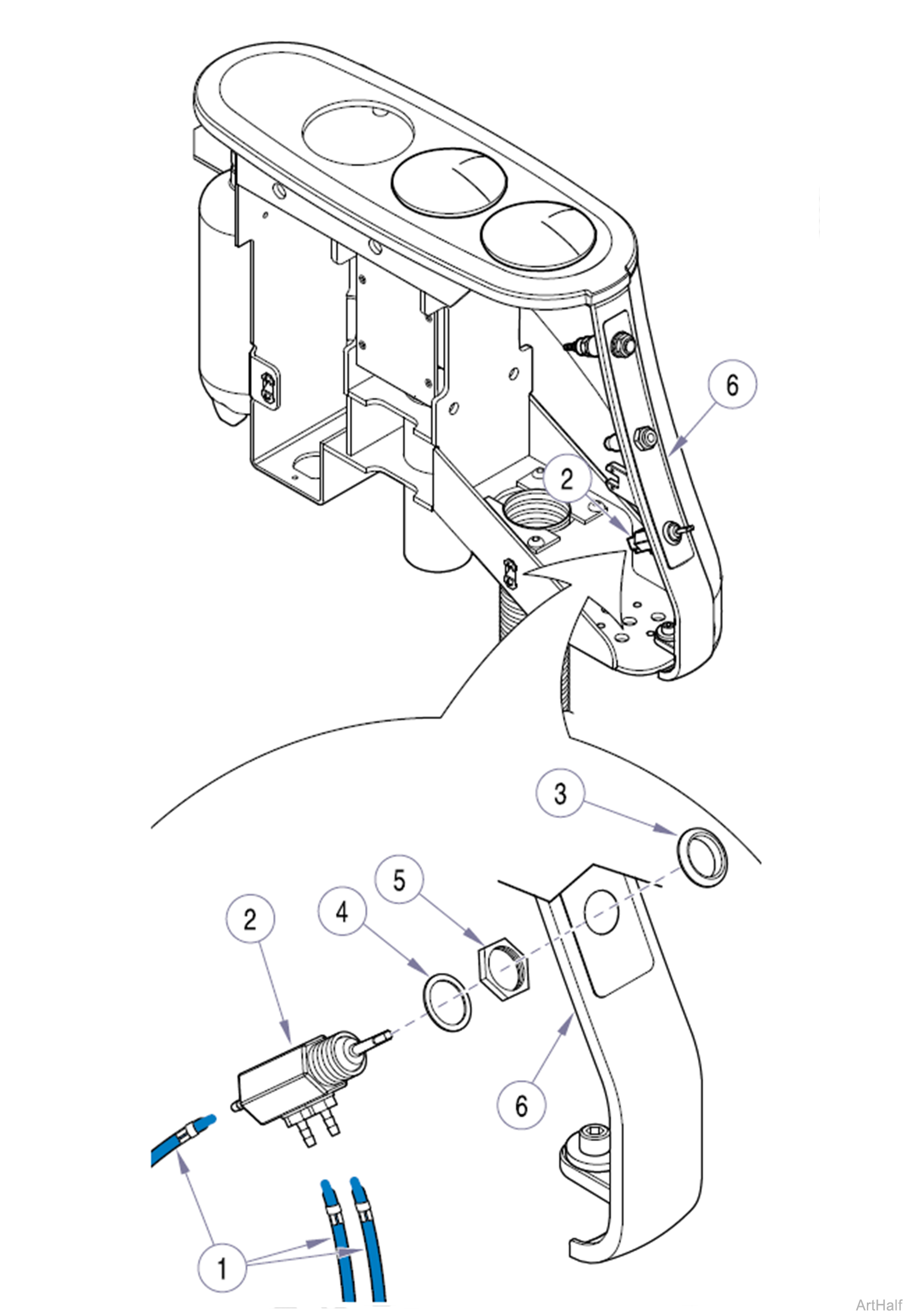
Procenter Systems, Procenter Console Mounted Water Selector Valve
1.Remove console side cover.
The three pieces of 1/8 in. blue tubing (1) must be connected to the same fittings of valve (2) during installation. Tag tubing before disconnecting to ensure proper installation.
2.Tag and disconnect three pieces of 1/8 in. blue tubing (1) from valve (2).
3.Hold trim ring (3) in place and unscrew valve (2); remove trim ring, valve, washer (4), and nut (5) from console (6).
1.Install washer (4) and nut (5) onto valve (2).
2.Insert valve (2) thru hole in console (6); then secure with trim ring (3).
3.Connect three pieces of 1/8 in. blue tubing to proper fittings of valve (2).
4.Install console side cover.

