M9/M11 Sterilizer Fan System Replacement Test and Repair
To prevent risk of shock always disconnect power before removing covers or performing any service procedure.
|
Model |
M9M11 -020 thru -022, -033, -034 |
| Serial Number | All |
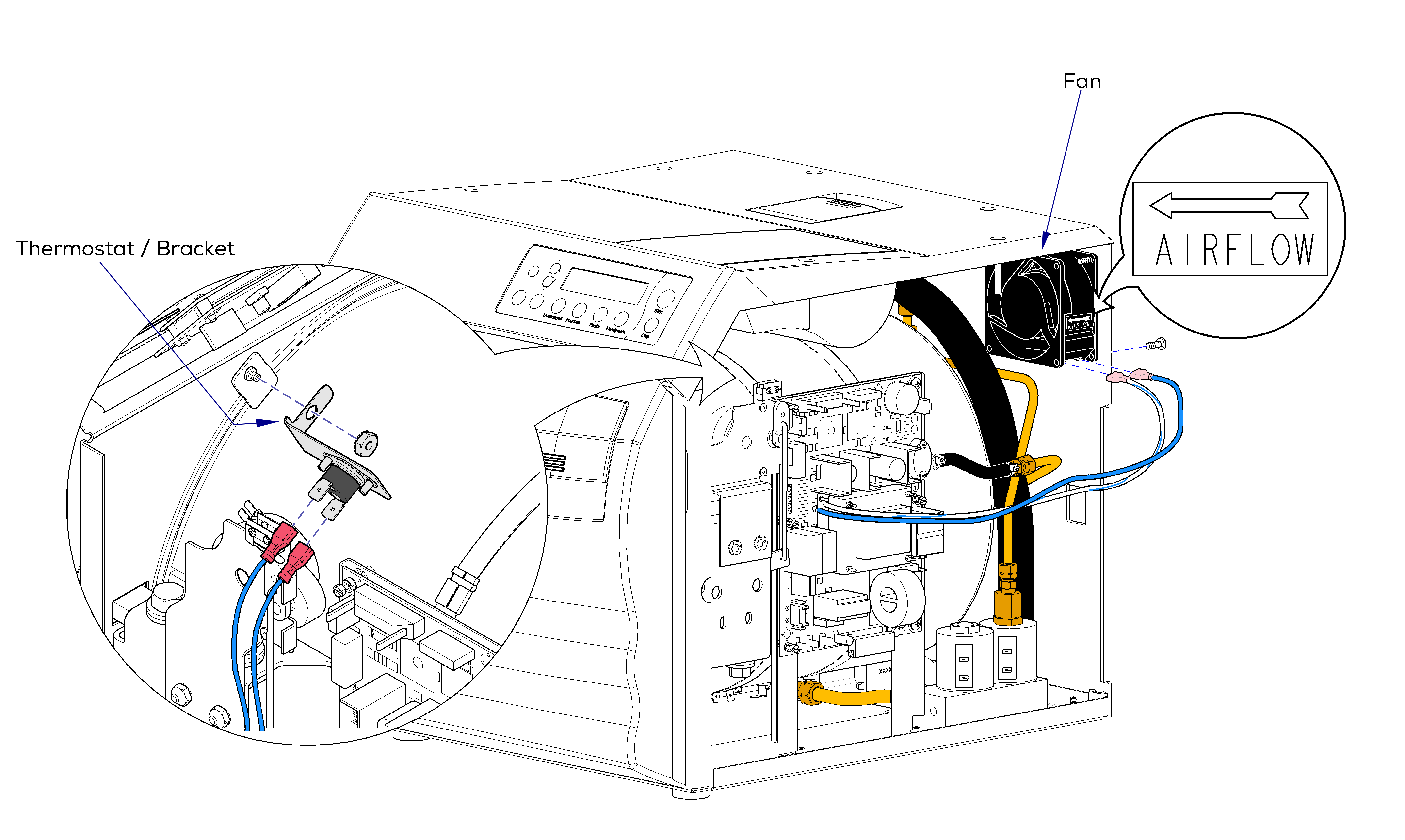
1.Disconnect wires from fan.
2.Remove screws and fan.
3.Position fan, secure with screws.
4.Connect wires to fan.
1.Disconnect wires from fan thermostat.
2.Remove nut and thermostat / bracket.
3.Position thermostat / bracket, secure with nut.
4.Connect wires to thermostat.
|
Model |
M9M11 -040 thru -043 |
| Serial Number | All |
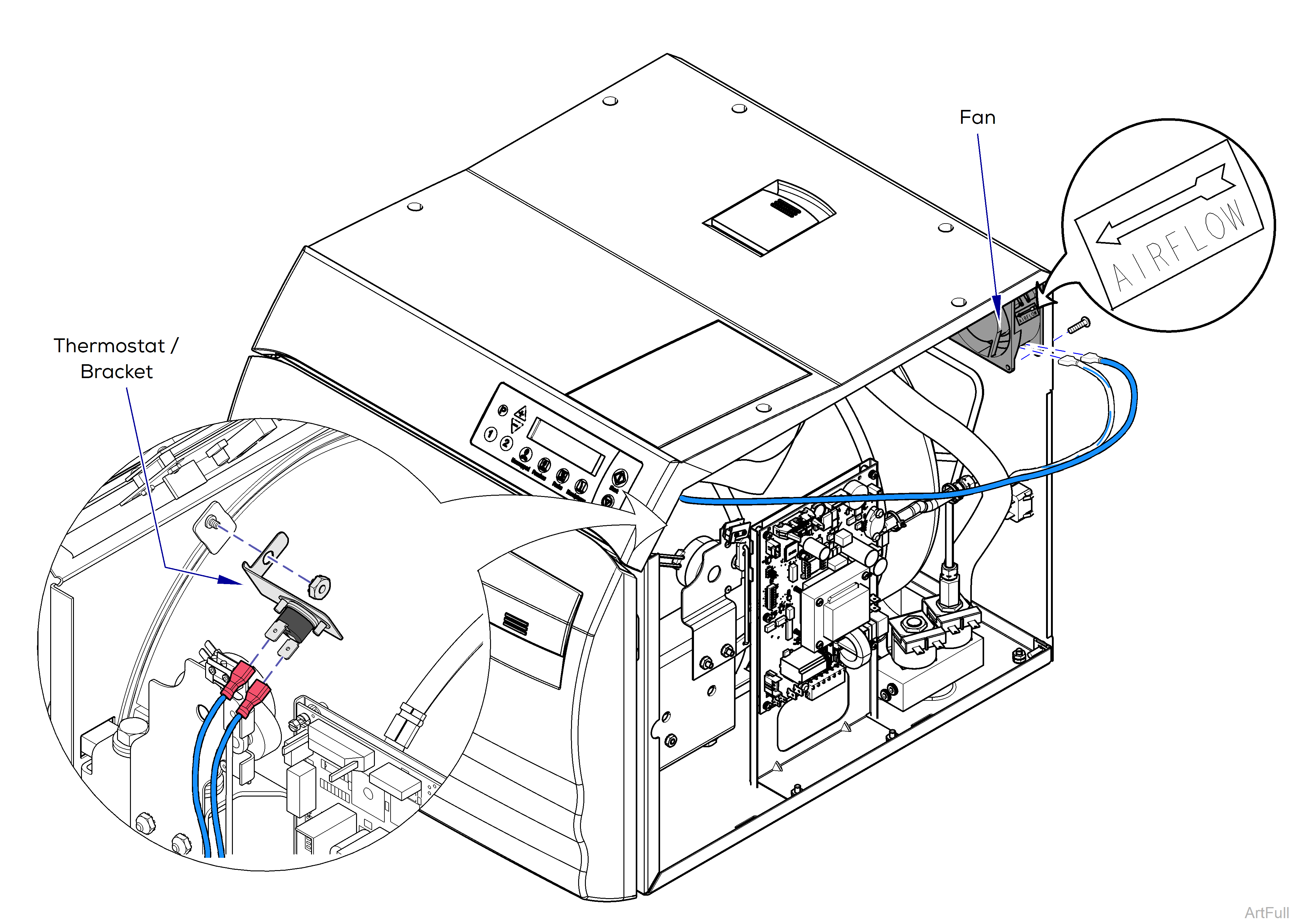
1.Disconnect wires from fan.
2.Remove screws and fan.
3.Position fan, secure with screws.
4.Connect wires to fan.
1.Disconnect wires from fan thermostat.
2.Remove nut and thermostat / bracket.
3.Position thermostat / bracket, secure with nut.
4.Connect wires to thermostat.

