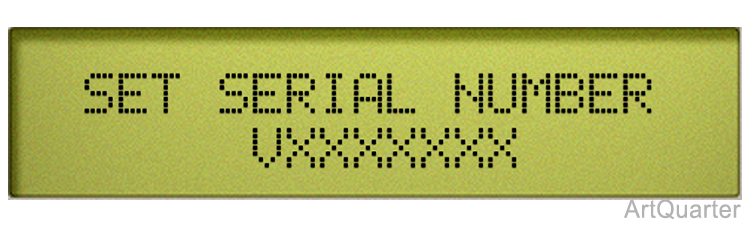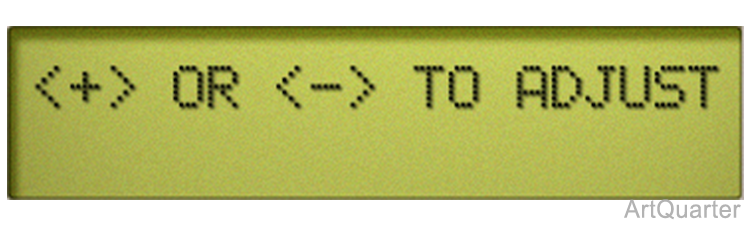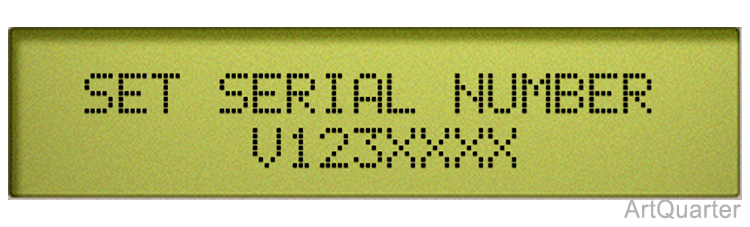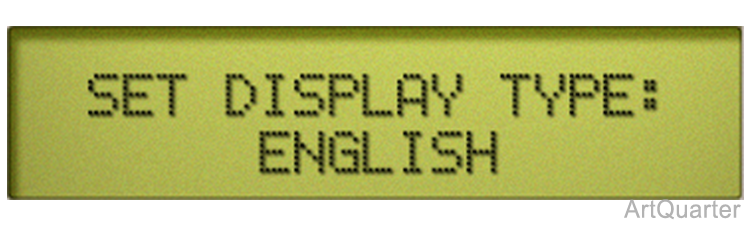M9/M11 Sterilizer Main PC Board Replacement Test and Repair
Some procedures require power to be connected with covers removed. Line voltage is present. Use extreme caution to prevent electric shock.
To prevent risk of shock always disconnect power before removing covers or performing any service procedure.
|
Model |
M9M11 -020 thru -022, -033, -034 |
| Serial Number | All |
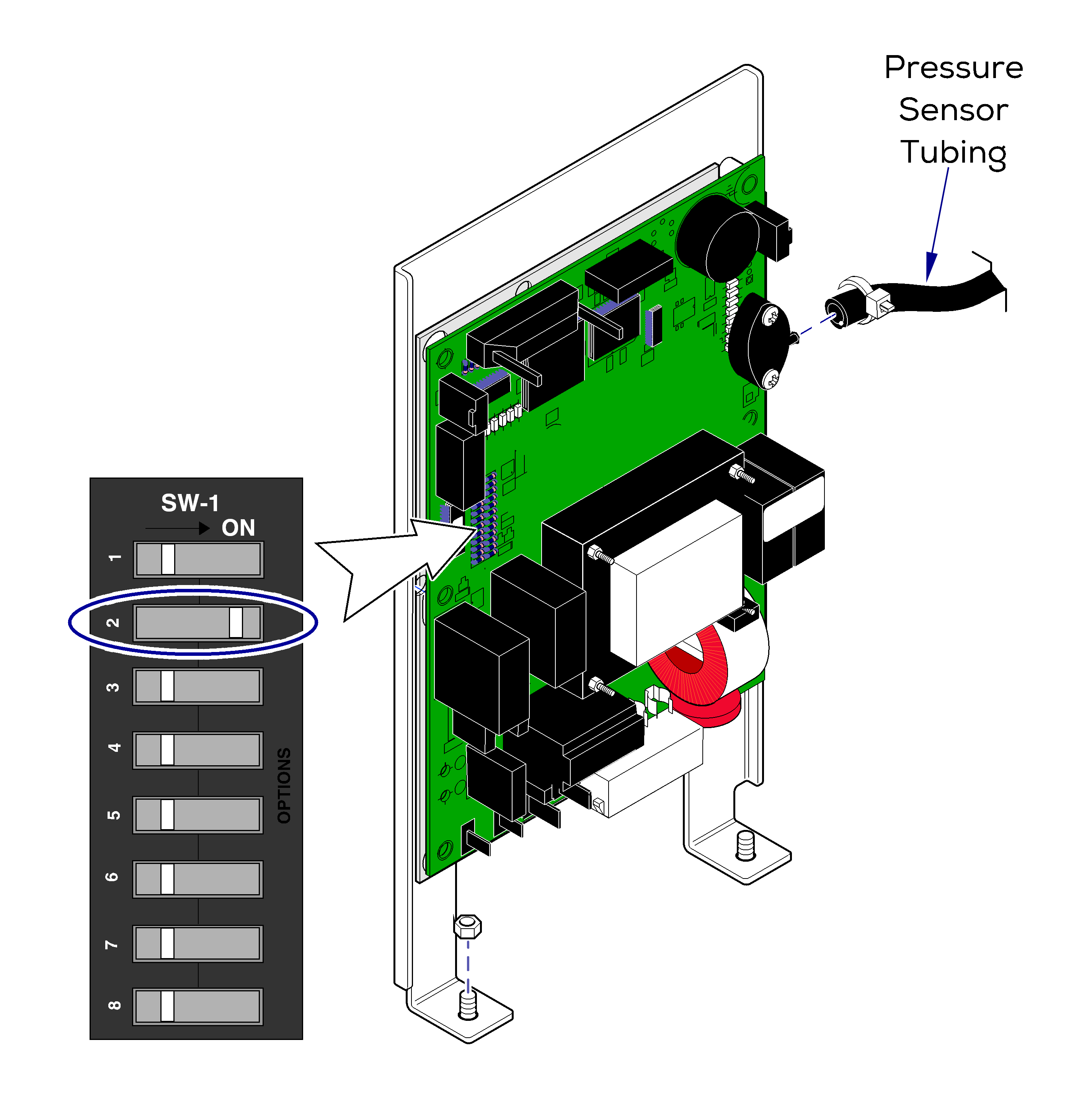
Remove main PC board
1.Tag / disconnect all wire harnesses from PC board.
2.Cut cable tie, then disconnect tubing from pressure sensor.
3.Remove two nuts and PC board / bracket.
Install main PC board
1.Install PC board / bracket, secure with two nuts.
2.Connect tubing to pressure sensor and secure with high-temperature cable tie.
3.Connect all wire harnesses to PC board.
4.Unplug the power cord.
5.Move switch 2 on the SW1 block to ON.
6.Reconnect power cord.

1.Adjust the PC board configuration by following the prompts on the display panel.
a.Use the < + > < - > buttons to adjust settings.
b.Press the < P > button when finished.
2.Disconnect power cord.
3.Move switch #2 (SW1 block) to OFF.
4.Reconnect power cord.
| Chamber Diameter | |
|---|---|
|
M9/M9D |
9 Inch |
|
M11 |
11 Inch |
| Feature Set | |
|---|---|
|
M9/M11 |
Fully Featured |
|
M9D |
Defeatured |
|
Model |
M9M11 -040 thru -043 |
| Serial Number | All |
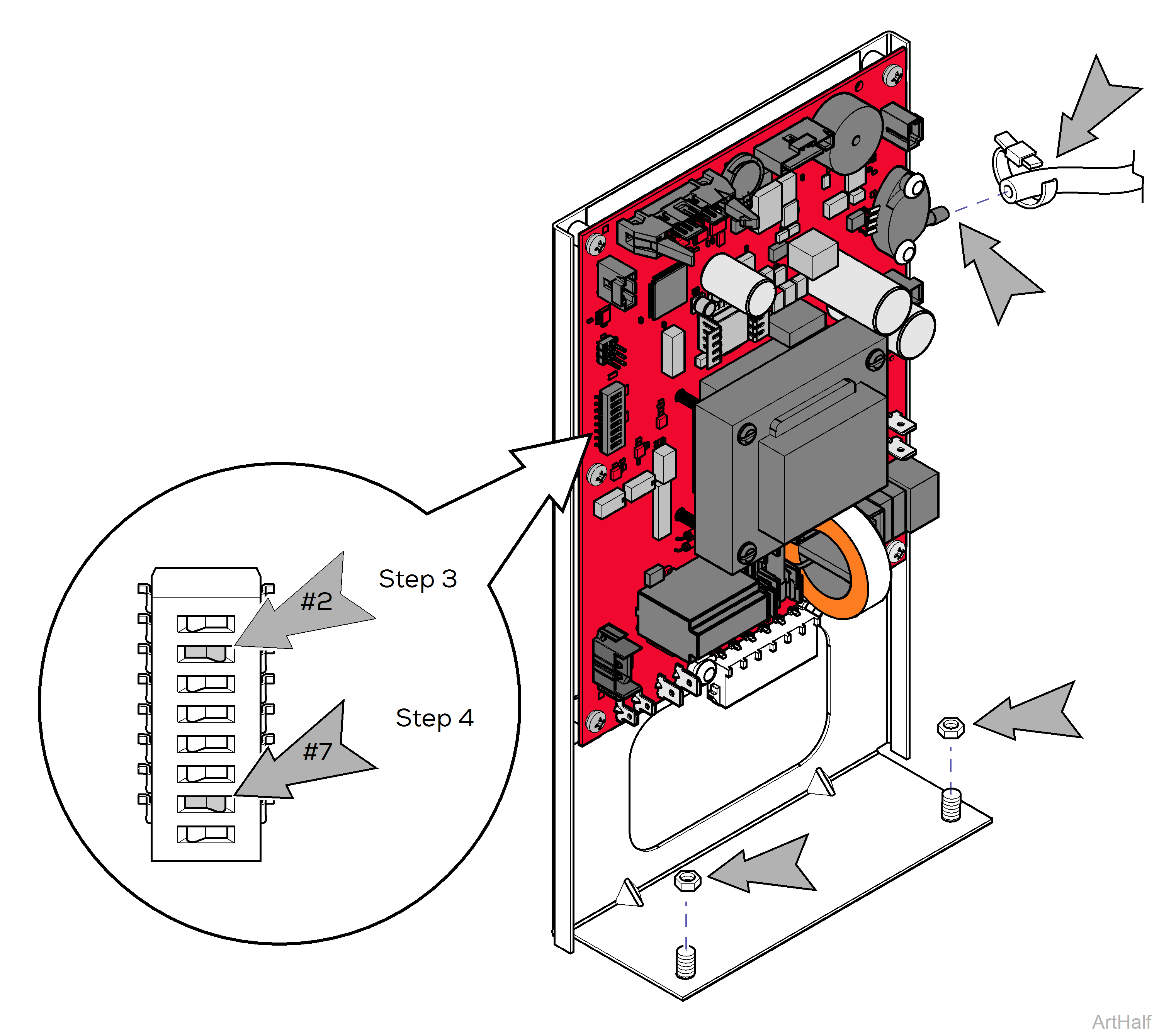
Remove main PC board
1.Disconnect power. Remove right side cover.
2.Tag and disconnect all wire harnesses from PC board.
3.Cut cable tie, then disconnect tubing from pressure sensor.
4.Remove two nuts and PC board / bracket.
Install main PC board
1.Install PC board / bracket, secure with two nuts.
2.Connect tubing to pressure sensor and secure with high-temperature cable tie.
3.Connect all wire harnesses to PC board.
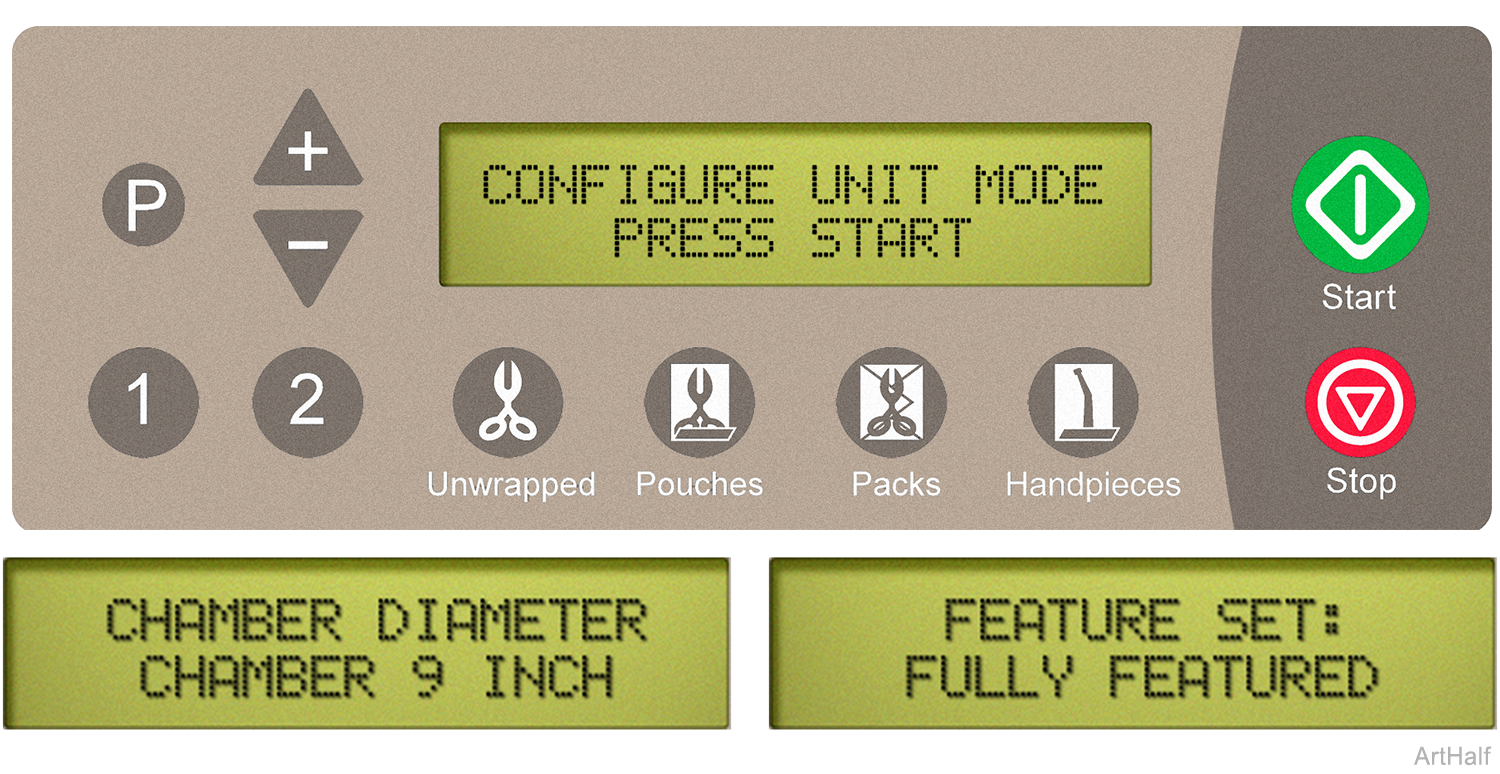
1.Move Switch #2 to ON. Reconnect power cord.
2.Adjust the PC board configuration by following the prompts on the display panel.
a.Use the < + > < - > buttons to adjust settings.
b.Press the < P > button when finished.
3.Unplug power cord.
4.Move Switch #2 to OFF.
5.Reconnect power cord.
| Chamber Diameter | |
|---|---|
|
M9/M9D |
9 Inch |
|
M11 |
11 Inch |
| Feature Set | |
|---|---|
|
M9/M11 |
Fully Featured |
|
M9D |
Defeatured |
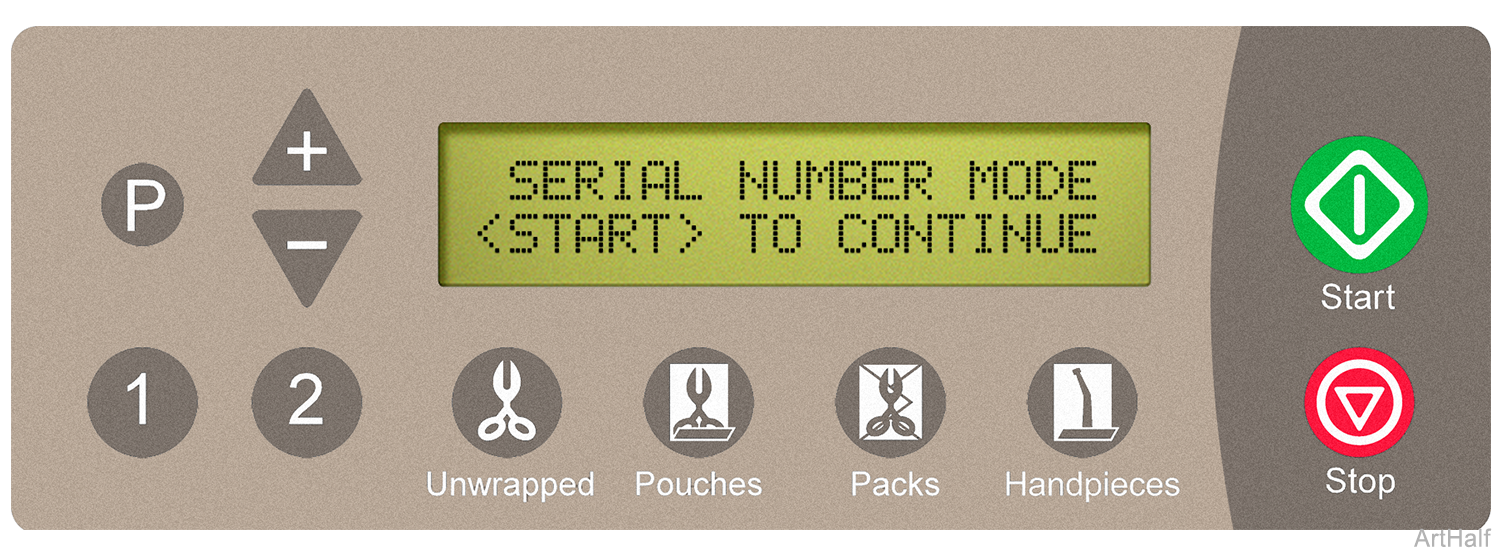
1. Move Switch #7 to ON. Reconnect power cord.
2.Adjust Serial Number configuration by following prompts on display panel.
a.Use <+> <-> buttons to adjust each digit.
b.Press <P> button to proceed to next digit and save when finished.
c.SET SERIAL NUMBER VXXXXXXX. Serial Number is located on back of sterilizer.
3. Unplug power cord. Move Switch #7 to OFF.
4.Install right side cover.
Pressing the Stop (Cancel) Button brings up the normal start up menu without saving the serial number. Cycle power to re-enter the Serial Number.
| Action | Descriptions |
Display |
|---|---|---|
|
Press
|
Press start to initialize the Serial Number menu. |
|
|
Adjust Serial Number
|
The + and - buttons adjust each digit from 1 through 9 |
|
| When the desired value appears on the display for each digit |
|
|
|
Press
|
To store each digit and proceed to the next. Repeat as necessary for all remaining Serial Number digits. |
|
|
Press
|
To store completed Serial Number setting and initiate normal power up. Once Serial Number is saved it cannot be changed. |
|
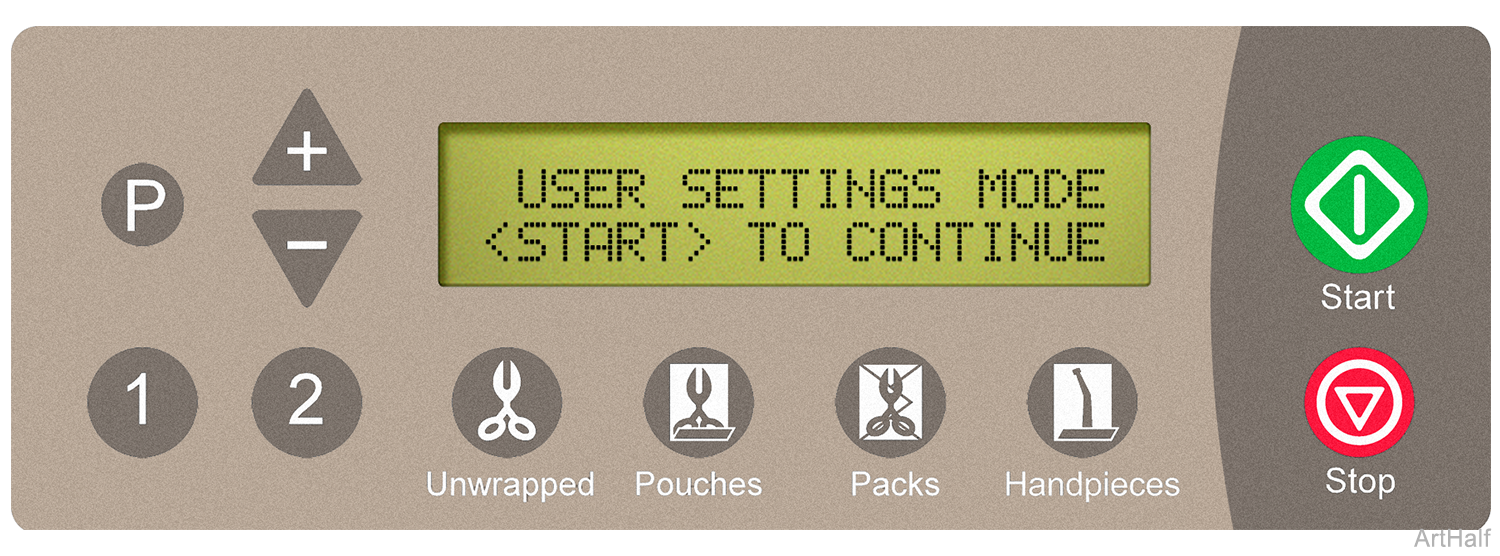
1.Press and hold < + > button while plugging in power cord until User Settings screen appears.
2.Use + and - buttons to adjust settings.
3.Press <P> button when finished.
User Settings for Date and Clock must be updated manually for daylight savings.
| Action | Descriptions |
Display |
|---|---|---|
|
Press
|
Press start to initialize User Settings menus. |
|
|
Adjust Units of Measure
|
The + and - buttons alternate setting between English or Metric |
|
| When desired Units of Measure appear on the display |
|
|
|
Press
|
To store desired Units of Measure. This brings up Time Clock programing display |
|
|
Adjust Time Clock
|
The + and - buttons adjust values of following settings: Year / Month / Day / Hour / AM or PM / Minute. |
|
| When desired values appear on display |
|
|
|
Press
|
To store setting and bring up the next setting in the list. Repeat as necessary for all settings. When all settings are completed pressing the P will initiate normal power up. |
|