M9/M11 Sterilizer Printer Software Reset Procedure Test and Repair
|
Model |
M9M11 -020 thru -022, -033, -034 |
| Serial Number | All |
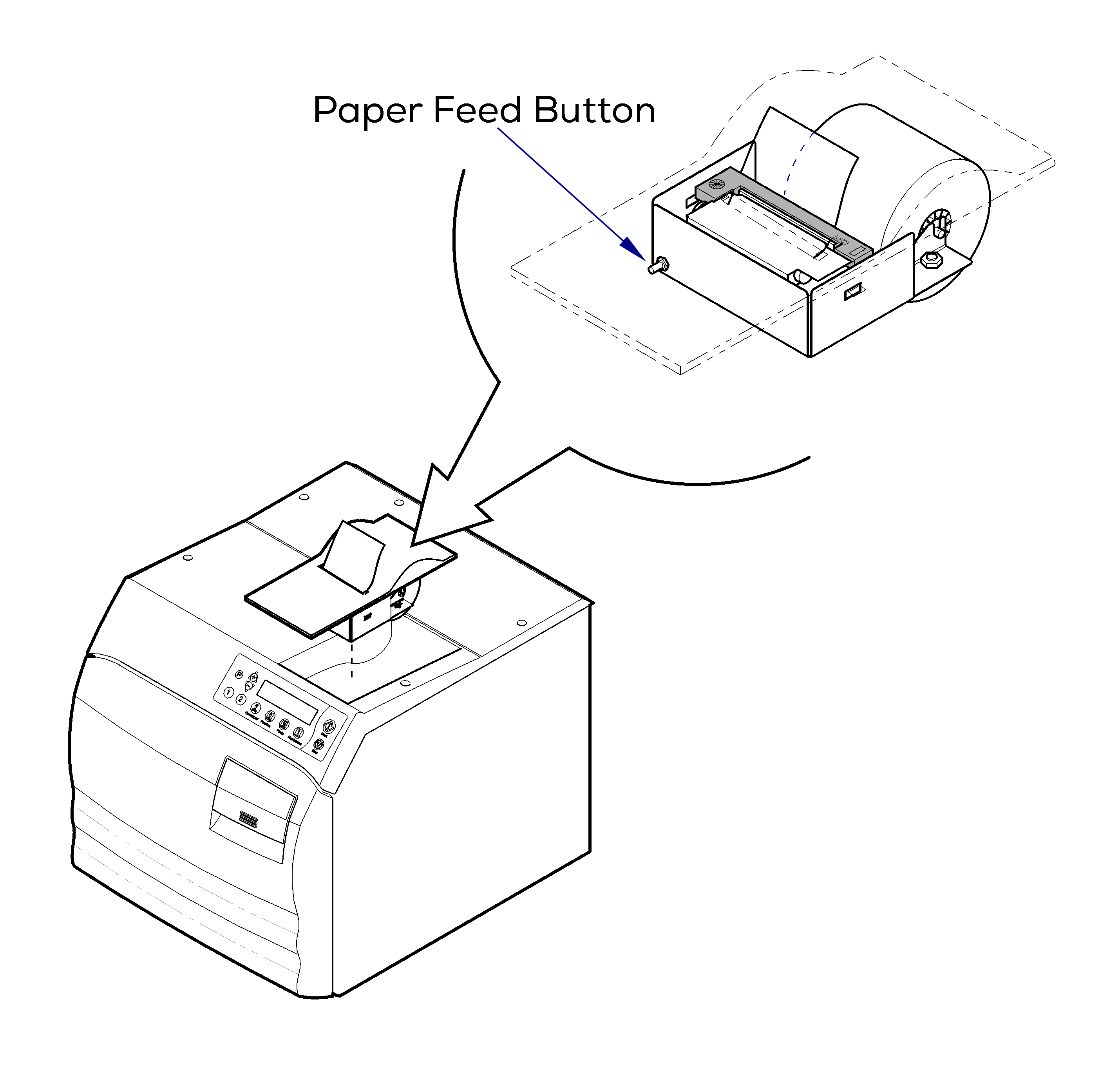
To reset the printer software
1.Disconnect sterilizer power cord.
2.Press and hold paper feed button while connecting sterilizer power cord.
3.When test script begins to print, release paper feed button.
|
Model |
M9M11 -040 thru -043 |
| Serial Number | All |
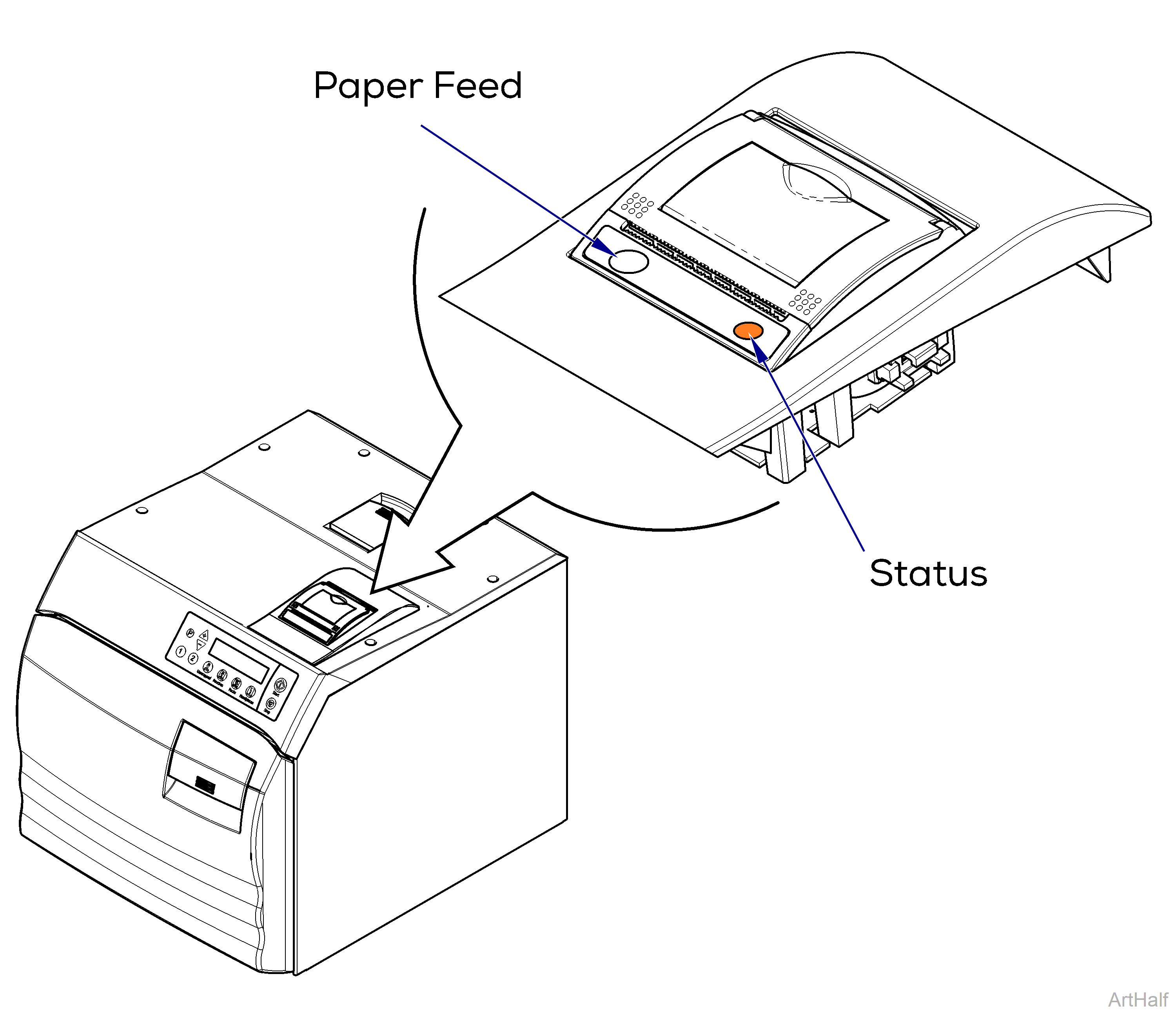
To Test the Printer
1.Disconnect sterilizer power cord.
2.Press and hold paper feed button while connecting sterilizer power cord.
3.When test script begins to print, release paper feed button.
Paper Out
The printer will automatically detect when the printer paper has run out, and report this using the Status LED. Use the Paper Feed Button to feed through the last few centimeters of paper and fit a new roll.
Head Thermal Limit
After extensive printing the print head temperature may rise to an unusable level. The Status LED will report when this occurs, and printing will be suspended until the head temperature returns to normal levels.
Printer Troubleshooting
| Status Light | Condition | Solution |
|---|---|---|
|
On |
Printer On | - |
Off  |
Printer Off | - |

|
Paper out or door open | Fill Paper / Shut Door |

|
Thermal Head too hot | Allow head to cool |

|
Power Low | Check Connections and Power - TP1 (GND) to TP5 (+5VDC) - Low incoming power |

|
Power Low | Check Connections and Power - TP1 (GND) to TP5 (+5VDC) - Low incoming power |


