M9/M11 Sterilizer Main PC Board SW1 Switch Settings Test and Repair
Some procedures require power to be connected with covers removed. Line voltage is present. Use extreme caution to prevent electric shock.
|
Model |
M9M11 -020 thru -022, -033, -034 |
| Serial Number | All |
The eight SW1 switches are set to the OFF position when shipped from the factory. These switches are used when:
•Activating the Service Diagnostics Mode
•Configuring the PC Board (required when board is replaced)
•Changing the display to metric units (Celsius / kPa)
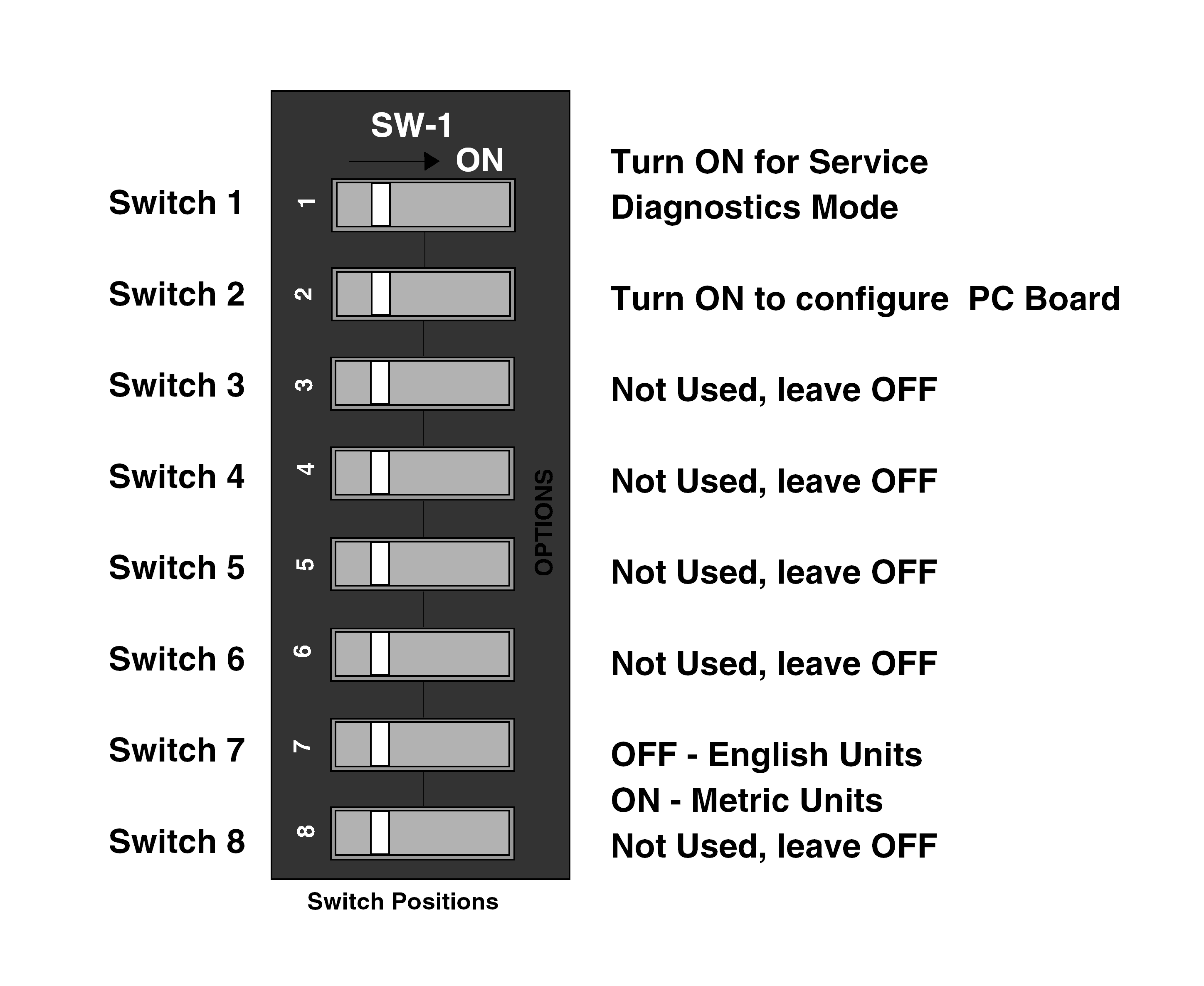
•To activate the Service Diagnostics Mode move Switch 1 to ON position. This switch must be turned OFF to resume normal operation.
•To configure the PC Board move Switch 2 to ON position. This procedure changes the software settings for chamber size (ex. M9/M11 Sterilizer), and the door opening function (ex. M9 / M9D).
•To change the display to metric units move Switch 7 to ON position.
|
Model |
M9M11 -040 thru -043 |
| Serial Number | All |
The eight SW1 switches are set to the OFF position when shipped from the factory. These switches are used when:
•Activating the Service Diagnostics Mode
•Configuring the PC Board (required when board is replaced)
•Configuring the Serial Number to the PC Board
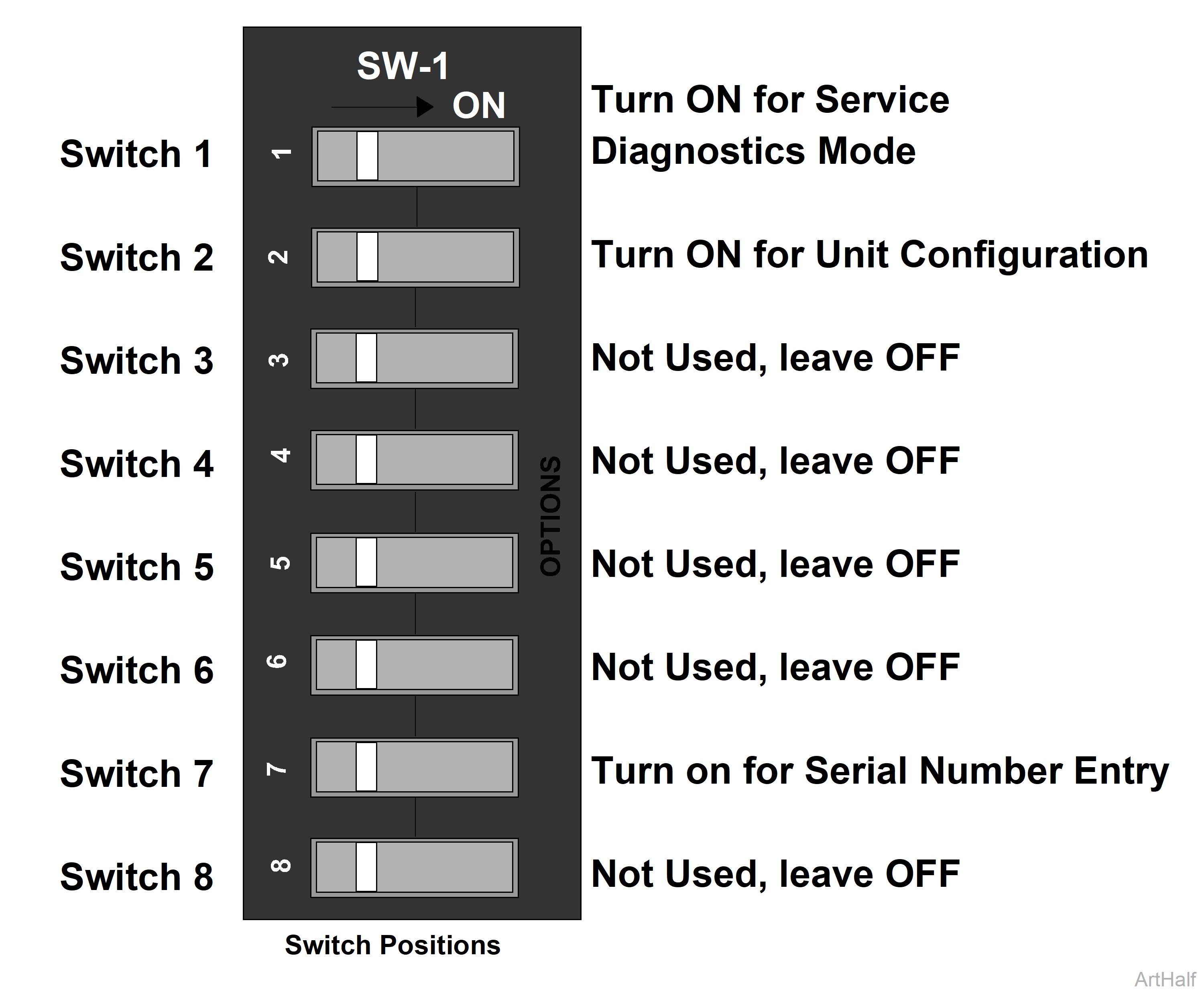
•To activate the Service Diagnostics Mode move Switch 1 to ON position. This switch must be turned OFF to resume normal operation.
•To configure the PC Board move Switch 2 to ON position. This procedure changes the software settings for chamber size (ex. M9/M11 Sterilizer), and the door opening function (ex. M9 / M9D).
•To configure Serial Number to PC board move Switch 7 to ON position.

