M9/M11 Sterilizer Door Switch Test and Repair
To prevent risk of shock always disconnect power before removing covers or performing any service procedure.
|
Model |
M9M11 -020 thru -022, -033, -034 |
| Serial Number | All |
Test switch with the door Open and Closed.
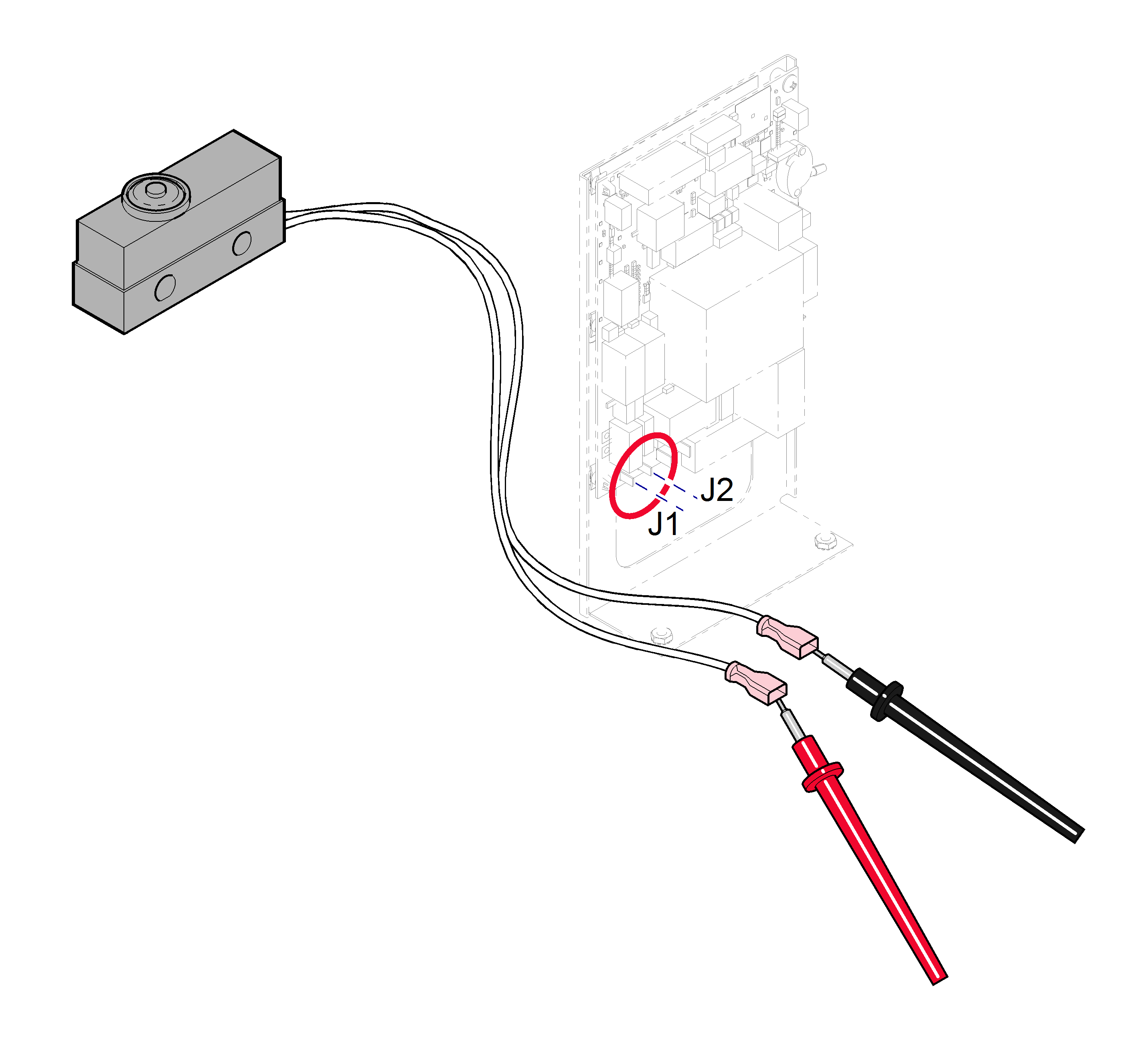
1.Disconnect switch wires from J1 and J2 on PC board.
2.Set meter to 200 Ω.
3.Place meter probes on switch wires.
| Door Position | Meter Reading |
|---|---|
|
Open |
OL |
|
Closed |
0.05 to 0.2 Ω |
|
Any reading out of the acceptable range |
Replace door switch |
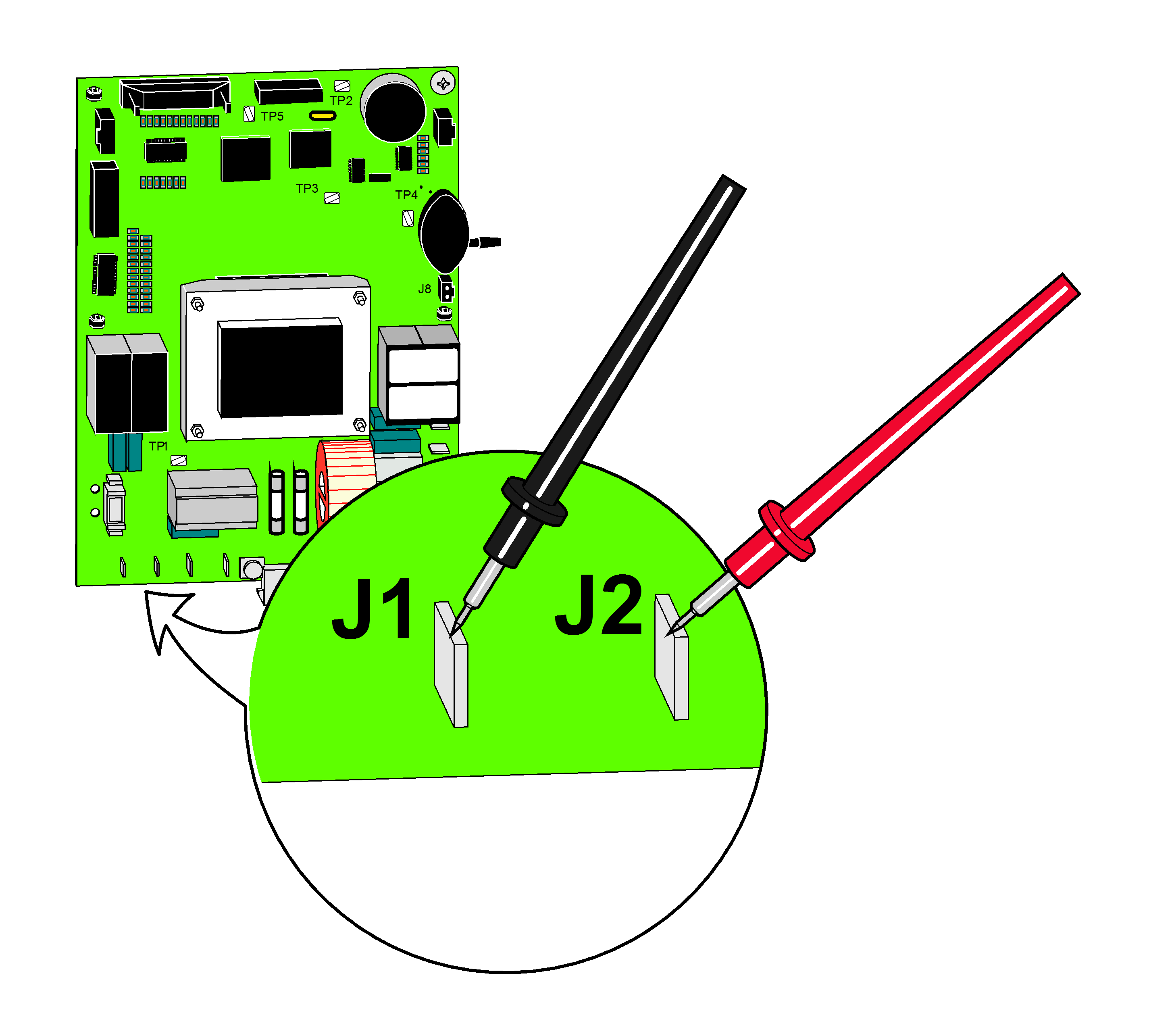
1.Disconnect switch wires from J1 and J2 on PC board.
2.Set meter to VAC.
3.Place meter probes wires on J1 and J2 on PC board.
| Meter Reading | Required Action |
|---|---|
|
Line voltage 120 or 230 VAC |
PC board is OK |
|
Any reading other than line voltage |
Replace PC board |
|
Model |
M9M11 -040 thru -043 |
| Serial Number | All |
Test switch with the door Open and Closed.
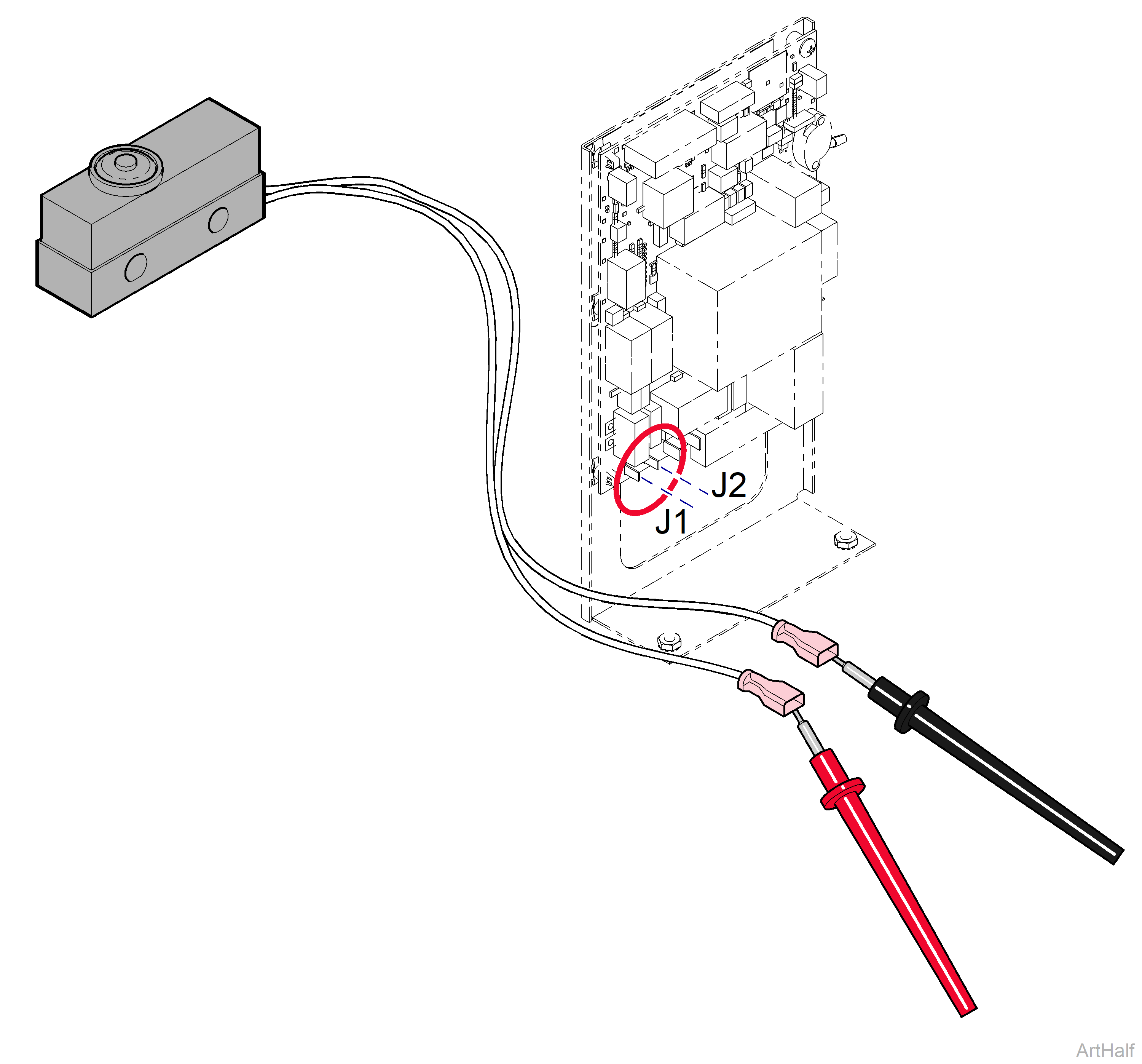
1.Disconnect switch wires from J1 and J2 on PC board.
2.Set meter to 200 Ω.
3.Place meter probes on switch wires.
| Door Position | Meter Reading |
|---|---|
|
Open |
OL |
|
Closed |
0.05 to 0.2 Ω |
|
Any reading out of the acceptable range |
Replace door switch |
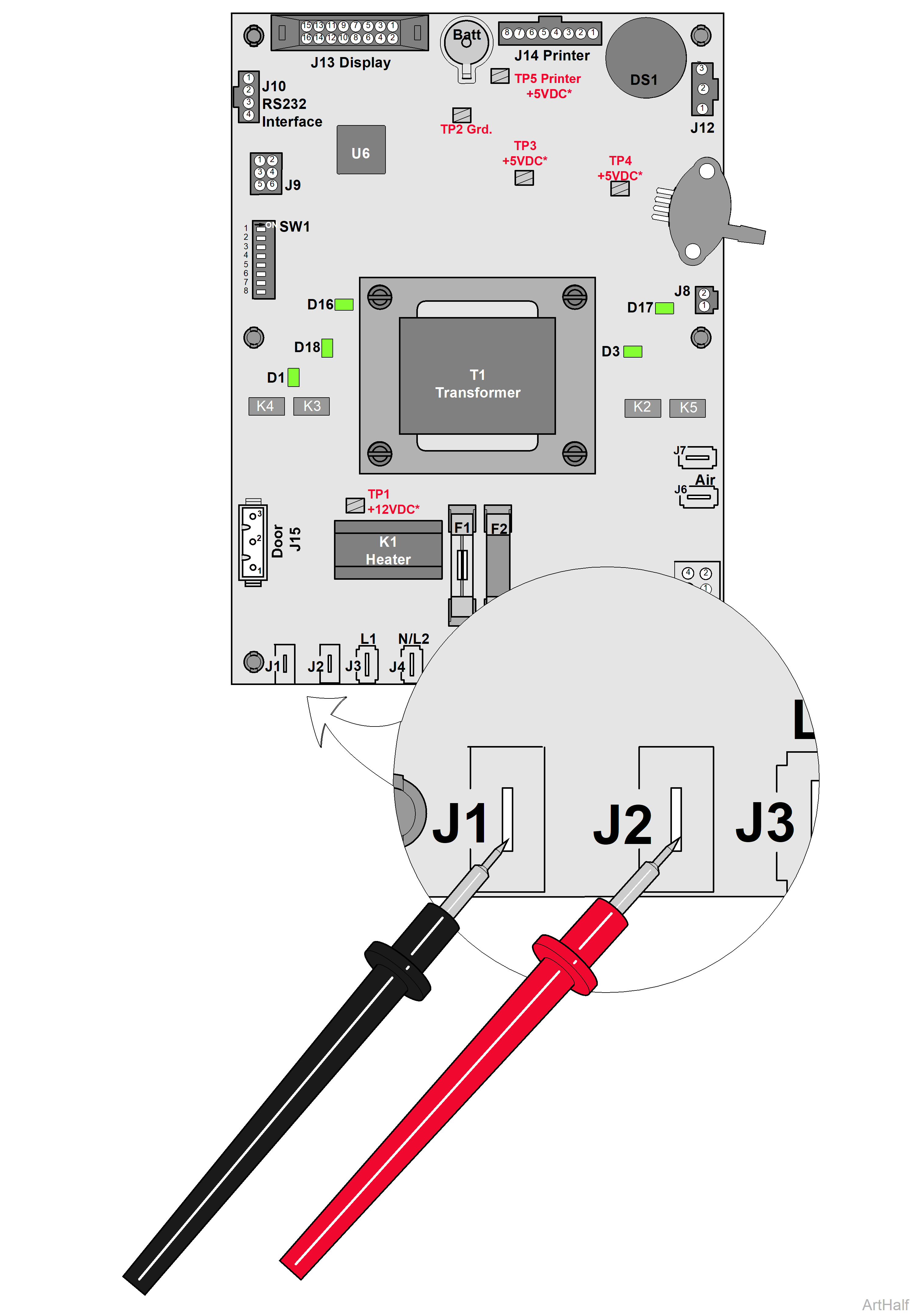
1.Disconnect switch wires from J1 and J2 on PC board.
2.Set meter to VAC.
3.Place meter probes wires on J1 and J2 on PC board.
| Meter Reading | Required Action |
|---|---|
|
Line voltage 120 or 230 VAC |
PC board is OK |
|
Any reading other than line voltage |
Replace PC board |

