M9/M11 Sterilizer Touch Pad / Display Panel Test and Repair
Some procedures require power to be connected with covers removed. Line voltage is present. Use extreme caution to prevent electric shock.
|
Model |
M9M11 -020 thru -022, -033, -034 |
| Serial Number | All |
Refer to: Keytest to test the Touch Pad and Display Panel.
Display Panel: Supply Voltage Test
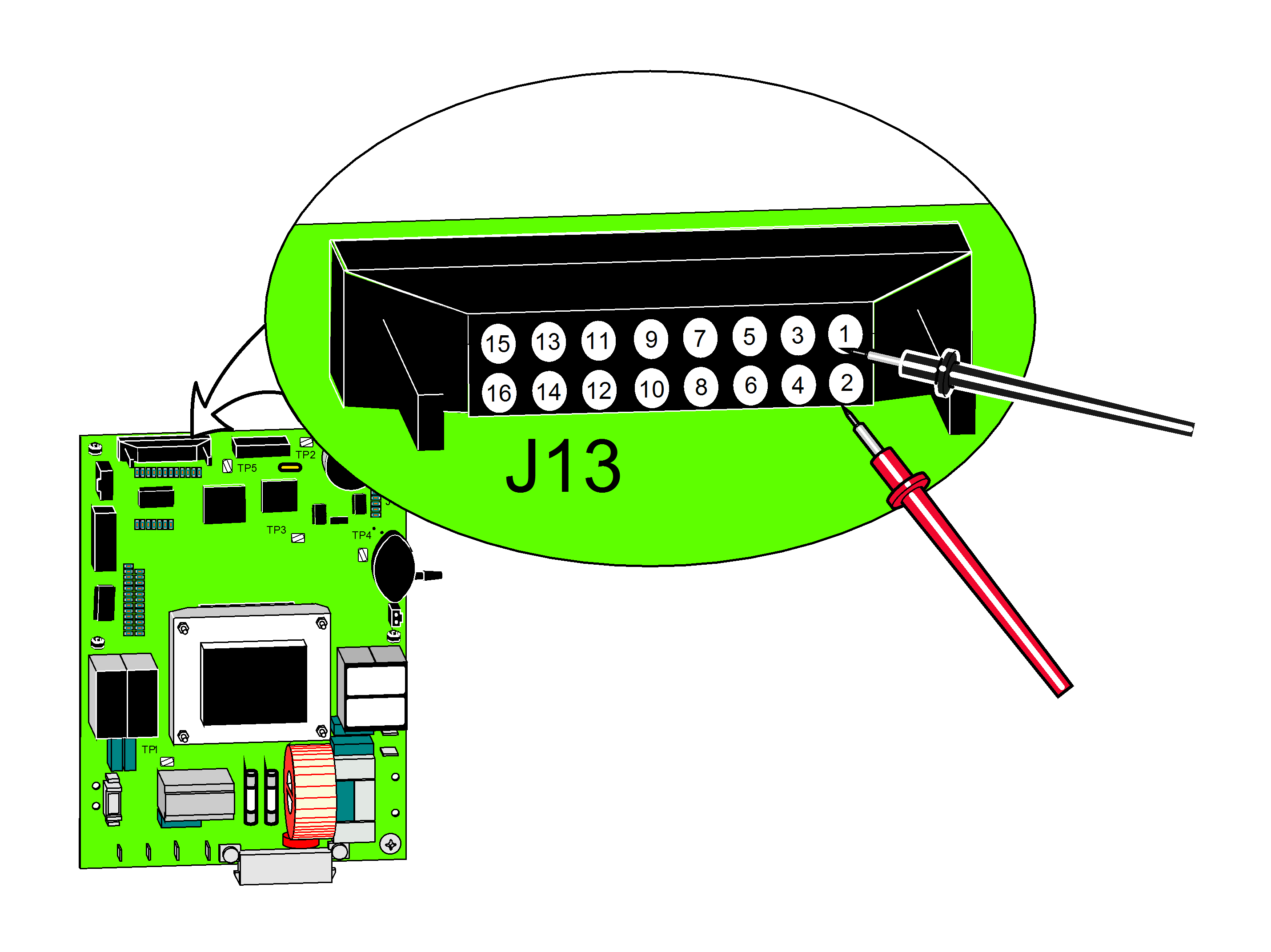
1.Disconnect sensor harness from J13 on PC board.
2.Set meter to 20 VDC.
3.At J13 on PC board, place meter probes on pins 1 and 2 as shown.
| Meter Reading | Required Action |
|---|---|
|
Acceptable range: 4.0 to 6.0 VDC |
Main PC board is OK Replace display panel / harness. |
|
Any reading out of the acceptable range |
Replace Main PC board |
|
Model |
M9M11 -040 thru -043 |
| Serial Number | All |
Refer to: Keytest to test the Touch Pad and Display Panel.
Display Panel: Supply Voltage Test
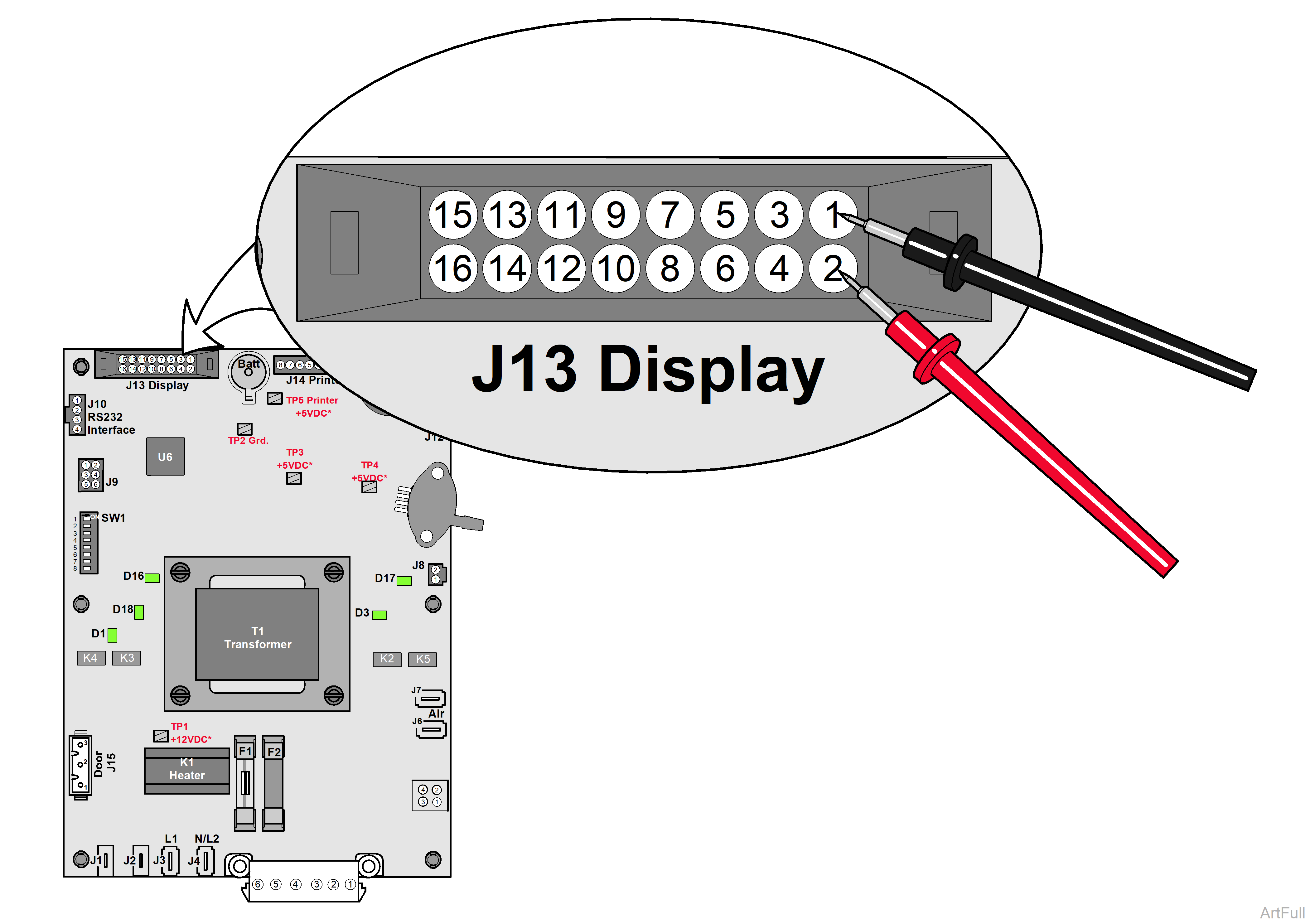
1.Disconnect sensor harness from J13 on PC board.
2.Set meter to 20 VDC.
3.At J13 on PC board, place meter probes on pins 1 and 2 as shown.
| Meter Reading | Required Action |
|---|---|
|
Acceptable range: 4.0 to 6.0 VDC |
Main PC board is OK Replace display panel / harness. |
|
Any reading out of the acceptable range |
Replace Main PC board |

