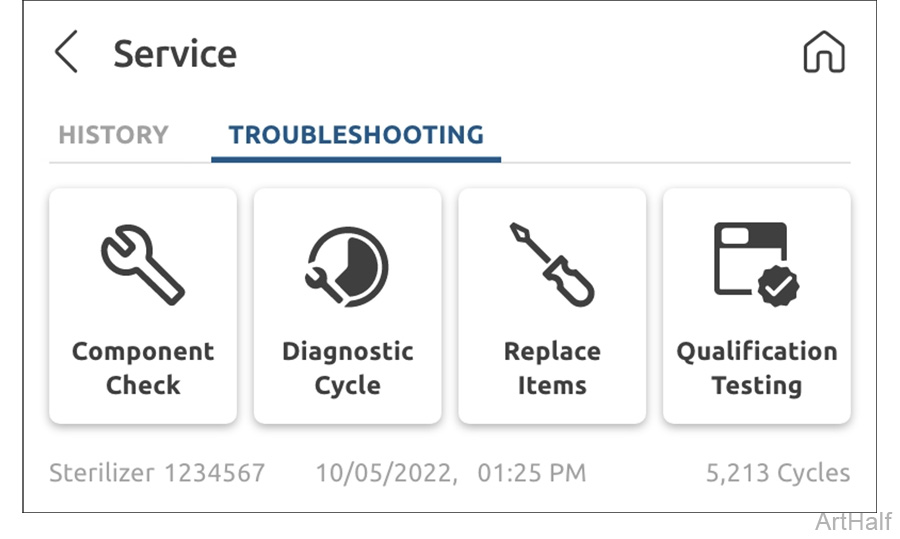Access Troubleshooting Menu Test and Repair
To prevent risk of shock always disconnect power before removing covers or performing any service procedure.
Some procedures require power to be connected with covers removed. Line voltage is present. Use extreme caution to prevent electric shock.
Sterilizer or components may be hot or become hot.Wait until the sterilizer or components are cool to the touch before continuing service.
|
Model |
M9 -050, -053 | M11 -050, -051, -053 |
| Serial Number | All | All |
To access troubleshooting menu options on the screen display:
1.From the Home menu, press Settings.
2.Select the Service icon.
3.Select the Troubleshooting tab. The Troubleshooting menu displays.