VistaCool™ Direct-to-Drain Thermal Reduction System Service Bulletin
This bulletin applies to VistaCool™ Direct-To-Drain System 9A586002 (Dual) prior to S.N. 106529 or built before 7/9/2015 when connect to a Midmark® M9/M11 Sterilizer.
Modify Cooling Coil for M9/M11 Sterilizer
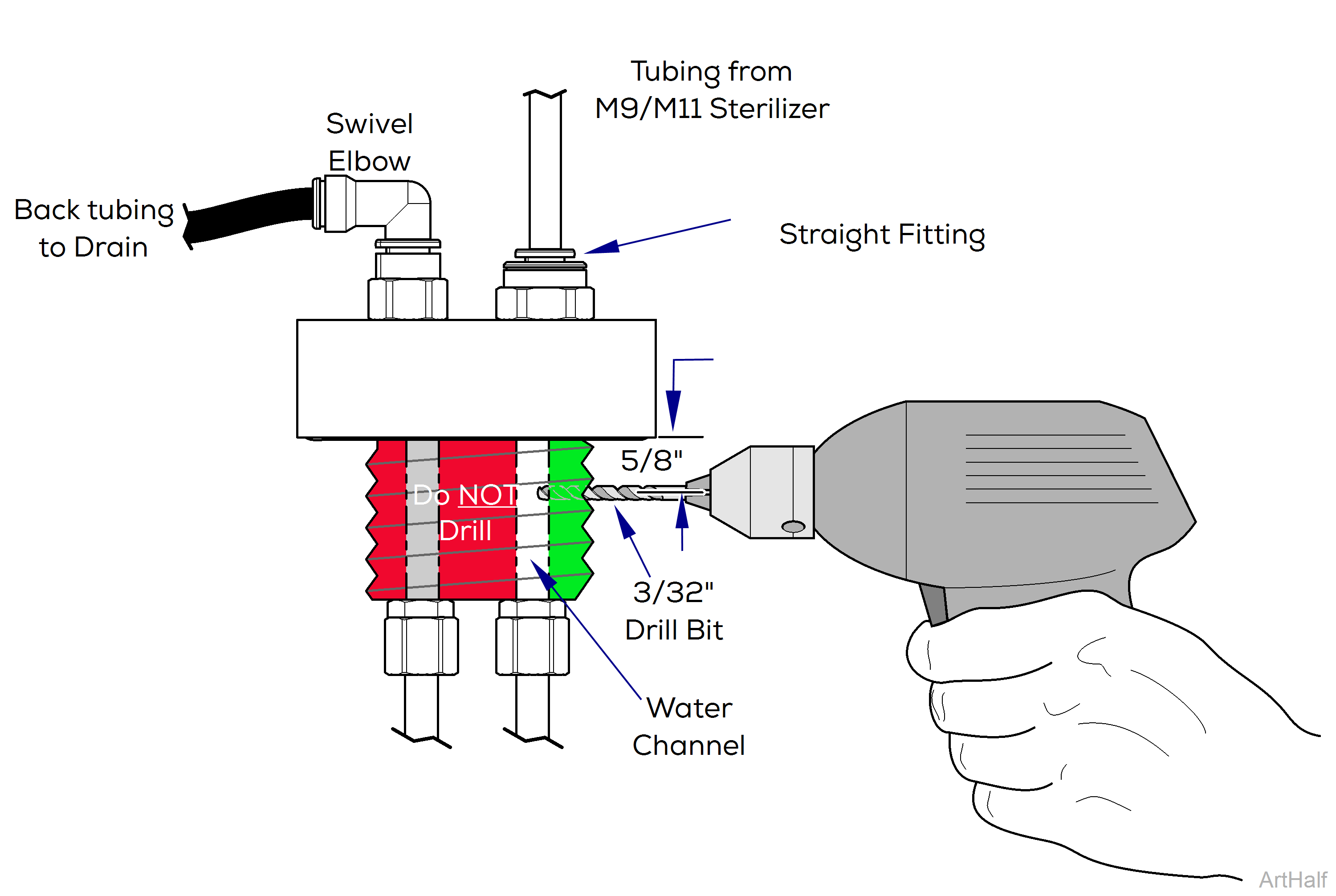
Do not drill beyond Straight Fitting water channel.
1.Disconnect tubing as needed to make these modifications if VistaCool Tank is already installed.
2.Select cooling coil(s) to be used with the M9 or M11 Sterilizer and remove from the VistaCool tank by rotating counter-clockwise.
3.Locate the straight fitting on the cooling coil which connects to the sterilizer. Measure 5/8” below the seal face of the cooling cap as shown. Drill a hole using a 3/32” drill bit into the threaded area of the cooling coil cap in line with the straight fitting.
4.Make sure drilled hole is free of debris.
Modify VistaCool Tank
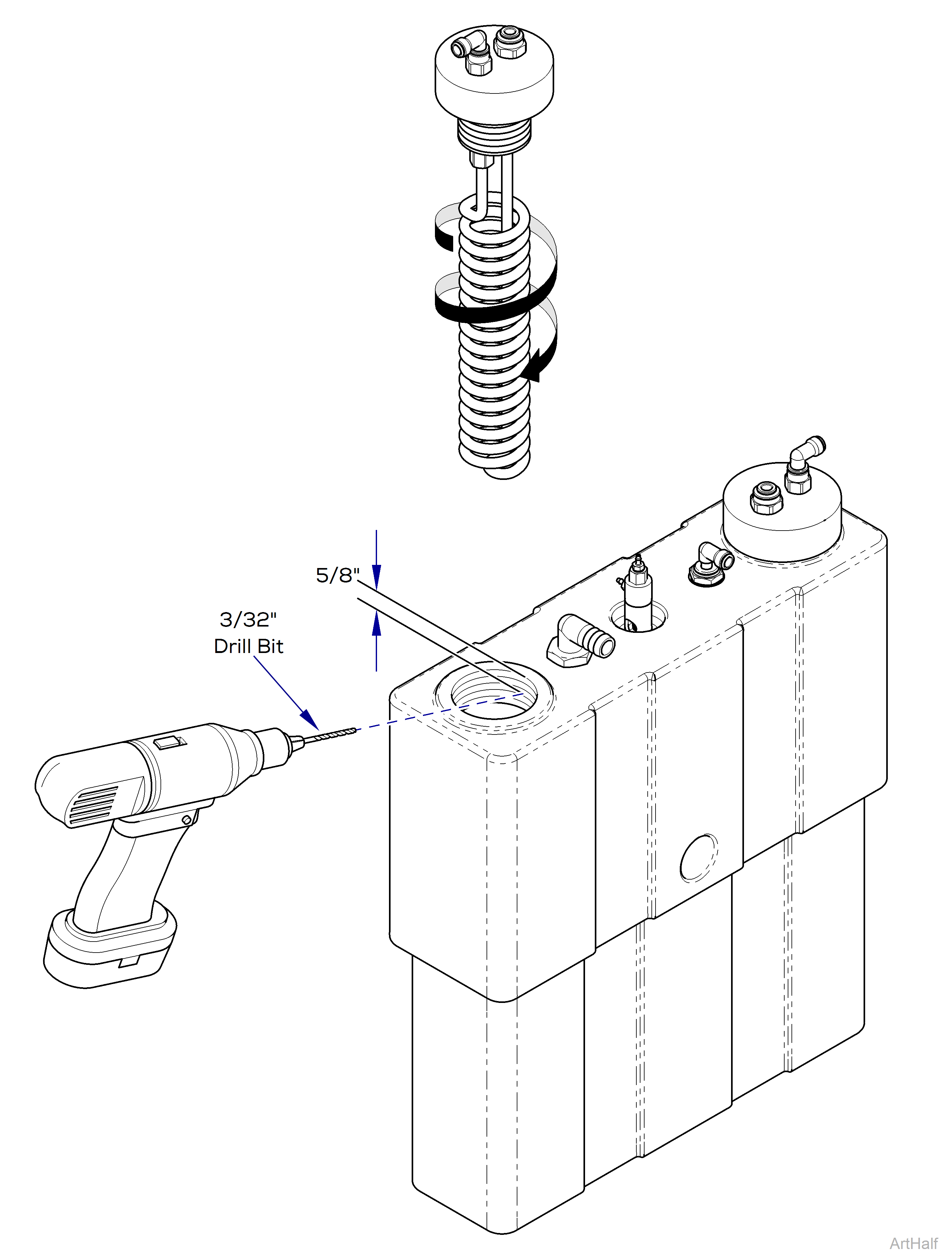
1. Measure 5/8” below cooling coil sealing face on tank and drill a hole in the threaded area toward the center of the tank, using a 3/32” drill bit, as shown.
2.Remove all drilling debris from the Vista Cool Tank and fill with water.
3.Screw the modified cooling coil(s) from the previous step into tank by turning clockwise until tightened.
Position / Connect VistaCool Tank
1.Position and connect tank per VistaCool Installation Instructions provided with tank.
2.Run a test sterilization cycle while checking for leaks in the system.

