204 and 604 Table Drawer Heater System Test and Repair
Model | 204 -002 / -004 / -012 | 604 -002 / -003 |
| Serial Number | All | All |
Use the table below to determine the required action:
Problem | Required Action |
|---|---|
Drawer heater does not warm up, and switch does not illuminate. | Check Distribution Board Fuses |
| Perform Supply Voltage Test | |
Drawer heater does not warm up, but switch does illuminate. | Perform Drawer Heater Plate Test |
Drawer heater works properly, but switch does not illuminate. | Replace Drawer Heater Switch |
Distribution Board Fuses
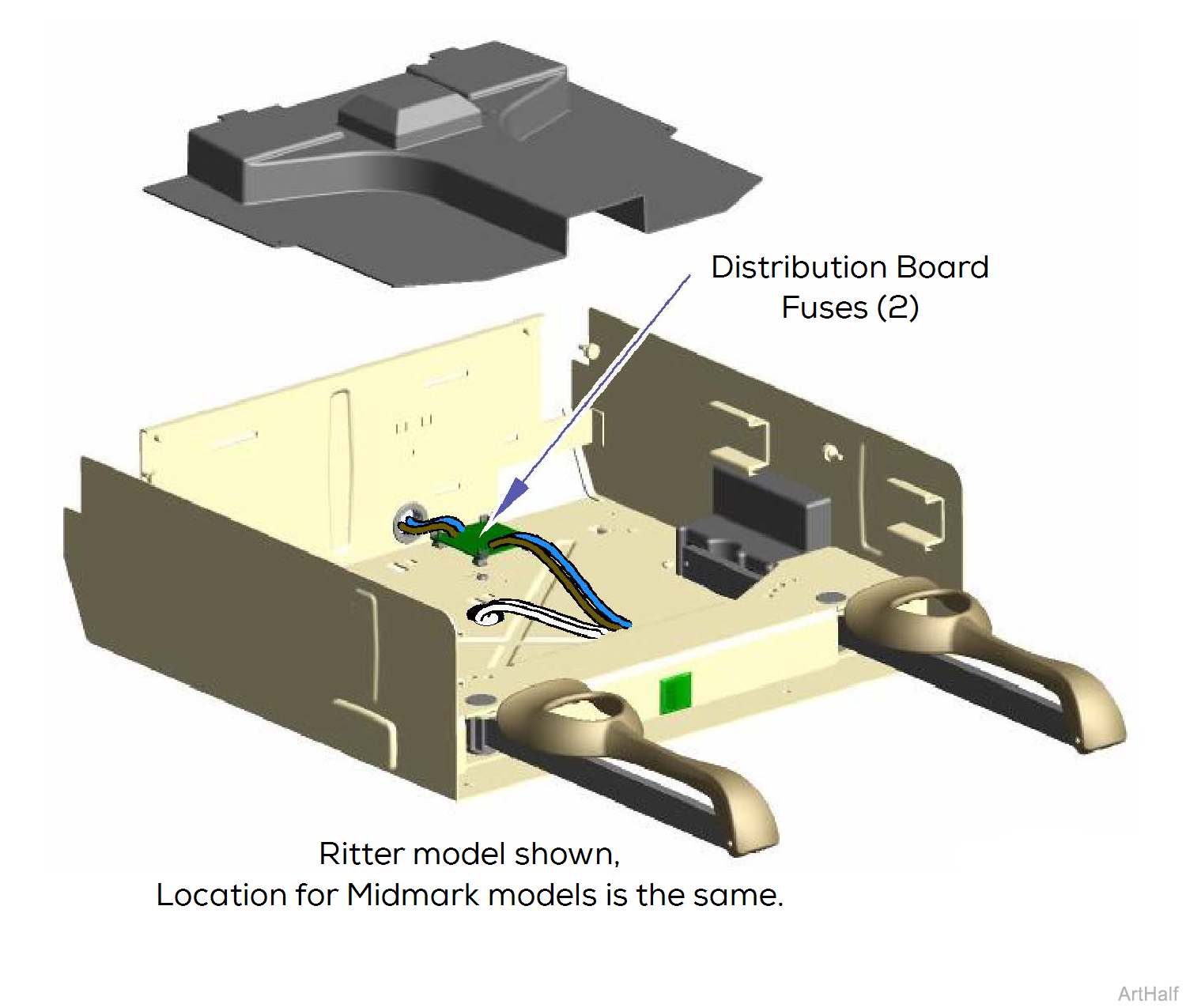
The power to the drawer heater switch flows thru the two Distribution board fuses.
If either of these fuses are faulty, the switch will not illuminate and the heater will not function.
Model | 204 -002 , -004, -012 |
| Serial Number | All |
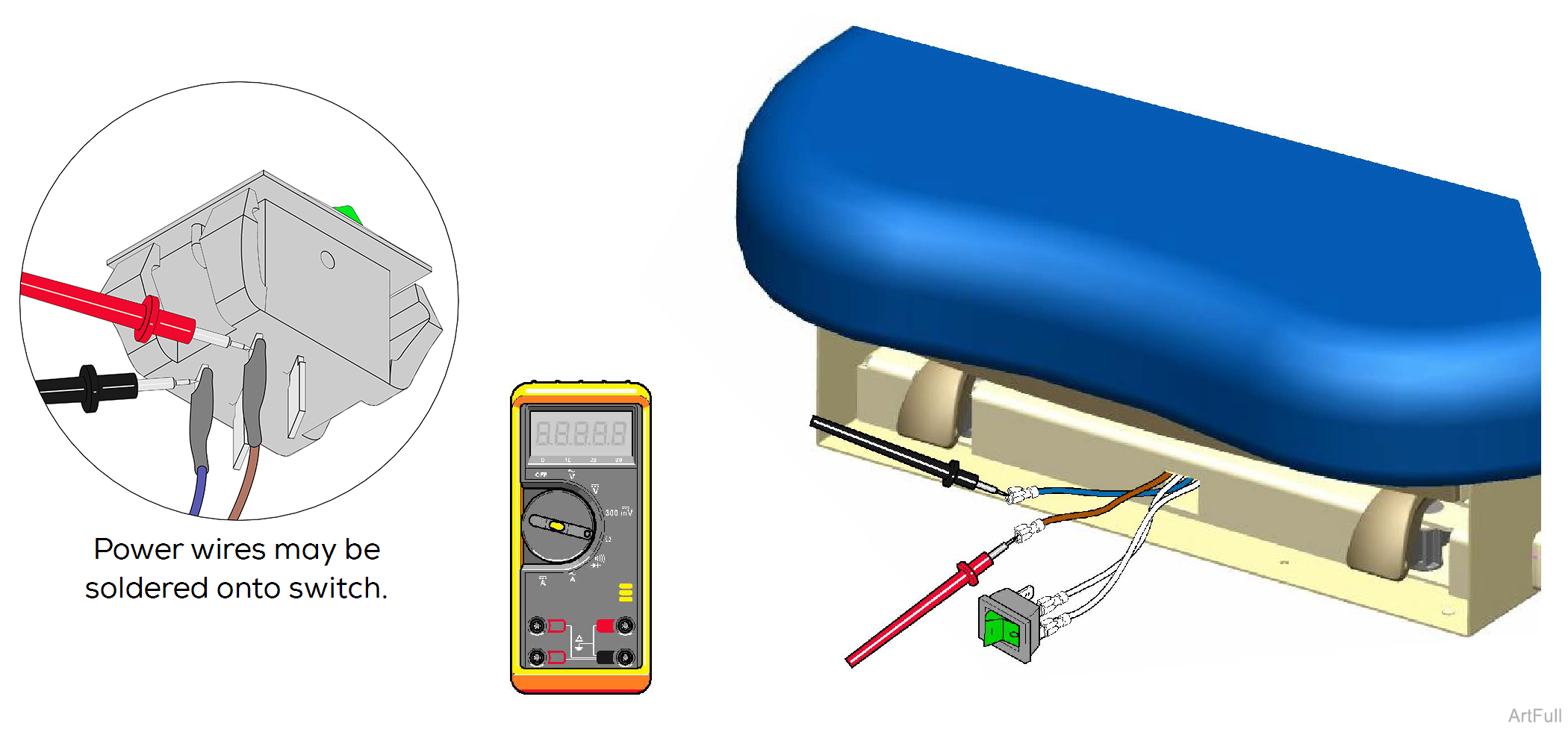
1.Carefully pry heater switch out of upperwrap. Disconnect blue and brown wires.
2.Set meter to read VAC. Place probes on blue and brown wires.
Supply Voltage Test Readings:
If reading is approximately 115 VAC, replace the drawer heater switch.
If there is no voltage present, check the Distribution board fuses, and connections from Distribution board to supply source.
Model | 604 -002 and -003 |
| Serial Number | All |
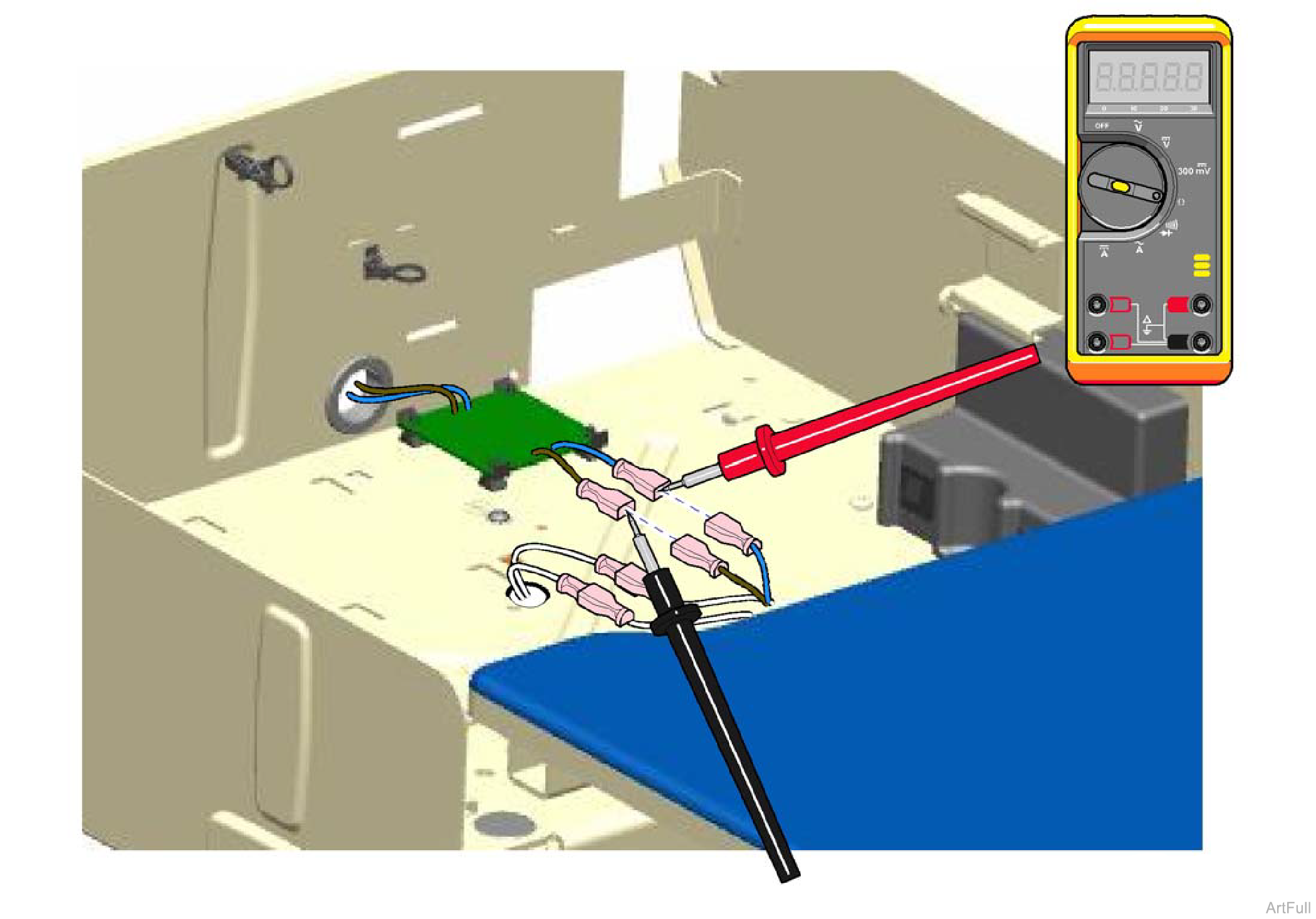
Supply Voltage Test
1.Remove stirrup guide. Refer to: Stirrup Guide Access Procedures
2.Disconnect heater switch wires from Distribution board wires, blue and brown.
3.Set meter to read VAC. Place probes on Distribution board wires, blue and brown.
Supply Voltage Test Readings:
If reading is approximately 115 VAC, replace the drawer heater switch.
If there is no voltage present, check the Distribution board fuses, and connections from Distribution board to supply source.
Model | 204 |
| Serial Number | All |
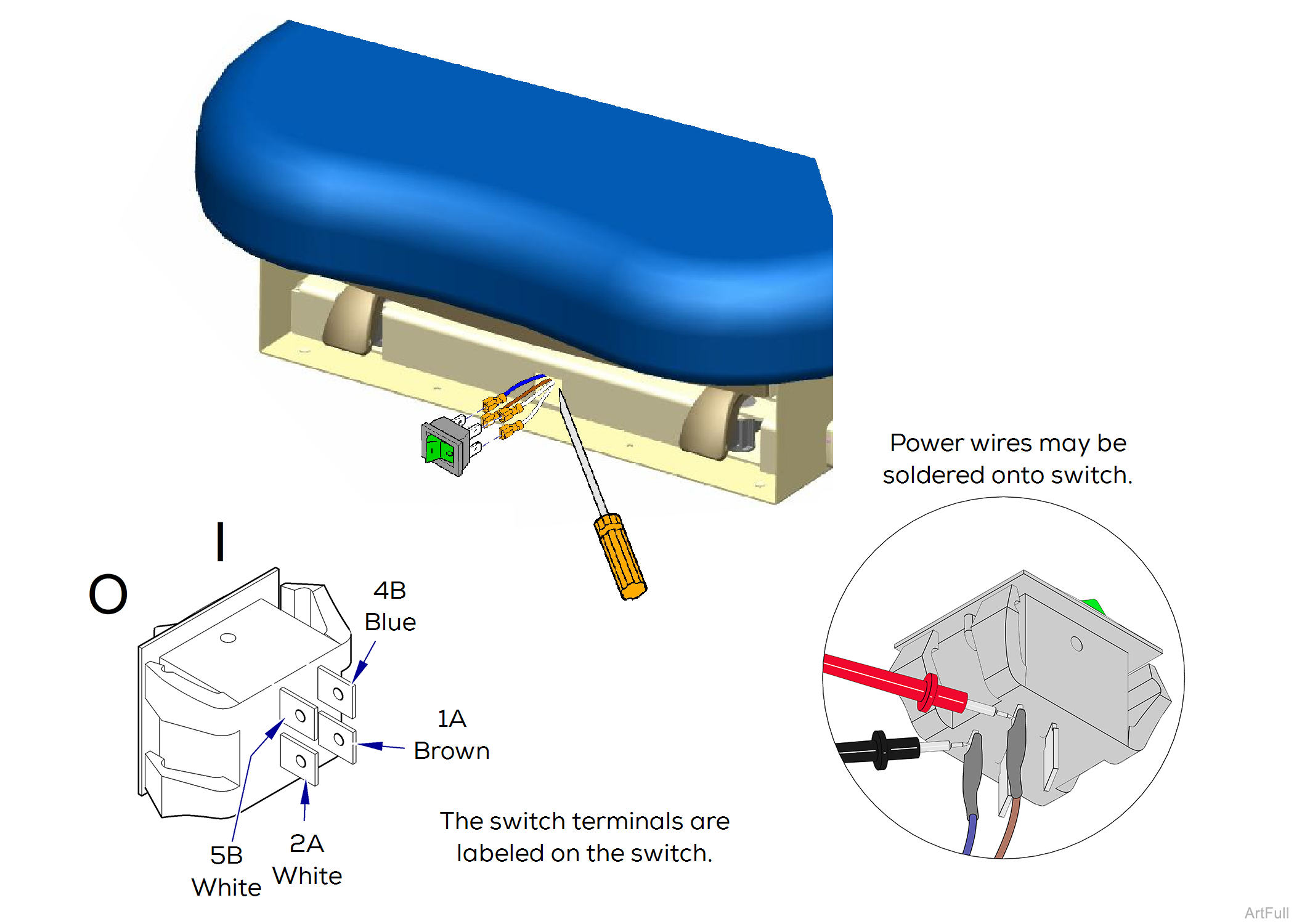
Install
1.Connect four wires to proper terminals of heater switch.
2.Press heater switch into opening until it locks into place.
Remove
1.Carefully pry heater switch out of upperwrap
2.Tag and disconnect the four wires from heater switch.
Model | 604 |
| Serial Number | All |
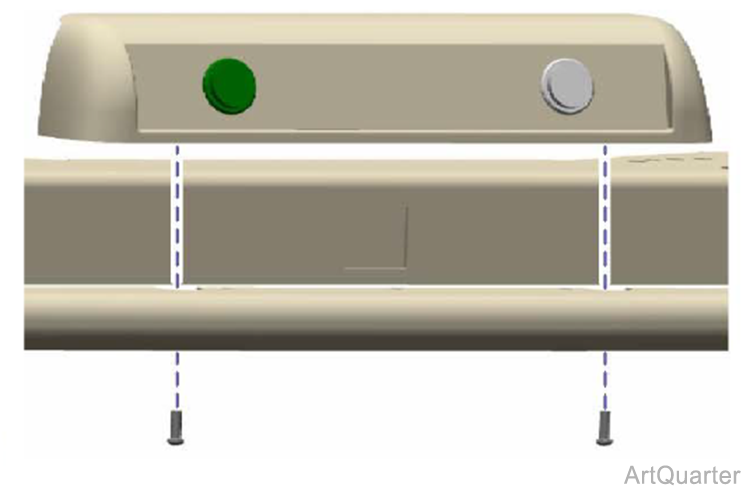
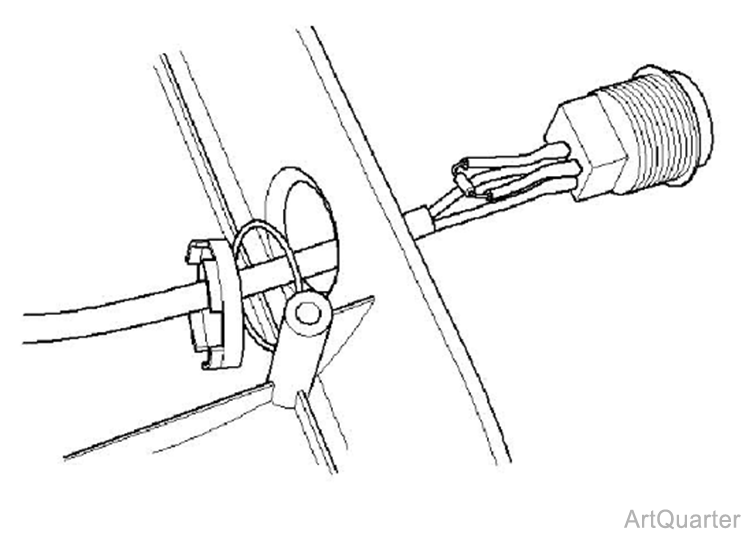

Installation
1.Install drawer heater switch.
2.Secure switch housing with two screws.
3.Install top drawer.
4.Connect two white heater switch wires to heater plate wires.
5.Connect blue and black heater switch wires to Distribution board wires.
Removal
1.Remove stirrup guide. Refer to: Stirrup Guide Access Procedures.
2.Remove top drawer from foot end. Refer to: Drawers Access Procedures
3.Disconnect two white heater switch wires from heater plate wires.
4.Disconnect blue and black heater switch wires from Distribution board wires.
5.Separate switch housing and remove drawer heater switch.
Model | 204 -002 and -004, -012 |
| Serial Number | All |
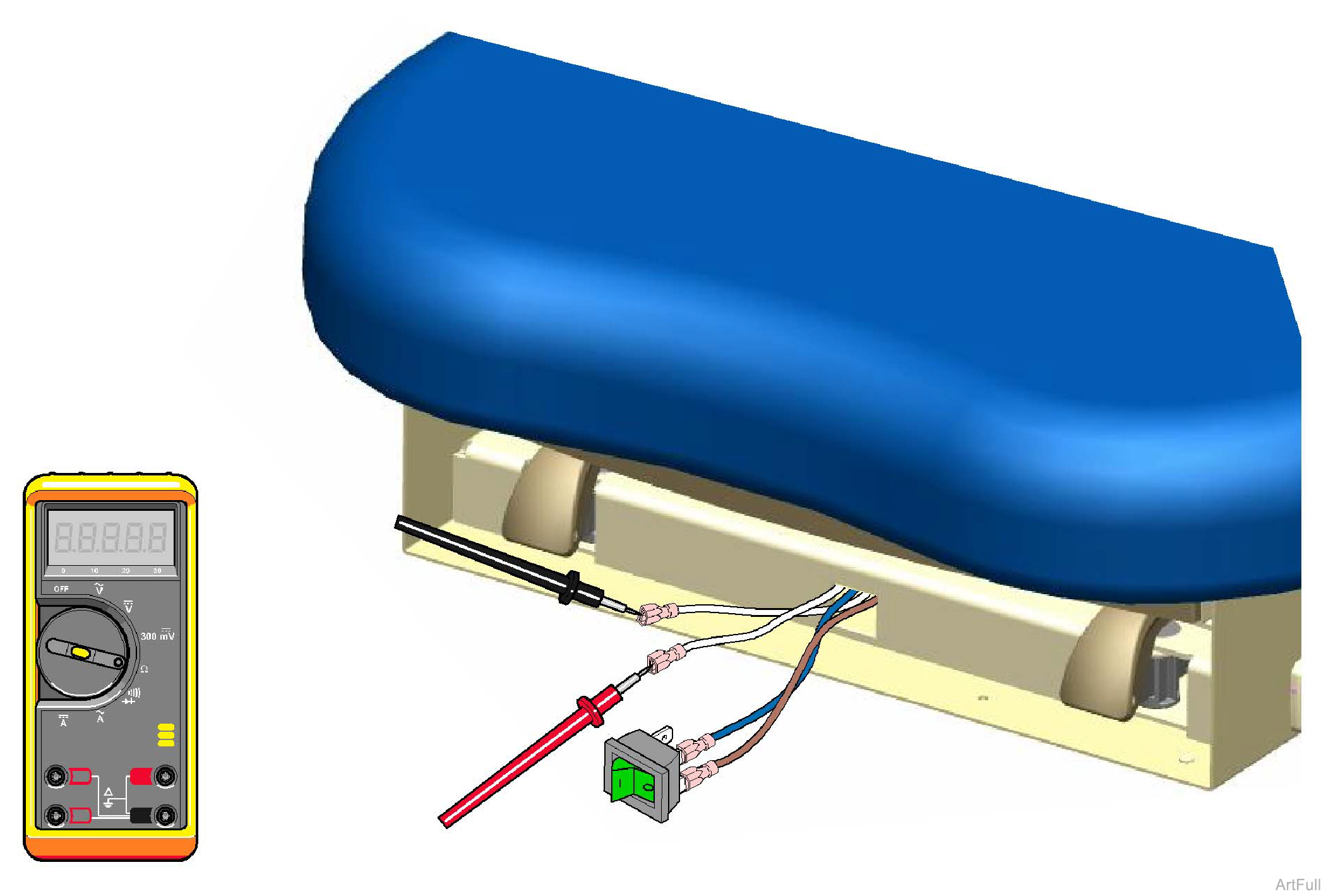
1.Carefully pry heater switch out of upperwrap. Disconnect two white wires.
2.Set meter to 2K Ω. Place probes on two white wires.
Heater Plate Test Readings:
If reading is 320 Ω +/-10%, the heater plate is OK. Check connections between heater switch and heater plate.
If reading is 0 Ω, replace heater plate.
Model | 604 -002 and -003 |
| Serial Number | All |
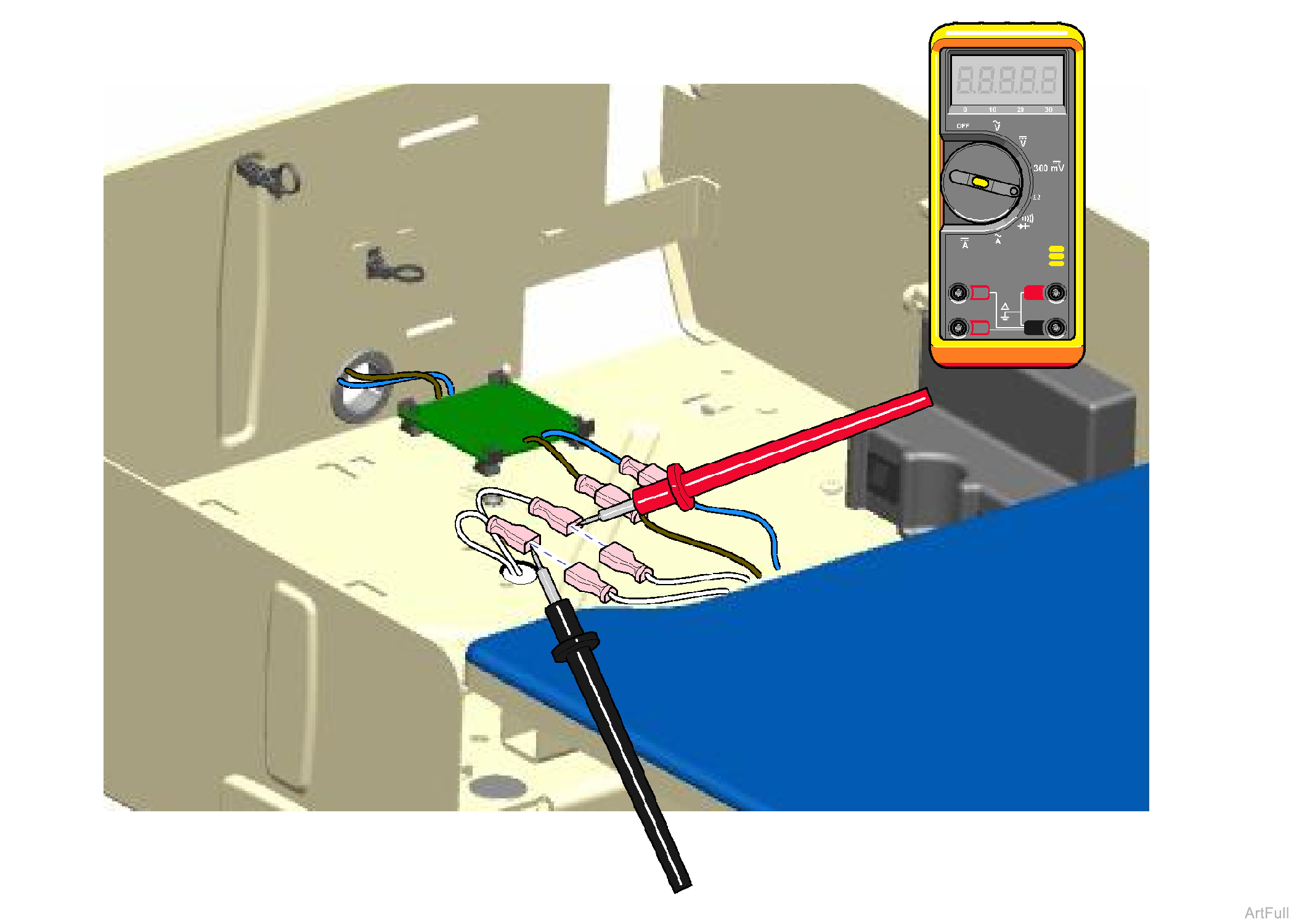
1.Remove stirrup guide. Refer to: Stirrup Guide Access Procedures
2.Disconnect two white heater switch wires from two white heater plate wires.
3.Set meter to 2K Ω. Place probes on two white heater plate wires.
Heater Plate Test Readings:
If reading is 320 Ω +/-10%, the heater plate is OK. Check connections between heater switch and heater plate.
If reading is 0 Ω, replace heater plate.
Model | 204 -002, -004, -012 | 604 -002 and -003 |
| Serial Number | All | All |
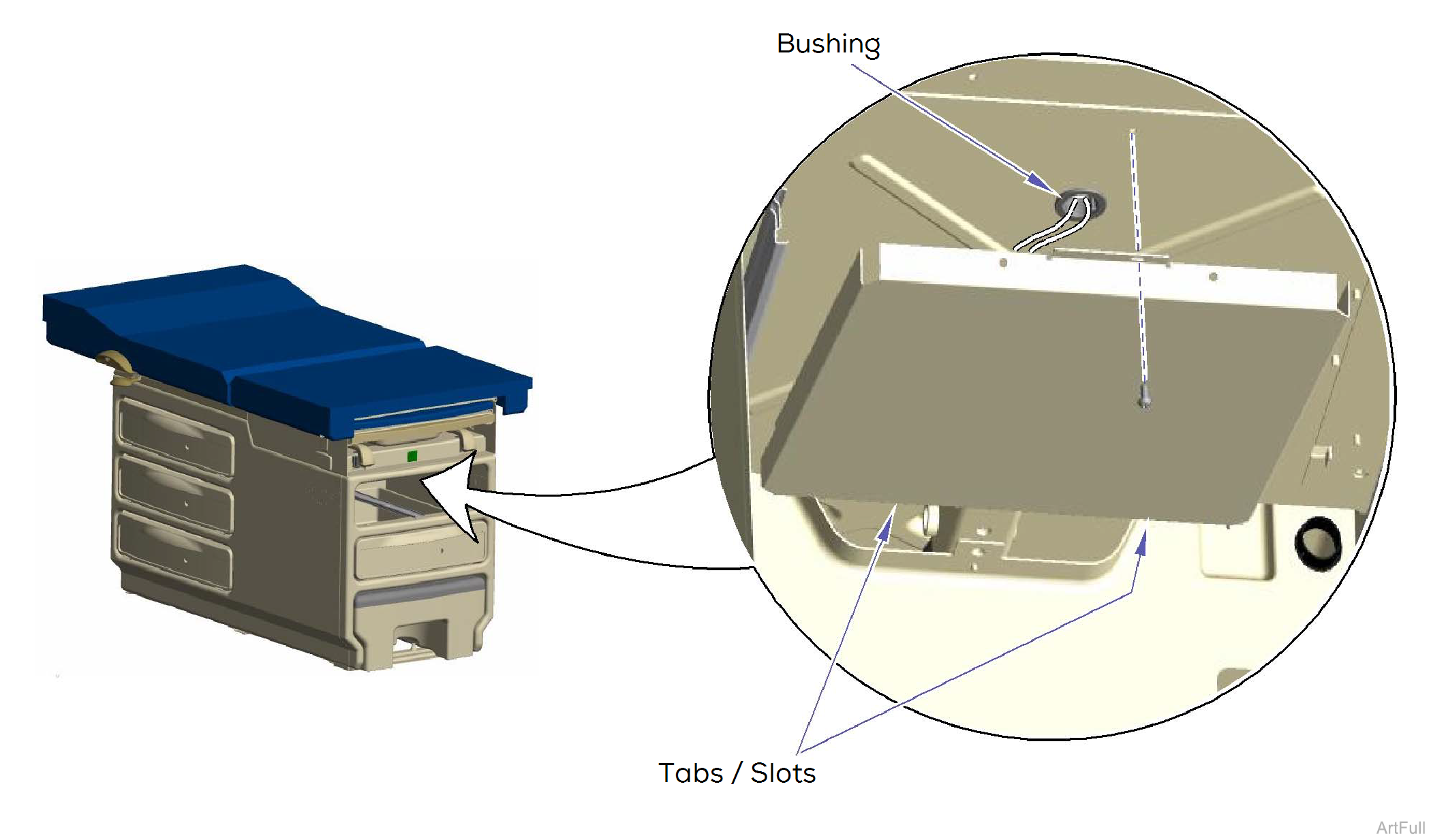
Installation
1.Feed two heater plate wires up thru bushing. Insert tabs on heater plate into slots. Secure heater plate with screw.
2.Connect two white heater plate wires to drawer heater switch. Refer to:Heater Plate Test For 204 Ritter Models or Heater Plate Test For 604 Midmark Models.
Removal
1.Disconnect two white heater plate wires. Refer to:Heater Plate Test For 204 Ritter Models or Heater Plate Test For 604 Midmark Models.
2.Remove top drawer from foot-end. Refer to: Drawers Access Procedures
3.Remove screw and heater plate.

