204 and 604 Table Foot Step Replacement Test and Repair
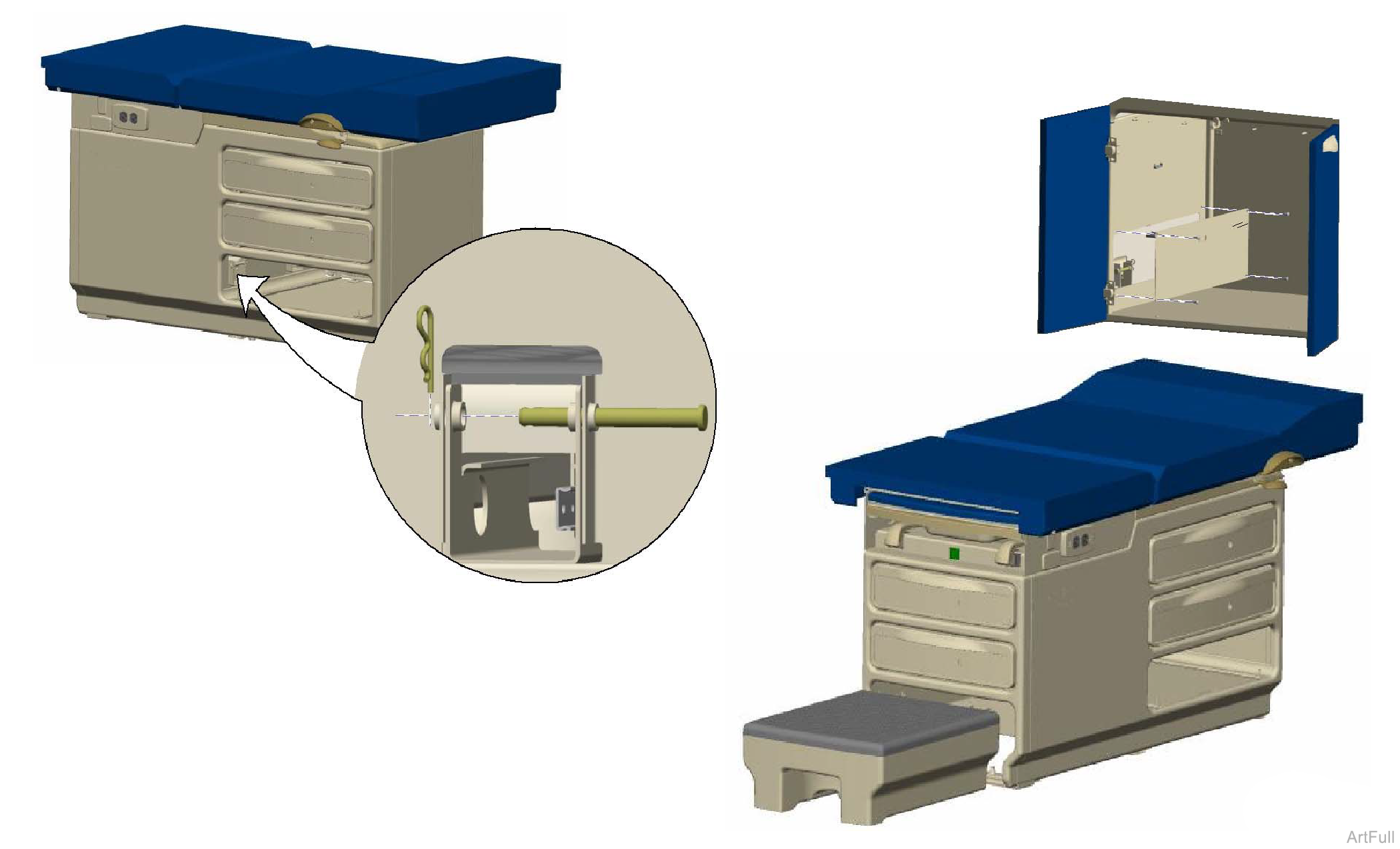
Removal for Models with Pass-Thru Drawers
1.Push bottom side drawer inward to access clevis pin. Repeat from opposite side of table.
2.Remove two clevis pins.
3.Remove foot step.
Removal for Models with Bulk Storage
1.Remove access panel.
2.Remove two clevis pins.
3.Remove foot step.
Installation
1.Slide foot step into table.
2.Secure drawer with two clevis pins and cotter rings.
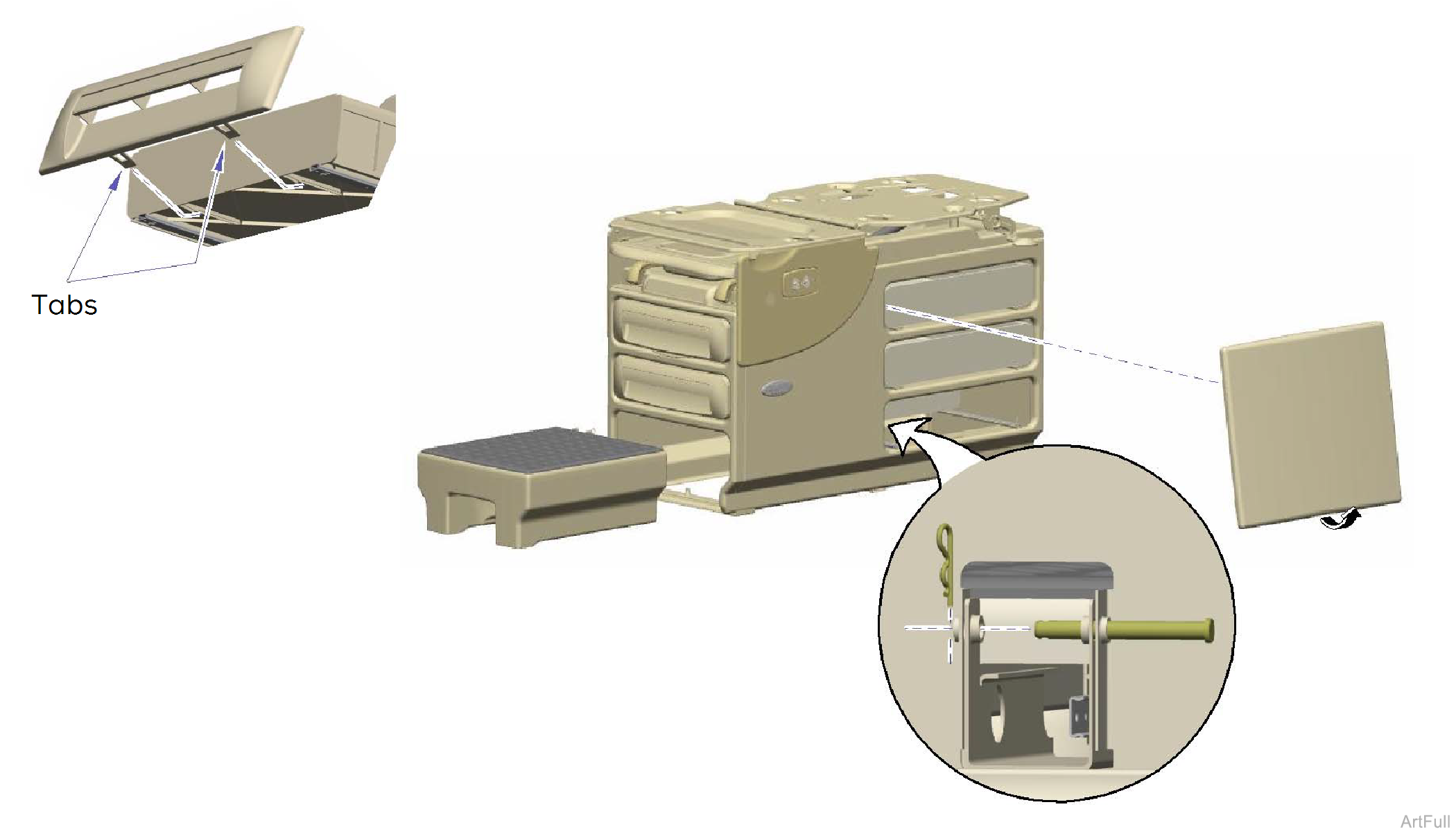
Removal
1.Remove drawer front from bottom side drawer. Pull tabs down to release.
2.Remove side panel.
3.Push bottom side drawer inward. Remove clevis pin.
4.Repeat Step 3 from opposite side of table. Remove the foot step.
Installation
1.Slide foot step into table.
2.Secure drawer with two clevis pins and cotter rings.
3.Install side panel.
4.Install drawer front.

