623 Exam Table Auto Return Function and Operation Troubleshooting
This illustration shows only the components that affect the Auto Return function. Refer to the following page for a detailed description of current flow during this function.
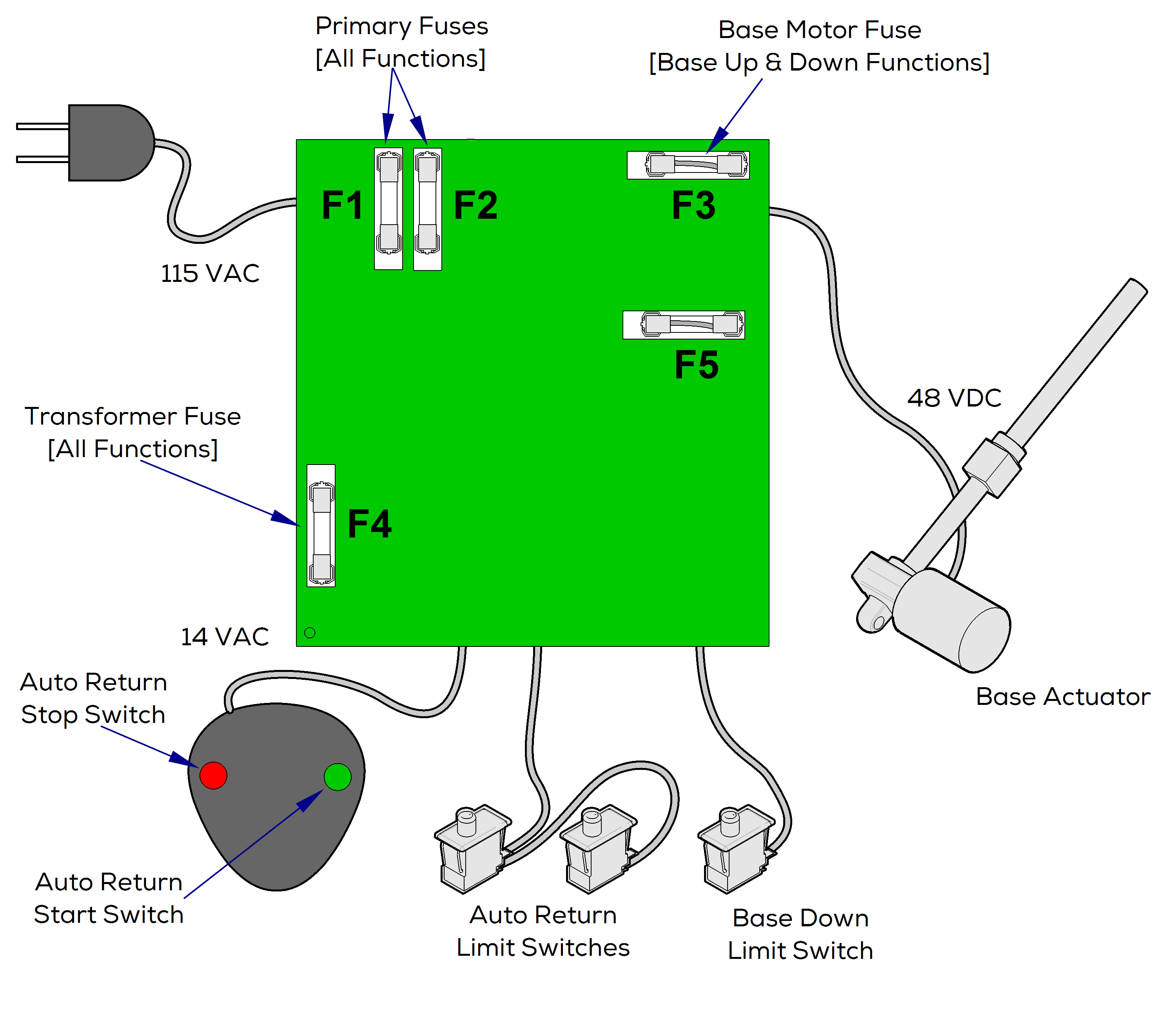
Auto Return function will not operate if any limit switches are tripped.
Power To Foot Control
115 VAC is supplied thru the two primary fuses (F1 and F2) to the transformer on the PC board. F4 fuse protects the transformer. The transformer reduces the line voltage and supplies 14 VAC to the foot control.
If either of the Auto Return limit switches or the Base Down limit switch are tripped (open), the Auto Return function will not operate.
When the Auto Return Switch is depressed (closed), current (14 VAC) flows thru the switch, to the PC Board.
The Base Up / Down relay, located on the PC Board, has four contacts (DPDT):
(2) Normally Open: Base Up function
(2) Normally Closed: Base Down function
When this voltage is applied, current (48 VDC) flows to the actuator motor thru the (2) Normally Closed contacts of the Base Up / Down relay. The relay does not energize.
When voltage flows to the actuator thru the Normally Closed contacts of the relay, the actuator motor runs lowering the table.
1.Stop button is depressed.
2.Auto Return limit switch(es) is tripped.
3.18 second software time limit is reached.
4.Base Down limit switch is tripped.
5.Fuse(s) opens (blows). Primary, Base Motor, Transformer fuse.
| Function | Status | Problem |
|---|---|---|
|
Auto Return |
|
No movement. |
|
Base Down |
|
OK. |
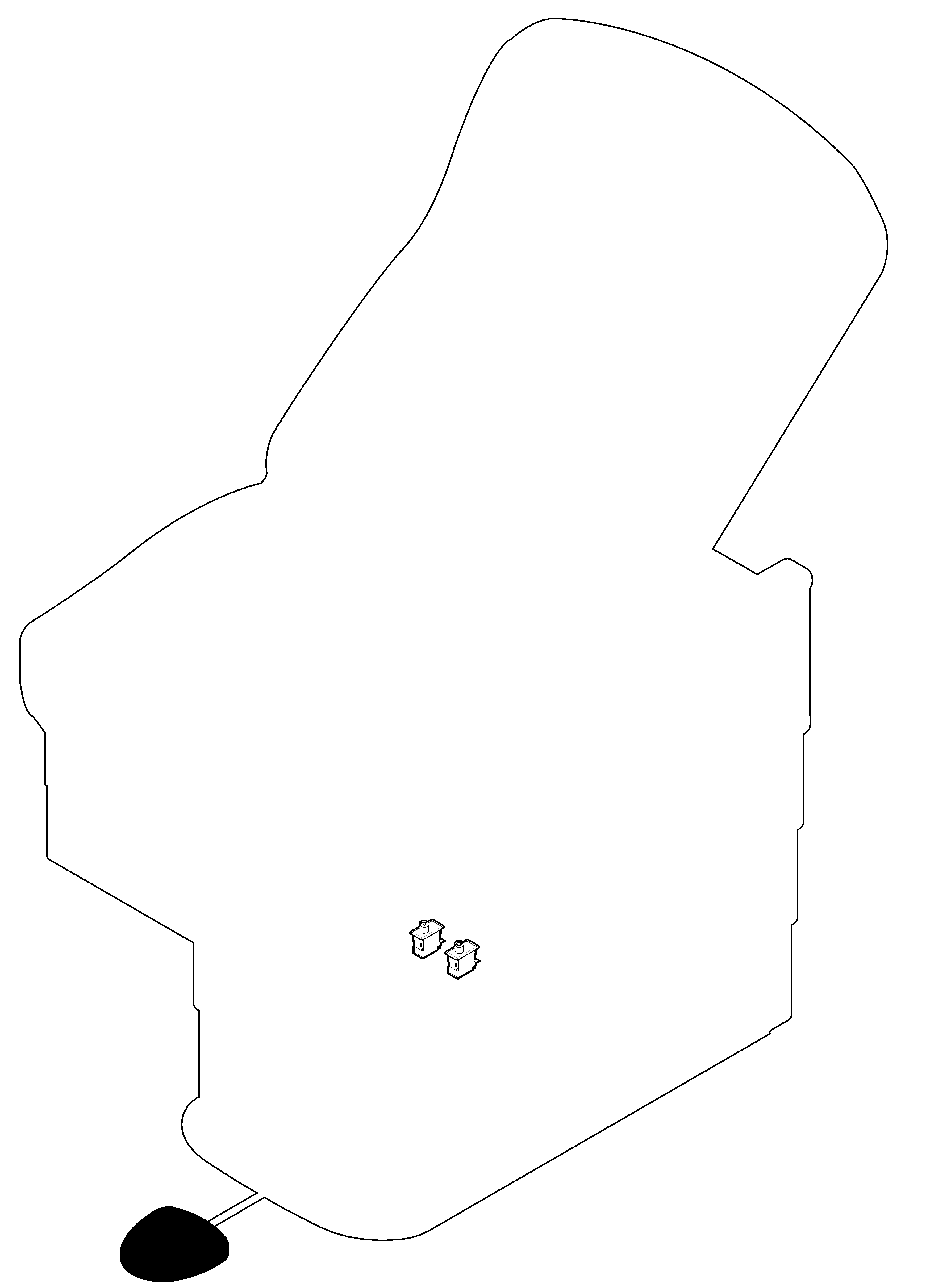
1.Loose wire connects between table receptacle and power cord.
2.Auto return limit switches. Perform Limit Switch Test. Refer to:Limit Switches
3.Perform Footswitch test. Test Auto Return start and stop switches. Refer to: Foot control



