625 Table Back Actuator Motor Resistance Test and Repair
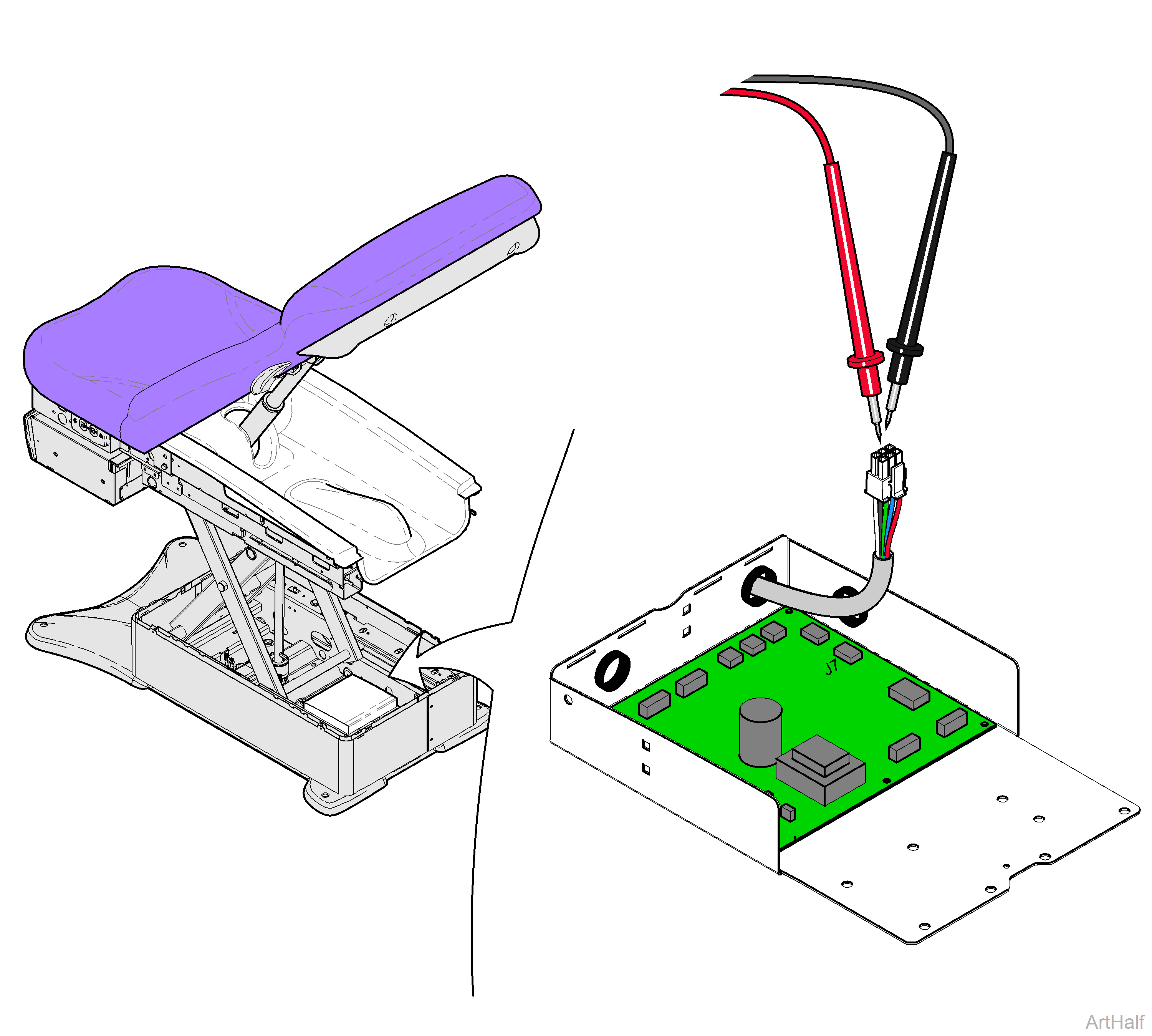
Anytime actuator wires are disconnected, the PC Board must be calibrated.
1.Disconnect power to the table.
2.Disconnect back actuator from J7 on PC Board.
3.Set multimeter to Ohms to check resistance.
4.Place the Red meter probe on the Black wire, and the Black meter probe on the Blue wire.
5.Place the Red meter probe on the Black wire, and the Black meter probe on the Green wire.
6.Place the Red meter probe on the Black wire, and the Black meter probe on the White wire.
If any of the readings are less than two Mega Ohms after three seconds, the motor is defective.

