625 Table Foot / Hand Controls Test and Repair
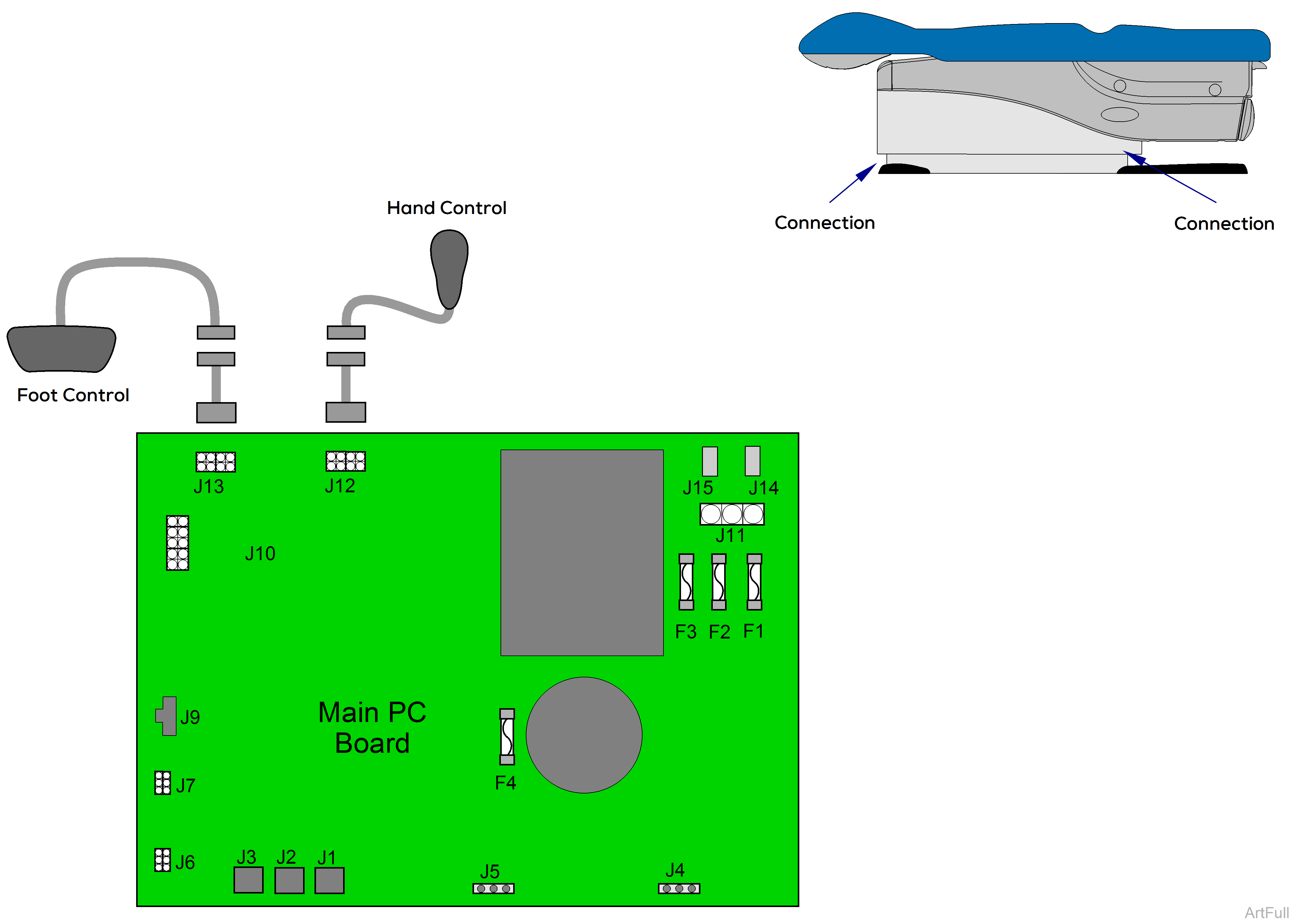
To isolate a malfunction, try activating the inoperable function(s) from hand control and foot control.
Refer to: Wireless Controls if applicable.
If function(s) are inoperable from the foot / hand control
1.Plug the foot / hand control into the other connection port.
2.Secure Inlet harness connection(s) on main PC board at J12 and J13.
3.If function(s) are operable replace Inlet harness at malfunctioning connection port.
4.If function(s) are still inoperable perform the Foot / Hand control Test below.
Foot / Hand Control Test
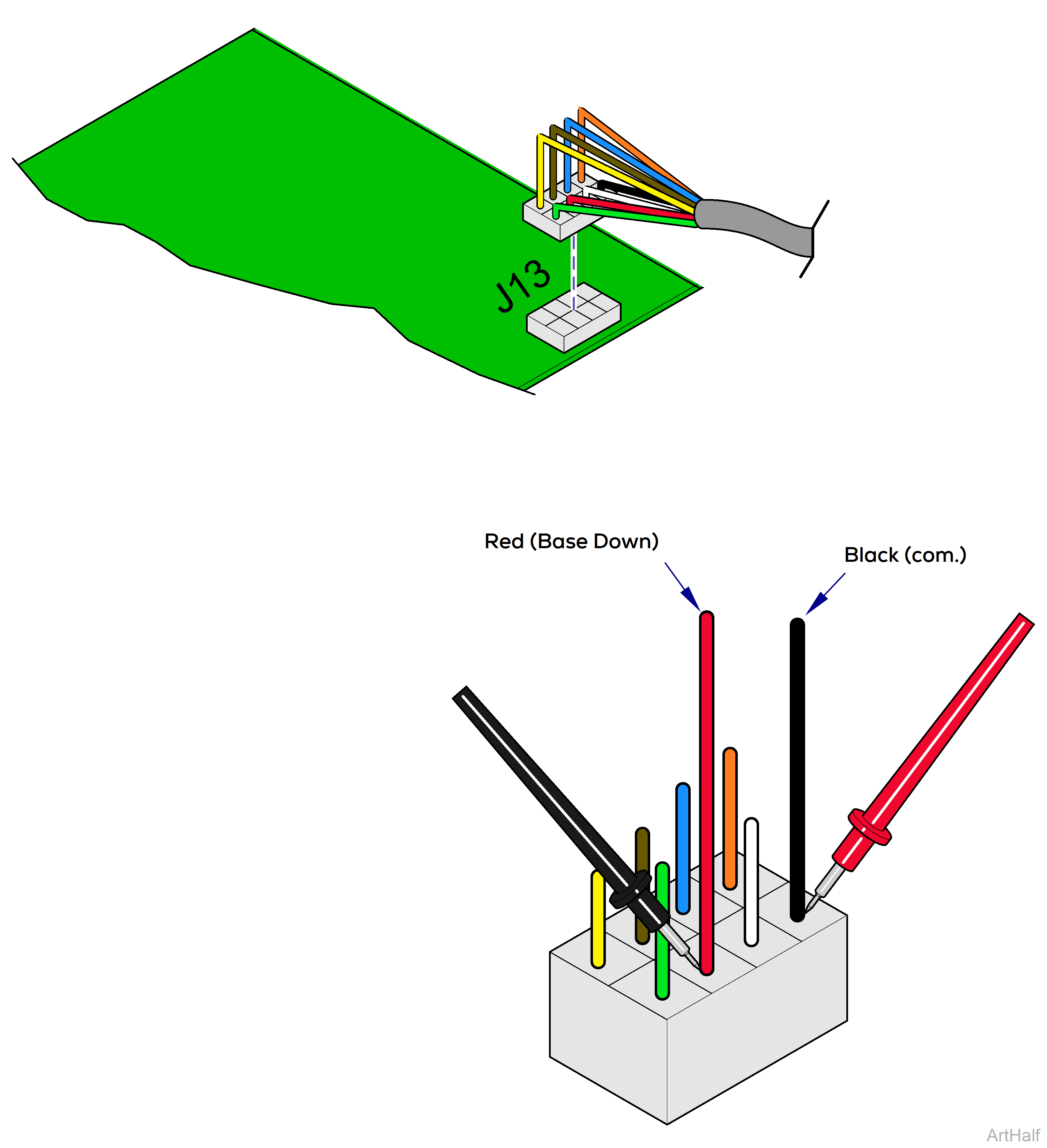
Refer to: Wireless Controls if applicable.
1.Disconnect wire harness from J12 and J13 on main PC board.
J12 and J13 are interchangeable. Either harness could be plugged into either J12 or J13.
2.Set meter to Ω.
3.Place one meter probe on black wire (common) of foot/hand control harness. Place other meter probe on the wire that corresponds to the switch to be tested.
|
Switch |
Wire Color |
|---|---|
|
Base Up |
white |
|
Base Down |
red |
|
Back Up |
green |
|
Back Down |
orange |
|
Home |
blue |
|
Stop |
brown |
|
QuickExam™ |
yellow |
| With Switch Untripped | |
|---|---|
|
Meter Reading |
Required Action |
|
Any resistance reading |
Replace control/switch membrane. |
|
OL |
Switch is good. Check fuses. |
| With Switch Tripped | |
|---|---|
|
Meter Reading |
Required Action |
|
Less than or = to 5 ohms |
Switch is good. Check fuses. |
|
OL |
Replace control/switch membrane. |

