640 Doran Scale Exam Table Revision Display Mode Test and Repair
To Perform a Revision Display Mode Test
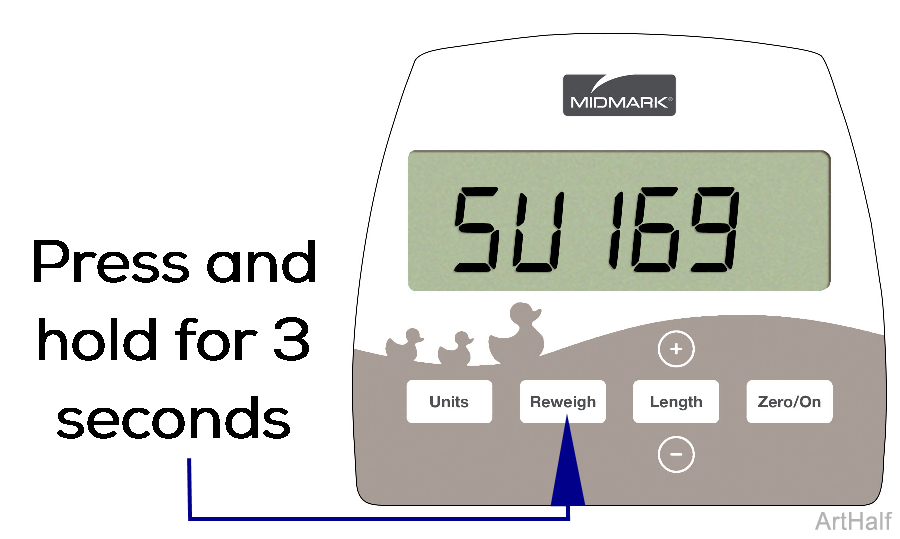
1.Press and hold Reweigh for three seconds to perform display test.
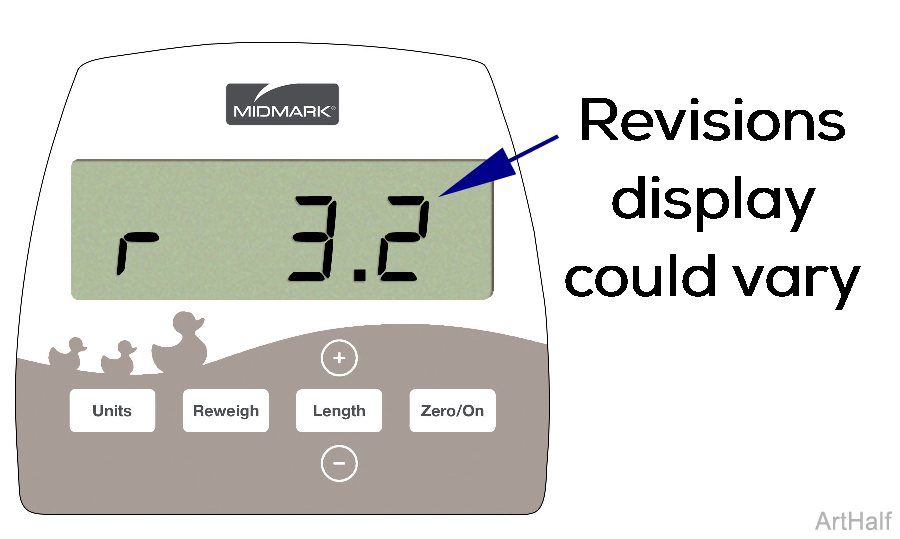
2.Software Su169 will show, then the revision, for example r3.2.
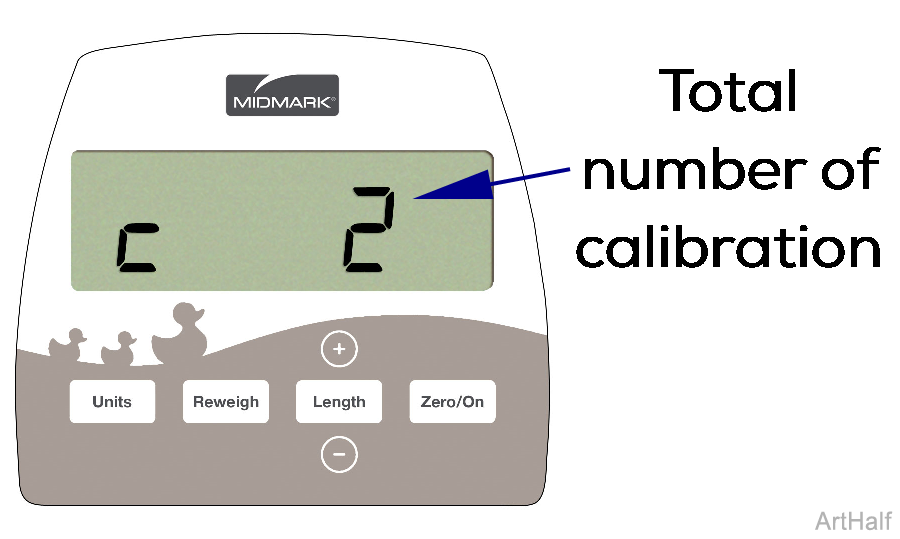
3.Number of calibration audit counter will display as c 2.

4.Display will show, StESt to indicated switch test mode is active.
The switch mode test will stop after 10 seconds, If no switch was pressed. Scale will then enter into a high resolution mode and display weight. Zero and Units buttons are functional in this mode. Scale will power down if stable for 30 seconds.

